Top 12 Best Calendar Applications (2022): Compared & Reviewed
Introduction
In today’s time, we live in an era where there is an increased culture of being productive. We have seen the rise of the hustle culture where from a young age there is an increased sense of professionalism.
Kids today have small businesses and have taken up social media to become influencers.
There is thus an increased need of having applications that can help you sort your life for yourself. For teens and young adults as well, they can make great use of these productivity applications to make the most of their time.
This hustle culture has also resulted in a reduction of activities that can be considered non-productive from a capitalistic point of view.
You can schedule a time for your personal hobbies as well. This can improve your personal life as well and give a holistic approach to your growth.
When it comes to adults, they also require applications such as making lists in a to-do list application, calendar applications that can help them note down their meetings, and so on.
With time we see more opportunities in freelancing and startups as well. Before such a business is out, there is a lot of work that goes behind the scenes such as getting investors.
For these one has to set up meetings and ensure that all the necessities are fulfilled on time.
While technology is known to grab our attention in a way that we end up procrastinating important tasks of ours, it can also help us to organize them and be more productive in a stress-free manner.
University students also have various submissions to make on-time and might forget the due dates of each. There is a wide range of productivity applications that are available today.
These can fall in the category of applications that help you put your phone away, planner applications, list applications, and calendar applications. In this article, we are going to talk about the calendar applications at length.
We will explore the benefits and disadvantages of using these applications. There will also be a comparison between the traditional calendars and digital calendars.
In order to select the calendar application that is the best for you, it is important to ensure that you know exactly how to look for it at once.
Hence, we will talk about the factors that you will need to keep in mind to make sure that the application you select- free or paid, is what you are looking for.
After this, we will look at 12 calendar options that are the best. Here, we will look at the features provided by each application, the pros offered, and the cons as well.
This will give an overall idea about each application. Based on the factors discussed above, you can choose the one that suits your requirements from the list provided.
We understand the importance of these applications in your life to sort it out and experience your growth in peace. This article is curated keeping this aspect into consideration. We hope it helps.
Google Calendar is a calendar that is free and available for all platforms such as android, iOS, and on the web.
It is one of the most popular applications that there are. Android users get it by default in many phones, however, one does not have to be one to use it.
Many application integrations are also available.
Features:
The functionality of this application is varied and simple, which is why it is popular.
You create multiple calendars on one single platform and then also integrate them with any other online calendar that you are using.

This sets you free from restrictions. You can transfer event dates, to-do lists from any application as well.
You can also send email invitations quite easily and call meetings. Google calendars help you to sync all your devices and software.
These can be synced across time zones which provides travel benefits. You can color code the multiple calendars and then even hide several calendars
Pros
Cons
Google calendar is an excellent option for a calendar application that is free, convenient, and accessible. It can be excellent for students as well.
This Google calendar is also very easy to use makes it all the more relevant to people. It is definitely one of the best google calendars that there is.
Another popular calendar application that we see in the market today is the Apple calendar.
As the name suggests it is meant for Apple users. The platforms here are iOS, Mac, and web users.
It is also free for all. It has been installed free with Apple devices since the beginning.
Features:
Apple calendar helps you to sync all your devices and hence all the information that will be available on them.
You can also store your information on iCloud and integrate it with an iWatch.
When you store your information on iCloud it makes it all the more possible to access it easily.

You can also add your events with the Siri voice command.
This means that if there is an event that is impromptu, it will be possible for you to immediately add it to your calendar with the voice command.
It offers quite a strong integration and features such as color coding as well.
Pros
Cons
The Apple calendar is a really good option for specifically iOS users.
It is available free of cost and has been observed that it is one of the best applications to use with an iWatch. The voice assistant feature makes it even more convenient.
Another application that is widely used is the Outlook calendar.
This calendar is also easily accessible and really useful for educational or business institutes.
It comes along with office 365 after you pay $69.99 per year. If there is an education institute they can request access for free.
Features:
The outlook is excellent in helping you integrate all your information in one place.
You can sync emails, notes, contacts, and task lists very easily.
This can help you find everything in one place. You can also have multiple calendars with the outlook calendar.

You can either keep them separate or look at them side by side as well. It also allows you to share your calendar with your coworkers as well.
This can help you to schedule meetings or have discussions. It is also possible to set reminders so that you do not forget important deadlines or due dates.
Pros
Cons
Microsoft outlook is another useful calendar application especially for people who use windows. You can also sync it with android or iOS operating systems making it accessible.
It is an ideal calendar for larger institutions such as educational institutes or companies. Students can also use it to create their schedules with study groups.
4. Calendar.com
As the name suggests, calendar.com is a very straightforward application that aims to provide features that can help you effectively utilize the application to help your life be more organized.
This application has a lot to offer. This calendar is available for various platforms such as android, iOS, and the web.
Features:
Calendar.com is designed in a modern way and has a really appealing user interface.
It is an application that is comprehensive in nature.
You can also use this calendar application as an appointment plan where you can schedule appointments that you might have.

You can also set up a public profile in this application which will help others to schedule their appointments with you.
Hence, being a fully-fledged calendar application along with an appointment scheduling application can prove to be very useful. It is also possible to integrate this application with other apps.
There is both a free and pro version available.
Pros
Cons
Calendar.com is a really good option for people who are looking to use an application that can also sort their appointments.
It can also be useful for professionals with whom one needs to take appointments. The free version can be tried before planning to use the available pro version.
5. Woven
Woven is an interesting calendar application that is different from the traditional calendar application.
You can use this Woven on different platforms such as android, iOS, Windows, Web, and macOS.
At first glance, it does look similar to a regular calendar application. There is a free as well as the premium version available.
Features:
Woven works like a smart calendar that can be replaced as your personal assistant.
You can schedule appointments, events, and meetings. The design allows you to separate the appointment section.

It is not shown as a pop-up but a more detailed view is given. The sidebar also comes along with the Analytics tab which can help you analyze your actions.
With this, you get the opportunity to understand how much free time you have, how you are supposed to be using your time, and how much time you are using on meetings as well.
Pros
Cons
Woven is another great option for someone who is looking for a calendar application.
Apart from the features that are regular in any calendar application, the analytics tool can give you an insight into how you are using the application and help you grow over time.
6. Any.do
The Any.do The calendar application has been launched in recent years and is still one of the best calendar applications that we have.
It is available for a wide range of platforms such as android, iOS, iCloud, and outlook.
Storing it on iCloud means you can access it from anywhere, anytime. It has a paid as well as a free version available.
Features:
Any.do is the one-stop application that one will require if they are looking to organize their life.
You can keep reminders, calendars, add tasks to them and schedule all of them in one single application.
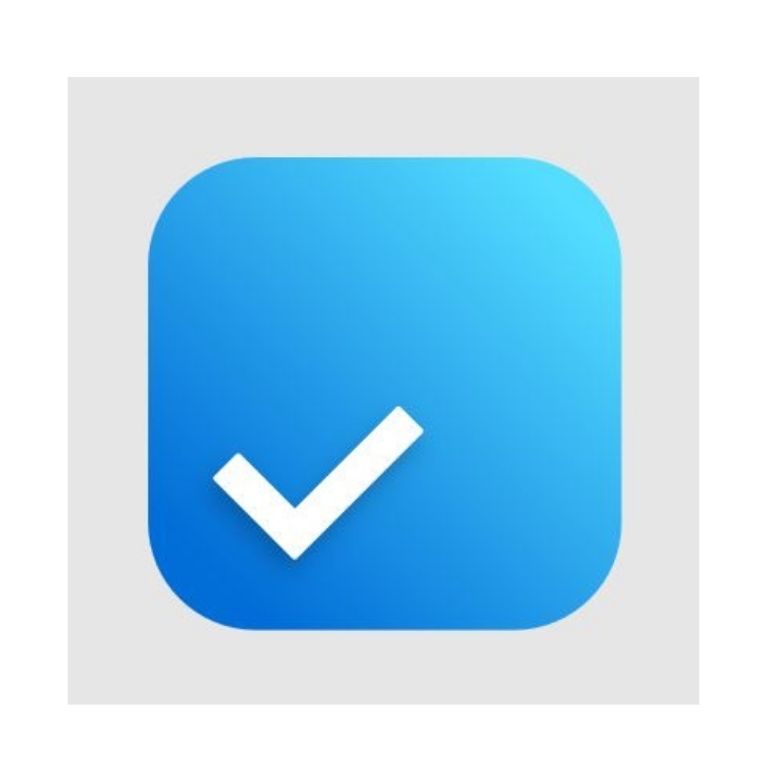
This can especially be useful for people who do not live navigating in different applications.
You can also share your lists or calendar schedule with others making it more convenient. With Any.do it is also possible to add reminders that are specific to your location.
You can get notifications at the beginning of the day in order to be ready to rock your day.
Pros
Cons
Any.do is a really good calendar application tool that one can use along with using for scheduling tasks and sharing it.
It is specifically ideal for companies that can afford to go for the paid version and then make the best use of it. One can try the free version first.
7. Fantastical
Fantastical is a popular application that can help you schedule and organize your life.
You can use it on the iOS and macOS platform only. There is a free version available for each before you proceed to pay for the premium version.
You can use it on your apple watch as well.
Features:
Fantastical is an application that is known for the design it has. The user interface is sleek, stylish, and yet simple to look at.
It has been observed that it has one of the best readouts on the iwatch from an application.

There are geo-fenced options available that can be triggered only when you are in a particular location.
The natural language processing is impressive. There is a second version called fantastical 2 available which only provides better options.
You can schedule your events and also have reminders on this application. You can enter the events with the help of an audio.
Pros
Cons
Fantastical is an excellent option for someone who is looking for a calendar application. It has been observed that this application is very user-friendly in terms of its interface.
It can be expensive, however, if a user uses the application properly it can prove to be worth it.
There are a lot of people who might be in the business industry and require a calendar for the same.
It is an application that is meant for android users and is available for free.
There are two versions that are there of this version: Business calendar and Business calendar 2.
Features:
It has various modes that it provides. The default view consists of modes by months and events which are marked in different colors.

The display modes or the options that you see on the panel can be decided according to your preferences. It is also possible to view calendars of multiple days on one screen.
It is really good for one to schedule and plan events. When you are someone who has recurring events, you can adjust them accordingly.
There is a paid version also available with the Business calendar. You can add your agendas and they can be viewed along with a quick summary.
Pros
Cons
Business Calendar is a really good application for people who are android users and want to have an on-the-go application that schedules their events and meetings.
It is a freemium application that means it has a free as well as a premium version, which you can choose based on your requirements.
9. TimePage
If you are looking for a calendar application that is fresh and provides you everything you need, timepage is definitely one that you should try.
It is an application for iOS users and there are paid versions available. There is a 7-day free trial available.
Features:
There are various features that are offered by TimePage.
Apart from regular calendar functions, it also offers the opportunity to record the events, notifications and add reminders as well.
You get features where you can see the weather and the driving duration when you are going to a particular event.
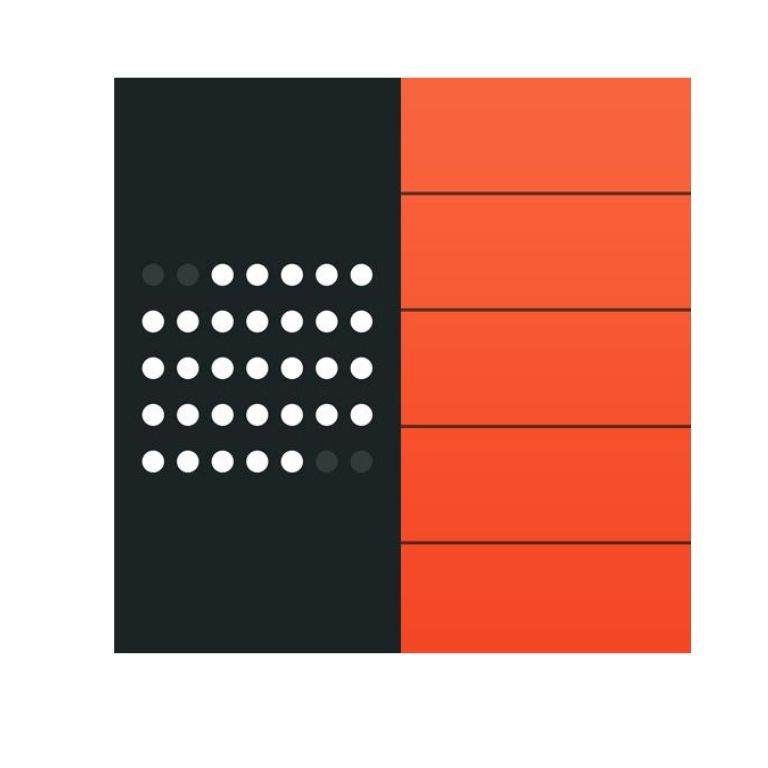
The application sends you regular notifications and also gives you regular reminders on what is coming next. This can help you remember your projects and be ready for them mentally as well.
A very unique feature is the heat map, where this application lets you know on what days are you busiest.
Pros
Cons
The timepage is a really good application for someone who wants to schedule and have all the details on their phone.
It can be useful for students or people who want a personal calendar for themselves. One can try the free version first.
10. Meeting Bird
Meeting bird is another excellent calendar application that one might be looking for.
It is a free application that can be used by anyone on the web.
The aim of this application is to help you organize your meetings without having to send emails back and forth.
Features:
MeetingBird like other calendar applications provides the facility to be able to schedule and organize your tasks.
Whenever a meeting is supposed to be planned, it can be observed that people often face the problem of having the back and forth of applications when planning meetings.

It is possible to sync your outlook as well as google calendars along with this application. You can also integrate this application with Zoom and other video call tools of your choice.
Here you will merely need to send the link to other people that are involved in the meeting and the scheduling will be much easier.
Pros
Cons
MeetingBird is another really good application that you can use along with other applications to organize your schedules and meetings.
If you are apprehensive about the paid version, you can try the free version and then make your decision. It offers a good number of features for scheduling.
11. Digical
A popular digital calendar is Digical. It is an application that is available for free and it can be used by android users only.
It provides a good range of features especially for the fact that it is available for free.
There is a premium version available which provides more features.
Features:
Digical is known to provide all the features that one might require and expect from a calendar application.
It is possible to synchronize all the calendars that you might be using with the help of this application. It can also allow you to view them in different ways.

It can perform all the basic functions that are there. It also supports google as well as outlook calendar.
You are also allowed to match the images with the keywords and along with it, you can also add themes that you would like your application to have such as dark mode.
Pros
Cons
Digical is another really good application that Android users can use. It is possible to use it along with other applications and then make the most of it.
It can be used by students as well professionals. You can also use it for your personal goals.
12. My Study Life
Students both studying in school or colleges require calendars as well-to-do lists in order to ensure that they do not get overwhelmed with work.
It is available for both iOS and android and can be used for free.
Features:
There are several features that are provided by the My study life application.
You can make a schedule for your class. You can use it across multiple devices.
These are web and window versions along with phones as well. Apart from class schedules you can also share your notes and maintain the schedule for exams as well.

You can also keep track of homework and assignments. You can also schedule your extracurricular activities.
You will never forget the deadlines with this application which is a common problem that students face.
Pros
Cons
My study life is a really good application for students who are looking to sort their academic life.
It is helpful that the application is available for free and can be used on all devices. It is also possible to access your schedules offline which only adds to the accessibility.
Benefits Of Using Calendar Applications
As established above, the kind of lifestyle people live today, need an organization to reduce the stress that is generated. Below are various benefits that can be received when using these calendar applications.
1. Accessing it from multiple devices: When you use a calendar application, it is possible for you to access it from different devices. Many from the list, provide this feature.
This means that whether you are on your phone or you are using your laptop, it is possible for you to take a look at your schedule.
This can also prove to be useful during traveling when it might not be possible for you to carry all your devices.
2. Scheduling: A major benefit provided by a calendar is to be able to schedule your important meetings, projects, appointments, or due dates.
Apart from professional meetings, you can also use it to remember the personal dates that one might tend to forget.
With calendars, you can mark recurring doctor appointments, if any. Students can ensure that they mark the scheduled exams and make a study plan based on it.
3. Blocking time: When it comes to having multiple tasks that one needs to get done in a day, often people forget to prioritize them and end up procrastinating the most important task.
When you have a calendar application, it is possible for you to prioritize these tasks. You can block the time you would take to finish the important task and then move on to less important ones.
This will avoid the stress of procrastinating the important task.
4. Features for saving time: A lot of these applications have features that can help you save your time during the day.
There is a single, simple to use interface that you can use for saving contacts, emails, important days, schedule meetings, and also store passwords.
All of these things can be synced with your calendar which can help you save your time looking for it in various applications.
5. Events recurring: Many times several events such as birthdays or anniversaries recur on a regular basis. There might be doctor appointments or specific client meetings that might also recur.
These events can be scheduled, saving time. You will also not be required to add them each time to your schedule.
6. Reminders: Almost all calendar applications come with reminders. Hence, based on the schedule that you might have you can set reminders for the same.
This can especially be helpful if you are someone who tends to forget dates or times of events. It will reduce your stress and create more space in your mind.
7. Sharing calendars: Another important benefit of the calendar applications that we have today is that it is possible to share your calendars.
Whether you are planning a trip or you require your staff to be aware of your schedule, it is possible to share calendars.
Students can share their study calendars with their friends and motivate each other to study as well.
These are the major benefits that are provided by calendar applications.
Disadvantages Of Using Calendar Applications
1. Giving rise to toxic hustle culture: While the culture of productivity has increased the possibility of being more efficient, there are several downsides to using these applications as well.
It has been observed that these applications have resulted in creating a calendar culture.
2. Limit you: Today, people both men and women are juggling between their personal and professional lives.
It has been observed that to make this aspect easier, people choose to use one or more calendar applications. While there are many benefits to it, at the same time it can limit you.
4. It can tie you down: It has been observed that scheduling everything in your day, can tie you to these calendars and make you feel like a prisoner.
5. No spontaneous plans: This restricts you from enjoying spontaneous plans. Often, people do not only schedule their day but a week. It might become difficult for you to find time for a friend who is suddenly in the town, making you unhappy.
6. Lack of innovation: Another aspect to take into consideration that people might not be able to be innovative.
There are times when because you have scheduled tasks you are supposed to prioritize, you might end up not being intuitive.
Important events might come on-the-spot leaving you confused. In the calendar culture, you might get used to planning every single aspect of your life.
7. False sense of success: One thing that is also commonly noticed is that people might start equating success with how busy they are.
Having jam-packed scheduled for weeks might give them the delusion that they are doing enough, however, in reality, they might not be getting tasks done.
This can give a false sense of success and achievement. It is always important to know that calendar applications help you to organize your days and not equate with success.
8. Breach of privacy: There are calendar applications that might not be safe to use and get access to important details in your phones such as passwords.
Another argument that people have is that it can complicate simple decisions and events.
You will need some physical device to be able to access the calendar, and the habit of using it will lead you not to remember your schedule.
These are the various disadvantages that come along with the calendar culture, however, these can be avoided.
Whenever you start using calendar applications you need to make sure that you do not end up losing the possibility of giving time to any emergency that might occur.
Even if you use multiple calendars like most people, you must not add unimportant things to your calendar. Opting for good and recommended calendar applications can save you from getting cheated.
Whenever it comes to using calendar applications, it is important to make sure that one does not lose a sense of spontaneity and innovation.
It is also significant to understand that the technology assists you to get successful in finishing tasks and does not define success if you are only scheduling.
If these things are kept in mind when using calendars, then one can make the most of it, instead of getting harmed from it.
How To Use The Perfect Calendar Application
When you look at the plethora of options that are provided by this calendar application, it can become confusing to choose which calendar application you should choose.
While you can use multiple calendars based on your requirements, these are the things you should keep in mind when looking at a calendar application:
1. The number of features: One of the most important aspects to look at with any piece of technology is the features that are provided by the application.
The basic features that one must look for no matter what the use is Appointment and deadline setting, customization, and sorting features for increased organization. All the calendars will have facilities for reminders.
There might be more features that you might have if you are looking for an application for office use and need the scheduling to be more comprehensive. Based on the use, you must analyze the features.
2. Multiple devices: Another important feature that one might require in today’s age is the ability of an application to work on multiple devices. We are very much dependent on technology and everyone uses multiple devices.
It is more convenient to be able to use multiple devices. Otherwise, on travel, it can become a hassle to use a different calendar.
At the same time, it should also be accessible from anywhere. In this case, having a cloud-based calendar is accessible.
However, you do not need one to be compulsorily cloud-based. You must also take operating systems into consideration.
Make sure the calendar works on your devices. If it is meant for android, naturally it will not work for iOS.
3. Integrations and Speed: When we talk about integrations with a calendar application, it means that it should be able to work with your other software programs.
When you are using zoom or Gmail, if your calendar can integrate with these applications, you will have to not manually enter the same details in both.
The application integrations will allow you to do so. This will enhance your organization and scheduling. Your calendar application can work as the central hub.
This technology is to simplify your life. A digital calendar should be able to save you time and energy. It should be simple and intuitive to use, to be able to navigate with ease.
4. Budget: If you want a regular calendar application you can get it for free. However, for more features, especially required professionally, to integrate with you will require a more premium version.
This will cost you money. Make sure that you are able to afford it, before paying for the plan. Pay based on your budget.
These are the four things that you need to look for when looking for a calendar application. It will help you make the most of the application. It is also possible to integrate one or more applications if required as well.
Tips on Using The Calendar Application to its Best
Whenever you use any productivity application, it is successful only when you can make the best of it and see an actual difference.
1. Having an app such as a calendar app and not making the most of it is equivalent to buying notepads and then not using it. Hence, it is very important to use these applications efficiently.
2. As we have mentioned earlier overplanning or using the calendar application to plan every hour of your day, can actually leave no room for any emergency or on the spot activity. This can affect you adversely.
3. The aim is to prioritize important tasks and get them done. Hence, whenever you are using a calendar app you can categorize these tasks and then color-code them.
Color coding might seem like too much energy initially but it can help in identifying the type of task at one glance. This can help you keep your calendar more organized.
4. Make checking your calendar a part of your morning routine. This will make you feel ready for the day and along with a calendar on your phone, there will be an outline in your mind as well.
5. Make sure that the application on your device is visible to you. It is possible that you might have to make impromptu changes in the calendar before you forget you must be able to.
Also, using a calendar as a student and as a professional are two very things. Hence, you should make changes accordingly.
6. A key thing to remember is that your calendar is not your to-do list application. If you keep on adding tasks to your calendar, it will become a mess.
Keep your lists and calendar different to be able to not get frustrated. These are some of the tips that can help you use your calendar application efficiently.
Digital vs Paper Calendar
Living in the digital era, we are naturally inclined towards using technology to fulfill all our needs. However, this does not mean that using notepads or calendars has become redundant.
It has been observed that using a paper calendar can keep you free from distractions because you will not be opening your phone for the same. It can also help in improving your memory.
When you write down things you need to do, they tend to stay more in your mind. There are various benefits that can be provided by using a calendar that is on paper.
However, it is also hard to maintain a paper calendar. If you have ever bought a notepad for making to-do lists, you might know that after a while when the notepad is not in front of you, you forget.
Once you forget, there is no going back. These issues arise with a paper calendar as well. Even when you go on trips or in the office, there are chances of forgetting the calendar.
Having one on your phone increases the accessibility and convenience that an application has to offer. You can decide what works best for you, or mix both to come up with a holistic approach.
Conclusion
Calendar applications are required by professionals and students today. It is not restricted to a particular age group.
These can help in making life more organized in general and reducing the stress one might have of remembering all the tasks that are supposed to be done.
Even if you might not require it for professional purposes there is a chance that you will require it for personal habits.
These calendar applications can be used to schedule dance classes or yoga classes that you might go to. It can also help to create healthy habits such as meditation or journaling.
These are the 12 best calendar applications that there are. All the features are explored in detail. You can use more than one calendar application as well. You can also carefully analyze the pros and cons.
Whenever selecting a calendar application an important thing to remember is what you expect from the application and are planning to do.
For example, if you are a student the best-suited application for you will be My study application and not Any. do.
Hence after looking at the features, ensure that you keep in mind the features that are provided by the application.
We hope that the article is useful to you and encourages you to use these applications to bring more order to your life.
