Top 14 Best Database Softwares (2022): Compared & Reviewed
Introduction
If you are a part of a large corporation or a small business, there is no way you can avoid or overlook the importance of data management and control. Data management is the need of the hour. With the immeasurable growth in data-based analytics, every business now relies on database software to help manage this data.
The software also ensures that the data is safe and the information stored is protected. This can be especially helpful for comparatively large business organizations or small corporations that possess tremendous growth potential in the near future.
When we use database software, the information no longer remains disorganized. The chances of misplacing the data are also mitigated. Rather, it becomes more accessible and easier to find any data because of the organization. There might be a variety of uses that you might have for database software. Some of these include:
- Creation of mailing lists
- Management reports or generating of new stories
- Identification of client needs
The software can perform several functions such as sorting, matching, aggregating, skipping fields, and calculating data that is present in the system. There are several types of database software that are available in the market. The six types of database software include:
- Analytical database software: As the name suggests, an analytical database software collects and pulls out data from various resources and assesses it quantitatively such as the performance of employees in order to help the organization.
- Data warehouse software: When data is collected from various sources and then stored in a central location, several critical insights can be derived from it. It can help in maintaining and identifying discrepancies in the data immediately.
- Distributed database software: This database software system has a centralized system that controls the information stored in different sources.
- End-user database software: Such software stores information which can only be used by one person; Microsoft Excel can be one of the examples.
- External database software: This software, via the internet, collects all the information that must be accessed by a variety of users.
- Operational database software: Operational database allows the data to be modified on a real-time basis. Financial management is one such field where such database software has immense use.
Above are some of the types of database management software that are available in the market. However, you can choose your database software from these based on what suits you better.
Database management systems can be customized as well and you can also create your own database management systems based on your preference. A database management system usually also has SQL. SQL receives a command and then prompts the system to perform the required function.
You can use a database management system as a connection platform for data and it enables a company to connect to its different facets such as marketing, automation, or sales. It’s a must have software for every new emerging business as it ensures that you are not putting all your energy into managing the data and giving you freedom to focus on achieving organizational goals.
Here, we have identified 14 of the best database software and systems and explored their features, pros, and cons. This will give you an insight into each of the software mentioned. Hopefully, this will assist in helping you make the right decision.
1. Improvado
Improvado is one of the most popular database software systems in the market.
This database software system helps in aggregating marketing data for both large and small companies.
The tool is available with hundreds of integrations.
The intuitive dashboard makes it easy for not-so-tech-savvy people well.

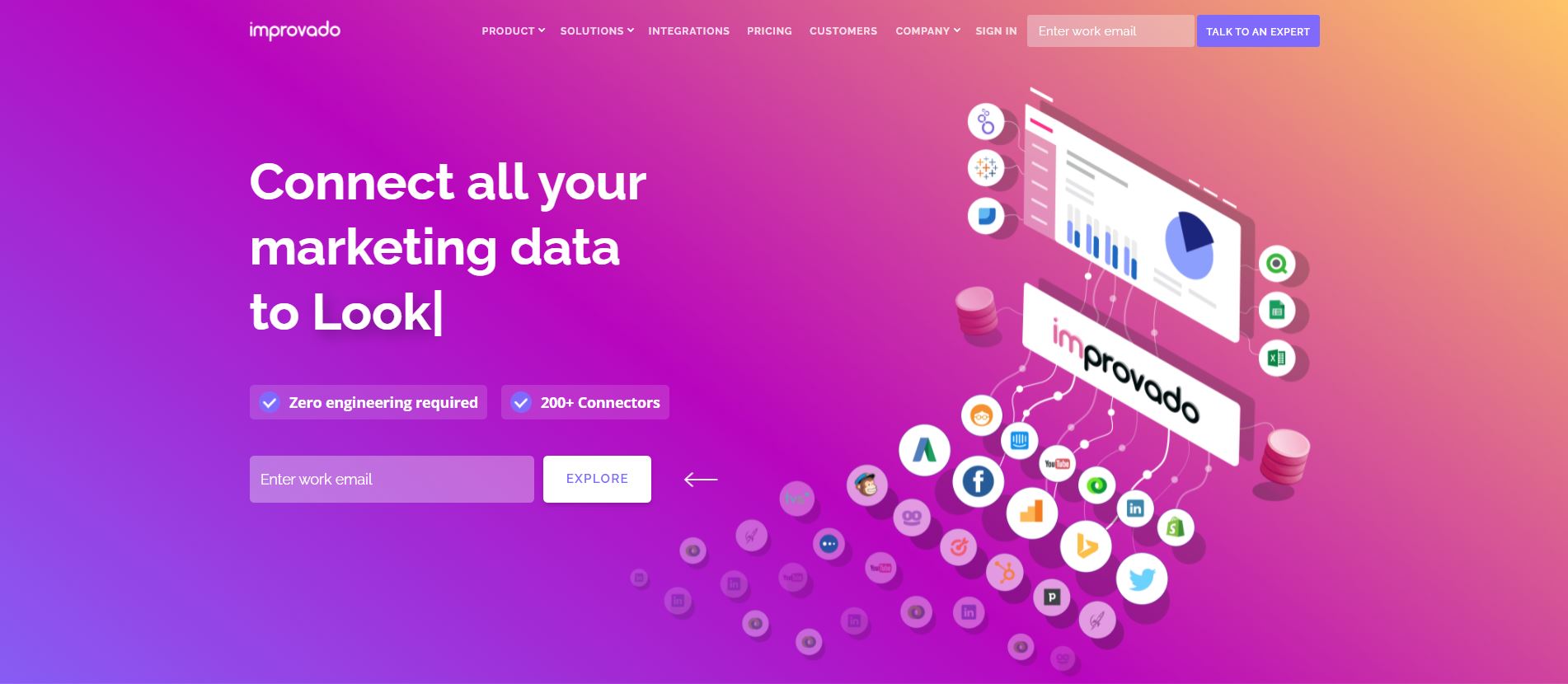
Features:
- Integration: This database software offers integration with various third-party tools such as Google Adwords, Facebook, Twitter, and so on.
- Reporting: The robust automatic reporting system reduces manual reporting by 90% making the chances of human error almost negligible.
- Visualization: The data visualization by Improvado brings all marketing efforts in one place. Here the data is extracted simply and the data is sent to all visualization tools such as Google Sheets.
- SQL experts are required for functionality however Improvado does not require this. Hiring a developer is also not required.
Pros
Cons
Improvado is one of the best database software when it comes to marketing. It is easy to use and provides functions that are essential for any type of company. It is ideal software which presents data in a comprehensive way.
2. Knack
Knack is a database software system founded in 2010 and is a SAAS based online tool.
They allow their users to structure and connect the data easily.
The customer base of Knack includes Capital one, Spotify, and Harvard University to name a few. It is one of the easiest online databases available.

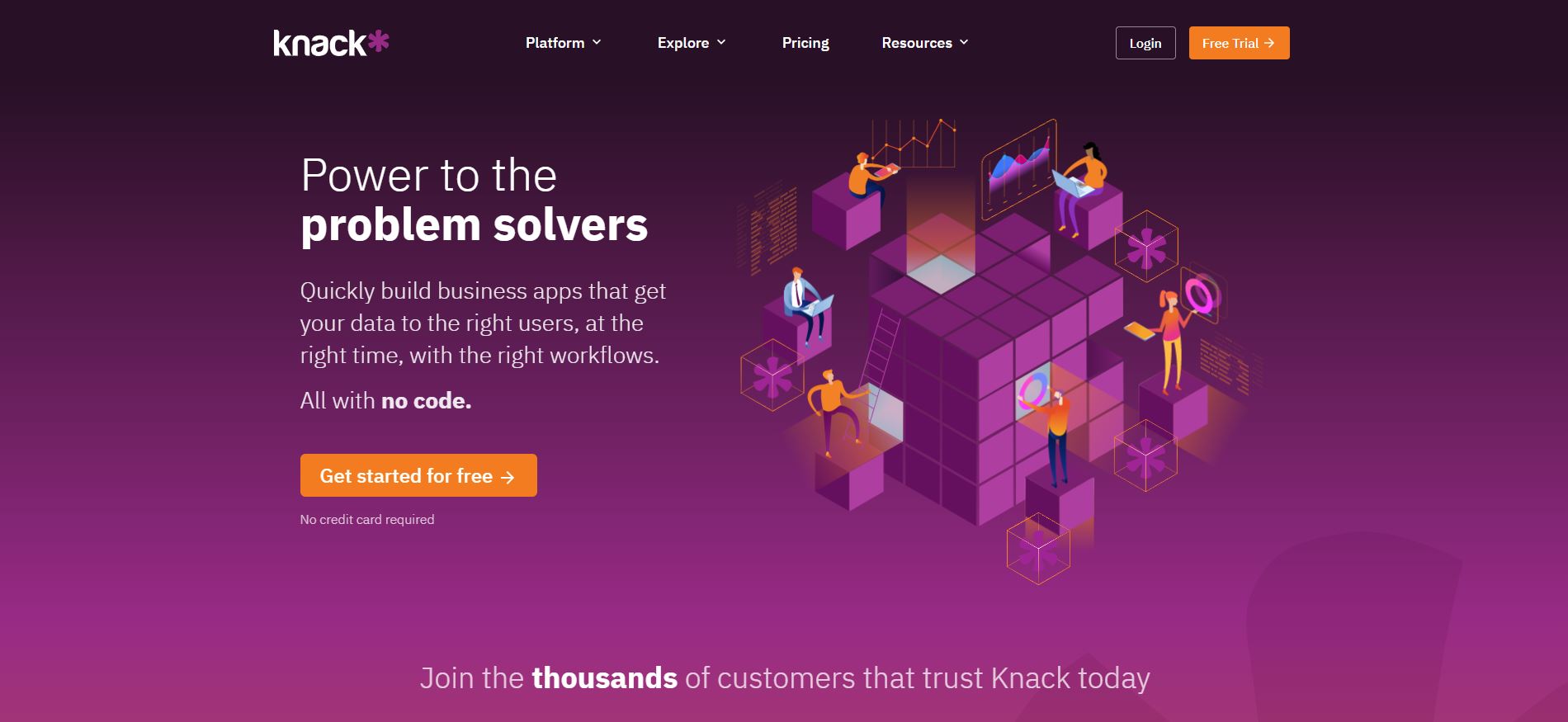
Features:
- Overview: Knack does not require any coding knowledge to extend data. The data can be structured in the main columns. The data is then integrated through systems. The web-based interface is easy to use.
- Templates: There are 39 pre-created database templates that can be used.
- Functions: The software offers various functions related to CVS data migration, reporting, and analytics. These functions are very resourceful and easy to comprehend.
- Customer support: The team is extremely talented and provides the best customer support. There is an end-to-end communication and all the help is provided based on the requirement of the consumer.
- The workflow is centralized.
Pros
Cons
Knack is a simple form of database software and can be useful to people who have smaller businesses mainly. There are a variety of packages available and based on the feasibility they can be accessed. If it fits your requirement, it can be a really good option when looking for database software systems.
Microsoft SQL is another efficient software that is used on a wide basis.
It has been known for its ability to store and retrieve multiple pieces of information at once.
The large user base is attracted by the free tag tool.
It is a highly reliable database management software system.

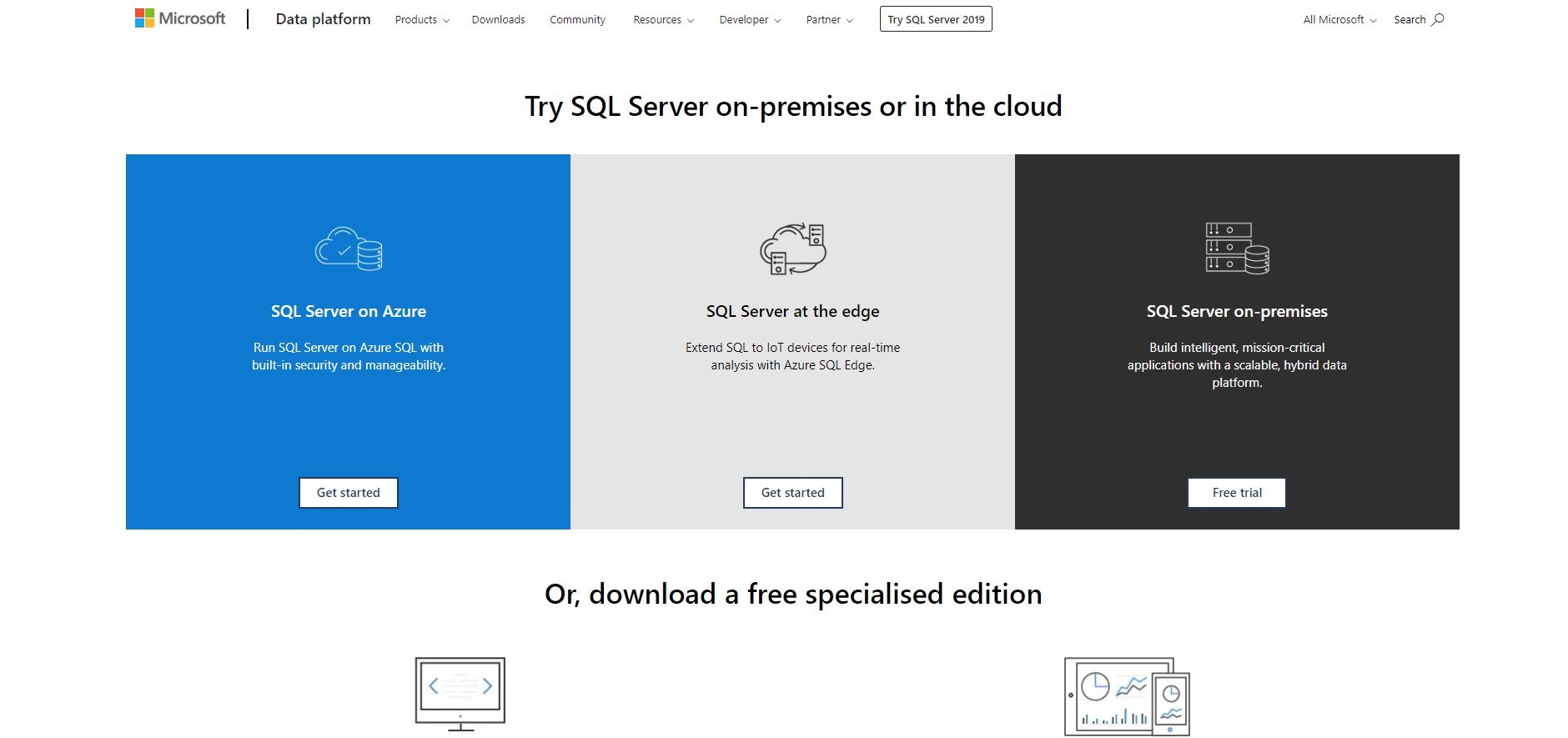
Features:
- Performance: It is known for its excellent performance where raw data can be turned into actionable insights and can be delivered on any platform using this system.
- Trial: Microsoft SQL software avails free versions- developer and express versions. It is a major feature that it provides.
- Query processing: The query performance in SQL database and SQL server can be solved by leveraging adaptive query processing features.
- Plan correction: If there are any issues, they are automatically corrected with the help of the Fixed SQL plan performance.
- Graphics: It has a custom-built graphical integration with saved designs that can also save your time.
Pros
Cons
Microsoft SQL software is another great alternative for a database management system. It is easy to use and provides a good number of features. It can be used by both small and larger firms. There are free and paid versions as well.
4. MySQL
MySQL is an open-source database system that is relational in nature.
Most of the web hosting providers bundle the MySQL packages.
It is popular among both professional and as well designers who are only starting out.
It is quite good in terms of high-speed data processing and has comprehensive features.

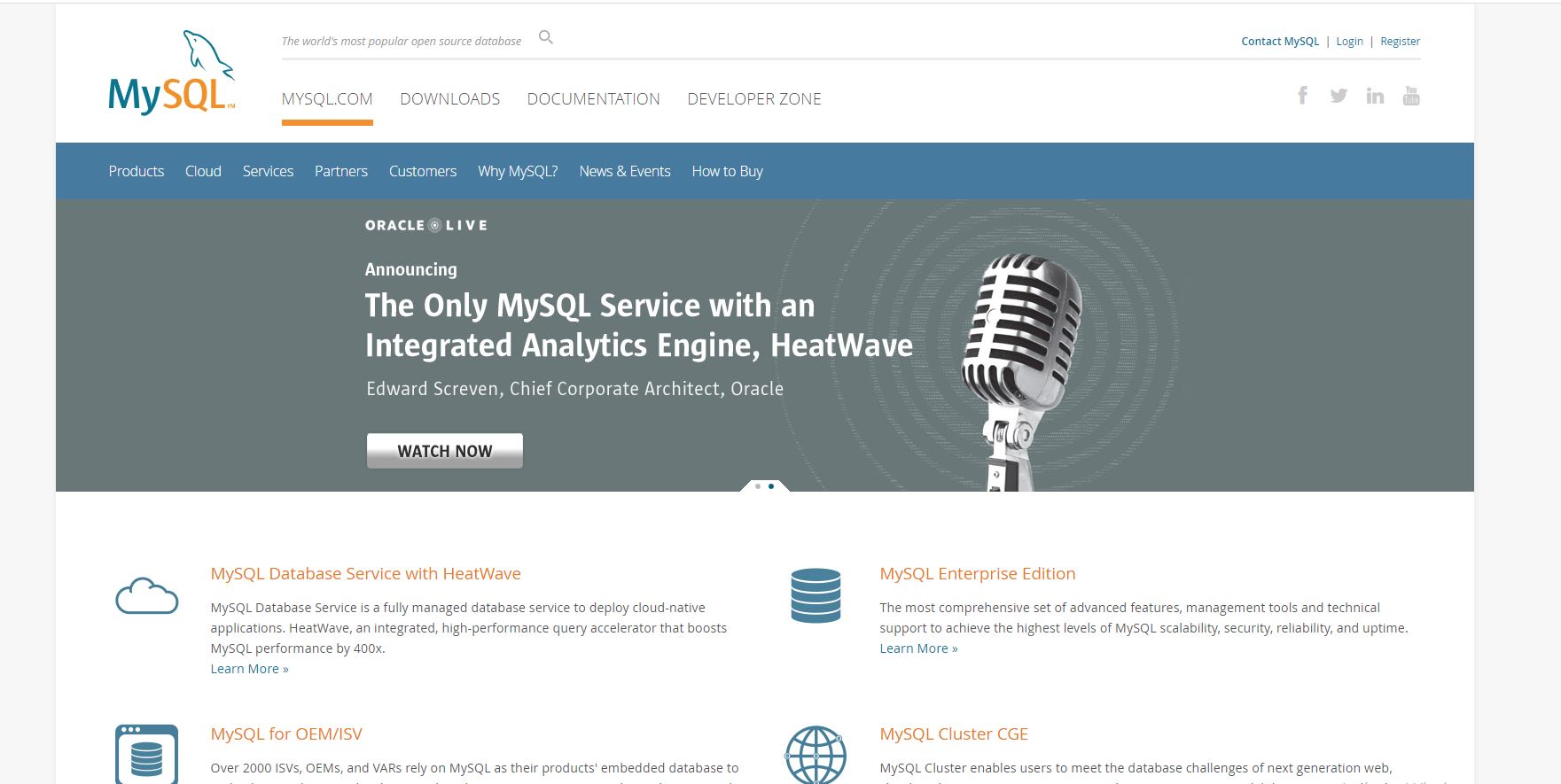
Features:
- Scalability: With MySQL database software system, it is easily possible to increase scalability. This can be a very important feature for beginners and other startups.
- Business-oriented: It has various business-oriented, eCommerce applications that can be leveraged.
- Technical support: MySQL offers good technical support and potential cyber attacks are fought. It also increases security.
- Risks: MySQL has reduced risks and is a cost-effective tool. It is not very complex to develop and deploy.
Pros
These are the various pros that are offered by MySQL software. Both high and low volume businesses can make use of these pros.
Cons
MySQL is another really good alternative for those who are looking for a database software system for small business workers, especially. It is extremely cost-effective for them and being an open-source platform, customization makes it all the more suitable.
5. Amazon RDS
Amazon RDS is a database as a service (DBaaS) type of relational database management software.
It is stable and capable in nature.
It can be a really good option especially for those who are experienced data scientists and users.
It also has a dedicated security connection.

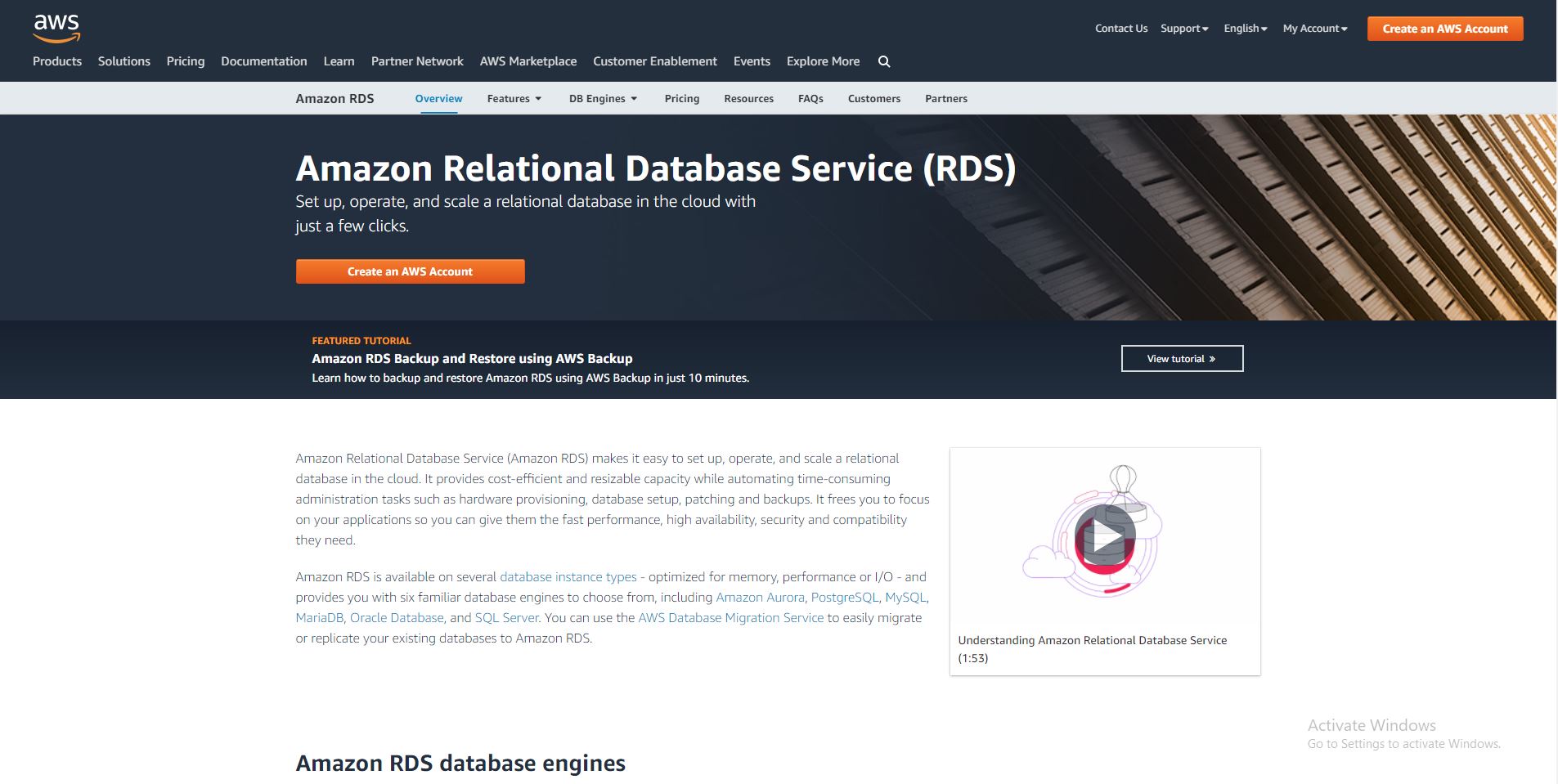
Features:
- Data backup and security: Amazon RDS service offers a dedicated security connection and also has a feature where it automatically backs up data. This can be very useful for large corporations.
- Flexibility: This offers an option where one can scale computing resources and also the storage capacity of the database with a single API cell can be increased.
- Scalability: If there is a heavy database requirement, you can scale up the capacity.
- Easy to use: The operations of Amazon SQL are more similar to the operations of familiar technologies such as MySQL or Oracle.
Pros
Cons
Amazon RDS is an excellent option for larger corporations or organizations that are looking to expand and require increased security. It also provides benefits such as heavy data workloads that are more relevant to larger organizations or organizations that are growing. It might be more expensive, but it is definitely a good investment.
6. Oracle RDBMS
Oracle RDBMS can be run on a PC or even a high-powered computer.
The latest version is known to comprise larger databases, takes less space, and data is processed quickly.
It is a very effective object-relational DBMS tool when compared with all the tools that are present.
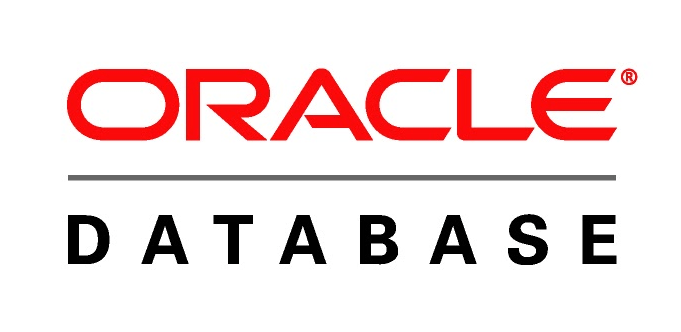
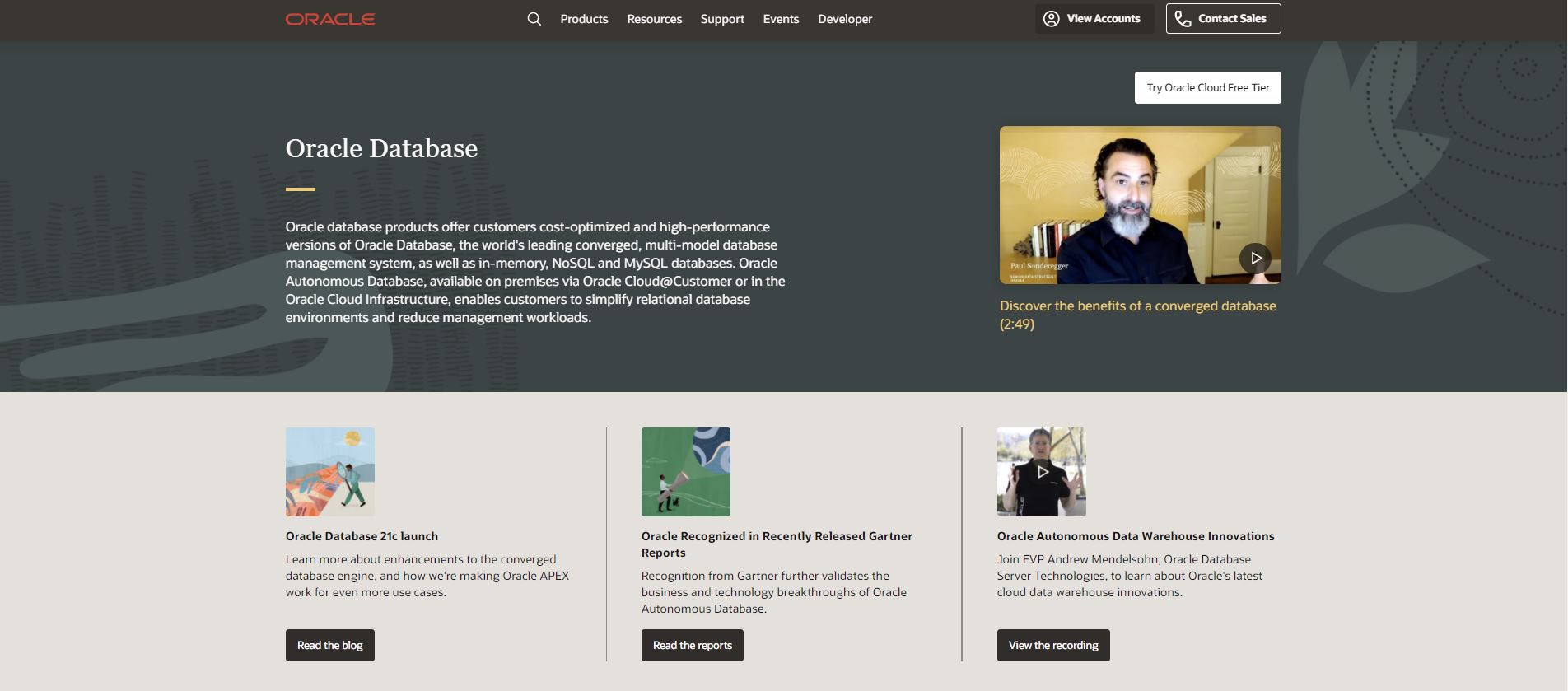
Features:
- Pluggable databases: Pluggable databases help in reducing the risk of data consolidation. It also reduces the consumption of resources. Independent backup and recovery are also allowed by pluggable databases.
- Performance: Concurrent execution of union branches is offered in order to reduce execution time. Wait time is also reduced with the help of SQL elapsed time.
- Efficient: The latest version provides a database that is significant, reduces time, takes lesser space, and has higher security features.
- Flexibility: Oracle RDBMS can be run on a personal or a sophisticated computer.
Pros
These are the pros that are offered by the Oracle RDBMS software. The latest version offers more benefits as compared to the previous one.
Cons
The Oracle RDBMS is a software that can again be more useful for people who have larger corporations. Only then they can reap the benefits out of it at the cost at which it is available. It is definitely a really good alternative if it meets your requirements.
Start your blogging site today! Get Wix Now!
7. Razor SQL
Another one of the popularized query tools has to be RazorSQL.
At present Razor, SQL supports more than 20 programming languages and provides a wide range of tools and features that can be beneficial for people looking for SQL.

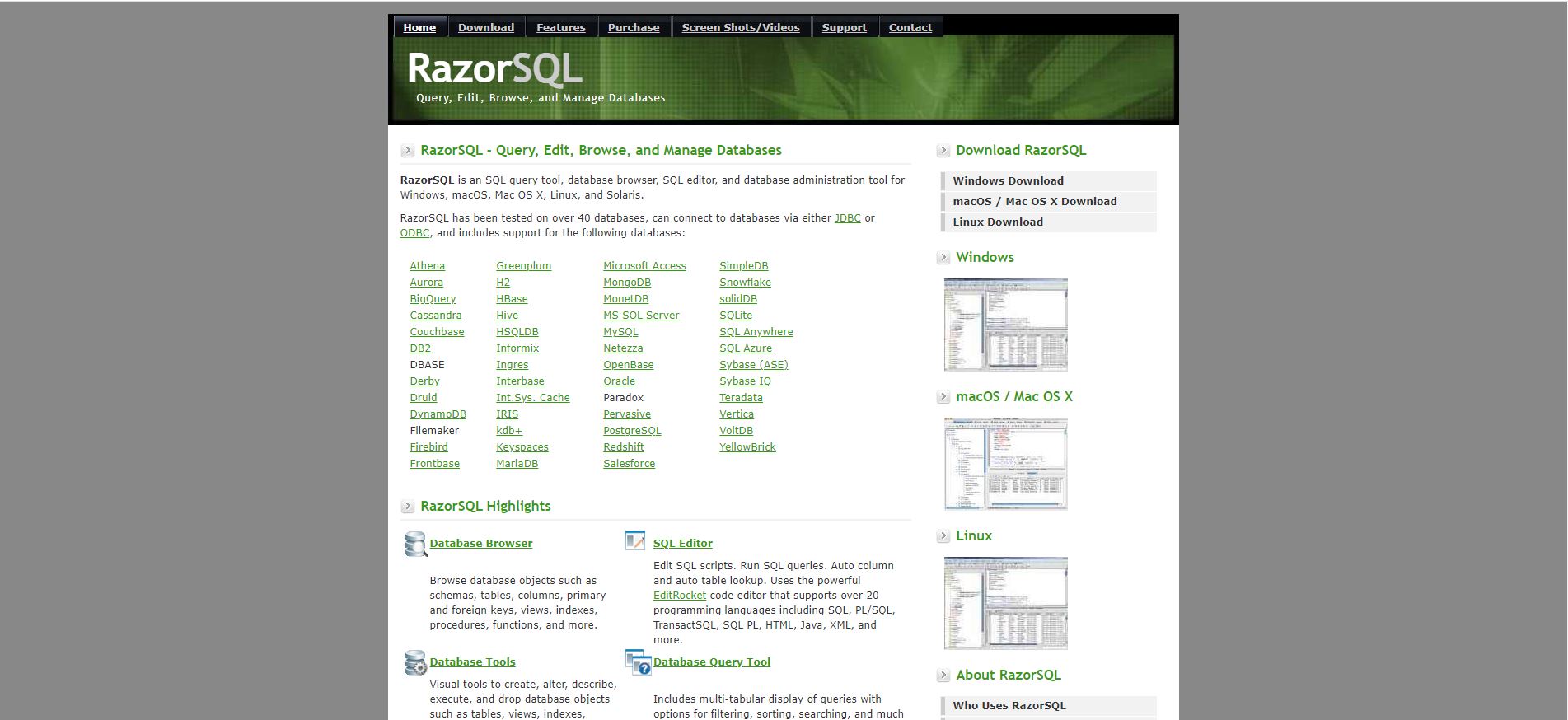
Features:
- It provides users with the opportunity to check schemas, tables, and columns.
- One can also create and update entire SQL statements based on the needs of their business.
- This software also has important and export options that are flexible in nature.
- There is no requirement for manual configuration and a multitude of databases are checked.
- There is an option to create custom templates with RazorSQL.
- The old version required a third-party plugin, but that is not the case with the latest version.
- You need not change your context to allow the data query.
Pros
Cons
RazorSQL is a good alternative as well. It provides a good range of functions. However, it does come free of cost and starts at $99. It does provide a wide range of features such as the ones mentioned above.
SQL developer software is software that offers security and protection.
Apart from this, it also offers various functions. Vast flexibility is provided along with a great variety of tools.
It is another open-source database management system.
It also assists in simplifying the management and development of the Oracle database.

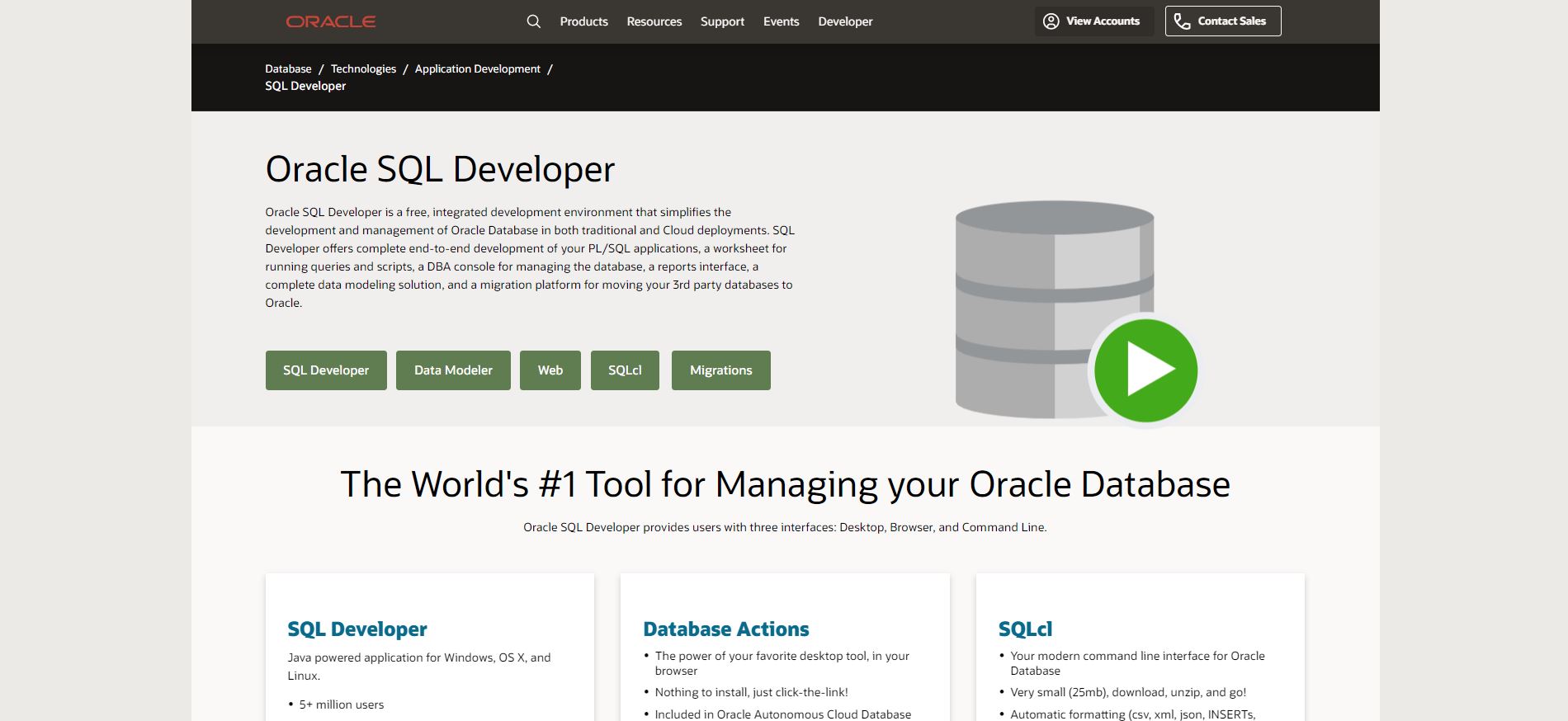
Features:
- Tighter integration: SQL developer offers tighter integration with other database options.
- Re-usability: Queries can be reused for the creation of report definitions in layouts that are different and rendering the output in PDF or HTML formats. This can be an important function to offer.
- Various features: Free access to all of the company’s other features are provided. Features that SQL offers and can be very beneficial include database utilities, object development, modeling, and so on.
- Efficient: Even if you might have multiple queries, it takes less time. The queries can be generated in different formats.
Pros
Cons
SQL developer is a really good option for someone who is looking for a software system that can manage their tasks and provide more security. A very important point to note is that it is entirely free. Hence, especially for small businesses or startups, it can provide amazing benefits.
9. Informix
Informix or IBM Informix manages critical data.
It is reliable when it comes to the security that Informix offers.
It offers unlimited scalability which can be a crucial feature for a growing business.
It is an industry-leading software in the field of Online transactional processing.

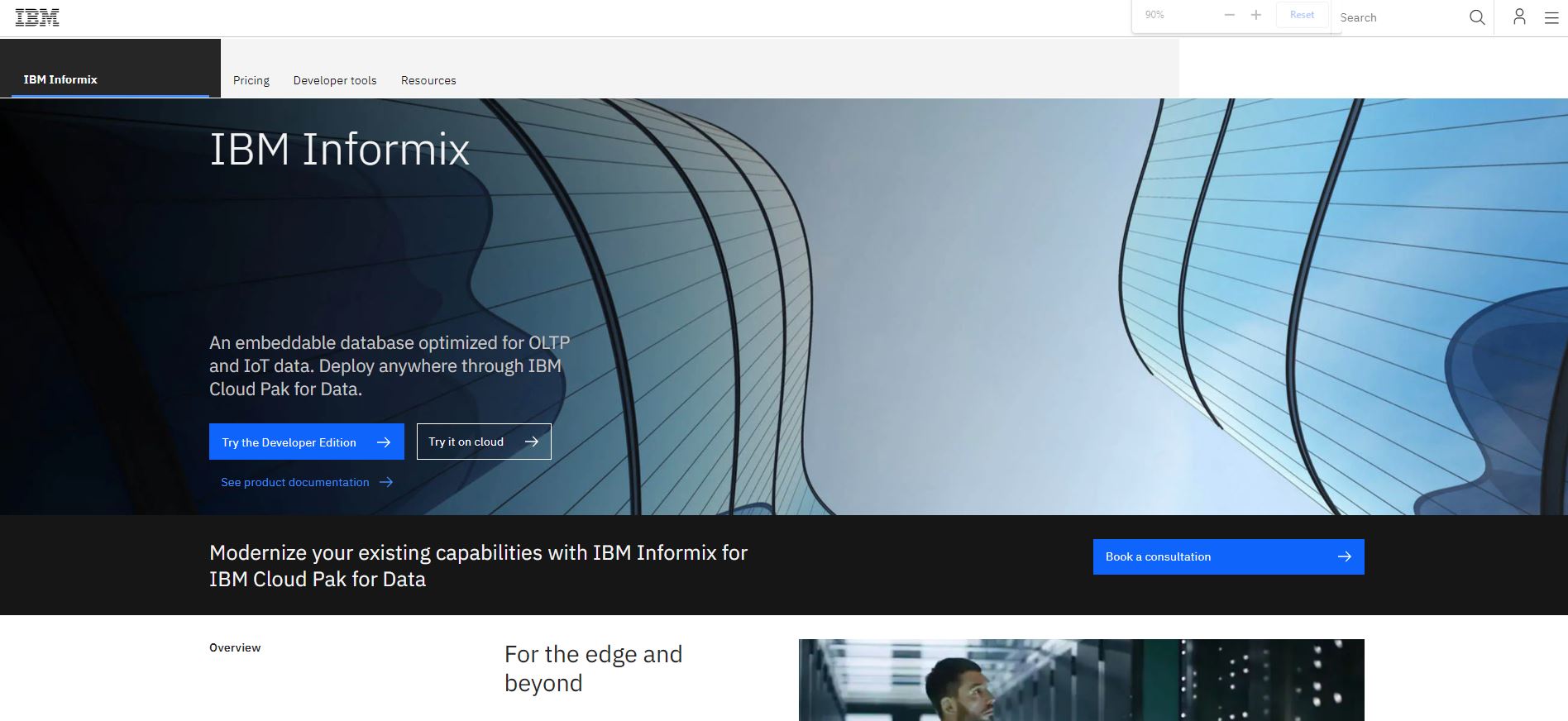
Features:
- Real-time analytics: It helps businesses with analytics and encourages analytics-driven actionable insights. All of this is done while staying close to the local decision-making area.
- Eliminates downtime: It possesses the capacity to be able to maintain, upgrade, and configure the grid without taking downtime. This saves time. The service level agreements are also met.
- Development agility: Unstructured and structured data is supported through a hybrid data management system. This ensures more natural development along with flexibility.
- Hassle: Informix provides deployment features that are simple. They also have smart triggers for push notifications and event-based data processing.
Pros
Cons
Informix is a really good option for a database management system, especially for people who can afford the top versions. It does provide really good features and the functions are also simple to operate. It can fulfill a lot of requirements that one might have when it comes to database management software.
10. Altibase
Another open-source database management software is Altibase.
The performance is high and relational in nature. It can scale both vertically and horizontally by auto-extending in memory sharding.
It has big clients such as Samsung, HP, and Hyundai to name a few.
It does not have subscription fees or processing charges.

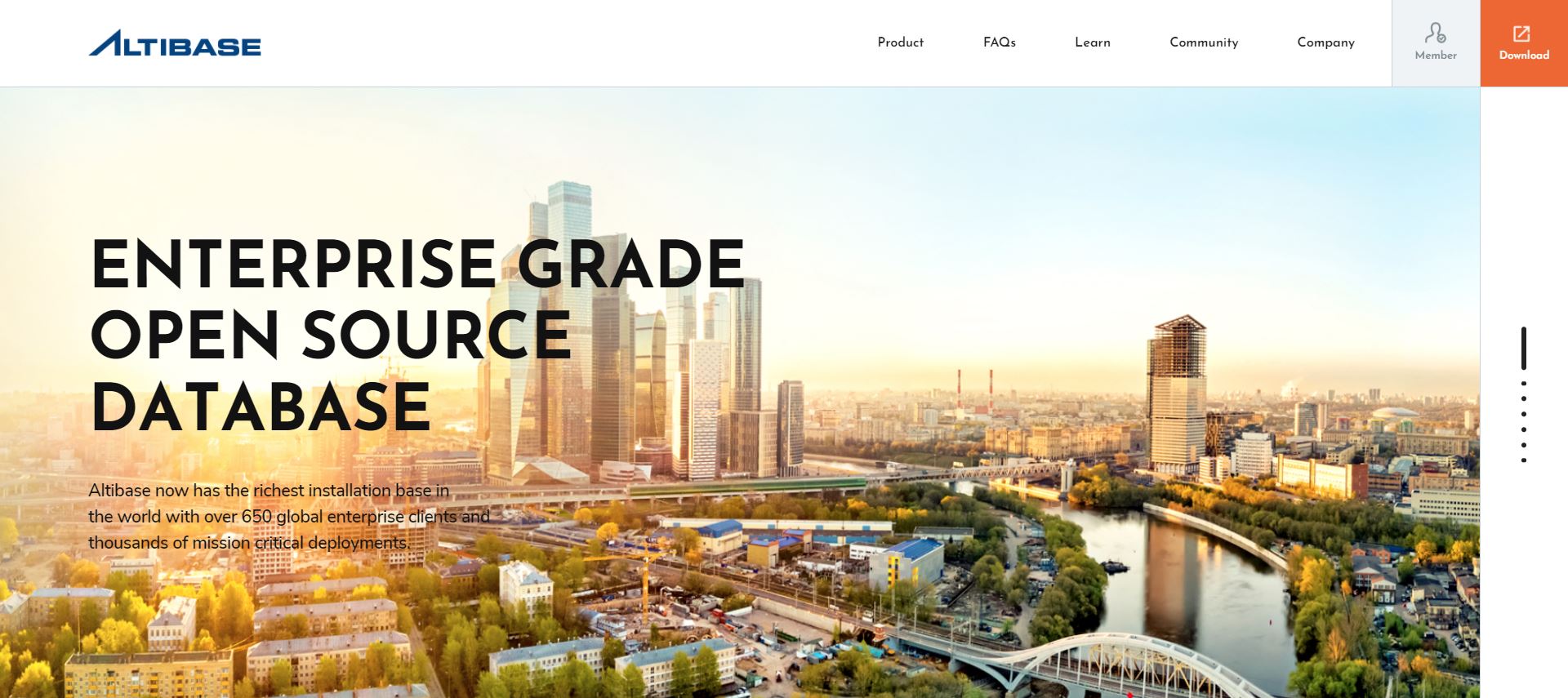
Features:
- In-memory database: It has a user-friendly interface and is lightning fast when it comes to architecture. If you have low latency and high throughput, this software can be ideal.
- Flexible deployment: The deployment that is provided by the Altibase software is flexible in nature. It provides three types of deployment modes: in-memory only, on-disk and hybrid mode.
- Availability: Altibase database management software supports highly partitioned tables. These tables are capable of transferring data.
- Sharding: Because it provides users with the feature of sharding when there is scaling up, it has no problem with it. This can be extremely important for organizations.
Pros
Cons
Altibase is another open-source database software system that can be utilized by many to its highest potential. It also does not have processing fees or subscription fees for that matter. However, it is important to understand the features it offers to make the most of it.
11. EMS SQL manager
The EMS SQL manager or the EMS database management software can assist in enabling you to create data analytics components in one dashboard.
It can allow you to create unique analytical data.
This tool is created mainly to help those who want databases that are monitor existing

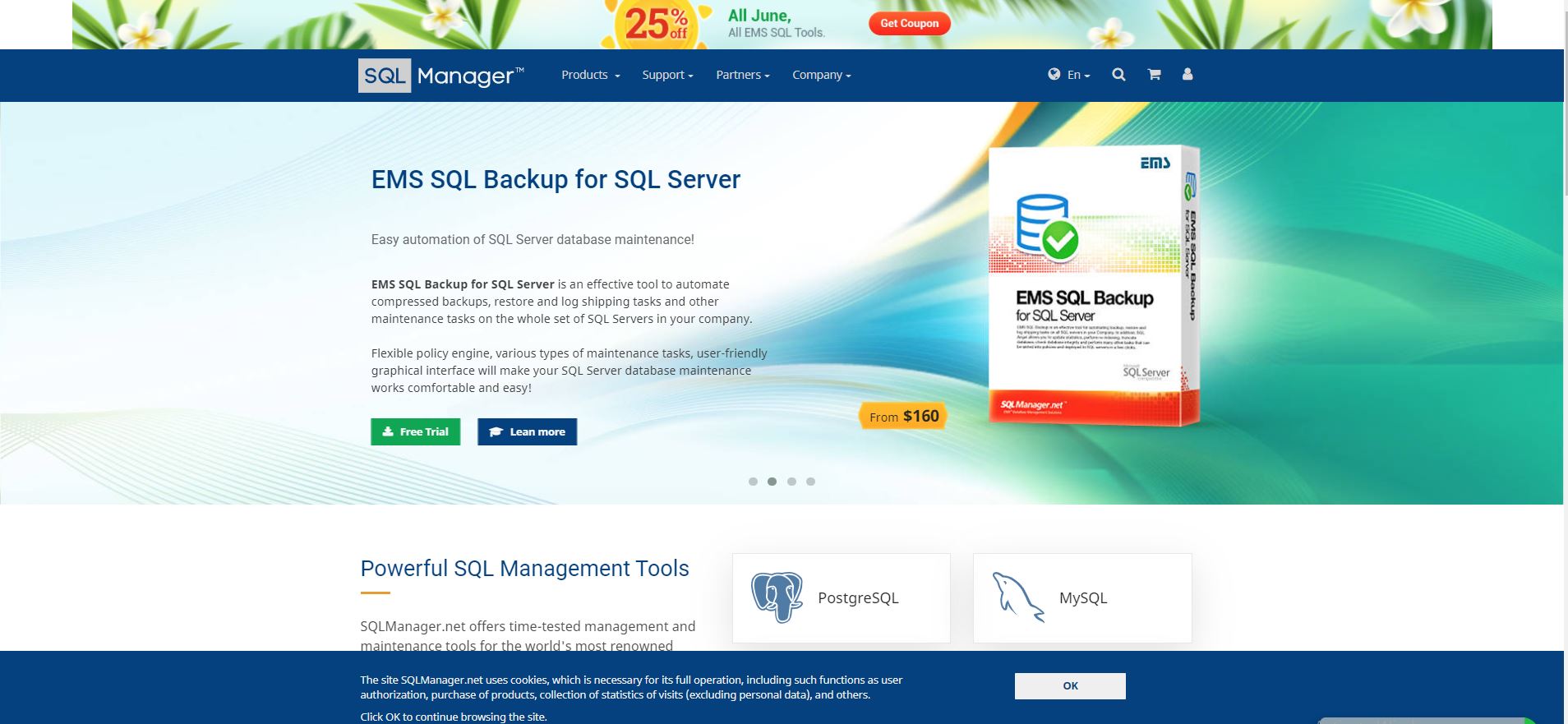
Features:
- Database conversion: With this software, the export and import of files is easy and can be done in various forms of files. This is also flexible in nature.
- Support: It supports SQLs like My SQL, however only particular versions. It has the ability to control all the objects in a sequence.
- SQL backup: It supports automation of database maintenance and can save up to 95% of the disk space that is provided.
- SQL administrator: Administration of the server and SQL functions are simplified. Other tasks such as maintenance of tasks, server permissions, and performance statistics analysis are also simplified.
Pros
Cons
The EMS SQL manager is another good option for a database management software system. It provides users with a wide range of features that can be useful to them. At present this EMS SQL manager is downloadable for free and that only adds to the benefits.
12. Redis
Redis is a database management software system that provides a very good speed across all patterns.
It is written in the code ANSI C language and also provides multiple tools.
The signal and community version of Redis is free to use,
However, there are paid options available as well.

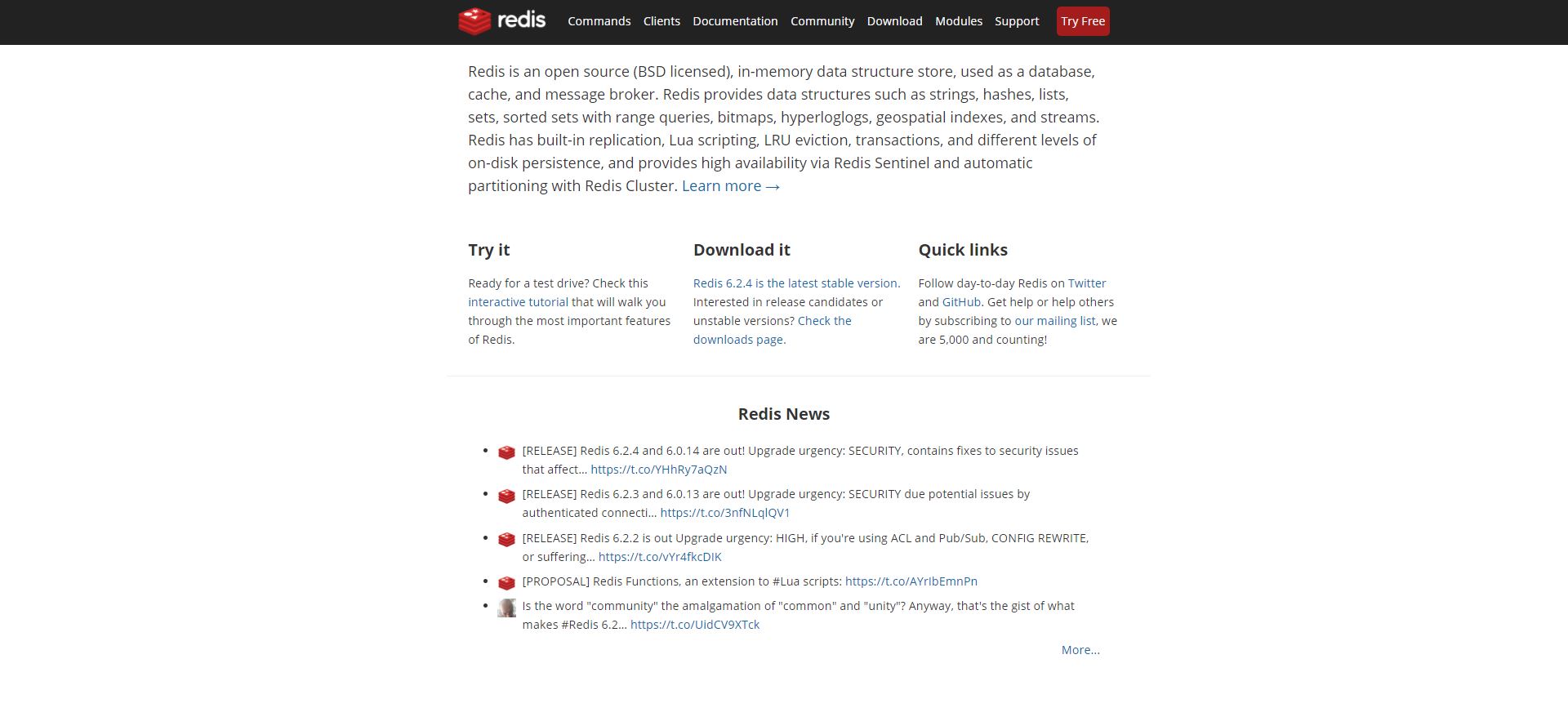
Features:
- It has a built-in memory structure that can index bitmaps or hyper logs.
- This database management software tool provides a variety of data types such as hashes, lists, and sets. This can provide and support high-performance queries.
- The language that it uses, ensures that there is a good amount of speed across all platforms.
- Redis supports caching. Caching is a temporary storage system where the temporary data is stored. This ensures that data can be served faster.
- It also supports the most leading languages and protocols of the computer world.
Pros
Cons
Redis is an extremely smart database software system and is definitely an option you should consider. It provides a variety of features that can be beneficial to you when you are looking for database management software. There are popular clients of Redis such as Snapchat, Twitter, and Pinterest to name a few.
13. IBM
The IBM Db2 is a database software system that provides solutions for Operational databases, data lakes, fast data, and data warehouses.
If there is a demand for high workloads, this database software can be considered ideal for its purposes.
It is easy to install and can store large amounts of data.
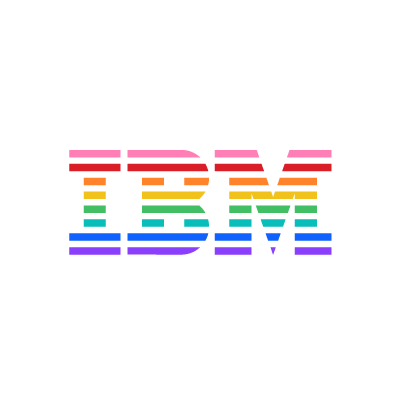
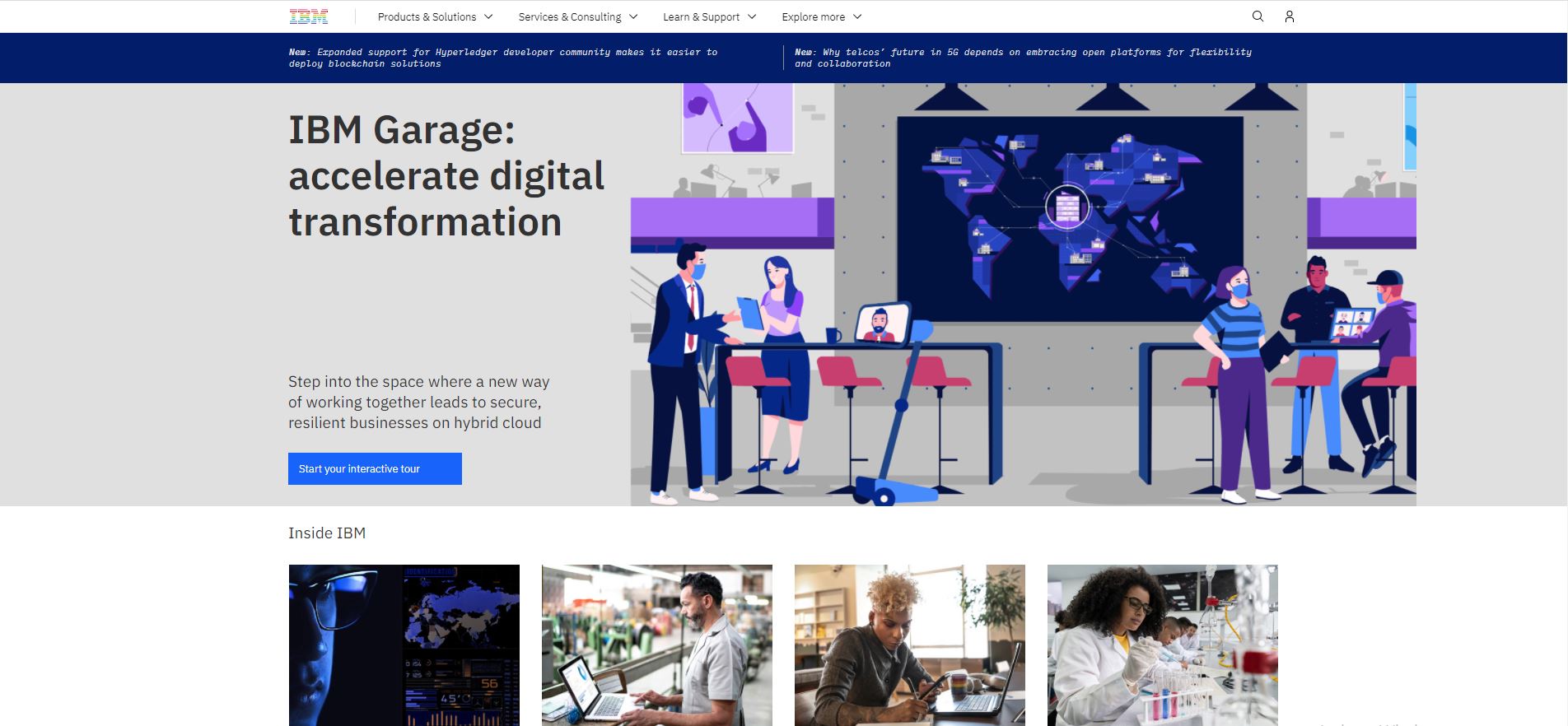
Features:
- XML support: The time and resources that an enterprise might spend are reduced with the leverage of XML data. There can be seen a significant amount of reduction in resources that are utilized and business agility is enhanced.
- Task scheduler: The task scheduler that it has is one that supports statistical gathering and can rearrange data without user interaction. This job can be run under other jobs.
- High availability: It offers multiple options and a high uptime ratio is ensured.
- Supports legacy software: It helps in meeting the requirements of legacy languages and also supports legacy software.
Pros
Cons
IBM Db2 can be an excellent option for a database management software system in case the functions fulfill the requirements you are looking for. It provides a wide range of functions. The community version is free, however, there are paid options that would suit your requirements better.
14. Teradata
When we talk about Teradata it is important to mention that it is one of the oldest and the original database management software systems.
The important and export processing reliability that is provided is excellent.
Complex queries can be efficiently managed.
There are various features it offers which are mentioned below.

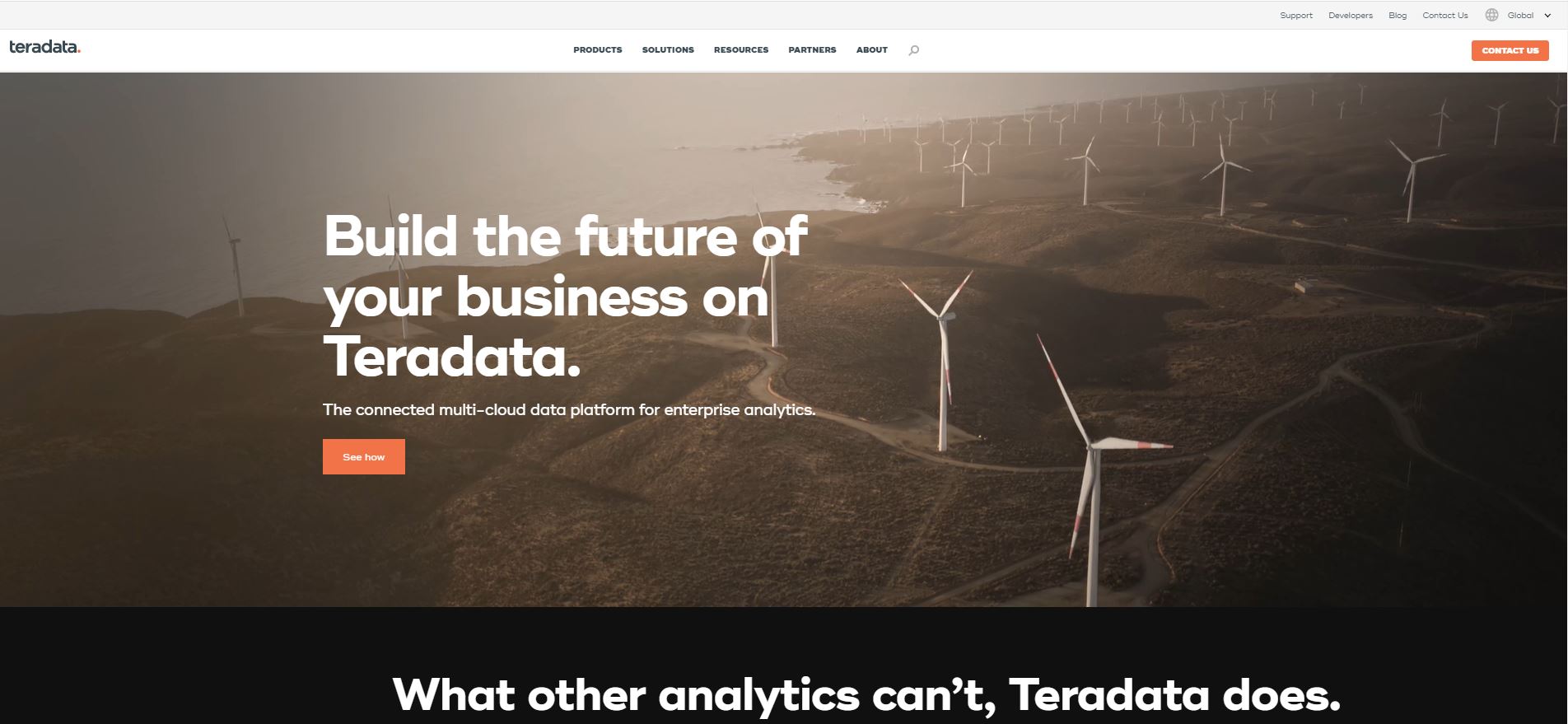
Features:
- Fast and efficient: Not only is it excellent at handling multiple queries at one time, but it is also good when it comes to the pace of handling those queries. It is a very fast system.
- Flexibility: The flexibility that is offered by Teradata is impeccable. It provides the flexibility to be able to deploy anything and anywhere. It also allows us to show analytics that might be most important for your business. This can be done either on-premise or as cloud storage.
- Parallel: With Teradata, there is an opportunity for parallel processing. This can be highly beneficial when it comes to software for analytics, as well as data integration.
Pros
Cons
Teradata can be a good option in the category of database software systems in case you are looking for software that can be extremely reliable and fast at the same time. However, it is expensive which is why it may not be the best option for smaller businesses.
Benefits of having database software in your company
While it is obvious that every business has some data to manage, thus it becomes important to recognize all the benefits that you can derive from having a data software system in your business.
- Data sharing: Data sharing can become complicated and scattered if not done perfectly. Database software can allow users to share the data easily and also allows you to follow the correct protocols. Speedy responses to queries and going back to the required data simply are also the advantages that come along with having a database software.
- Data redundancy: Data redundancy refers to files that are redundant in nature. This can be in the form of multiple copies of the same file at various locations. Having a database software system can resolve this problem with a single database. If you have made any modification in any file, it will show immediately. This avoids the human error of duplication of files.
- Data integration is efficient: An organization, particularly a large one, often has various types of data and the data integration is often required at multiple level. A database software system can integrate the data of an organization efficiently and also ensure that the stakeholders can analyze how each data is affecting the other in the process. This can help in finding out discrepancies and improvise the policies as well.
- Consistent data: When processing data without software, it can become difficult to ensure that the data is consistent. Having a database software system can enable you to ensure that the data stays consistent and compliant. Different versions of data can create a mess and people become more prone to make mistakes.
- Security: One of the major benefits that a database software system can provide is security. Not only are these systems reliable and are able to manage large amounts of data, but at the same time, it protects the data from the threats that might exist.
- Backup: Handling large amounts of data can be difficult especially when backups are not done on a regular basis. It can be easy to lose out on important data. Database software is equipped with automatic backups. Recovery is also easier when you have database software and there are lesser chances of losing important data.
- Decision-making: There are qualitative implications of having a database software system as well. A database software system can ensure easy access to large amounts of data to make decisions process faster.
These are some of the benefits that can be derived when you have a business and decide to have a database management software system. When you have a small business, you might think that it is not required, however, when the business is in a growing stage it is advisable to get a database software system. This will save you from the hassle from the beginning.
How to choose your Database Management Software
DBMS | Types of Databases - javatpoint
Before finalizing on the selection of a database management software, it is important to understand that apart from the segregation mentioned above, the databases can be divided into the types mentioned below.
- Hierarchical: As the name suggests, the hierarchical DBMS presents data in a tree-like manner. It can be understood as a parent-child arrangement. Here the parent can have multiple children but the child will only have one parent.
- Network: A network is a more complex situation as compared to a hierarchical network. The data present works with a lot of inter-related channels. The data can be accessed with the help of numerous paths. The ability to make more relationships from the data makes it more efficient and hence is opted by various business organizations.
- Relational: The relational model is another popular type of the database structure. The style can be defined as segregating data as logically independent tables. The data in this style is stored in fixed spaces. Here, different tables depict different relationships. The data in one table is similar to the data in another, this can help preserve the reliability of data. The referential integrity of the database is maintained.
- Object-oriented: In this style of database orientation, the database is treated as a group of objects. Objects that have similar values are stored together. An identical representation model is used where programmers make use of a single programming environment.
With numerous options available in the market, you can easily get confused. Here are things you can consider before you choose a database management software system to ensure that you make the right choice.
- Usage: Usage or usability is a key thing to consider. It is advisable to buy a database system that is user-friendly. Also, it is important to note that a variety of users will be using the system, thus ease of access must not be overlooked. The key point is, the system should be suitable for all.
- Security: For many large corporations, security is what is the most essential aspect and reason for buying database software in the first place. It is smart to consider both physical risk such as theft or fire and intellectual risks such as hacking. The system that you choose must protect business-related as well as personal information.
- Visualization: The data software that you choose must have easy visualization. The way data is presented on the software must be easily understood by the people who are required to review it. It is important to remember that the database software system is supposed to make your work easier.
- Functionality: Whenever you are looking for a database software system, you must make sure that the functions offered match your expectations. It is always advisable to go through the features that are provided.
- Integration and scalability: There are several systems in large corporations. When selecting a database software system, it is important to integrate it along with the other software systems that you might have. If you do not check this in advance, it can make your system redundant. Whether the business is small or large, you still have to keep the growth factor into consideration. The database software system that you choose, must support the capacity to grow and be capable of scalability.
- Cost and sustainability: Cost is an integral part of anything when it comes to business. However, it will be a good decision taking cost into consideration only when the software that you buy fulfills your present and future requirements. The decision that is taken here should be on the basis of the functions that you require and not on the basis of how less costly or expensive it is.
- Hosting: Another important factor to consider before buying a database software system is asking yourself questions such as where the system is going to be located, will the system be in-house, or a company that offers such services.
It is important to keep these factors into consideration before choosing to look for database software systems. Now that there is some clarity as to what to look for when you are choosing a database management software let us proceed to look at the best database software systems that are added.
Conclusion
Companies today require these database software systems in order to ensure that their focus is not subjected to merely handling data. Having these systems can enable them to focus on aspects such as the goals of the business. These data systems also ensure that human error becomes limited.
A lot of organizations that followed traditional methods of data collection often ended up with problems such as double-counting. These things can be avoided with the help of these database management software systems. As explored above, there are different types of database management software systems that are there. Each of these types has their own benefits and disadvantages. Different types of organizations require different types of DBMS systems.
We have looked at 14 different database software systems that could be useful for you. Each of these systems has different features, pros, as well as cons. These aspects are looked at, in depth for you to get a glimpse of the system.
Some of these cater to larger corporations while others can be more beneficial for smaller corporations. It is important to identify what your organization needs and select a database management software system based on this.
We have also explored areas that you could consider before purchasing this software. Factors such as cost and functionality play a major role when it comes to a database management software system. Some systems are more complicated than others but provide better functions. Keep these points in mind whenever you are planning to buy database management software. Hopefully that article provided you with all the information that was required ranging from what is a DBMS system, why do you need it, what are the types and how to choose which one is the best one for you.
