Top 9 Best Dictation Software (2022): Compared & Reviewed
Introduction
Typing is one of the most performed tasks on computers and smartphones. How would you complete your blog, assignment, book if there were no resources for typing?
It's impossible to imagine this thing. Mostly Students, authors, bloggers spend most of their time on keyboard to earn their living.
They provide the best content with 100% accuracy to the audience. The work they do is seriously tedious and takes a lot of time and patience.
But in today's world of digitization there is a shortcut for every process and their shortcut for even long typing processes also.
The term Dictation software usually defines itself. It's a software which converts speech into text. It's like you have to just command the software and it will follow your commands.
Speech-to-text, voice recognition, voice-to-text, and speech recognition all these terms mean a program that converts the user voice to text on a screen in real-time. Dictation software basically avoids the typing process.
The user can type their long articles, reports and blogs without even touching the keyboard.
Now one question which arises in everyone's mind is that will the software be able to understand our language and way of speaking.
The question is truly appropriate and is worth answering. Different dictation software comes with different features.
Some of them provide accuracy more than 90% and some of them provide accuracy more than 95% or even 99%.
Mostly all the dictation software are AI powered and use human intelligence and they learn from experience. One seriously needs to customize everything in a dictation software to achieve 100% accuracy.
100% accuracy means like the dictation software is using the users brain and is converting the voice commands into text.
Dictation software works at roughly three of the speed of hand typing. And with the right software and right customization the user can achieve more accuracy also.
These voice dictation software adapt the working condition. They can't learn how an user thinks or about his or her language in one day.
Dictation software learns with experience and while learning the words and phrases the users use the most, the software increases their functionality and provides accurate messages.
These software are not only for people who are doing multi-tasking jobs and are having burden. Parents can send emails to their children very easily just by using their voice commands.
Some people don't have enough knowledge of language and it's difficult for them to use a keyboard and send messages, they can also use dictation software.
People with disabilities and injuries who are restricted to use keyboard and mouse, dictation software is a gift for them.
Dragon Naturally Speaking is a speech recognition software which is developed by Nuance communication.
Dragon is considered as one of the most powerful speech recognition software which is used all around the world.
Dragon Naturally speaking provides an easy-to-use interface to all its users.
With the help of this software the user can dictate the documents with maximum accuracy.
The user can edit, dictate, format the document reports or letter by just giving voice commands. This software comes for Windows and MacOS.
The software is used mostly by professionals as it helps in saving a lot of time and money both.

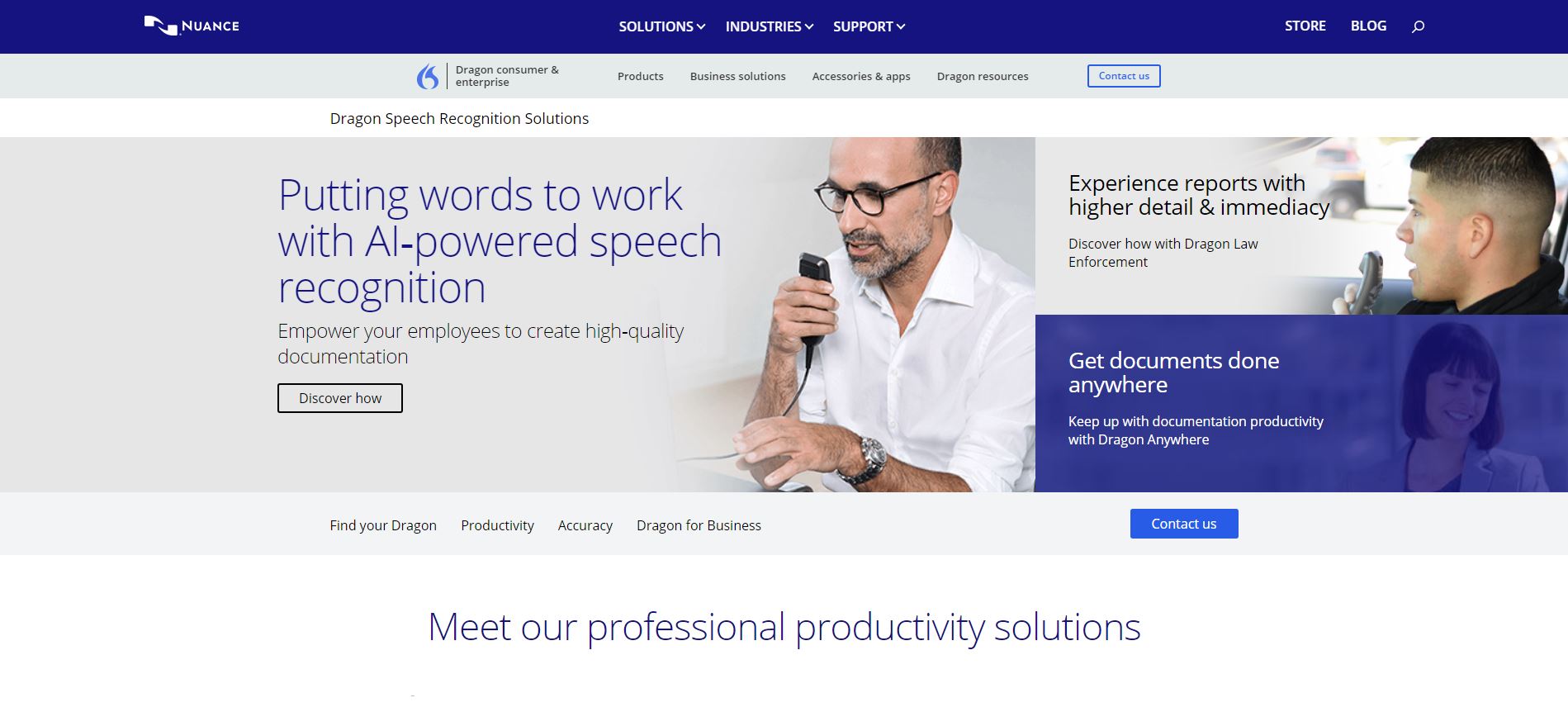
The software provides a powerful artificial intelligence platform for better workflow. The software comes in 8 multiple languages.
The software allows the user to create custom commands to control working of different functions which are not built in Dragon Naturally Speaking.
Why use Dragon Naturally Speaking?
Dragon Naturally Speaking being a global leader provides a top-class service to all its users. If someone is facing a lot of written work to type and is willing to avoid the tedious process then Dragon Naturally Speaking is the right platform for them.
The software basically provides three key areas of functionality that is voice recognition in dictation, recognition of spoken commands and text to speech.
Dragon Naturally Speaking provides an easy-to-understand tutorial for people facing difficulties in operating computers, the software provides services to multiple professional fields such as law, healthcare, enforcement department etc.
The setup process of Dragon Naturally Speaking is very simple. The software also provides integration with important applications such as Dropbox, Evernote etc. The software also provides a cloud-based platform to all its users.
Features -
1. Productivity - Dragon Naturally Speaking allows the user to update their status and surf the web to create professional reports and spreadsheets.
Dragon recognition system provides a faster and efficient workflow to all its users.
2. Better relation with the web - It supports voice command and full text control in widely used applications such as Gmail Outlook Firefox extract RAR you have to just command the software and the Dragon Naturally Speaking will automatically follow your command.
3. Flexibility - It provides different versions for different professional fields such as -
4. Dragon Home V15 - For individuals looking to save their time from tedious assignments and work.
5. Dragon Professional Individual - Provides some extra advanced functions for professional work.
6. Nuance Dragon legal V15 - Comes with pre-loaded legal terms and words. It is basically designed for professionals in legal fields.
7. Nuance Dragon Anywhere - It provides a Cloud based platform for its users. It is a more compatible version with Sync facilities.
8. Playback feature - One of the most exciting features of Dragon Naturally Speaking. It plays back the entire entered text in the voice of the user itself.
Pros
Cons
Pricing:
Including the free version, Dragon provides four pricing plans to its users -
The absolute basic version can be availed at $49.99 which has minimal features. On the other hand, the enterprise version can be availed above the price range of $500.
Final thoughts:
Dragon Naturally speaking provides a lot of features to its users. It is only for those who have some sort of writing experience.
Being an advanced platform, Dragon Naturally speaking has some complex functions. It is currently the best speech recognition software in the market right now.
2. Braina
Braina is a widely used personal application which uses speech recognition for interaction.
This software is currently marketed by Brainasoft, the software allows the user to perform various tasks such as surfing on the internet, playing songs, taking dictations and much more.
The software also provides advanced features to take dictation.
The software supports more than 80 plus languages and overs all the aspects of small to medium-sized businesses, freelancers and large enterprises.
The software allows the user to customize their voice commands and replies.

This software is only available for Windows. It even allows the user to control Windows functions such as selecting, maximize, minimize etc.
Why use Braina?
Braina is a powerful speech organization tool. The developers of Braina have made a lot of efforts to cover all the needs of clients, bloggers and busy people.
The software price is also very reasonable and the software is equipped with AI-powered technology and easily adapts the working conditions and personal needs of an individual.
Braina has mostly received positive reviews from all its users. The interface of the brain is very easy to use, the software also creates your own voice commands for working effectively.
The productivity automatically increases by using personalized voice commands. Braina provides a flexible pricing model i.e. monthly and one-time payment.
Features:
1. Artificial Brain - AI has come a long way. The developers of Braina have designed its interface in such a way that it can easily understand, think and take actions like a human brain. Braina constantly learns from its conversations.
2. Remote control - Braina provides applications for Android, iOS too. It allows the user to access the software anywhere at any time. Command Braina while relaxing on your couch to perform multiple functions.
3. Mathematics - It also performs calculator tasks and has a powerful mathematician system. Ask any problem related to trigonometry, arithmetic, percentage and roots Braina will give the answer to you.
4. Text to speech facility - it can read the text very clearly. Braina reads the text from multiple websites, ebook. It allows the user to customize the reading according to their compatibility.
Pros
Cons
Pricing:
Including free version Braina provides two pricing plans -
1- Lite – free (includes English voice commands, solves math problems)
2 - Pro - $49/ month or $139 one time (includes all features of lite, dictation in 90 languages, startup command)
Final Thoughts:
It is an AI powered virtual assistant which helps in improving the workflow.
With the availability of advanced features, the user can operate the computer, create files by using voice commands only. The software saves a lot of time
Winscribe is a speech recognition software mostly used by lawyers and other legal professionals.
Winscribe Dictation is currently owned by Nuance and the company is based in New Zealand.
This software works perfectly with heavy documents and provides a streamlined workflow.
The software comes for Android iPhone, PC and Blackberry devices. The software provides a good Data Encryption system to all its users.
Winscribe provides its services in various professional fields such as healthcare, law enforcement, education etc.
The software provides advanced productivity tools such as speech recognition and automated data entry.

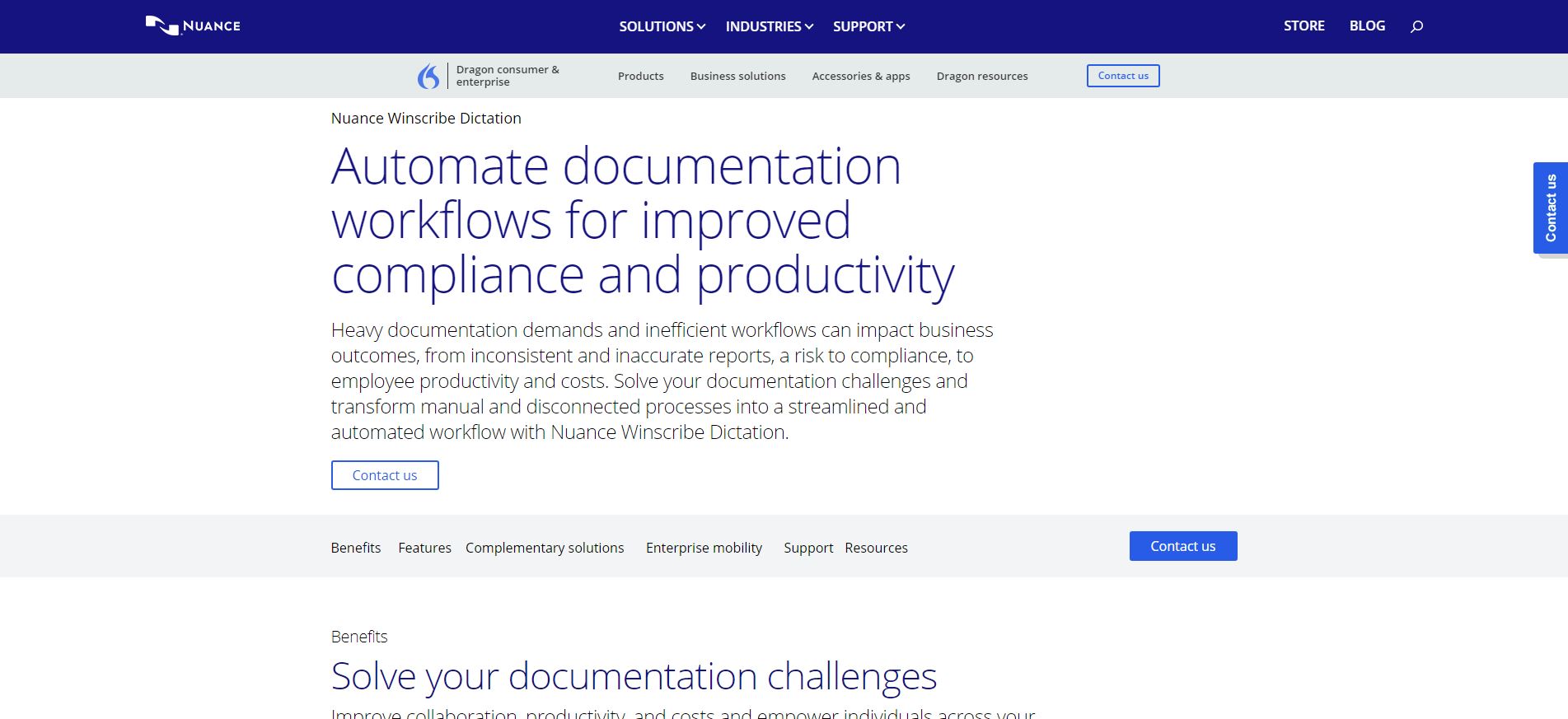
Why use Winscribe?
Winscribe provides a cloud-based platform to all its users so that the user can access and operate all the recorded files from anywhere at any time.
The customer care team of Winscribe is very excellent and it provides 24×7 support on business hours also.
The User interface of Winscribe is very easy to use. This software is best for freelancers, small to medium sized businesses and large Enterprises. The software automates the dictation and transcription workflows.
The setup process of Winscribe is also very easy to understand and the software is best known for collecting and delivering dictations and important information. The software works 3 times faster than hand typing.
Features:
1. Better document creation - Winscribe Dictation provides a wide variety of options to select from. Users can send dictated work to other team members for transcription, and can send to the Dragon speech recognition for effective voice to text transcription.
2. Integration - It is flexible speech recognition software. It works according to the needs of the user and the software provides integration with record management system and case management system. The software has an inbuilt software development kit (SDK) to maximize the functionality.
3. Security - Winscribe Dictation provides two types of security i.e. file encryption and HTTPS. It has a certain set of privacy rules including password retention, password change etc.
4. Mobile Platform - The software allows the user to create high quality documents reports from anywhere at any time. Using the mobile application of Winscribe it improves the productivity of the work.
Pros
Cons
Pricing:
The pricing scheme of Winscribe is $49/year for a single user or $9/month for a single user.
Final thoughts:
Winscribe is a cloud-based SaaS software. The software provides all basic functions in a little package.
It saves time and costs both. It automatically increases the productivity of the work. This software is mostly used by law firms because of its mobility and flexible working.
4. Verbit
It is a transcription software that allows the user to convert video and audio content into text documents very easily.
The company is based in New York. The company was founded in 2017 by Tom Livne. Verbit combines the power of artificial and human intelligence to increase productivity.
Verbit is mostly used by legal professionals, schools, colleges, media companies, bloggers to create transcripts in a fast and accurate way.
Verbit provides cloud-based platforms to its users. Verbit provides its services to various Industries including disability, education Industry, eLearning Industry and broadcasting industry.
The software only comes for web-based platforms.

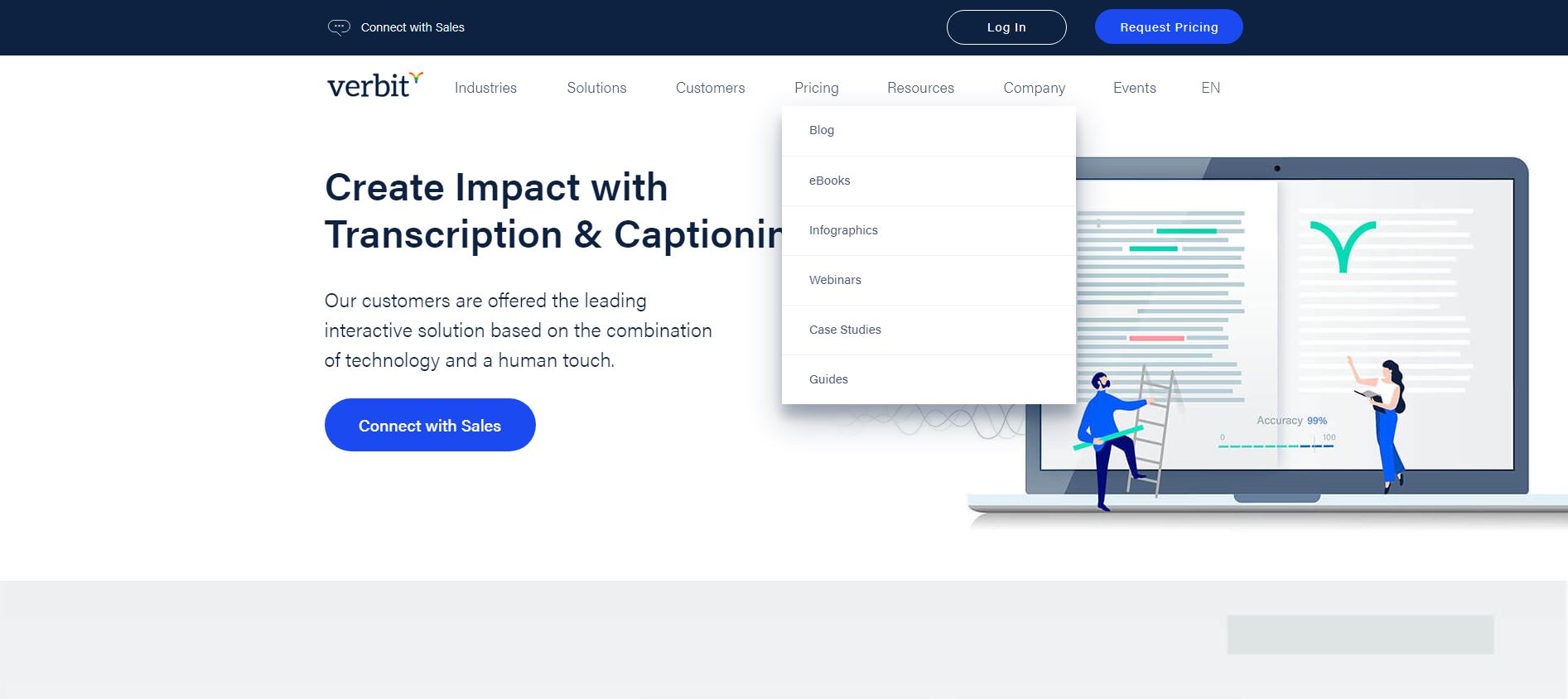
The software provides integration with blackboard, YouTube, zoom, Canvas, voice thread etc. The customer care team of Verbit solves the queries either on phone call or through live chat.
Why use Verbit?
Verbit uses AI powered technology which uses speech recognition providing better results with highest accuracy.
The software comes with a low cost which is affordable for small businesses. While using Verbit one doesn't need to get bothered about long documents. Verbit delivers results with 99% accuracy at a very fast speed.
With advanced technology Verbit allows its clients to access and engage with the content effectively and the software saves time and money both.
The software allows to create real time transcription and captioning process. The software also allows to share recordings and transcripts with other members to increase the productivity of the workflow.
Features:
1. SDH (Subtitle for the deaf and hard for hearing) - SDH is basically designed for those who are deaf or face problems in hearing by including additional information like speaker tags, sound effects etc.
2. Content Access - Verbit uses AI technology to generate live captions during conference or meeting. It allows the user to easily understand the concept of meeting and conference.
3. Better transcript - Using AI Verbit generates accurate transcript and captions. The software provides results according to the needs and requirements of the user.
4. Cost Saver - The software allows us to save operational costs with ease. Verbit automates the transcription in a short period of time. The cost of generation and reviewing process is mostly avoided by Verbit.
Pros
Cons
Pricing:
Verbit provides three types of pricing plans -
1 - Standard - (Includes storage time of 30 days, 3 users, 2 video platforms)
2 - Professional - (5 video platforms, 5 users, includes 90 days)
3 - Premium - (Unlimited and custom video platforms, unlimited users, includes storage access of 12 months).
The pricing credentials can only be availed upon sending a request to the parent company.
Final thoughts:
Verbit is an easy-to-use tool. The software covers all the aspects of small to medium sized businesses.
5. Tazti
It is a speech for recognition software design only for Windows personal computers. This software is currently sold by Voice tech group.
The software allows the user to control Windows applications and multiple programs by using voice commands.
The software also has one of the exciting features, it allows the user to play PC games by voice.
The software also provides cloud-based platforms to all its users. Basically, it covers all the aspects of small and medium-sized businesses, large Enterprises, startups etc.
The software works effectively in minimum system requirements also. tazti is loved by more than 250,000 people.

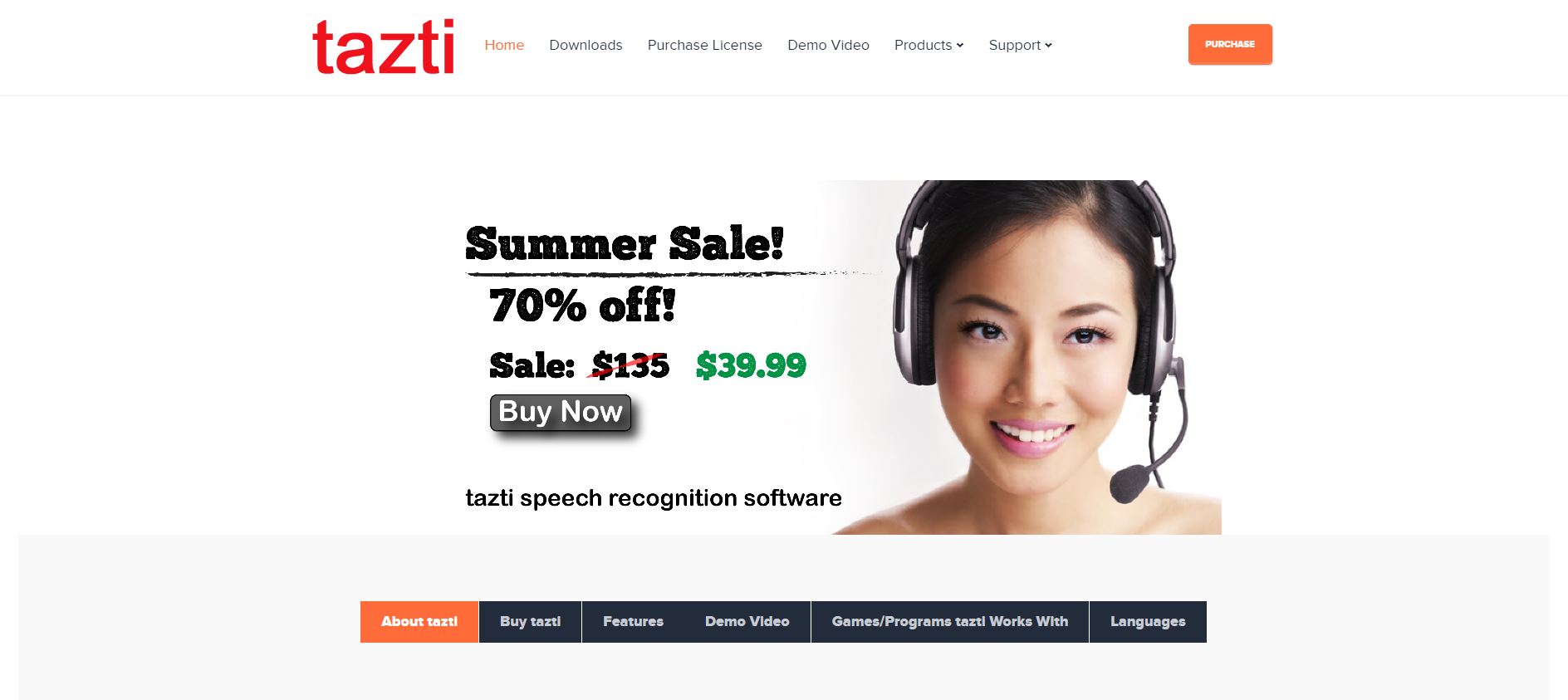
The interface of tazti is also very easy to use. With an assistant technology one doesn't need to touch the keyboard even.
Why use tazti?
Using tazti allows the user to eliminate thousands of mouse clicks and keyboard keystrokes. The user can use this software to pen multiple websites on Chrome, Firefox or Internet Explorer.
The installation process of tazti is very straightforward and very easy to understand. It is mostly used by gamers all around the world.
The software allows the user to create multiple giving profiles for different games. It also provides more functionality by working with different hardware.
tazti provides an impressive pricing package. The software supports multiple languages such as German, Spanish, French, Italian etc.
Features:
1. Automatic speech recognition - With ASR Technology the software converts spoken words into text format.
It really makes the documentation process simple and one can control different applications of Windows such as music, videos and anything with tazti.
2. Create Custom Commands - tazti allows users to create multiple commands of their own to perform unique tasks. The software allows us to create 300 custom commands to increase the productivity rate.
3. Better Accessibility - If any person is facing some hand, wrist or finger issue and their illness is affecting their productivity then tazti is the perfect software for them.
It can be programmed according to the needs of the user.
Pros
Cons
Pricing:
Tazti comes with an impressive price of $19.99 which is a one-time payment.
Final thoughts:
tazti provides an easy to use interface with an affordable price. The software allows the user to backup all the game/application commands and the user can transfer them to other computers also.
The software provides to edit and delete inbuilt custom speech commands.
6. SpeechTexter
It is a speech recognition software. The software provides a multi-language speech recognizer for documents and email transcribers.
The software also provides cloud cloud-based platform to all its users.
This speech recognition software can be used to create notes, email and blogs very easily by saving a lot of time.
The software comes for web apps and Windows. SpeechTexter covers all the aspects of a small to medium-sized enterprises, agencies and startups.
The software supports multiple languages such as Arabic, French, Italian and Japanese etc.

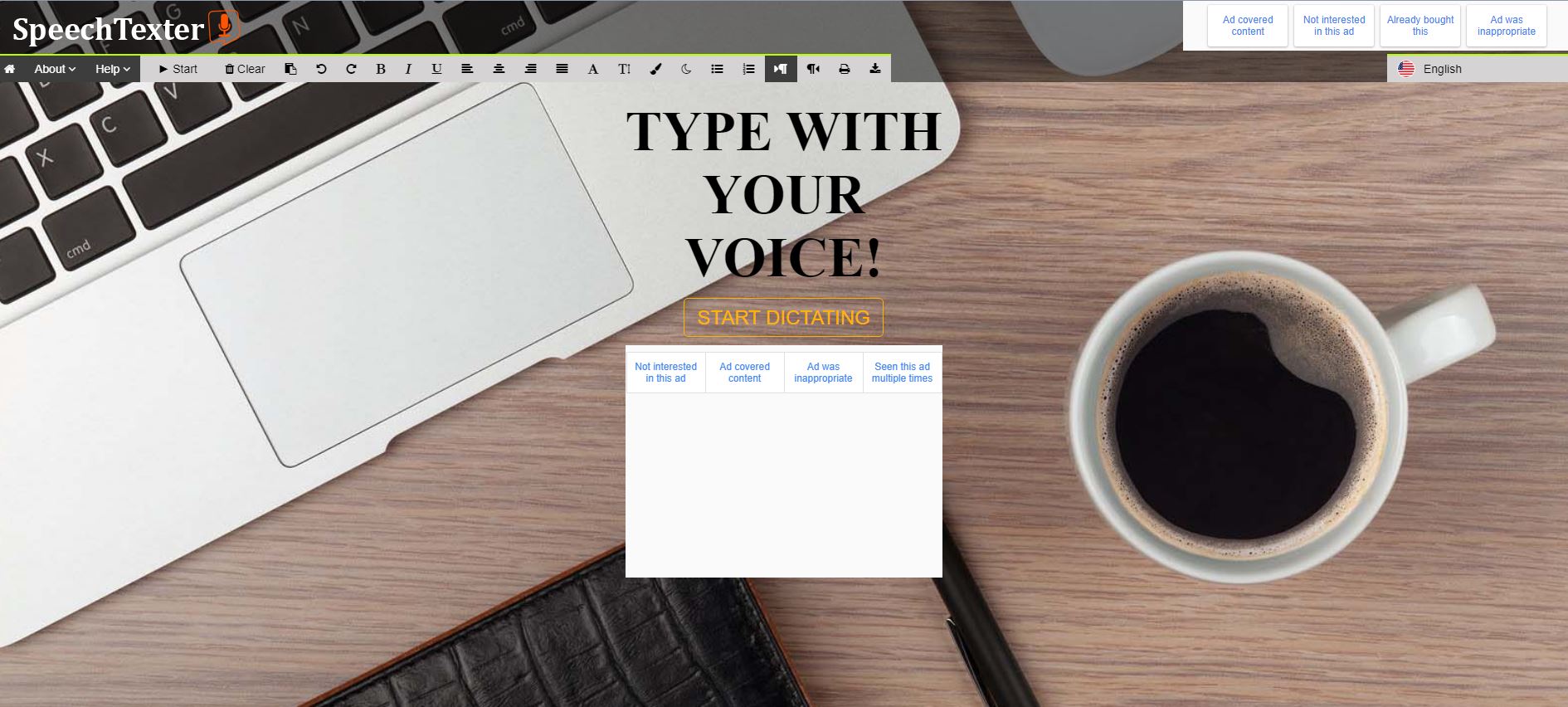
The software is equipped with advanced technology allowing to add short commands for frequently used functions.
Why use SpeechTexter?
SpeechTexter is one of the best speech recognition software. The software provides easy payment options on a monthly and yearly basis. The software provides a level of accuracy higher than 90%.
While using SpeechTexter the user can also learn proper pronunciation of words in multiple languages.
It helps the person in improving speaking skills and the user is also allowed to create text notes, fast emails, writing books etc. The interface of SpeechTexter is basically supported by Chrome Browser and Android OS.
Features:
1. Powerful interface - The software provides powerful speech recognition software to all its users. When working on English US language it provides an accuracy of around 95%. The software increases productivity by saving time and effort both.
2. Supports Multiple Languages - The software provides more flexibility to the workflow. SpeechTexter supports more than 60 languages.
3. Better Customization - The software allows the user to create a custom dictionary where users can add their own voice commands for frequently used punctuation marks etc.
Pros
Cons
Final thoughts:
The software is free of cost and what else the customer demands from a company or a service. The software is used by students, writers, teachers and reporters.
The software works very smoothly. It really minimizes the writing efforts. The user interface of SpeechTexter is also very easy to use.
It is a voice recording program which has been given the tag of one of the easiest software to use. The software provides a wide range of features.
The software allows the user to send dictation to their typist through email or web. Express Dictate record the audio in Wav, .mp3 or dct formats.
The software provides multiple editing features to its users such as multiple recording modes, overwriting recording etc.
The software comes for Windows and Mac and the user interface of Express Dictate is very easy to use.
The software provides multiple packages for different professional fields such as legal, enterprises, academics etc.

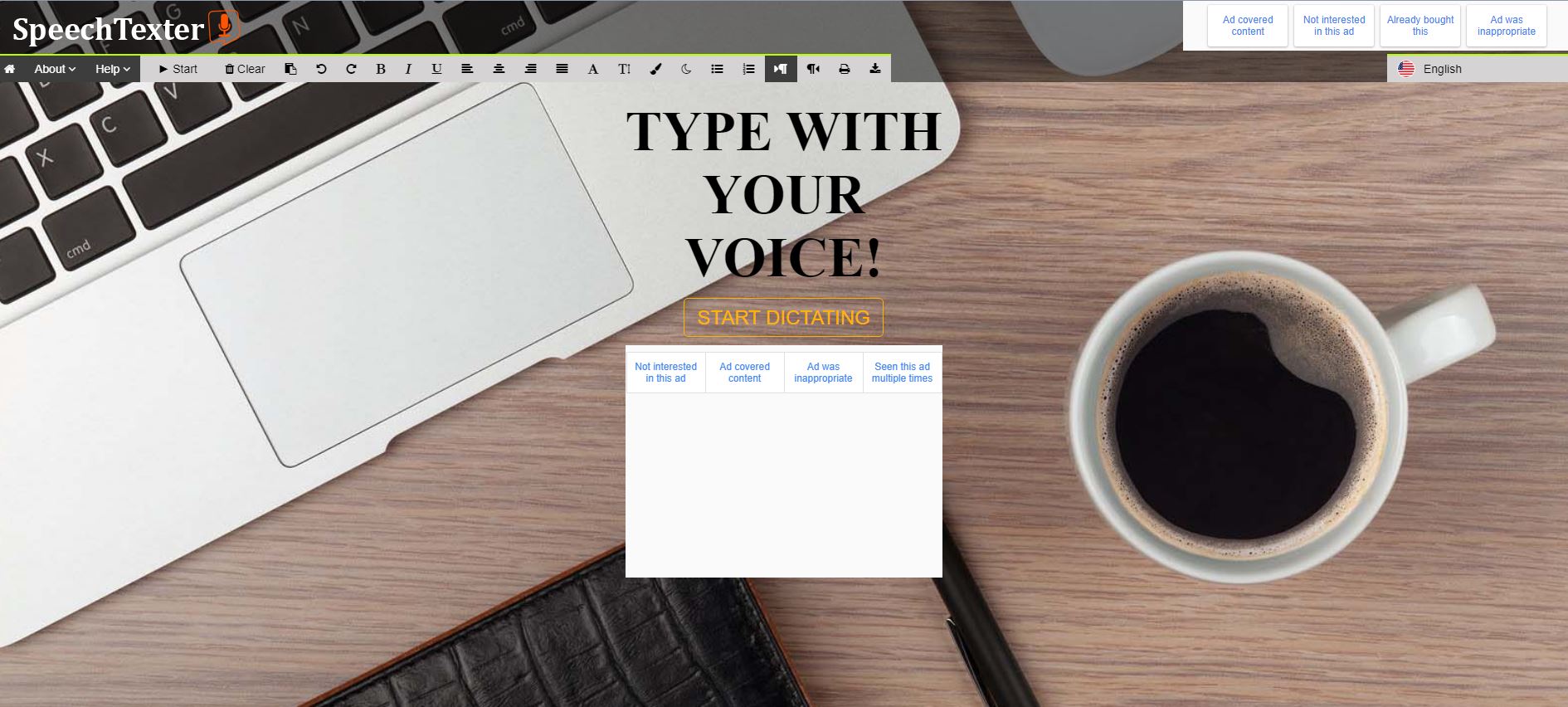
The software provides all the features which are very easy to use and help in your daily operations.
Why use Express Dictate?
The user interface of Express Dictate is very easy to use. The pricing scheme of the software is very pretty impressive.
The software allows users to save recordings and the user can share their recording with other members also.
The software improves the workflow by increasing productivity. Express Dictate provides HIPAA compliant security encryption.
The software integrates with multiple hardware for increasing the functionality such as USB foot pedal, infinity USB foot pedal, Olympus RS27 foot pedal.
The software provides training in the form of webinars and documentation. The software also supports multiple languages.
Features:
1. Editing - The software provides advanced editing features to its users. The user can insert any voice speech at any stage of the document.
It provides overwriting of any existing recording, it also allows you to add important notes at the end of the recording.
2. Management - The software provides better management of all the recorded files. The user can save the recordings on their personal hard drive and can share with others through email, FTP etc.
The software also allows to prioritize the files while sending more than one file at a time.
3. Foot pedals - The software allows the user to use their feet to control the playback. The pedals come with a plug and play option and are easy to install and use.
The software provides three key options: play, pause and fast forward.
4. Better flexibility - The software works with word processors and other text editors. Microsoft Word, Corel wordperfect, Lotus word Pro etc can be used easily with this software.
Pros
Cons
Pricing:
Express Dictate provides three types of pricing plans to its users -
1 - Express Dictate medical legal user - $195
2 - Express Dictate professional single user - $159
3 - Express Dictate academic single user - $139
Final thoughts:
The software is very easy to use and besides it offers a bundle of packages for enterprises and companies. The software also offers a free trial period to its users.
The software automatically compresses the audio files to reduce upload time and save the storage space. The software is very much popular amongst students, bloggers, legal professionals etc.
8. iFLYTEK
It is in Chinese information technology company which provides powerful voice recognition services.
The company is based in Anhui, China and the company was founded in 1999. The software provides AI based voice recognition technology.
The software provides accuracy rate to 95%. The software is very much popular amongst entrepreneurs and large-scale businesses.
The software also provides cloud-based platforms to its users.
iFLYTEK is equipped with an advanced speech recognition function which allows the software to provide services in company meetings, worldwide forums and remote conferences

The platform of my iFLYTEK has more than 1.15 million developers and connects more than 2.50 billion users.
Why use iFLYTEK?
The software is available on iOS and Android. The user interface of iFLYTEK is very easy to use and the software provides an AI based voice recognition system which is among the best in the market.
It provides advanced key features including flexible video conference, real-time transcription and translation.
The software provides higher education resources to be shared amongst Institution and school.
The software also provides excellent customer service such as payment enquiries and customer needs. It increases productivity by increasing the work efficiency and lowering the labor work.
Features:
1. Languages - The software supports English, mandarin and Spanish. The software allows the user to prioritize the activities according to the needs of the user.
2. Iflybuds - It supports AI features such as real time call transcription, call conference. Iflybuds records the call and converts into text with accuracy of 98%.
3. Jingle Music - It attempts to create intelligent and modern classrooms equipped with AI powered features. It basically improves the teaching level in schools.
Pros
Cons
Pricing:
iFLYTEK Wifi + 4G which includes 34 intelligent voice translator comes at $529.99
Final thoughts:
The software is used in more than 200 countries. The company is constantly expanding its voice to text platforms. The software is used in robots, cars, homes and schools etc.
Windows Speech Recognition is a speech recognition software developed by Microsoft.
The software allows the user to voice commands to control the desktop ecosystem such as emails, audio, navigation panels etc.
Windows Speech Recognition also provides a personal dictionary for including and excluding words, pronunciation etc.
The software's user interface is very friendly. It is really helpful for those with some serious disabilities and who can't use a mouse and keyboards.
The software supports multiple languages such as English, French, German, Chinese etc.

The software allows the user to execute many shortcut functions also provided by the keyboard. Windows speech recognition also helps in controlling the mouse cursor also.
Why Use Windows Speech Recognition?
Windows Speech Recognition is the widely used speech recognition with basic function. It provides a trustworthy platform which is developed by Microsoft.
The platform of Windows Speech Recognition works offline which means one doesn't need to use the internet to continue with their work. It is an effective software.
The software easily adapts the working conditions. While using Windows Speech Recognition the user can customize the software with multiple training sessions to increase the productivity.
The software is found to be 93.6 % accurate without training and that's an impressive figure. The software provides an accuracy of 99% when trained properly.
Features:
1. Interface -The interface of the software contains some key instructions and functions such as-
2. Listening - The software is currently active and is waiting for the users input
3. Sleeping - Recognizer is off currently
4. Off - Recognizer will neither listen to the commands nor will respond to them.
5. Dictation - Dictation mistakes in Windows speech recognition can be corrected easily by saying the correct word. An alternate panel appears providing suggested corrections.
6. Mouse Grid - With the help of mouse grid the user can easily control the mouse cursor by overlaying the numbers.
7. Formatting Punctuations - The software allows the user to issue multiple commands for dictating punctuations or frequently used functions.
Say commands like dollar signs and the Windows Speech Recognition will follow your command.
Pros
Cons
Pricing: The software is free of cost.
Final thoughts: Windows Speech Recognition is a handy tool to start with speech recognition technology.
Using voice training period, the user will get used to the feature very easily. The software is free of cost and provides all the basic features of speech recognition systems.
Things To Consider Before Buying A Dictation Software In 2022
1. Accuracy - Dictation software should always provide a higher level of accuracy while editing. It should be able translate voice commands into text as quickly as possible.
Dictation software is built to save time and effort and one should seriously look at the accuracy rate while buying a dictation software.
2. Editing - What's next after dictation. The software must contain features to format and edit the documents. Some software only contains basic features of editing limiting the functionality of the software.
The best voice recognition software comes with advanced features. The software should be able to handle the dictation of punctuation, symbols and special characters like comma, exclamation mark etc.
Best software provides the user a wide range of opportunities, allowing them to insert the graphics even.
3. Customization - Another feature one should look for in a voice recognition system is the Customization of commands to perform unique tasks.
Only few software provides adding, deleting and editing the commands for better workflow. Software that can help the user in transcribing the audio files, making notes from college lecture or a phone call are worth giving a try.
4. Compatibility - The best voice recognition software works with every operating system. Most of the dictation softwares comes only for Windows.
There are only a few softwares which come for android, iOS, Linux. Basically, the flexibility and reach increases as the compatibility increases.
The user can use the software anywhere at any time whenever they feel the need to use the software.
A good dictation software allows the user to connect their favorite applications to it also like Microsoft Word, Notepad, Evernote, PowerPoint to increase productivity.
5. Customer support - Dictation software is a complex thing and most of the people are not aware of it. The software uses complex technology to convert voice to text.
Users want the interface to be intuitive but not every software with advanced functions is easy to use.
A good company always provides training materials on their websites, provides handbooks, video tutorials, live chat support etc.
How Dictation Software Works?
Dictation software is a complex part of technology, they are built with the help of the best scientists. The software includes advanced mathematics and linguistics.
If someone tries to do research on how speech recognition software works, their mind will be full of confusion because of the complex nature of the software.
There are four ways a computer can convert voice commands into text -
1. Simple pattern matching - This process includes understanding each and every word and how it is said in different languages and tones.
2. Pattern and feature analysis - This process includes breaking the words into bits. After that recognizing the vowels and alphabets. The vocabulary with which a speech system works is called its domain.
Early speech systems were often built to work within very multiple domains, such as transcribing doctor's notes, computer programming commands, or transcribing legal hearings, class lectures etc.
3. Language model and statistical analysis - The most important process which involves analyzing the grammar and understanding the sound of different words.
This process includes reaction time, how to react against a command. It speed ups the workflow and improves the accuracy.
4. Artificial Neural Networks - Computers also work like your brain. The user needs to feed the input and the computer will produce the output.
Just like your brain one needs to train the software through multiple examples and experience to work effectively.
Once a neural network of the computer is fully trained, if the user shows it an unknown example, it will attempt to recognize it from its past experience, that is how voice recognition works.
Market Size
Looking at the number of options that are available with the users when it comes to technology, it can be quite confusing to choose the application that is right for you.
It is always possible to use multiple text messaging applications for different purposes. However, there are some aspects that you can take into consideration when choosing the application.
1. Paid or free: Whenever you are looking at a list of applications, a key thing to consider is whether it is free or paid.
Most texting applications are free, there might be some features that are paid for within the application. However, if there are paid options, you must consider your budget.
2. Features: Features play a very role important in ensuring that your user experience is good. There are some basic features such as texting and sharing content that is available on all platforms.
Apart from this, there are various features such as stories, filters, that various platforms provide. Based on the kind of usage and features you like you can choose the application.
3. Security: Another important component is security and privacy. Some people give higher importance to the aspect of security as compared to others.
There are applications that can help you maintain more privacy in terms of your data.
4. Purpose: The purpose of using the application will also determine what application fits you well. There are applications that have specific features that are dedicated to enabling you to grow your business.
There are other applications that are more applicable for personal uses.
These are the four major aspects you can consider when you are looking at the 12 applications that are listed above. The features, pros, and cons can also be analyzed from this perspective.
Conclusion
Dictation software is needed for every individual who is going through multitask works. Students, bloggers going through tedious work can use dictation software to save their time and efforts.
Dictation software comes in multiple variants for different professional fields. Over the past years the software is pretty much affordable and accessible to everyone.
Users get the right to increase their typing speed, Speech recognition software works three times faster than the actual hand typing.
These software come with AI powered technology, you don't need to use much of your brain to understand the things.
Just command the software and it will work like your brain and follow the commands. One doesn't need to pay for expensive english screen reader apps while using affordable dictation softwares.
With features such as mobile dictation and advanced speech recognition system, the time spent on keyboard while operating MsWord will automatically reduce.
The user can customize various commands for unique tasks, such as playing games, reading news, getting weather reports.
One should always use dictation software with a microphone because dictation software works best with microphones.
Dictation software works on linguistics and they recognize all the sound coming their way and using a microphone filters the sound and reduces the noise from the environment to work effectively.
