Top 18 Best Free Email Marketing Software (2022): Compared & Reviewed
Introduction
Email Marketing is a promotional strategy used by businesses which makes the use of emails. The message that is contained within an email is commercial and seeks to promote the interests of the company.
These emails are usually persuasive, targeted and personalized and are intended to acquaint a recipient with the various services offered by the business in order to drive purchases and remove barriers to communication between the organization and the customer.
Email marketing is a subset of content marketing. Content marketing is a strategy-based, rational approach to marketing that includes the creation and sharing of audio, visual, or textual content through the internet.
The nature of the content is always specific and relevant to the target audience which, in this case, would be the consumers.
It attracts as well as engages the customer base. Its ultimate aim is to generate profits as well as a specific brand identity.
In this article, a comprehensive and a comparative analysis based on intense product research will be provided to ease your decision making process.
Given the variety of email marketing apps available in the market, choosing the right fit for your particular needs becomes imperative.
Make sure that you invest your money in a product that is tailor made to suit your purpose. The comparative analysis provided in the article will help you evaluate specific features of each product so that you can make an informed decision.
1. Mailchimp
Mail Chimp offers various engaging email templates in order to send across persuasive messages incorporating information about the product or the service which often cannot fit into ads or marketing campaigns.
Its email builder feature can be customized to fit the style of your brand and make it stand out in comparison to other competing brands.
Mailchimp also comes with inbuilt design tools that will help you visually customize your messages as well.
It automates the process of emailing and ensures that messages are sent at targeted intervals in a way that optimizes the brand value.

Pros
Cons
Final thoughts:
Mailchimp premium provides its services beginning from 14.99 dollars per month. More advanced packages are priced at 300 dollars per month depending upon the number of features and clients.
The first software on the list is HubSpot’s Free email marketing software.
It occupies the first position on our list because it is one of the most trusted and popular brand names when it comes to email based marketing strategy.
Laden with the latest tool and features, Hubspot provides you an all-in-one integrated platform for all your marketing needs- that too for free!
The ultimate goal of the software is to generate increasing profits and revenues while maintaining a standard of work.
It automates the smaller yet crucial tasks so that you can focus on preparing strategies or conducting sales.

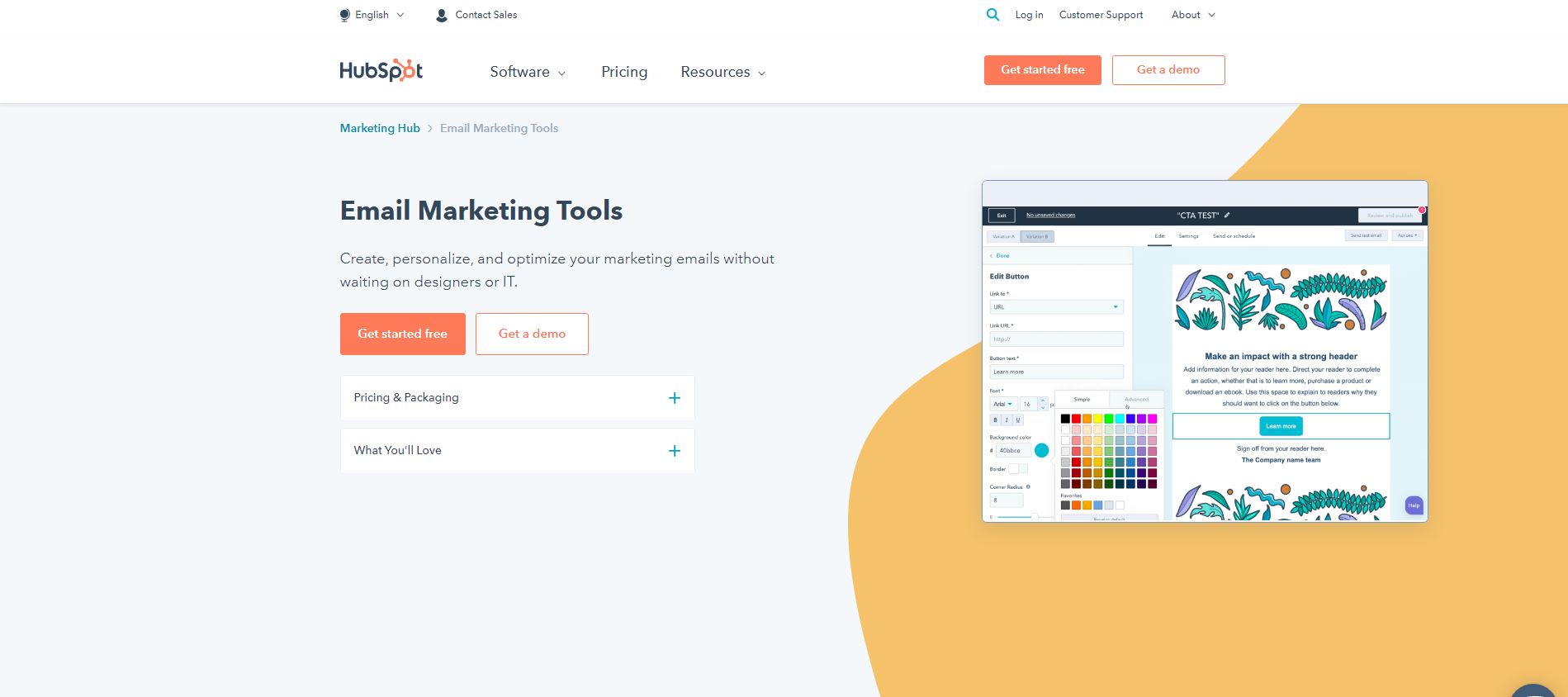
The drag and drop email creator is an easy to use tool that automatically generates targeted emails without any prior technical knowledge.
Pros
Cons
Final Thoughts:
Hubspot Email Marketing software is best meant for freelance marketing professionals and small businesses.
3. ReachMail
Reach Mail occupies this position on our list because it is a flexible and a highly customizable platform which enables you to churn out unlimited personalized emails, with ease.
It provides a comprehensive list of features in a single platform.
Reach Mail’s message testing tool is a state of the art tool which allows you to create short, test runs in order for you to see what strategies work best with your customers.
It suggests modification in content so that it is optimized for marketing and engagement.
The platform also generates detailed reports of each test run in order for you to analyze and make changes.

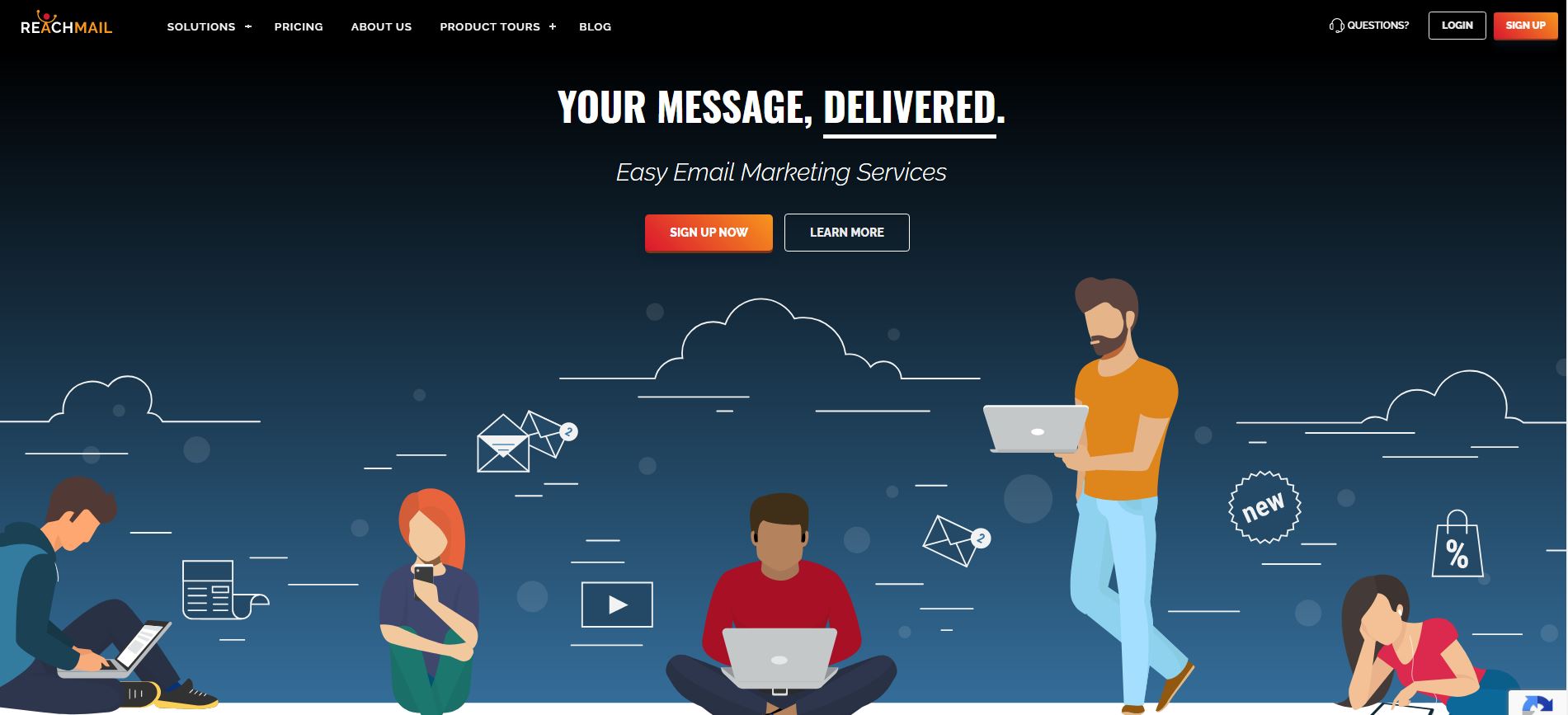
Pros
Cons
Final thoughts:
Invest in Reach Mail for all your email marketing needs, you will not be disappointed.
4. Cake Mail
Cake Mail will bring all your marketing campaigns to fruition in a short period of time at really low costs.
Cake Mail is the best way to engage with your customer and to supply them with relevant content.
This ultimately boosts sales and revenue and helps in the growth of the business.
One of the most distinctive features is the split A/B testing which checks your email and identifies the spam triggers.
It ensures that the personalized emails do not end up in the recipient’s spam folder.

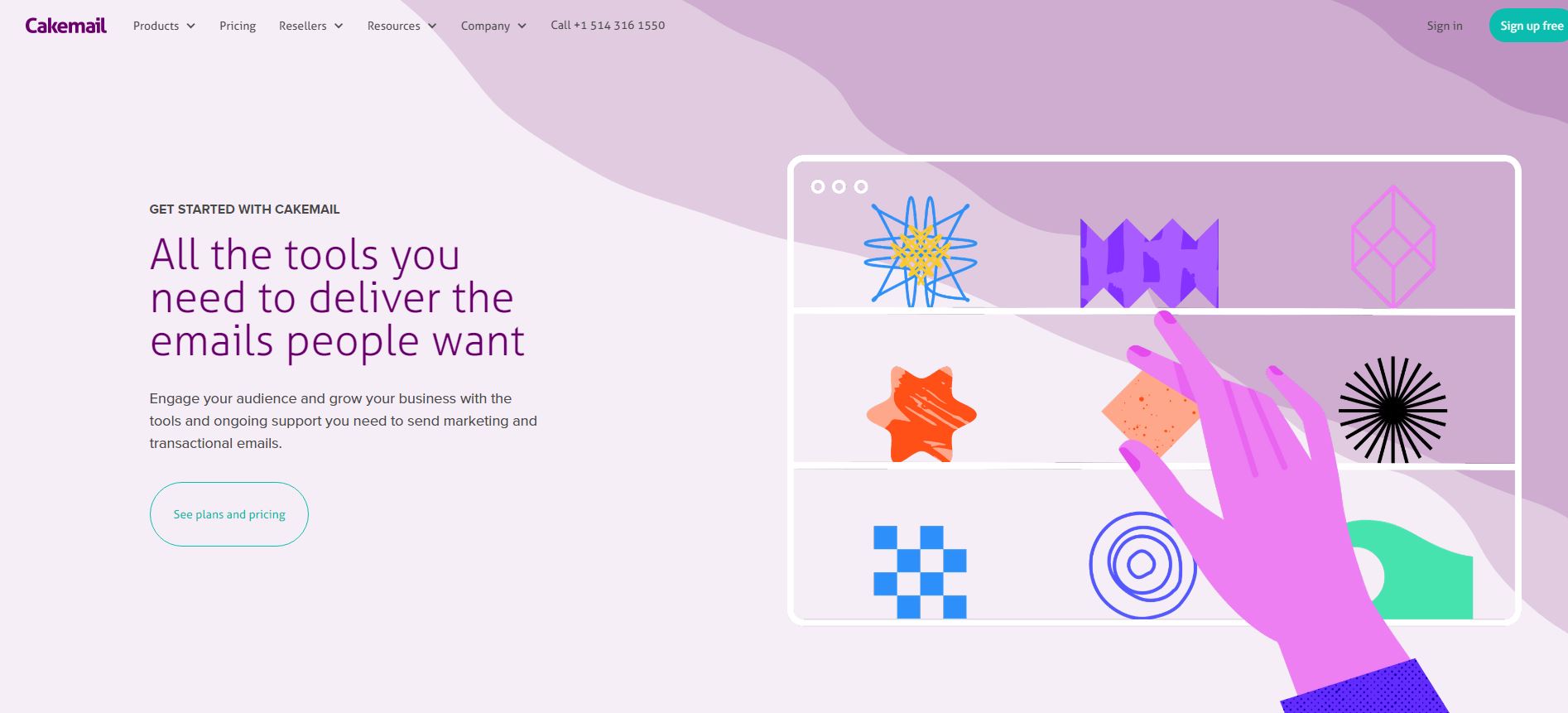
Pros
Cons
Final thoughts:
Choose Cake Mail if you want to make your marketing campaign efficient and seamless.
5. Mailjet
Mailjet is a very user-friendly program.
The software takes no time at all to set up and does not require any specific technical skills as such in order to use.
In fact, the interactive user interface will guide you, step by step, through the whole process of form creation by the virtue of simple and easy- to- follow instructions.


Pros
Cons
Final thoughts:
Mailjet is a cost effective option both for small and big businesses. It provides flexibility, versatility and an ease of integration with other softwares, making your marketing campaigns seamless.
6. AWeber
AWeber can be used for bridging the gap between the customers and the brand through a multi- step strategy of customer engagement.
One of the distinctive features of this software is its autoresponder tool which automatically generates messages in response to the queries of the customers or just basic feedback, acknowledgement or a polite ‘thank you for using our services’ mail.
It also provides you over 150 email design templates to choose from and automates a number of essential tasks to ease the workload.

Pros
Final thoughts:
Invest in AWeber if you want a continuous and a comprehensive engagement with your customers and if you want to build trust, goodwill and customer loyalty for your brand.
7. iContact
iContact has a simple yet intuitive user interface with several marketing tools.
Some features come with HTML based coding options which can be used by people with the knowledge of HTML.
It also has pre built marketing and email templates depending upon the nature of your campaign.
The rest of the features of the software are quite straightforward and easy to use.
iContact also helps you to create online forms that you can attach to your official website in order to capture leads and use the data to send them personalized content.
The forms also help create an email subscriber list, which is imperative when it comes to email marketing.
Pros
Cons
Final thoughts:
iContact is best meant for small businesses, owing to its nominal rates.
Zoho provides a step by step campaign plan which can be followed in order to get a professional marketing experience.
The basic detail step in the campaign allows you to select the title and curate a subscriber’s list.
The content section is used to create relevant content that can be sent across to the subscribers, the audience section is selective and targeted to a set of customers that are most likely to respond to a particular kind of campaign.
Your campaign is set up and starts running within minutes of filling out these 3 sections.
Select the audience and customize the campaign details as per your needs.

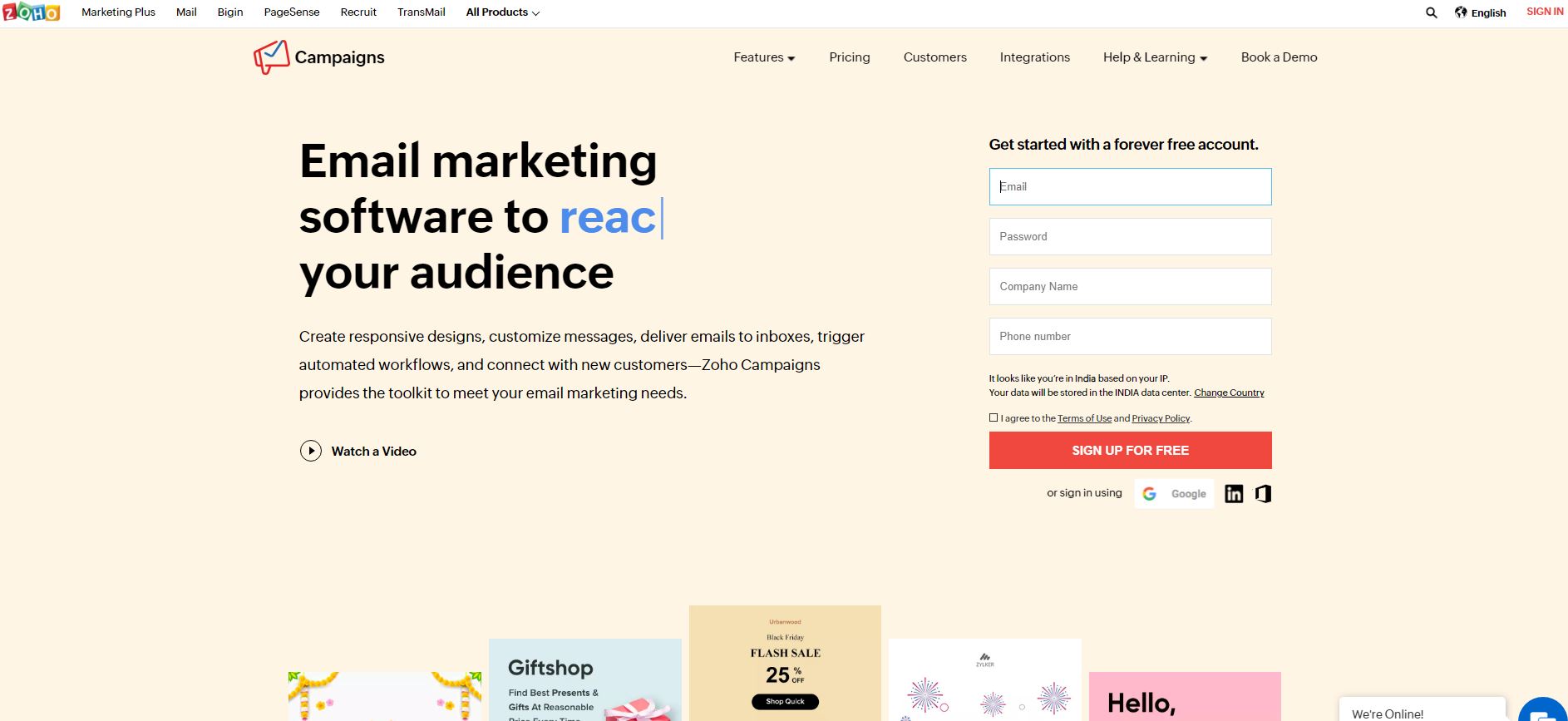
The next step is to create and edit content and convert it into a workable format. This content includes pictures and graphics as well.
Save these details and get your results. People can use the software for free by activating the free plan.
Pros
Cons
Final thoughts:
Invest in Zoho if you want a smart useful tool at hand for streamlining your marketing campaigns and making them more effective and efficient.
9. Benchmark
BenchMark is a multi-purpose software with advanced tools for almost every marketing feature.
It also provides you with a wide range of templates in order for you to fashion your email on it without having to waste time creating your own template.
The app also allows for creativity. It provides a platform for CSS and HTML based coding tools.

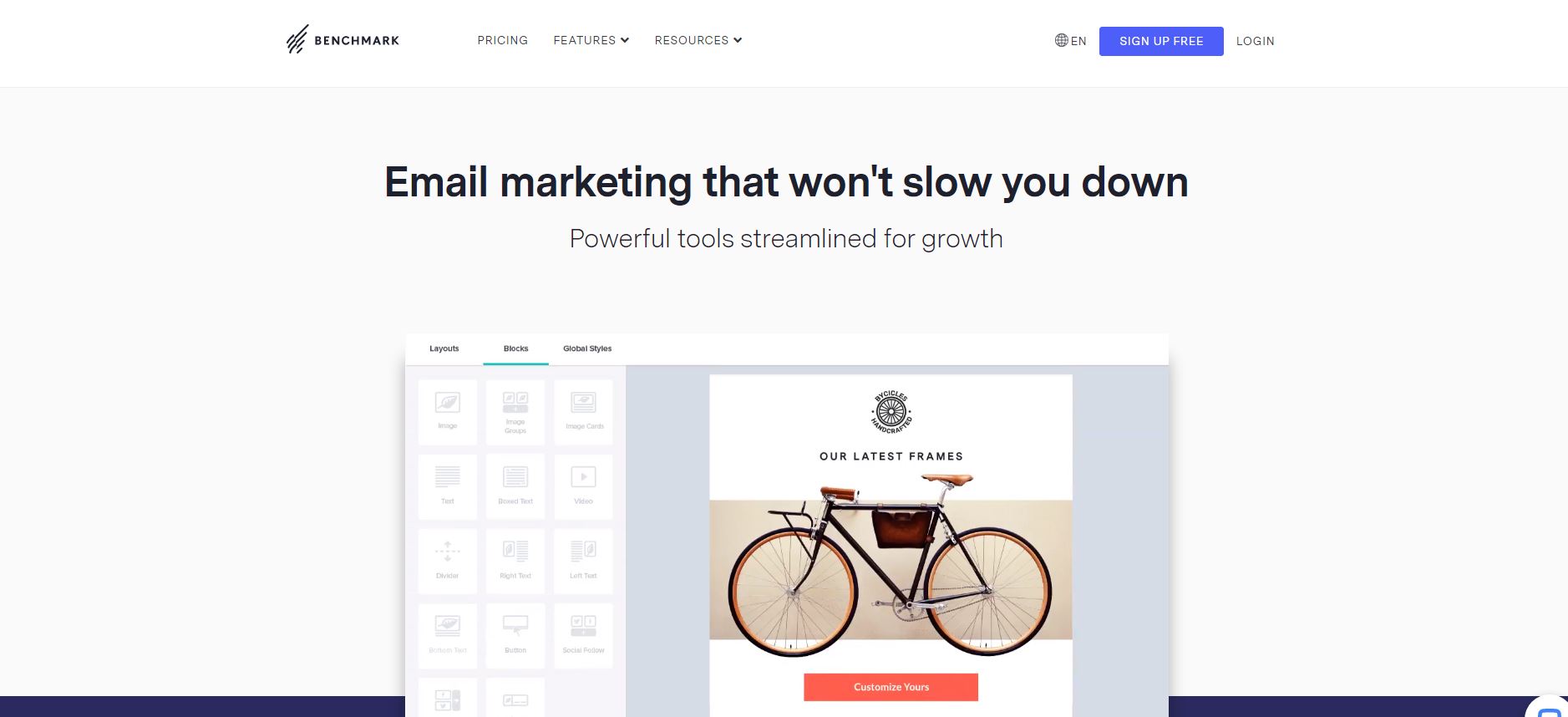
Pros
Final thoughts:
Invest in Zoho if you want a smart useful tool at hand for streamlining your marketing campaigns and making them more effective and efficient.
10. Omnisend
Omnisend fulfills all the important checklists in terms of features, ease of use, flexibility and prices.
It is currently one of the best tools available in the market with which to automate certain aspects of marketing.
One of the most important and distinctive characteristics of this software is that one can work with multiple media channels at once and incorporate them with ease into the same automated message chain.
This feature creates a strong collaborative unit which spans all aspects of messaging and social media.
The price beginning from 16 dollars a month includes features like comprehensive targeting, automation and a builder with an easy to use interface.
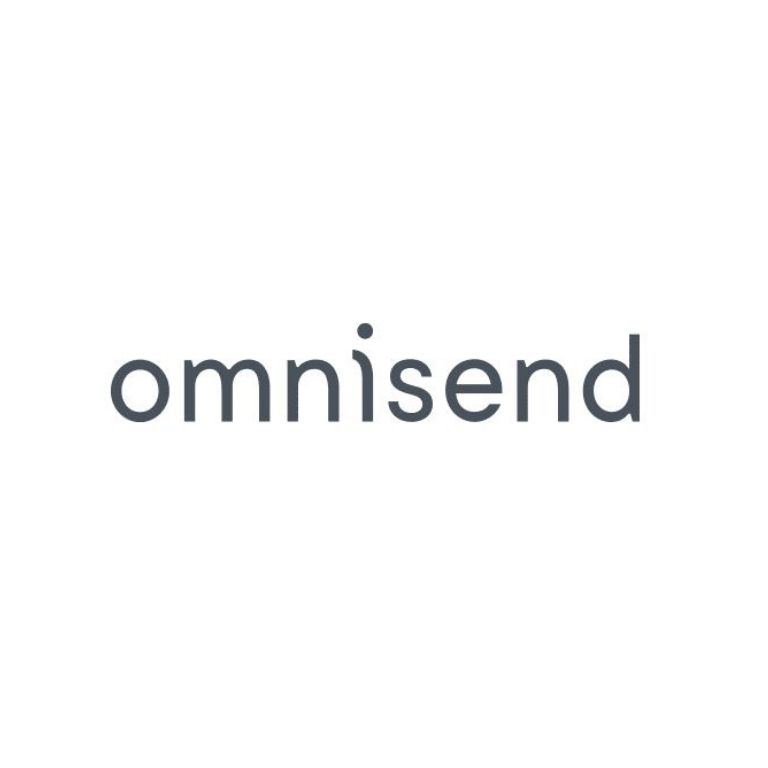
Pros
Cons
Final thoughts:
Omnisend is a versatile software which is also available as a free basic version for you to try. It is one of the best marketing automation softwares in the market with over 50,000 clients and an advanced 24x7 customer support.
1. Litmus
Litmus optimizes and automatizes a lot of email based work and introduces efficiency.
One of the most distinctive features of Litmus is that it allows you to track the status of your emails and create test emails which can be sent across a number of platforms.
Testing ensures that only the best emails are sent out in the most optimized and the least time consuming manner while tracking allows you to know the status of your email and its destination.
If your emails are not being opened by the recipients then the response can be noted and email strategies can be modified in a way that messages are more engaging and targeted.

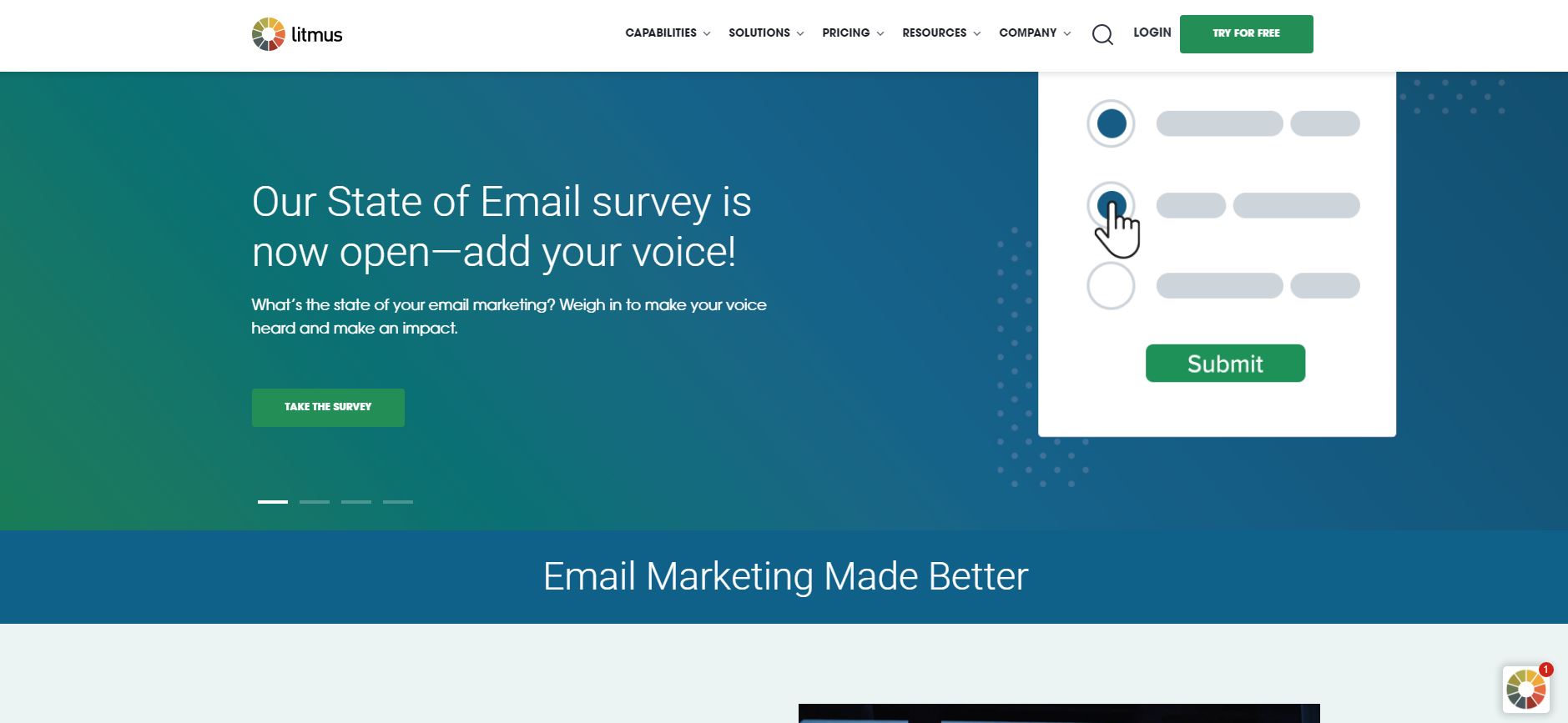
Pros
Cons
Final thoughts:
Litmus is a wise choice if you want to grow your business and make the marketing process efficient.
2. Drip
Drip is a flexible platform that offers a wide range of tools.
If you have a fast developing e- commerce business then Drip automated marketing software is perfect for you.
It is geared towards persuading potential leads to make a purchase thereby increasing sales and generating revenue.
Known for tools that drive revenue, drip helps you to create personalized notifications and sends them across automatically.
It also works in collaboration with other tools and softwares driving your e- commerce business and is an easy to use, hassle-free platform.

However, it must be noted that Drip is not a free platform, however, the free trial version can help businesses for a specific time period.
Pros
Cons
Final thoughts:
Drip premium provides its services beginning from 49 dollars per month. More advanced packages are priced at 120+ dollars per month depending upon the types of features and the number of active working clients.
This price point is quite reasonable given the quality of services and numbers of tools and integrations offered.
3. GetResponse
As its name indicates, the marketing tools are such that it creates effective campaigns which necessarily elicit a positive response and a deeper level of engagement and sales from the customers.
It has an advanced tracking tool which updates you with the status of your marketing campaign in terms of information like response to emails, number of emails opened up, ignored or sent to the spam folder.
This tool displays the results in the form of visual representations such as a chart or a table in order for you to make better sense of it and rectify the problems if any.
There is no official free plan available for the software however, a free trial can be activated for a time period of 30 days.

Pros
Final thoughts:
GetResponse can be used by both small and big businesses to bridge the communication gap between the brand and the customer, ultimately boosting the business revenue and helping in the overall growth of your company.
4. Keap
The twentieth software on the list is the Keap email marketing software.
Keap occupies this position on our list because it is a CRM based platform which provides automated marketing services.
It provides an all in one solution for all your marketing needs.
It promotes customer, marketing and sales department integration by facilitating communication among them.

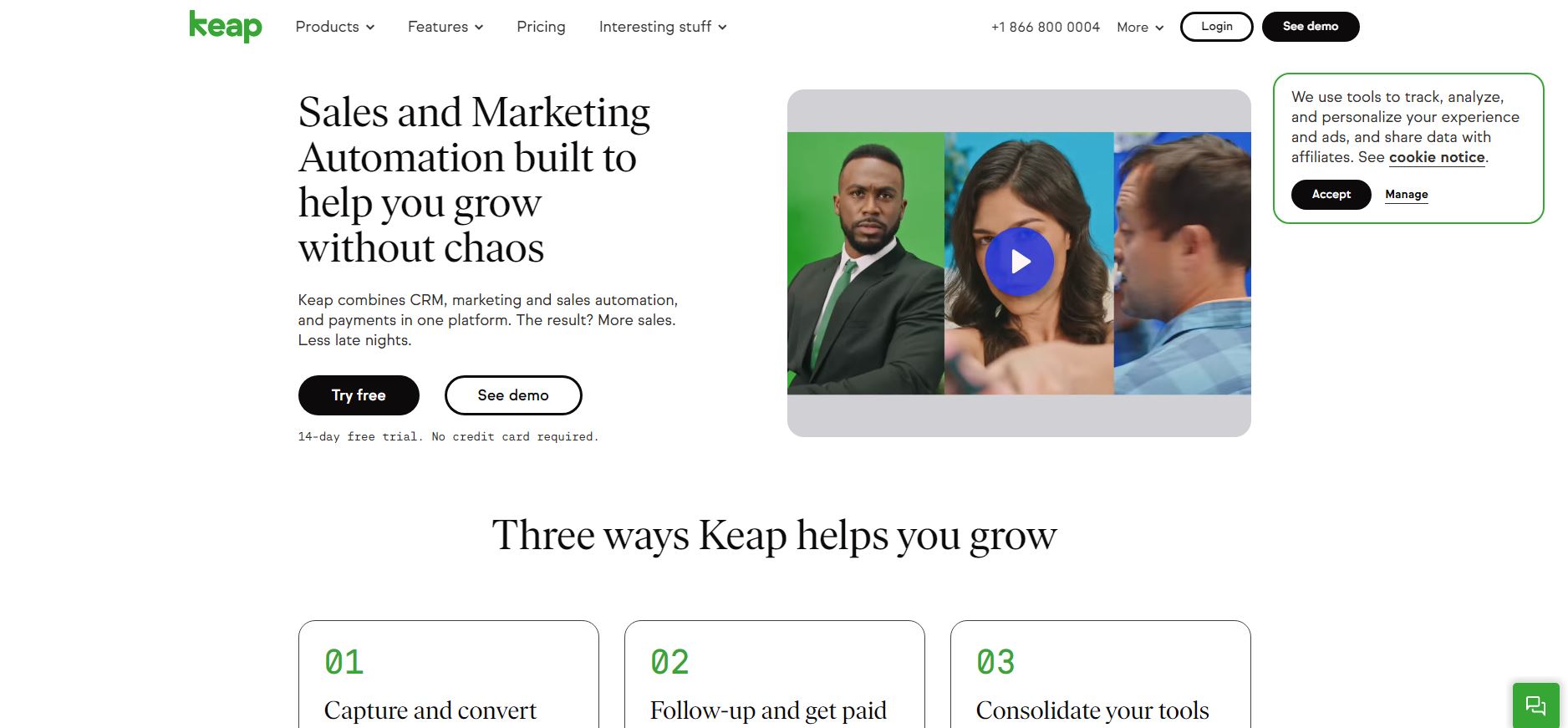
Pros
Cons
Final thoughts:
Invest in Infusionsoft if you want to create a graphic, attractive flowchart based marketing campaign which is bound to attract customers. For persuasive marketing campaigns, choose Infusionsoft.
Campaign Monitor unique autoresponder software which automates a lot of tedious yet necessary work.
The customer care services that Campaign Monitor provides are quite helpful.
Plus there are demos available on the official website that will take you through each and every aspect of the software and will teach you how to use it.
Secondly, there is no risk of using up your capital and savings with a free software.

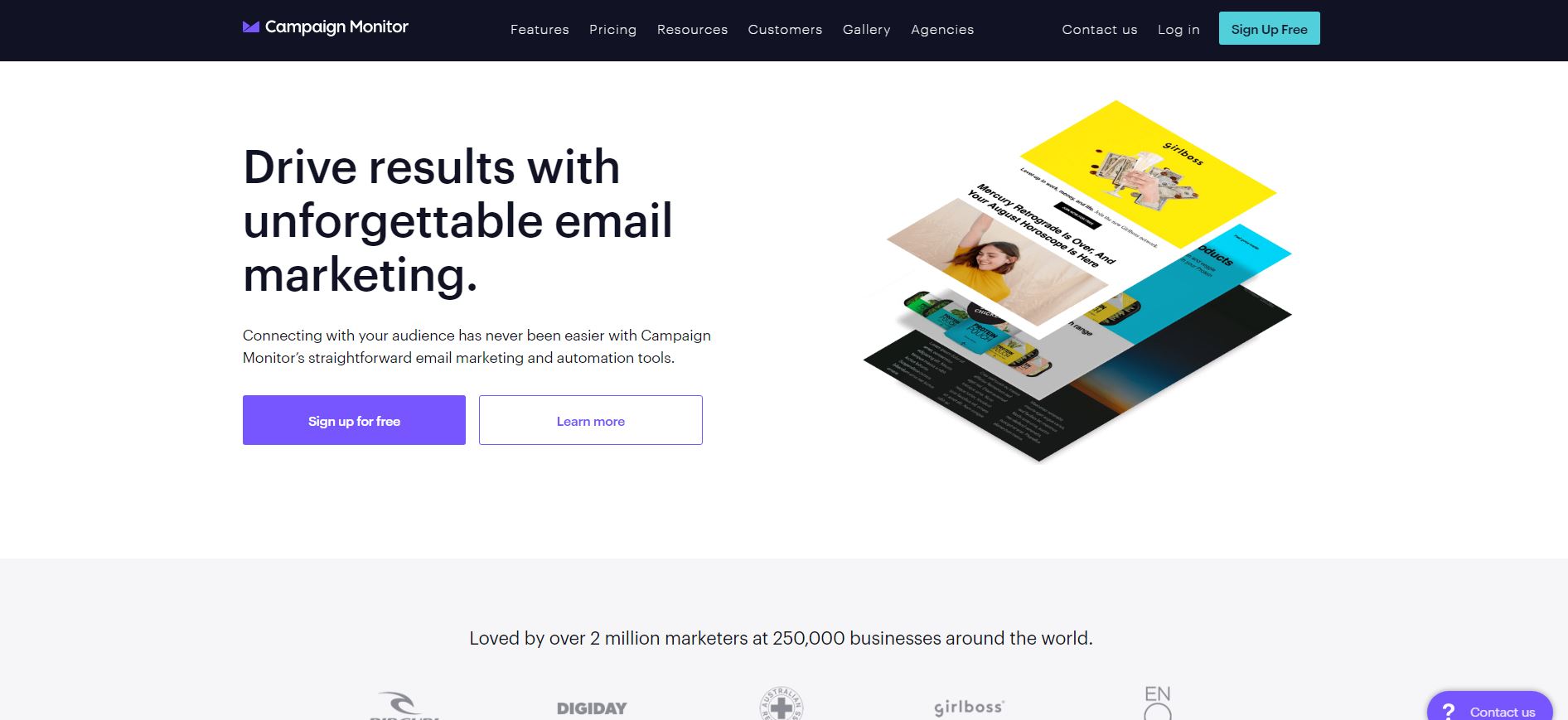
Pros
Cons
Final thoughts:
Choose campaign monitor to choose from or create your own templates in order to build a wholly customized and unique marketing campaign in order to boost sales.
6. YesWare
The penultimate form building software on our list is the YesWare email marketing software.
It occupies the twenty- fourth place on our list because it has advanced email testing and tracking facilities.
It integrates with a CRM platform which helps in recording the customer data for further analysis.
It also helps in personalizing the emails according to this data.

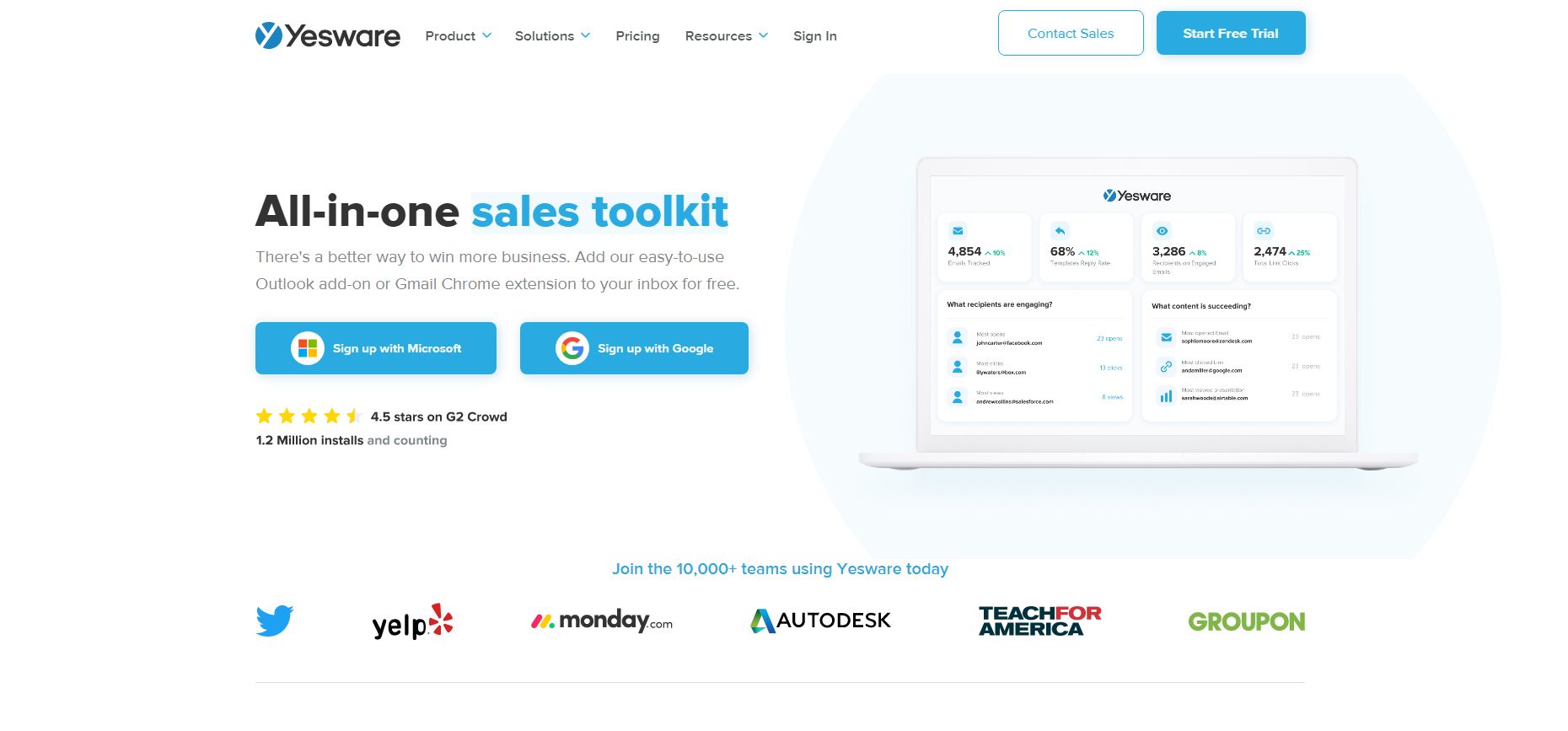
Pros
Cons
Final thoughts:
Use YesWare if you want to first test your campaign before actually launching it. This promotes accuracy. It is a good investment.
The software is easy to set up and the process of automation takes merely a few clicks to run at an optimized rate.
It is built in such a way that it supplements instead of overshadowing the human employee.
It automates the tedious, repetitive aspects such as email chains, push notifications and other messages so that the employee can focus on other tasks.
People can use the software for free by availing the free trial version.
ActiveCampaign premium provides its services beginning from 9 dollars per month.

More advanced packages are priced at 400+ dollars per month depending upon the number of features and the level of clients.
It also provides a 14- day free trial service in order for prospective clients to get a sense of the software before committing to it.
Pros
Final thoughts:
Choose ActiveCampaign for smart, automated marketing which can be availed at a low cost.
8. Flashissue
Flashissue has all the requisite tools for creating online newsletters.
Newsletters are a collection of curated content directed at a particular set of customers.
It can explain in detail, the vision of the company and more about its inner workings, offers et al.
It makes the customer feel closer to the brand and builds engagement and trust.
The software links email ids and social media accounts.
When the customers sign in through their emails, Google or Facebook, a newsletter is automatically sent across to them in a short period of time- depending on how long the email list is.

Pros
Cons
Final thoughts:
Go with Flashissue if you want a flexible, versatile platform for both email and content based marketing.
How is Email Marketing Different From Other Marketing Tactics?
Marketing is a science that taps into consumer behavior and market demand to increase the sale of a particular product or a service.
This leads to an expansion of the business and its evolution into a brand that is popular and trusted. The working of content marketing can be understood by considering the various steps of a buying cycle.
Step 1: Requirement: The consumer may need a particular product or service but they may not be aware of its existence
Step 2: Market Search: They search for the product in the marketplace. Nowadays, market search happens largely on the internet.
Step 3: Selection: Many options- each with its pros and cons are displayed. The consumer selects the product best fitted to their requirements.
Step 4: Transaction: The customer buys the product.
Content or email marketing, in contrast to the outdated methods of traditional marketing, creates awareness within the consumers about the number and types of options available to them and how a particular brand is best suited for their needs.
It builds a rapport with potential consumers by consistently supplying them with relevant content.
Unlike traditional advertising which is a one-off process, content marketing consistently engages with the audience. It shows them that the brand cares about their opinions and interests.
This becomes especially relevant in the age of the internet. The internet with its excess of information and a multitude of choices makes it harder for brands to maintain the customer’s attention span and therefore their loyalty.
Content marketing assures that a brand stands out from other competing brands. It also has the twofold benefit of educating the customer while simultaneously winning them over.
Experts deem content based email marketing as the present and the future of marketing because of its collaborative nature.
Email marketing works in tandem with other marketing channels such as social media marketing and Search Engine Optimization (SEO) to maximize the targets. It is an investment that yields tremendous results.
Benefits of Email Marketing
1. Email marketing is cost-effective: Email marketing is less of an expense and more of an investment. It costs the company less to hire a content creator or an email marketing software and the return from that investment is quite high.
2. Email marketing attracts and widens your customer base: When a brand shares high-quality content that is in tune with the latest trends, the audience gets personally involved. This goes a long way in creating a consistent customer base.
3. Email marketing gives your brand goodwill and a competitive edge in the marketplace: Through various innovative social media strategies, certain values get attached to your brand.
This gives the brand a unique identity, thereby providing it a competitive edge in the marketplace. It involves SEO and attracts good quality traffic to your website.
4. Email marketing bolsters your brand’s social media outreach: When more people engage with the content, it gets optimized through various social media algorithms and gets displayed to more and more people.
Furthermore, people and influencers also share content through their own social media accounts which give the brand more and free publicity.
How To Create An Email Marketing Campaign?
If you’re a beginner at digital marketing and you are just starting to build an online presence for your brand then you can consult our step by step guide to email marketing.
Step 1 Invest in an Email marketing software: Email marketing softwares are absolutely essential to your online marketing campaign. The software automates your tasks and reduces your burden.
They also help in maintaining efficiency and designing personalized content which leads to an increasing number of sales.
Before investing in a software, make sure to conduct a thorough market research and choose the software which fits your budget as well as your goals.
Some qualities on the basis of which softwares can be assessed are- ease of setup, ease of usage, price point, number of features, customizability, versatility et al.
Step 2 Create a contact list: The next step is to capture leads. There are a number of softwares such as form building softwares that enable lead capturing from website traffic.
When a user visits a website and fills a form, their contact details such as phone numbers or email ids are recorded.
These details are stored in the databases which are linked to marketing softwares which help in building address lists. Identify and select your target audience from the campaign and prepare a list.
On the basis of certain trends from this list, you can design your whole marketing campaign that would be geared towards this demographic.
Step 3 Send induction or welcome emails to the people in the address list: Welcome emails informing the recipients of their agreement to the subscription should be sent across immediately so that the customers begin expecting communication from your side.
A welcome email is an automated email which the software generates and sends to all the members of the contact list, welcoming them to the online community.
It is a polite personal gesture and is appreciated by the customers. It also creates anticipation and generates expectations.
Step 4 Name your marketing campaign and your expectations from it: Naming and assigning goals to your campaign helps to give it a direction. Once the direction becomes clear, decisions can be made and steps can be taken in that particular direction.
For instance, if the goal of the campaign is to inform the customers regarding an upcoming sale with discounts then the content created would center around it.
If the goal is to promote a particular product then the target audience will be notified and strategies will be modified accordingly.
Step 5: Create an email template with the content: There are templates with pre designed formats and content available for different types of emails that you might need to send to your customers depending upon the information that you want to communicate.
A feedback email would be different from a promotional email. The content should be kept crisp, interesting, brief and precise. It should have personalized aspects such as the recipient’s name so that a sense of trust can be built.
Step 6 Monitor the proceedings: Most email marketing softwares comes with advanced tracking tools that give you real time updates and reports of the marketing process.Conclusion
Not all online email marketing softwares is the same, some are more suited to the unique requirements of your company.
It therefore becomes imperative to conduct a detailed market research with a comprehensive comparative analysis which takes into account price, notable features, pros and cons, customer testimonials, client reviews et al to give you a sense of what the position of that software is, in the market and how well it will adapt to suit your needs.
A further insight into this can also be had by visiting individual websites and contacting the customer service and availing free demos which give you an insight into the working of the software.
Our article is based on all this and more and it hopes to ease you in the onerous process of decision making.
