Top 18 Best Meeting Scheduling Apps (2022): Compared & Reviewed
Introduction
Scheduling a meeting is tough, especially when it comes to group meetings or meetings when the team members are spread across vast geographical distances and time zones.
Corresponding with everyone to ascertain a slot, working out if that slot works for everyone becomes even more complex when the number of participants is more.
There is no cause for worry though, because meeting schedulers make your work a lot easier.
What Are Meeting Scheduling Apps?
Setting up meetings manually is a tedious, time consuming and a lengthy process. Meeting scheduling apps automate this task so that you can focus on the actual meeting itself.
These apps link with your schedules and analyze it to determine a time slot. Linking with the schedule also ensures that the meeting stays in your agenda or your to-do list so that you do not miss it inadvertently.
Apps with a calendar based functionality can be used to enter time slots based on whether or not they are free whereas apps with survey and polling features envision scheduling as a majority decision making process.
The time slots with most agreements are selected. These apps then share personalized meeting invitation messages in the form of an email which has the links to that particular meeting. Once a meeting is set, the calendar is modified accordingly.
1. Calendar
The Calendar app provides every feature that will enhance the meeting experience of a customer.
With an interface of Google Calendar, this app offers its services on both mobile and web versions.
This app integrates with Outlook, Google, and Apple Calendars and uses Artificial Intelligence (AI) to book meetings.
The AI notices the availability of every candidate and then reserves the conference. Not only this, but the calendar also gives the details of people who attended the meeting and who rejected it.
This app has all the features that increase productivity, even on the online platform.

Pros
Cons
Pricing:
The Calendar app provides its services in three types of plans. These are basic, standard, and pro. The basic plan is free for users and is suitable for individuals.
It includes connecting your account with one calendar, up to two scheduling time slots, and a single workspace. The standard plan comes with a price of $6 per month.
It includes connecting your account with up to three calendars, five scheduling time slots, calendar analytics, live phone support, and unlimited workspace.The pro plan offers its services for $8 per month.
It allows the users to connect their account with ten calendars, the feature of finding a time to connect with up to fifty members, and unlimited time scheduling slots.
The company is also planning to release an SMS feature soon for its pro members.
2. Calendly
Calendly is a meeting scheduler app that focuses on organizing every task efficiently.
The correct organization prevents the users from scheduling the meeting twice.
This app provides the feature to other people using which people can book different types of meetings with you based on your availability.
Calendly app is appropriate for users who have to attend a lot of meetings. It is because it allows the users to type clear replies for the meeting requests.
This app synchronizes with Google, Outlook, and iCal calendars. It allows the people to organize the meetings of different durations and then sends the link to the people.
It gives them the idea of other people's availability as well.

Once the appointment is fixed, this application synchronizes it with both the user's account and the people who have confirmed the meeting appointment.
Pros
Cons
Pricing:
Calendly app offers its services in four types of plans. It includes basic, premium, pro, and enterprise. The basic plan of Calendly is available free of cost for the users.
It allows one calendar synchronization, meeting notifications and allows the user to book a meeting with one person.
The premium plan of this app is available for $8 per month. The premium plan of Calendly allows the users to synchronize two calendars, unlimited scheduled meetings, allows the meeting booking with multiple people, and a unique booking team page for meetings.
The pro plan for this app is available at $12 per month. The users can synchronize six calendars, get a personalized booking link, and set up automated communications for the meeting events.
The enterprise plan of this application is exclusively for businesses and companies. It provides extra security and support for this plan. From Google tracking to individual onboard training, this plan has all the features of this application unlocked.
3. Doodle
Doodle, a polling application, is a great app for personal and professional uses. It allows the users to pick a date and time according to their convenience.
The unique URL creation allows the other users to see the availability of the user based on the calendar synchronization of Google and Outlook.
Doodle has the tools that allow people to connect with external clients and customers. It also integrates with several other apps including Zoom and Slack.
It allows the customers to schedule new meetings on these platforms using the Doodle app.

Pros
Cons
Pricing:
Doodle provides its plan in four types. It includes basic, pro, team, and enterprise. The basic plan is free for users and has limited plans for the users.
The pro plan costs $6.95 per month. In this, users can synchronize meetings, get custom logos and branding, receive Zoom and Zapier integration, and there are no ads.
The team plan costs $8.95 per month. It is beneficial for small start-ups or teams because there is a facility for multiple user management.
The enterprise plan provides rich-quality services with enhanced security to big organizations.
4. Rally
Rally application gives the details of the person who will attend the meeting.
The best part of this application is that the people who answer the poll are anonymous.
The user can send the invitation to the poll using their email address or sending them the link.
A suggestion box is also created below the poll. It allows the users to comment their views regarding the meeting or polling.

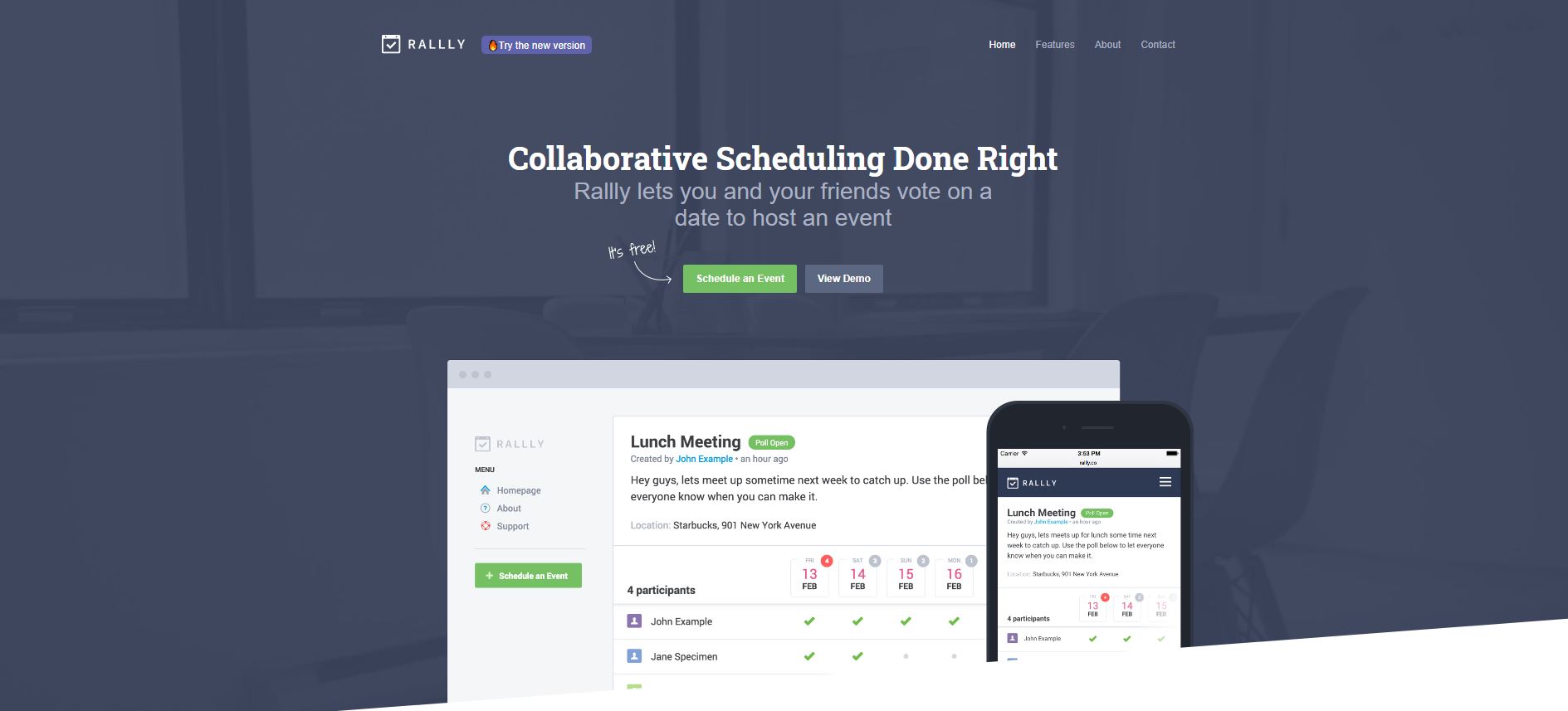
Pros
Cons
Pricing:
Rally app is free to use for all users.
5. X.ai
X.ai integrates artificial intelligence (AI) with its app to provide a seamless experience to the users. The users get two bots called Amy and Andrew that do the work for the users. These bots work by voice commands. After getting the command from the users, these bots synchronize the instructions with the calendar.
The AI of this application is smart. It replies to the conversation regarding the meeting schedules based on your availability on the corresponding date and time. If the user is not comfortable with the voice commands, he can manually work on this application too.

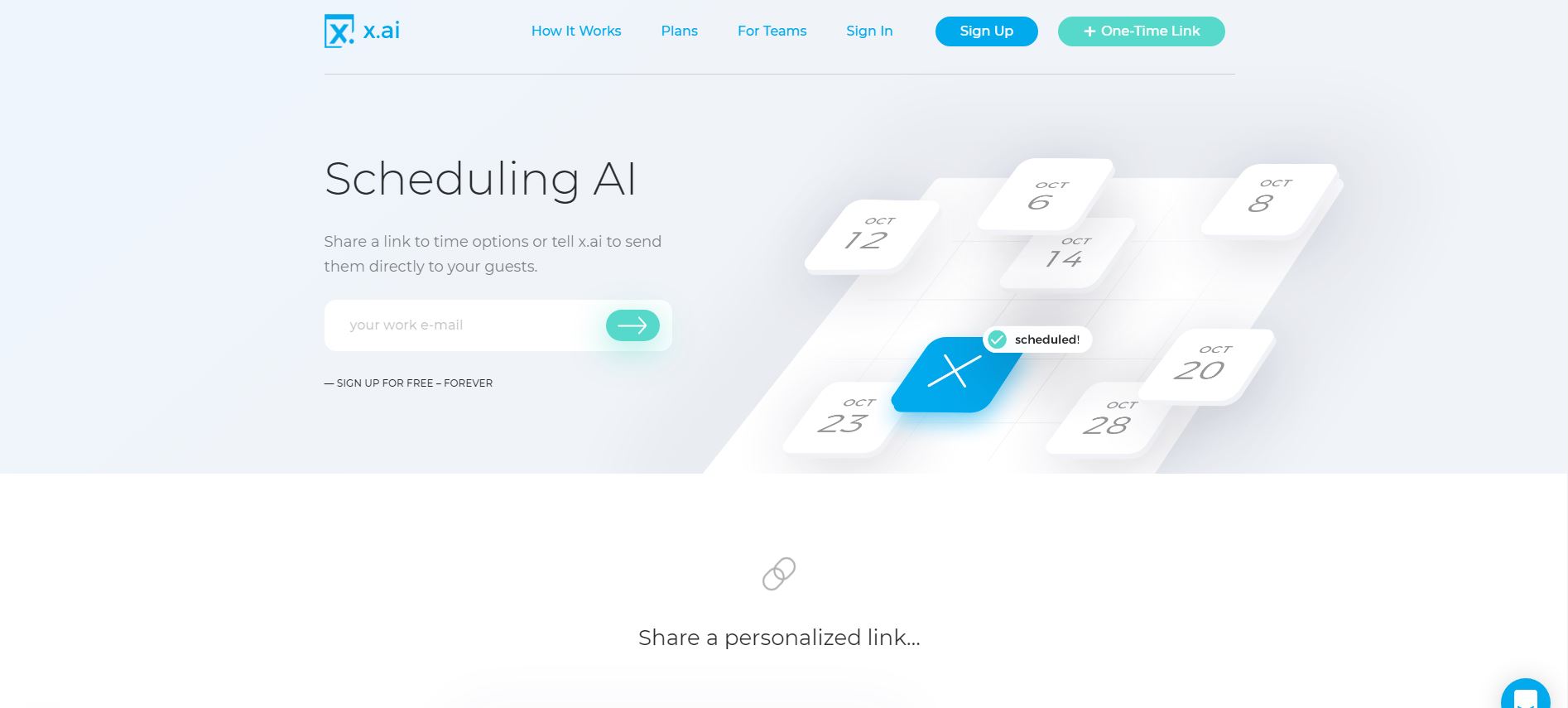
Pros
Cons
Pricing:
The pricing of Xi.ai comes in three formats. These are free, individual, and teams. The free plan provides the facilities like unlimited meetings and embedded calendar pages.
The individual plan costs $8 per month to users. It provides the facility of accepting payments from guests and advanced Zoom integration.
The team plan costs $12 per month. It offers a custom logo and schedules the AI on the user's domain.
6. ScheduleOnce
ScheduleOnce is a versatile app that allows users to create multiple calendars and users at once.
It offers the users to add booking pages to the websites. This feature allows the clients to schedule their meetings in no time.
This application provides the facility of organizing different types of meetings with people. It includes panel meetings, group sessions, and one-time links.
The one-time link is appropriate for users who do not want unwanted conferences with the guests.
ScheduleOnce offers a wide variety of customization to its customers.

With the help of this feature, the customer can set a recurring meeting in a fraction of seconds. It also shows the real-time availability of users to the clients in their time zone.
Pros
Cons
Pricing:
ScheduleOnce offers its services in free, paid, and an enterprise plan. In the free plan, the customers get unlimited meetings, video conferencing and calendar synchronization, and custom embed options.
The paid plan is available for $9 per month for a single user. It is also available for $13.50 per month for three users. This plan offers unlimited users and conversation history.
It also provides a custom styling feature for paid services. The enterprise plan of ScheduleOnce has enhanced security to provide uninterrupted quality-rich services to its customers.
Acuity Scheduling is a powerful app for scheduling meetings.
It provides the real-time availability of the users and avoids the mishap of scheduling the conference on an already scheduled date.
This application offers various customization tools to the users. It allows them to get more enhanced and personalized reminders of the meeting.
This application collaborates with the services of e-mail marketing and software for accounting.
It also allows the users to receive the payments from the clients when they book the appointment with the users.

Various payment apps are available on this app for the easy receiving of the payment. It includes PayPal, Braintree, and Square.
This application is suitable for small start-ups and businesses who are trying to set their feet in the present market.
Pros
Cons
Pricing:
Besides offering seven days free trial to the users, the pricing of the Acuity Scheduling app comes in three forms. These are emerging, growing and powerhouse.
The emerging plan costs $15 per month to the users. It allows the feature of embedding schedulers on a website and automatic time conversion for users.
The cost of the growing plan is $25 per month. It allows the users to get text reminders on their phones and offers payment receiving options to customers.
The powerhouse plan costs $50 per month for the users. In this plan, users can remove the watermark of "Powered by Acuity"
8. NeedToMeet
NeedToMeet has a combination of various features that are demanded by the customers.
It has features of polling, commenting, and custom URLs. This application allows the users to schedule meetings for one or more people.
This application provides the feature of sending the calendar slots to the team.
Out of these slots, the team members can only pick one batch for the meeting.
In this way, this app reduces the number of e-mails or schedules for the customers.

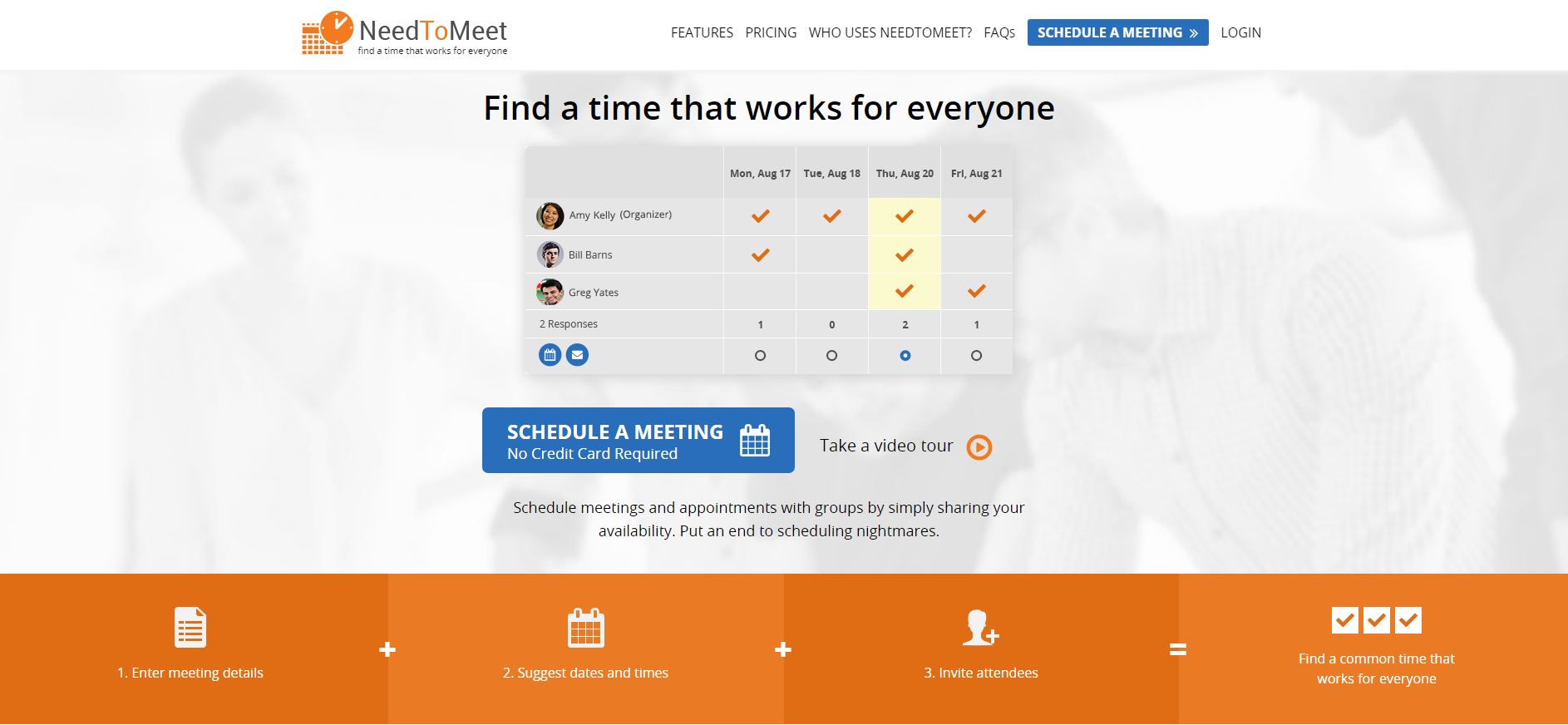
Pros
Cons
Pricing:
This application offers its services in three forms, i.e., standard, advanced, and premium. The standard plan is free for users. They get the features of easy polling, security, and ad-free features.
The advanced plan costs $12 per year for the users. It provides the facility of synchronizing contacts and transparency.
The premium plan costs $19 per year for the users. In this plan, the customers get their personalized online calendar, Outlook integration, and sharing of their calendar.
Google Calendar comes free for everyone who owns a Google account. This application has advanced features that ease the tasks of the users in a straightforward way.
When users try to create the meeting by adding the guests, this application shows the calendar of the guests' side by side.
It also suggests the appropriate date for the meeting that matches the availability of every member.
Though Google Calendar does not have advanced features like other meeting scheduler apps, it has the features and functions of Google.

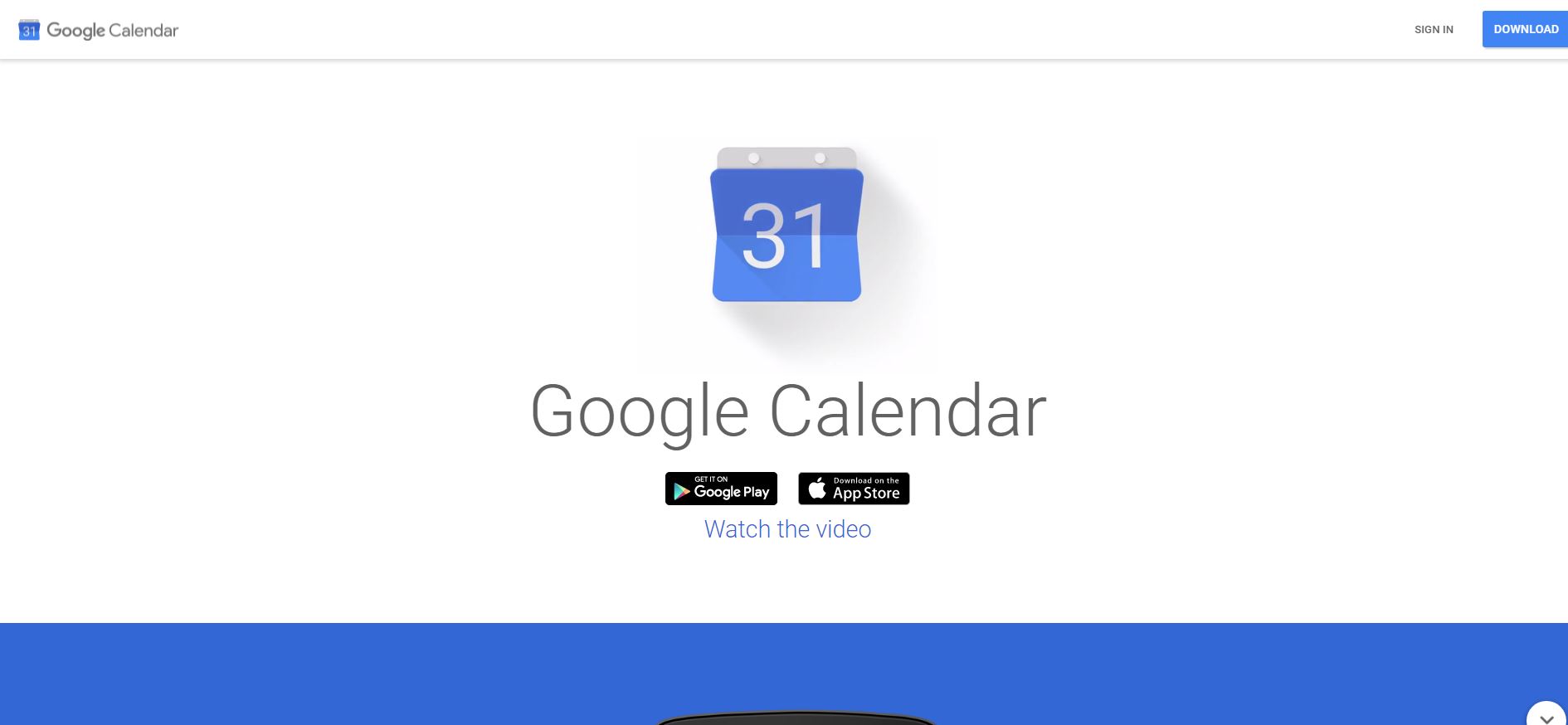
The non-hassled synchronization of Google Calendar with other apps of Google gives a seamless experience to the users. It also includes the enhanced security that is provided by Google.
Pros
Cons
Pricing:
Google Calendar is free to use for people.
10. ClickMeeting
With an HD video and voice quality, doodle board, waiting room facility, screen sharing, chat moderation tool, polls and Q&A facilities for interviewing, individual chat, real time translation and subtitles, this app has everything that you’d require in a meeting management software.
Not only this but there is also recording button, file storage and sharing, meeting statistics, contact list and customizable invitation templates,

Pros
Cons
Pricing:
ClickMeeting has all the features which make a good meeting scheduling software and its pocket friendliness makes it worthy of investment.
The Live, Automated, and Enterprise packages can be availed at $25, $40, and Custom prices
11. Samepage
Samepage is an all-in-one platform for meeting scheduling, project as well as time management.
It allows you to make and record voice calls and video calls only for limited team settings. You can share screens, transfer files, chat and collaborate in better and more creative ways.
It streamlines workflow and communication without causing any disruption, thereby ensuring consistent productivity.
The app offers invitation templates and management tools, agenda creation tools, commenting facilities, address list management, a discussion forum and a lot more.
The app also has a free as well as a paid version which starts at a mere 7 dollars per user per month.

Pros
Cons
Pricing:
Invest in Samepage as it provides immense value for money. The standard plan is available at $7.50 and the pro plan can be availed at $9 per month.
12. Magic Minutes
Magic Minutes has everything that you’d require for managing your meetings and facilitating communication.
You can schedule meetings, integrate with calendars, send invites, reminders, email based notifications, make reports and do a lot more with the Magic Minutes app which is available as a web software and also as an app for downloading on your devices.
It is compatible with Linux, Windows and Mac operating systems as well as with Android and iOS.
Its advanced search tool helps you search for details from previous meetings from the archives.
Its autofill tool also helps in chatting with ease by providing you with a choice of phrases and responses which are commonly used in such settings.

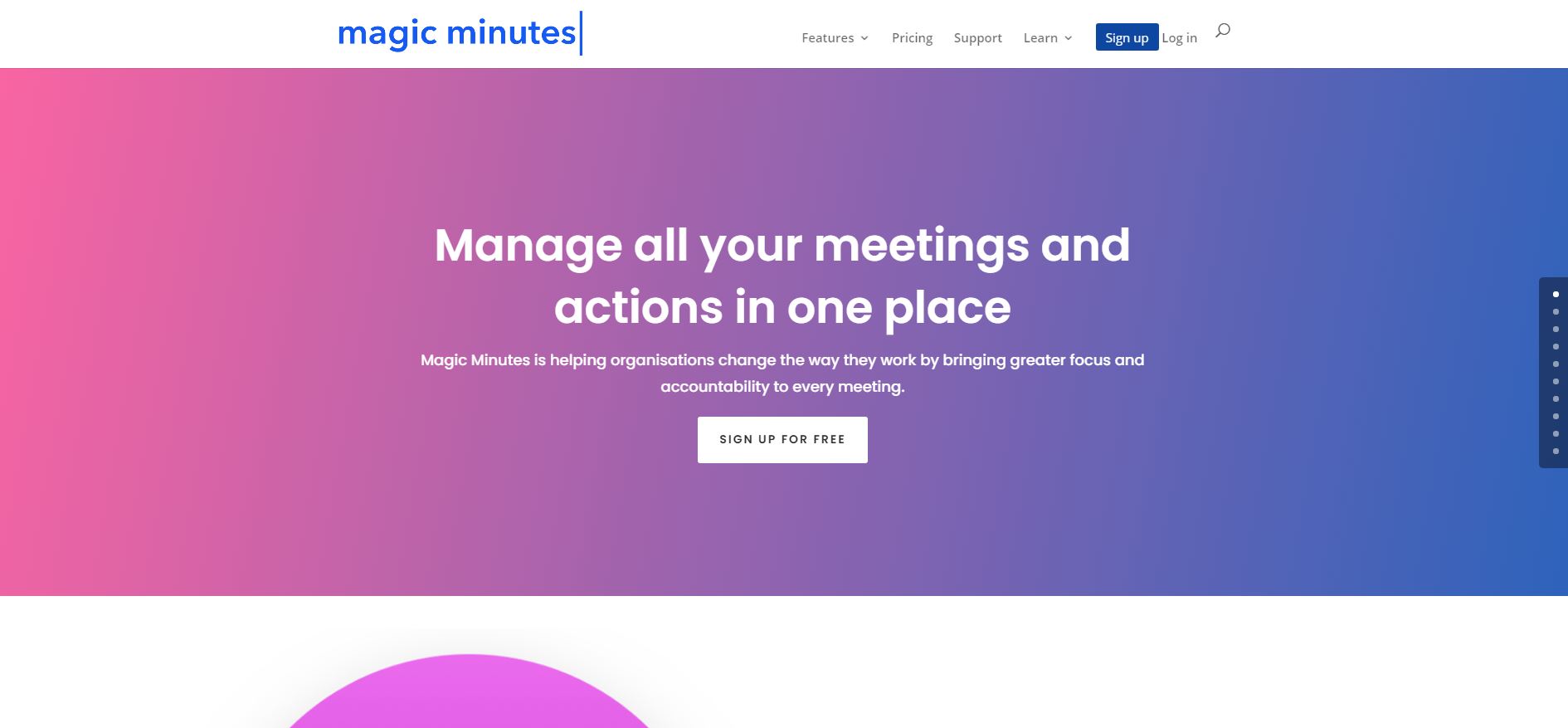
Pros
Cons
Pricing:
Invest in Magic Minutes, it is a must have app for easing your workflow. The pricing packages start at $12 per month.
13. Vyte
Vyte is highly customizable and can be personalized according to the individual’s needs.
It connects directly from the browser and thereby enables you to skip the additional steps which are usually required for the other apps.
It aims at creating a personalized window that is tailor-made for you and which minimizes potential distraction and hindrances to productivity.
Its distinctive features include the option to hide the team participants from each other, a personal platform and customizable tools.
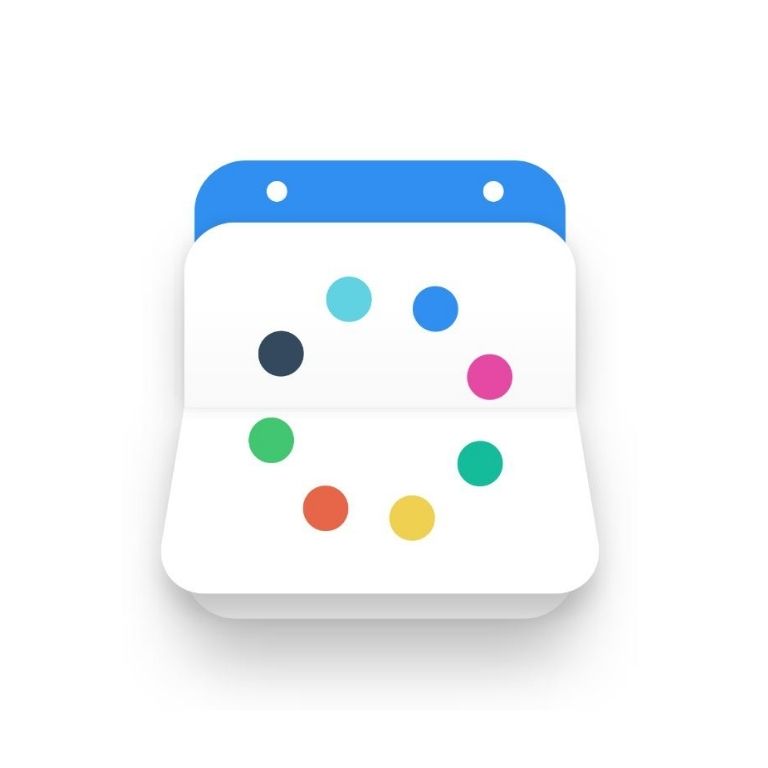
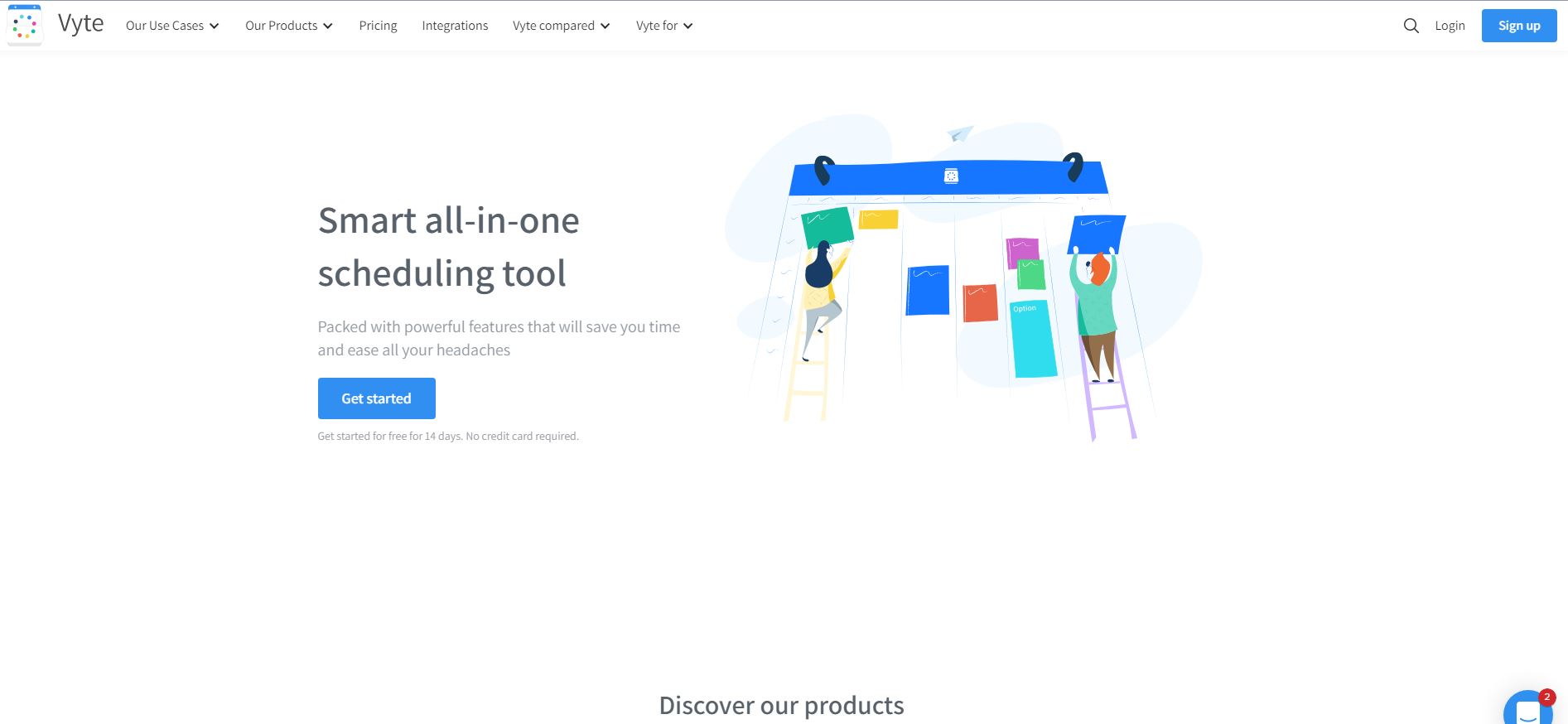
Pros
Cons
Pricing:
Go for Vyte if you are looking for a meeting scheduling app without any frills. Vyte is dependable, simple and will ensure that all your tasks get done.
The pro plan is available at $8 per month. On the other hand, the enterprise custom plan has diverse pricing as per the needs and requirements of the business.
14. MeetingSense
It takes no time at all for the employees to get familiarized with this software.
It comes with a comprehensive set of features and an ability to integrate with multiple partners which makes it a highly flexible, versatile, all in one platform for meeting management needs.
It automates tasks such as sending invitations to the selected number of people from the contact list and drafts these emails as well.
It syncs with your schedule and tags an upcoming meeting on it so that you are aware of the meeting and do not miss it.

Pros
Cons
Pricing:
Invest in MeetingSense for affordable meeting management, for actual meetings though, the software needs to support other video conferencing softwares.
The pricing plans of the software start at $19 per month.
15. Microsoft Teams
Microsoft Teams has become one of the most used and fastest growing apps in the marketplace.
It is used by a variety of corporations and institutions owing to the sheer range of features and functionality that it offers.
Make audio and video calls to individuals, create teams, hold conferences and group calls and have a seamless collaboration with colleagues, across vast distances.
There are tools for screen sharing, recording audio and video, sharing files and links, chatting and note making to facilitate communication.

Pros
Cons
Pricing:
Microsoft Teams is definitely worth investing in, in fact it is highly recommended by several users as well as tech reviewers.
The Microsoft 365 Business Basic can be purchased at $5 per user/month and the Microsoft 365 Business Standard can be used at $12 per user/month.
16. Zoom
It is one of the most popular names in the market and not just for businesses and professionals but as a household name for families, friends, school students and teachers alike.
It is one of the most feature rich meeting management softwares which you can use to conduct all types of meetings.
The most important and specific function of the Zoom app is video conferencing.
You can link it with your schedule and manage your time. It is available as a web software and as an app to be downloaded on all mobile devices.
It works with Android, iOS, Windows or any other popular operating systems.

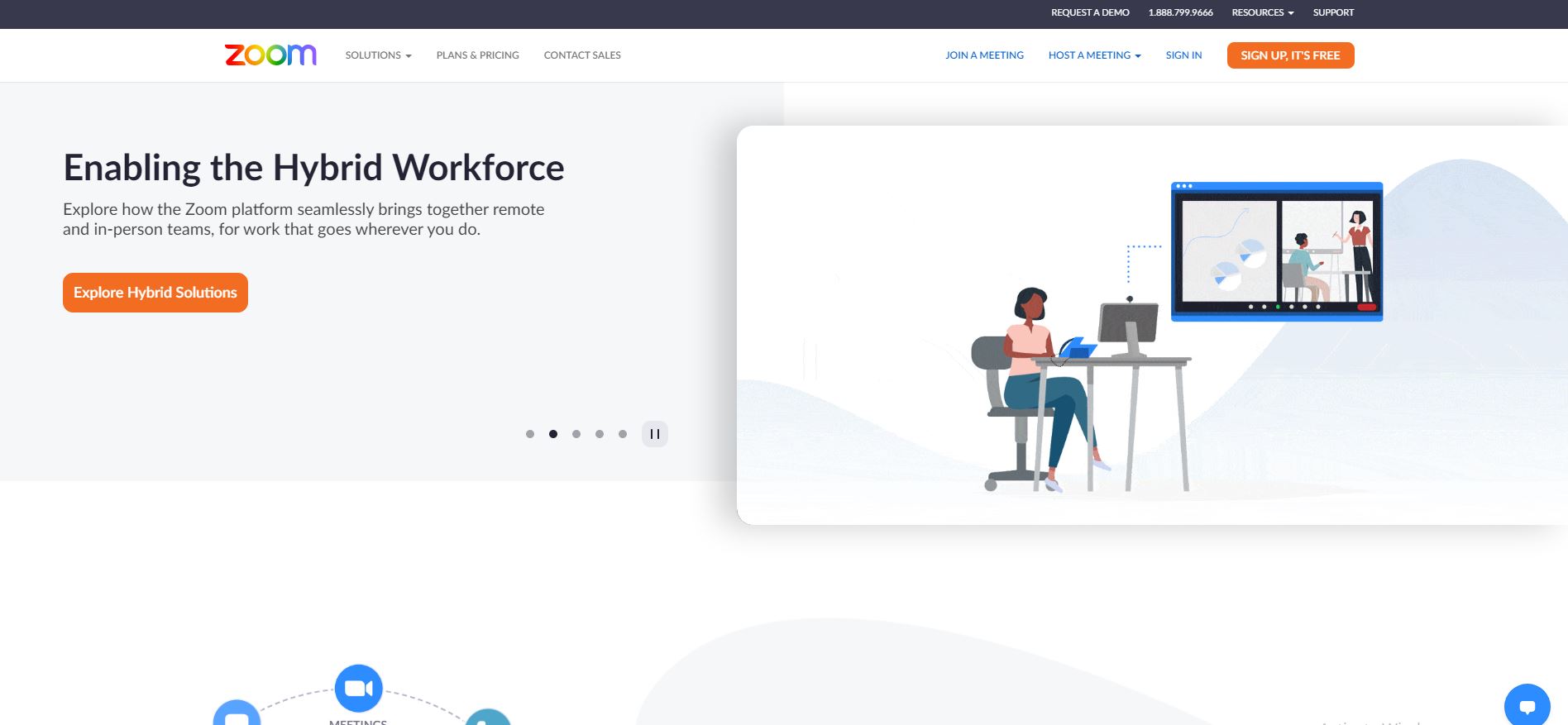
Attend and manage meetings from any device and any location and get your tasks done on the go.
Pros
Cons
Pricing:
The free version of Zoom is highly feature packed and can be used by everyone. The paid version provides a high value for money and businesses can invest in it, thus it is highly recommended.
The Pro, Business and Enterprise packages are available at $149.90, $199.90, and $240 per month.
17. TeamViewer
TeamViewer is a feature packed, secure app which ensures that your information is limited to you and authorized personnel alone and not shared with anyone else.
It can be used to remotely manage meetings from almost any location with a proper internet connection.
One of the most distinctive features that this app has is the whiteboard tool where members can visually depict their ideas and brainstorm.
This promotes creativity. The whiteboards can be saved in the form of a screenshot so that your ideas are properly recorded for future usage.
The app also lets you conduct high quality video and voice calls provided that the internet connection is stable.

The group chat feature is another tool of collaboration like whiteboard except that it is less visually oriented and more textual.
Pros
Cons
Pricing:
Single users can avail the software at $50.90 per month, Multi users can use the software by paying $102.90 per month and Teams can purchase the software for $206.90 per month.
Invest in TeamViewer for a secure meeting management experience.
18. Woven
Woven app is best designed for people who are more comfortable with desktops. But, it does not mean that this app lags in mobile.
Woven is ideal for the people who organize meetings with the same people again and again.
It quickly arranges the meeting for people without eating their time by offering the flexibility of instant link sharing.
It gives the statistics of how much time a person has spent on the conference in a day, month, or year.
In addition, it also provides the data of how much you have traveled for your meeting in person. It is because this app synchronizes your data with Google maps.

Pros
Cons
Pricing:
Woven is free for its users.
Skype for Business is one of the most popular names in the marketplace and is the software which is used by most organizations for the purpose of conducting remote video conferences and meetings.
It is a trusted and a well known brand with a wealth of experience and a loyal customer base which only keeps on expanding.
Since it is a part of Office 365, it comes jam packed with integrations and advanced features which make your meetings streamlined in a way only a few softwares can manage.

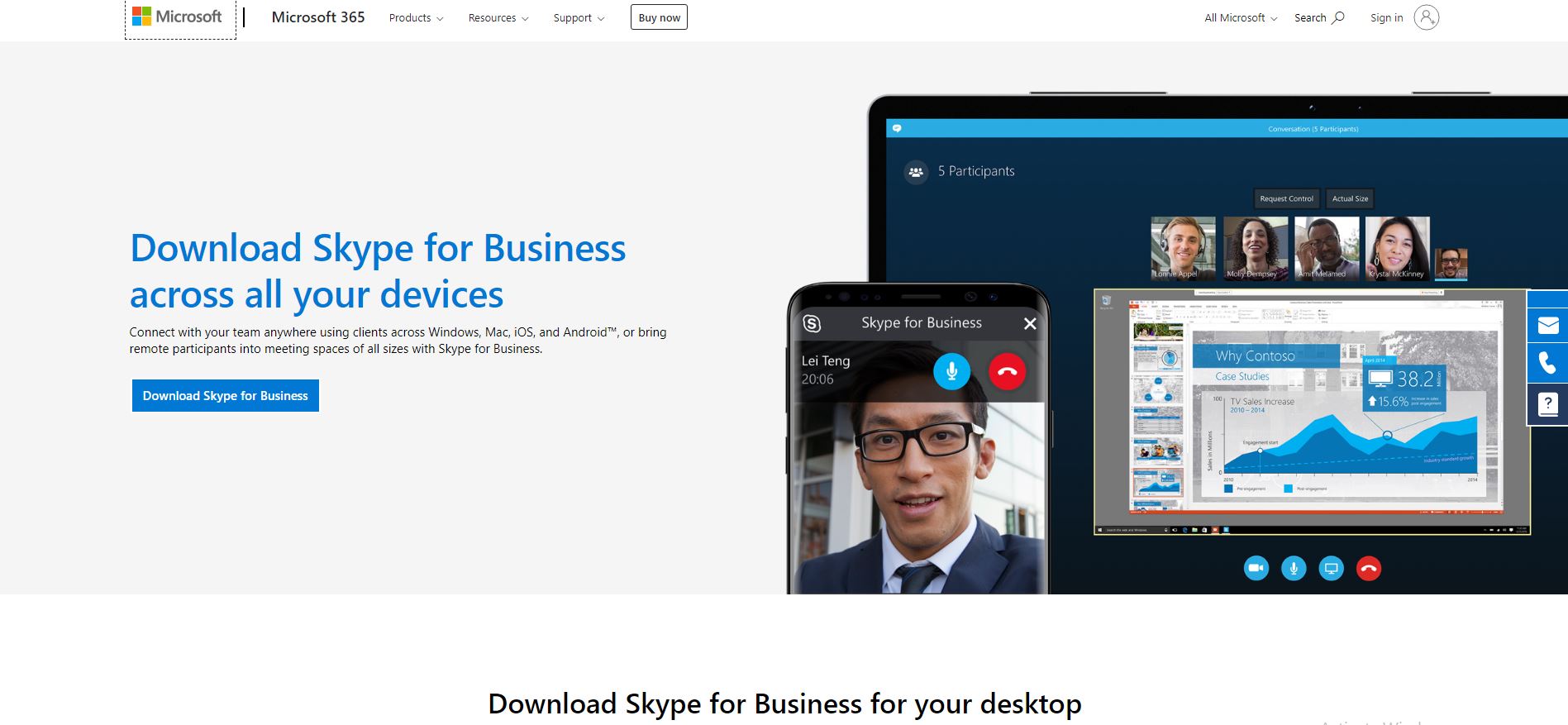
Pros
Cons
Pricing:
People can avail the Microsoft 365 Business Basic at $5 per user/month and the Microsoft 365 Business Standard can be used at $12 per user/month.
If you own a small business then you can avail the free version, more established businesses can however choose the premium version which has almost the same features but at a larger scale and scope.
Characteristics of a Good Meeting Scheduling App
Before choosing a meeting management app for your company, you should be aware of the features that all good meeting scheduling apps should have. The following are certain important criteria:
1. Ease of Setup and Usage: While evaluating an app, it is important to see what its user interface is like. The user interface determines to a large extent, the ease of usage of a particular app.
If the app is too bulky, it might not be able to be downloaded on your mobile devices. A minimalist, basic app helps in this case. These apps take up less storage space and take no time at all to download and function.
The setup process should not be too lengthy and the app should not ask for more details than necessary.
Apps which take more time for registration purposes take up valuable time which could be spent doing something productive.
Moreover, if the app is not easy to use, you spend a lot of time figuring out how it works which makes the whole process time consuming and inefficient.
An app which does not require specific technical skills can also be used by anyone in your company which reduces the burden and dependence on tech employees.
2. Flexibility: An app’s flexibility can be measured by the ease with which it collaborates or links with or syncs with third party softwares.
An app can only do so much, apps are usually specialized for particular functions. If they are flexible and allow integrations, then an employee’s profile on both these apps can be linked and the workflow gets streamlined.
Moreover, flexibility can improve an app’s functionality. Partnerships with other softwares or tools allow users to accrue the benefits of all these tools in a single platform thereby saving time.
A meeting management app usually integrated with video conferencing apps as well as schedules or calendars in order to create schedules and inform members about them.
3. Data Security: Meeting scheduling apps by the very virtue of their functionality have access to several of your personal details such as your work schedule, address list and other data. In order to ensure that no one else gets their hands on or misuses sensitive data, you should make sure to invest in apps whose chats are end to end encrypted and have a robust privacy policy.
4. Cost Effectiveness: One should always check to make sure that you are getting your money’s worth. Different apps should be compared in terms of the price points that they offer for a particular set of features and number of participants.
Make sure to go only with those apps that provide value for money. Most of the apps on our list have a free version and the premium packages are in most cases quite reasonable and affordable.
5. List of Features: One should check to see if all the basic features at least are present. Sometimes it happens that while looking for features, one tends to get blown away by extra features.
Extra features are helpful but too many of them seek to clutter the app. The basic functionality at least should be robust, the additional features then can add to the basics in order to make it a well-rounded app.
Conclusion
Not all meeting scheduling apps are the same, some are more suited to the unique requirements of your company.
It therefore becomes imperative to conduct a detailed market research with a comprehensive comparative analysis which takes into account price, notable features, pros and cons, customer testimonials, client reviews et al to give you a sense of what the position of that software is, in the market and how well it will adapt to suit your needs.
A further insight into this can also be had by visiting individual websites and contacting the customer service and availing free demos which give you an insight into the working of the software.
Our article is based on all this and more and it hopes to ease you in the onerous process of decision making.
