Top 10 Best Photo Management Software (2022): Compared & Reviewed
Introduction
Visually appealing images attract millions and billions of people around the world. Top marketers around the world mostly rely on strong visual interpretation as it serves as a great foundation for storytelling.
In my opinion, adopting the best photo management software helps significantly to smoothen the process of identifying premium images.
This, in turn, assists your brand to gain more recognition in the eyes of the general audience.

Since we are so into photography and with high quality of images, managing thousands of photos can be challenging on a digital platform. It is like organizing hundreds or thousands of photos at one digital place, where searching endlessly for the right photo can be the most time-consuming task.
You may wonder how risky it is to use a photo that may or may not have permission to be used due to copyright actions.
Therefore, here we enlist the best photo management software that will prevent you from all the ruckus of managing photos online and can help you in creating your stories more Instagram worthy.
Adobe Lightroom is a photo management software based on applications, websites, and resources letting users edit, organize, store, and share your photos across any device.
Since the Adobe Lightroom software comes with artificial technology (AI), it automatically manages numerous photos at once whilst saving all the edits that are done on your smartphone.
Moreover, Adobe Lightroom provides machine learning features which recognize people and themes in order to create albums and memories for the users on its own.

At an affordable price of $9.99 per month along with a 1-TB (Terabyte) cloud storage for free which is basically enough for most content graphic designers and mid-sized businesses, Adobe Lightroom is considered to be the best cloud-storages, however, if more storage were to be needed, you can always buy more.
Another positive attribute of Adobe Lightroom is its ability to edit images in a dynamic manner.
Also, this indicates that you can maintain the original images and the changes made in the same picture while saving editing the adjustments for the photo.
Features:
- Image labels - Advantageous tools including the ratings and flags of the photos, picture masks, and instantly creating albums with a single click.
- Adobe sensei - Using machine learning to automatically recognize the user’s faces, locations, objects, themes, and colours in the images. Also, this feature helps finding the photos you are looking for by typing relevant keywords.
- Integration of photoshop on iPad - you can directly send your images from the Llightroom library to Adobe Photoshop on your iPad or vice-versa.
Pros
Final Thoughts
Adobe Lightroom software is designed to accomplish the everyday tasks by editing, organizing, storing, sharing, and expanding the skills on your desktop, mobile device, or any online device.
Hence, this cloud-based program excels in increasing the overall productivity and efficiency while improving its versions to reduce compatibility errors faced in the software.
2. Adobe Bridge
Adobe Bridge is categorized under the digital asset management (DAM) application that allows users to edit, organize, preview, and publish multiple photos efficiently whilst performing other important tasks like editing the metadata, adding label keywords to organize your photos to track them faster etc.
The information summarized in the search and filter options in the metadata provides assistance in organizing assets in order along with collaborating with multiple libraries which helps to publish your photos directly to the software.
Additionally, Adobe Creative Cloud app permits you to edit your photos by opening them directly and at the same time visualizing your images with a rich preview and bold thumbnails options.

It is regarded as the best overall photo management software as it has recently developed three new key features separately from the original features that include:
1) exporting your images in vast formats like PNG, DNG, and TIFF,
2) resizing short based images, and
3) ability to toggle off and on thumbnail transparency.
Features:
- Adobe Portfolio - Building a professional portfolio by using your images in InDesign through PDF contact sheets.
- Adobe Camera Raw - The ability to take raw images directly from the Bridge software itself for editing purposes.
- Photo Downloader - Converting all the imported digital images via a photo downloader into DNG files during import or renaming them.
- Panel improvements - Exporting and rearranging your preferred presets by simply dragging and dropping into the desired direction and location.
- Enhanced video - To launch multiple videos without waiting to edit separately in Adobe Premiere Pro or Adobe Media Encoder.
Pros
Final Thoughts:
Excellent tool for centralizing assets using creative tools and functions in terms of video editing and photo management. The other features offer ease of adaptability to search and organizing workspaces in a neat and efficient manner.
Last but not least, it is an upgrade and an improved version of the Adobe Lightroom program including more features with its characteristic ability to learn very quickly.
Adobe Lightroom and Adobe Bridge are considered to be the top elite photo management software with its advanced features and characteristics.
However, on the other hand, MAGIX Photo Manager is a different type of photo management tool displaying a new perspective to anyone starting from scratch as beginners.
MAGIX Photo Manager offers a free organization application helping you edit, sort, and organize your photos and videos in a suitable fashion.
Also, its optimized user interface has provided quick edits to your images, developing more easily shareable albums or slideshows that are directly imported from the camera.

Likewise, you can view the in-built adjustable modes, customize your albums to find photos and videos while giving them a certain rating from your library, and categorizing images for better management.
Last but not least, it provides highlights to your photos correctly, offering dark-colored background options, and finally sharing your photos and videos directly from MAGIX’s main dashboard to your social media channels like YouTube, Facebook, Instagram, etc. All of this lets you present and share your photos in a single dashboard just for free.
Features
- Cloud import - Importing images directly through multiple cloud storages helps you merge with different local photo libraries which already have pictures stored in the cloud.
- Wireless import - Uploading photos and videos directly from your smartphone, desktop, etc. through Wi-Fi.
- Facial recognition - Detecting users' faces in order to find selective photos of a particular user which helps in saving time and up to 10 faces can be recognized in its free.
Pros
Final Thoughts:
A free, easy-to-use, beginners or a startup photo software; accomplishing the basic and overall requirements of modifying or adjusting photo and video files.
Along with that, it offers managing and categorizing your photo collection on a free tool, although it comes with a paid package plan as well for more advanced photo and editing features.
4. ACDSee
The digital asset management tool, ACDSee is a similar version of the Adobe Lightroom and Adobe Bridge, but it is differentiated by them as it not only help in searching, tracking, and sorting photos in the media collection.
But also assist in quality features such as: organizing photos with facial recognition, tracking data locations, importing-free access photos, and using search keywords to help alleviate the workflow rate.
Traditionally, ACDSee software is the most expensive software compared to the other best photo management tools worldwide, costing at $59.99 one-time payment per user.
However, it is known to be a special photo management tool.

Its performance is based upon adjusting the layers and parametric or to be more general, layers related to photo editing features to influence the RAW editing and DAM tool functions. It is equipped with a GPU-engulfed software to edit your images at a faster pace however and whenever you want.
Features:
- Location data - From the word itself, this feature displays all the locations where photos were taken and tracks them as well, so it can isolate a certain group of images based upon the region it was clicked using longitudinal and latitudinal information on the map. Also, it allows users to drag and drop images for geotagging.
- Facial recognition - Identifying multiple faces to name certain individuals to make searching for images easier.
- Raw support - Offering more than 550 digital camera models of RAW support.
Pros
Final thoughts:
The new features and changes added to support the RAW format of photos and videos adds a sense of diversity to the product.
The interface is user-friendly and can be effectively utilized by individuals with complete convenience.
5. Google Photo
Another collection added under the free photo management software lists. Google Photos is a complete free photo management tool that is best for beginners and for small businesses since it offers a friendly user-interface that lets you backup any necessary videos and photos from any device.
Google Photos provides users the option to edit using various filters, sync and save your files to your devices, and to upload your photos directly in Google Dashboard.
After your photos have been uploaded in the cloud storage, Google Photos automatically organizes all your photos from oldest to newest along with entering relevant keywords to quickly search your photos based on factors like events, people, and locations.

So, in general, Google Photos fulfils the objective of a regular photo management software. People can also share the content present on Google Photos with their friends and family by selecting the respective media file.
Thus, posting quality images on social media platforms has now become easier with effective utilization of Google Photos.
Features:
- Photo prints - Acquiring photos and libraries printed in an album, photo books, and canvas prints from the same pick-up day at your local supermarket or stationary shop.
- Suggested sharing - The suggested sharing feature allows users to show groups of photos at the top corner of the screen that reflect events along with the user's face.
- Albums page - Automatically displays pages with photo albums you create.
- Offline - Make photos reliably accessible and ready for use whenever your internet or cell service is unavailable.
- Saving time - You can easily navigate and control hundreds or thousands of your photos by using simple gestures like pinch to zoom in or out or move across different weeks, months, and years of photos.
Pros
Final thoughts:
It is relatively regarded as an ‘Old School’ photo management software which contains the standard requirements every software has nowadays. Google Photos along with its simple interactive guide tutorials is the most popular and well-known photo and video editors across the world.
Last but not least, it can be operated via any smartphone or tablet making it a flexible tool that can be accessed by the general public at any point in time.
6. digiKam
digiKam is a versatile photo management software that runs on Windows, Linux, macOS.
The software dispenses its users with a variety of tools for editing, importing and managing etc.
The photos are organized in albums which can be further sorted out chronologically by folder layout or by custom collection.
For smooth and filtered functioning, digiKam provides powerful searching capabilities allowing the user to search photos by tags, labels, rating, data, location or XMP metadata.
digiKam has some of the tools dedicated to import and export contents to remote web services such as Flickr, Google Photos, Imgur, Facebook etc.

The software provides a comprehensive set of education tools. Starting with editing tools such as color adjustment, cropping, sharpening and curve adjustment etc. It also provides sets of tools based on a plugin mechanism (named Dplugins for digiKam).
Features:
- Good Setup - digiKam supports a large collection from different media as local or removable. All collections are scanned giving priority to some important information such as camera settings, geolocation, lens, caption, copyright etc.
- Import facility - Supports all digital camera models that work with Google Photos. It has a separate module performing functions such as deleting images, uploading images, locking images and converting RAW to DNG format. It also provides features of auto-renaming and auto-rotating etc.
Pros
Final thoughts:
digiKam is a professional grade free photo studio that allows their users to work with metadata without any complications. Its quickness to process raw files and edit the images is really worth trying.
The interface seems to be complicated but in reality, that's not true. It is different from standard interfaces like Lightroom and Adobe Photoshop etc. It also provides deeper image retouch and the ability to work with image layers.
7. Phototheca
Phototheca is a well effective photo management software available only for Windows and MacOS.
It makes it very easy to view, sort, organize and edit the photos by bringing life in them with a new stunning look.
It helps the user to really organize all their memories and moments in a very refined time.
Short descriptions such as keywords, metadata are necessary to find the perfect photo.
Phototheca automatically organizes photos of the same time and places them into special events and the user has the right to suggest specific search queries for specific events.

Phototheca provides the ultimate all photos view in which the user can scroll thousands of photos in a library in one view along with the availability of different sorting options.

Features:
- Duplicate detection - It allows the facility to free the space. Helps in finding and removing duplicate photos in a very short period of time. The internal fast module provides speed to the scanning process giving effective results in less time.
- Built in photo editor- This feature allows the user to edit their photos and perfect their best shots with a wide variety of editing tools. Features like high sharpening, color reduction, noise reduction and clarity.
- Share to everyone - Using Flickr (image hosting platform), the user can easily upload photos, events, albums into new sets. Photos and albums can be uploaded on Google and Twitter as well.
Pros
8. PicaJet
PicaJet is a powerful, but highly customizable and digital photo management and image database software officially launched in the year 2004. It only comes for Windows.
The program offers the user with basic editing tools such as sorting files, annotation of photos. It also gives free Flickr and Fotki plugins.
PicaJet is designed in a very purposeful way allowing users to sort their photos as easily as possible. PicaJet comes in 2 versions- Free and Fx.
The free version is a little more limited and locks the ability to create more than one album and the ability to sort by categories.
Using the Fx version, the users get the benefit of Quick start wizard. This feature allows the user to sort photos by category, organize them, and categorize them.

It allows the user to assign icons to their images. If someone feels comfortable with this classic old photo editing software then it is worth giving a try. It provides better tools for editing and organizing photos along with having a modern look in them.
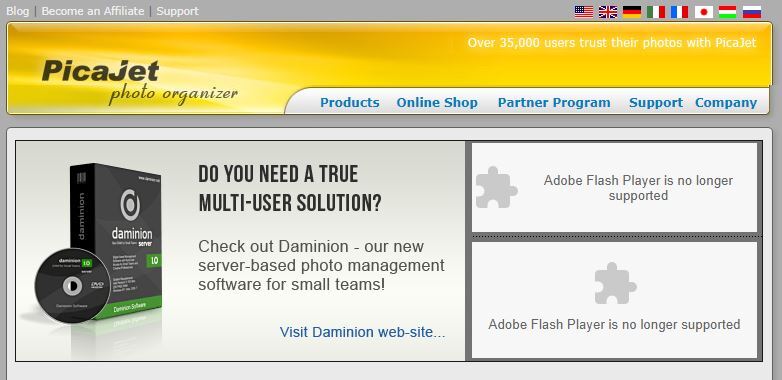
Features:
Network support - It is a standalone digital photo management software. Users can also use it in a network environment; for this the user needs to import files from UNC paths. It allows one user at a time to modify database contents.
Huge database system - Every trip, vacation and event allow the user to expand their digital photo collection. PicaJet takes special care while working efficiently with vast numbers of photographs and files. It makes the user free from any concerns about the software limitations.
Dynamic categories - It also serves as a dynamic category option allowing the user to check the entire status of the photo collection.
Pros
It is a photo organizer used by professionals and amateur photographers.
If anyone shoots a lot of pictures and is really frustrated about the large collection of photos, then one needs to go for Movavi Photo Manager.
The user can sort and manage their photo libraries quickly and efficiently. It provides users with a special photo tagging feature allowing them to tag images, making it easier for the user to navigate.
It is also equipped with a geolocation algorithm allowing users to sort their images according to the different countries and cities in which they took photos.
This software comes compatible with Windows and MacOS. The photo editor allows users to edit single or multiple images at the same time.

It also comes up with different effective editing features. With this fast and efficient photo editing software one can browse their photos in full screen mode in a number of formats including JPEG, RAW and PNG etc.

Features:
- AI enabled facial recognition - The photo management software comes with a special facial recognition that allows to detect the specific faces of people in photographs automatically and then sort them into different albums. It really helps the user in making separate albums for individual members of the family.
- Find duplicate - Movavi Photo Manager makes it possible for its users to quickly find and remove duplicate photos from your hard drive. This feature really enables the user to free up storage space and put other photos in use.
- Automatic album creation - The photo manager sorts all the images and further creates albums based on data and locations thus reducing some work of the user.
Pros
Cons
Pricing:
Movavi Photo Manager provides 3 basic pricing both for personal and business users.
1. Personal -
- Photo manager - $39.95
- Photo manager + photo editor - $59.95
- Photo manager + photo editor + slideshow maker - $79.95
2. Business -
- Photo manager - $99.95
- Photo manager + photo editor - $149.95
- Photo manager + photo editor + slideshow maker - $199.95
Final thoughts:
Movavi Photo Manager is a very high functional and user-friendly photo editing software. It comes up with a wide range of features which makes it easier for the user to edit and organize photos. It also provides a free trial period up to 3 days.
Zoner Photo Studio is a photo management software developed by the Czech founded company Zoner software.
This image file managing software is widely used in its country of origin and is also widely used all around the world.
It only comes for the Windows operating system.
It is a fast and a well effective software because it contains a lot of features of workflow rather than just editing, organizing etc.
The interface is divided into different numbers of modules, hence each module is assigned a certain major task in the workflow such as viewing, editing, sharing etc. to maintain highest efficiency in a less period of time.

The software contains a lot of potential offering a variety of functions such as photo organization, non-destructive editing, retouching, importing, creating export options etc. The main part which attracts the most of the users is its impressive price.
It comes with the cost of $4.99/month. The paid pack comes with the power of the Lightroom and Photoshop. Digital Assets Manager (DAM) feature of Lightroom and layer selection tool feature of Photoshop is also provided in the bonus.
Features:
- Presets feature - The software carries the ability to change the whole mood of the photo in just one click. There are pre-configured settings for different sets in the developers module which automatically adjust the photo.
- Good organization - Organization nowadays is much more required than collections of folders. When it comes to organization of hundreds or thousands of photos, Zoner Photo Studio provides a wide range of tools. Such as browsing by date, location, keywords, quick search tab in the catalog, descriptions and keywords for finding photos quickly etc.
- Fast and great results - It provides its users with redefined photo editing features. It also provides better controls and automatic saving. Users can drag the image onto the software page and the work is done in a single click without any delay.
Pros
Pricing -
Zoner Photo Studio costs $49 per year or $4.99 per month.
Final thoughts -
Zoner Photo Studio offers a punch of a pack in a very impressive way. Those who are looking for a low cost, non-destructive photo editor, Zoner could be a great fit.
Zoner allows the user to make professional adjustments to their photos which makes it even better than Lightroom. If someone is looking for advanced layer-based editing then Zoner Photo Studio is the perfect option.
What is Photo Management Software?
Photos, images, and other visual interpretation are key essentials for capturing attention of your potential clients or customers. Nowadays, we face thousands of messages every single day and thus a compelling picture is a must to grab the right attention.
Thus, companies dealing with large volumes of images across social media platforms, emails, advertisements, websites, etc. are leaning towards implementing photo management software to control, organize, and manage the overflowing of images.
Photo management software is basically a tool for organizing, viewing, transferring, and tracking digital images. The software allows users to manage and control the images used.
Not only that, it also enables users to also set privacy and copyright options for photos, making them accessible for public view and registered users to download them.
Moreover, many companies that have large image libraries use these types of programs to increase their productivity and efficiency by allocating the photos to its respective file locations.
What are the Types of Photo Management Software?
Some programs overall protect images from being overflown with numerous amounts of branded watermarks that require customers to agree to your terms and conditions before downloading them. In addition to that, many photo management software contains company images displaying a portal for login registration ensuring everyone to acquire the latest image files.
Last but not least, there are many types of photo management software tool offering a wide range of features and capabilities and we have enlisted few of them:
- Digital asset management (DAM): The digital asset management platform has the power over the company or business to manage photos, videos, audio files, and images by storing, tagging, and controlling anyone who accesses them.
- Media asset management (MAM): This tool is designed for film companies, television broadcasters, and networks that handle time-based video assets.
- Image management software: This organizes images making it easier for users to view, track, and transfer digital photos or images.
- Photo libraries: Images that are categorized under the photo library, do not allow users the ability to manage photos or images in a certain way that digital asset management and media asset management do.
Understanding the Need for Photo Management
The use of photo management software tools is popular and widely known to millions of people around the world. We all use this type of software for editing, sorting, organizing, our photos and videos for work, YouTube, social media, etc.
Now, let’s dive into the need to improve the efficiency of your operations. For example, your company is designed in such a way that a staff or freelance photographer needs to fulfil certain tasks assigned to them, then a photo management tool comes into the picture as a solution to this problem. Creating a web form can be helpful to track the operations of a process of daily and weekly assignment.
Another reason why we need a digital asset management (DAM) as your photo management software is solely due to expanding and growing your photo library as your business is growing. So, if you don’t have the solution to this problem, it will be very frustrating.
Thus, having a system to cope with the vast number of photos to manage and to perform all the necessary tasks will be very beneficial in the long-run.
Moreover, having a DAM system as your photo management tool allows you to perform operations that can be done swiftly, giving the teams the flexibility to create and solve efficiently and innovate solutions and many more. Other benefits it has to offer are:
- Have the ability to secure and store easy-to-access photos in a controlled manner.
- Ability to organize and locate image files in searchable databases.
- Allows you to edit, crop, resize and convert photos on the spot from a single file directory.
- Designed to accept photo editing processes by implementing it with other software.
- Sharing files with on-demand quick links.
- Track data like downloads, view, and shares to see how your photos are being used and displayed.
- Records automatic emails of assignments and updates are shown.
- Managing staff and freelancers work schedule.
- Keeping track of any completed assignments in search databases.
- Workflow automation.
- Saves teams with tedious and time-consuming obstacles.
- Easy to manage large image requests.
Setting up a DAM tool isn’t as easy as it sounds. Implementing a new system into your company or organization will most likely cause some minor pains. For example, adopting the system will require setting up the software all over the company system, then training the employees or anyone needing to solve daily or weekly tasks assigned.
Although it is going to be time-consuming, it will help you plan out a clear strategy for using a maintained system and from then on, starting slowly and repeating the process of practice while you continue to expand will give you a strong base which can lead to success.
Industries and Professions that Utilize Photo Management Software
The majority of the people employing photo management software tools are mainly photographers, web content creators, social media journalists, and online marketers. They constantly utilize it as a tool to formulate proper advertisements and other attractive visual image expressions.
To understand the impact, it causes to the most popular major social networks like Facebook, Instagram, and Snapchat, let have a look at a few statistical data
- 37% of marketers claim visual marketing to be the most effective and influential form of showcasing contents for their businesses
- 74% of the data social marketers use visual assets especially in social media marketing which is way more than blogs presented at 68% and videos around 60%.
- Images that are paired with the information leads to 65% of the people retaining the information three days later.
Moreover, the images being utilized by the marketers can act as a powerful tool when used in a correct manner. Some examples have been identified below.
1. Relying on other resources apart from stock photographs: Some photos registered under stock can prove to be outdated. Selecting relevant images from the internet can be a feasible solution if you do not possess the budget or the resources to hire an in-house photography team.
2. Using diverse images: It is essential to utilize images that your target audience can relate with. Make sure to select pictures and diagrams that are unique and offer diverse messages to the audience. Also make sure to use different images on various social media platforms to attract maximum attention such that it improves and upgrades the taste and the uniqueness of the content provided.
3. Relation between the images and content: Make sure to use images that satisfies the content published. Another essential factor that must be taken into consideration is directly related to consistency. Make sure to post regularly in order to stay connected with your target audience. This will help you to build a significant image in the digital world.
Using visual images as a form of a message must be effectively incorporated as a part of the marketing strategy to generate favorable results. It is an essential part of advertisement and plays a vital role in defining your brand image. When the skills of the marketers are efficiently combined with advanced photo management tools, the entire process becomes smoother and more dynamic.
Things to Consider Before Purchasing a Professional Management Software
Photo management tools allow the user to share, backup, and edit photographs through mobile apps and PC. Artificial intelligence technology in some software can also help you sort and manage images more efficiently.
Here are few things to take under consideration before purchasing a professional management software:
1. Artificial intelligence - With features like facial and object recognition, the efficiency of software increases. AI based functions sort the images and albums and the user can search them through event names, date and much more. Users have to not remember keywords to search a particular picture.
2. Pricing - Pricing is the most important part of business. One should research the true price of an application and features they get. Remember, a software price doesn't and should not necessarily match the features it offers. The general conception of purchasing a software that possesses various features and has a high price scheme should not be the only decision-making matrix.
The price of the software should be analyzed as per the need of the user. Therefore, if you are in need of basic features then be sure to work with a software that fulfills all the fundamental necessities that an ideal photo management software should possess.
3. Raw support - Before buying a professional management software one should look at its important function to store raw images directly from your camera to the software. It should also allow storage of thousands of photos into the user's laptop.
4. Good privacy - The way data is collected, secured, stored, and shared is a crucial part of any software. Make sure to review the security page for any software you are considering to purchase. Always check the privacy policy of any software before buying because it contains everything the user needs to know regarding data collection, storage and usage.
5. System customization - The option of customization must also be taken into consideration. However, it is also essential to know that with the aspect of customization comes a more complicated software interface that can be difficult to manage. Therefore, adopt the option of customization based on your individual requirements.
6. Additional support - The software purchased should provide additional support to the user. The company in charge of the software should be present on a 24*7 basis for its customers such that all doubts and queries related to the software and its use can be addressed immediately. It is an essential criterion that must be acknowledged by all the buyers.
7. Update policy - The best software companies are continually updating their product. When talking with software vendors, ask them to provide details on how often they push updates to their product and how those are communicated. It's also important to note if service is ever restricted or limited due to product updates, since those could impact your business and operations.
Conclusion
Photo management software whether for phones or for laptops are in high demand. Everyone is looking to make their photos look more vibrant and attractive. Normal camera allows the user to take normal pics and with the help of a photo editor it becomes really easy for the user to make the photos enchanting.
With the rise of image-centric social networks such as Instagram and Pinterest, photos are fast becoming a universal marketing language. People always relate to visual cues better, and if you are in the food, fashion, retail, or travel industry, professionally edited images should be at the top of the list when it comes to your marketing initiatives.
A professional software helps in building the brand and the basics of business. A well edited photo is respected and attracts a lot of viewers, thus increasing the sale of a particular organization or a company.
Therefore, be sure to conduct a thorough research online before making the final decision of purchase. Consider going through the customer review section to gain a better idea about the product in question.
