Top 10 Best Reputation Management Software (2022): Compared & Reviewed
In the early days, if people wanted to know about a product or a service, they’d ask around. The only source of information about the quality of something was other people who have used the product or service. This still holds true. People read reviews and base their decisions on those reviews. That’s why websites like Amazon, eBay, and many more have separate sections for reviews on their websites.
Your reputation is probably the most important factor in generating traffic for your business. The more reputable your business is, the more you’ll be able to retain old customers as well as attract new ones. A good example of this phenomenon is the Apple organization. Apple is one of the most well-reputed companies in the world. Even though this reputation has been a result of their great service and innovative products, service, ads and products aren’t the only thing that’s driving the organization forward now.
Due to the already well-established reputation the company has, Apple is able to sell sub-par products at a higher price and people still buy them. In fact, people are eager to buy it. While this article does not endorse or encourage such practices, it is quite interesting to know how powerful the reputation of a company can be, as a driving force for business sales.
97% of people today use online search to find local businesses. This means that the internet is the most popular place to look for while building a reputation for your company. But how can a reputation be built for your company?
Traditionally, companies let their reputation be built itself while they focus on the quality of their products and services. Then, people would talk amongst themselves, or the reviews on the internet would reflect their credibility and the company would slowly gain some reputation in the industry.
While focusing on the quality of products and services is still the most important and essential way of building your company’s reputation, certain other tactics can also be used. If customers cannot find your business online, or they don’t find reviews about your business online, they are less likely to choose it.
So, keeping correct and consistent listings across multiple directories, business review sites, and social networks and updating them from time to time is crucial for maintaining a positive online reputation.
Doing this manually can be tedious and time-consuming. And most businesses don’t have much time at their disposal. This is where Reputation management systems come in.
Reputation management systems are tools that companies use to manage their customer experience and promote their brands. As the name suggests, it can improve the reputation of a company across platforms.
But how does a reputation management system do this? It does so through various actions. It helps customers to submit reviews about your products. It allows companies to reach out to people who posted negative reviews, contact those people, and fix the issue. Sometimes, people who posted negative reviews have the potential to become positive customers. The deciding factor is the time taken to respond to those customers and if the proper solution is provided to their problems.
Reputation management systems also offer monitoring tools. This helps companies to monitor their online reputation by keeping track of different metrics like social media mentions, the total number of positive and negative reviews, and much more.
You can easily manage and update your online profile across different platforms through Reputation management softwares.
Best Reputation Management Software
Reputation is something everyone should keep monitoring, especially when it’s online. With so many companies promising the best, it surely is hard to decide. Now, here is the list of the 10 best reputation management software in the market.
1. Birdeye
Birdeye is a reputation management software that provides you with a messaging platform allowing your team to gather leads.
It also helps to collect reviews, converting as many leads as possible, and in communicating with other customers through text messages, SMS, live chat, and mass messaging.

These are a few of its messaging and communication features:
- Mass texting: This is a time-saving feature that allows you to text a lot of customers at the same time in the way they want. You can also get creative and create custom templates for different customers.
- Video chat: This feature allows you to start talking to your customers in just one click. You can screen share, HD quality, record calls, and more.
- Chatbot: The chatbot feature is pre-built into Birdeye and is named Robin. It identifies, helps, and answers questions automatically.
Receptionist feature: This is one of those features that saves time and makes work easier. It lets you answer calls without having to pick up the phone by converting voicemails into texts. This helps you deal with customers faster.
Pros
Cons
Besides this, you can also get customer reviews directly on your website, ask for feedback, and conduct surveys. All the reviews get registered on Google right there and then because Birdeye has a direct connection with Google.
In addition to this, Birdeye points your customers to top review websites so that they can share their feedback regarding your services and products. Not just this, but through their dashboard, you will be able to get access to all the customer reviews. The dashboard is an all-in-one spot where you can monitor reviews, shares, clicks, leads, and referrals. In addition to that, you can also check and respond to all the conversations from emails, Facebook Messenger, Webchat from one dashboard.
This platform also creates referral links so your customers can share it on social media with their own audience, family, and friends. If you happen to have a set of different goals, you can leave that on Birdeye, it has different services for all your different business goals. This way it helps you with managing your reputation.
Here are a few business goals it supports and makes your business better, like:
- Your goal is to be found online.
- You want to increase customer reviews.
- You want to get more leads.
- You are hoping to get customer referrals.
- You want increased customer interaction with your business.
With services like online surveys, customer insights, webchat, business listing, video chat, ticketing, mass texting, etc you can easily accomplish your goals.
Pricing: Birdeye offers three pricing plans Standard, Professional, and Premium.
To know the pricing details, you have to give them an idea of your business and they will send a packed pricing plan.
2. Yext
This feature-rich New York-based reputation management software helps in managing your brand online.
This software syncs information related to your business across more than 150 registers like Yahoo, Google Map, Yelp, Apple Siri, and more.
You can perform brand updates through its cloud-powered network of search engines, apps, and more.
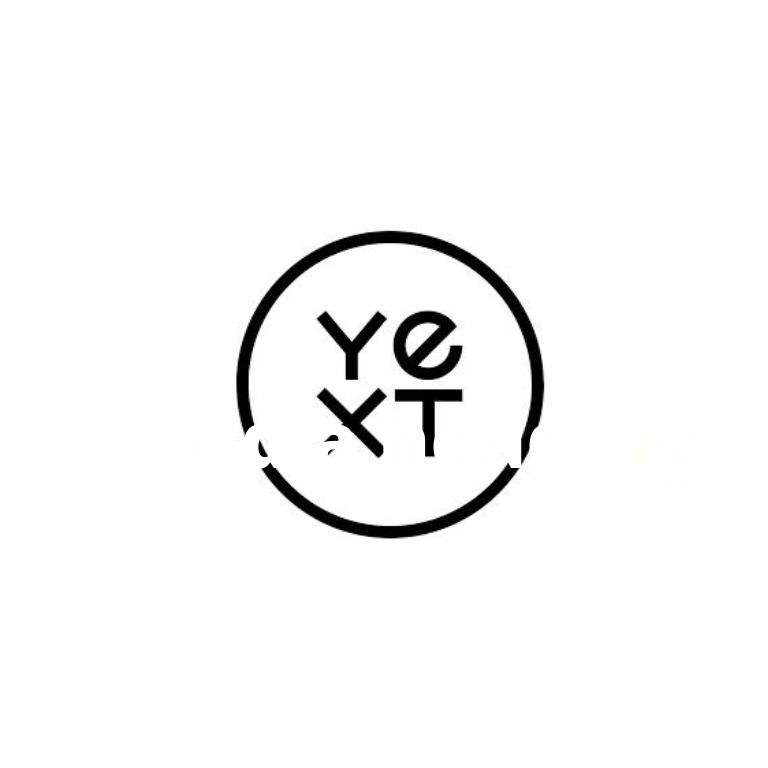
Through Yext, you can control and monitor all your information that is related to your business across the web. Yext’s knowledge graph feature helps you answer all the customer’s queries like store location, product offering, professional credentials, job opening, etc. This feature also helps in listing your business and displaying all your brand facts.
It keeps track of the information related to your business location and automatically syncs the information on every website. Information like address, mobile wallet content, coupons, business name, phone number, etc can be synced as well. Yext also gives your customers the best and an adequate amount of information related to your business which helps you generate more leads.
Features:
- Review monitoring: This feature allows you to monitor your customer reviews and also engage with them. This helps you learn a lot and improve their experience.
- Yext analytics: This feature allows you to keep track of how and where your customers interact with your brand. In addition to this, it monitors total brand impressions, conversions, and clicks so you can always stay updated.
- Yext pages: This feature lets your marketing team control your brand’s landing pages and provides answers regarding your business.
- Industry benchmarking: Through this feature, you can easily keep track of your product performance at different places.
Connect your Yext dashboard with other business tools that you may need like, HubSpot, Tableau, Zendesk, Domo, etc. This will also help you make your business more efficient and effective by having all your business tasks stored in one place.
Pros
Cons
Pricing: Yext offers four pricing plans,
- Emerging: $4 per week
- Essential: $9 per week
- Complete: $10 per week
- Premium: $19 per week
3. Brand24
Through this online reputation management software, you will be able to improve your online reputation by monitoring social media and tracking your competition online, and much more.
Brand24 provides a unique feature called the sentiment analysis feature that automatically detects and divides negative, neutral, and positive reviews and mentions related to your business.

In addition to this, it increases your customer interaction by notifying you right away about any negative mention related to your business or product. You can then respond to all those dissatisfied customers and understand their complaints better.
You can also keep track and engage with all the social media mentions, online reviews, blogs, news sites, message boards, etc. to increase customer satisfaction and improve communication.
Brand24 allows you to measure your marketing efforts and performance by tracking the number of time your brand or product was mentioned. You can also track your social media metrics like the number of shares, comments, etc. You also have daily or weekly reports automatically delivered, which keeps you updated. You can later export these reports into PDF and Excel formats.
Brand24 has a Hashtag tracker that is pre-built and lets you track different hashtags related to your business, brand, or product that are used on various online platforms. When you keep track of these hashtags that get mentioned online, you get an idea of the effectiveness of your business. You can also recognize the influence of a social media campaign by the measurements of hashtags.
Brand24 can be integrated with Instagram, Slack, Facebook, etc as well.
Some of its features include:
- Feed mentions: You can find out about people’s thoughts and their take on your brand and thus, you can plan action immediately. Engage in discussions related to your business with just one click.
- Analytics mention: Through this, you can understand better who is reviewing your brand or the product online. Gain new insights about your customers by analyzing buzz quality.
- Influence score: Through this feature, you can determine the influencer that you should be working with based on their influence, niche, and reviews about your brand.
- Discussion volume chart: Through this feature, you can detect sudden changes in the discussion volume and stay aware. You will know about any problematic issues and handle them before they escalate. You can increase the probability of positive publicity that you already have thus, protecting your brand image.
Pros
Cons
Pricing
Brand24 provides three pricing plans:
- Plus: $49 per month (tracks up to 5K mentions/month)
- Premium: $99 per month (tracks up to 100K mentions/month)
- Max: $199 per month (tracks up to 250K mentions/month)
All the plans offer slack integration, social media monitoring, newsletter monitoring, podcast monitoring, sentiment analysis, mobile app, etc.
4. Mention
This reputation management tool helps in monitoring the web, managing social media, and hearing your audience out.
Through this, you can monitor different types of online sources like blogs, review websites, press articles, forums, and much more.
You can also gather up and analyze data from social media platforms like Twitter, Instagram, and Facebook to get an idea of what customers feel and say about your brand or product.

Mention allows you to perform an advanced keyword search that will let you find all the mentions related to your brand quite easily. The search for these keywords can even be narrowed down to searching by source, country, and language. You can even get rid of the noise by blocking certain web pages and sources.
A daily recap is given where all the important details that are related to your brand mentions and Pulse emails are included so you could be aware of any peak mentions. You can even arrange and categorize mentions based on archive, priority, favorites, unread. Dashboards that include details and reports are also provided. They keep you aware and help you understand all that going around like all the current trends and data using data visualization.
In addition to that, you can grant access to whoever you want and share all the necessary reports with your team. You can also schedule reports and get them directly delivered to your mailbox.
Features:
- Alerts: This feature has three alert systems that all have their own functions. The basic alert does quick monitoring and points out important conversations all across the media. The Standard Alert helps you combine keywords and operators and not worry about the combination rules and boosts monitoring. The Advanced Alert allows you to customize your monitoring and use up to 2,000 characters.
- Removing noise and monitor: With this feature, you can monitor and block certain sources and web pages from your search to improve results. You can build your alert and preview results before you even pick up important mentions.
- Comprehensive analytics: You can filter key conversations and then analyze and compare trends. Get an idea of what the audience feels and compare the data with great filtering options. Gather rich data from your brand, a product, a competitor, or an industry topic and develop reports based on that knowledge.
Apart from monitoring, Mention also helps you in drafting, scheduling, and publishing content from one spot to multiple other platforms. A multichannel editorial calendar allows you to preview and organize different content for various platforms. Along with your brand, Mention also allows you to analyze mentions related to your competitor on social media or any kind of forums, etc.
Pros
Cons
Pricing
Mention provides four plans:
Mention has another free plan for one user with 3 social accounts, and 1000 Mentions. The Company plan also offers more than 100,000 mentions, up to 10 advanced alerts, unlimited social accounts, and more. A 14-days free trial is included with all plans so you can test them out before reaching to any decision. |
Reputation.com provides a reputation management tool that was founded in 2006 in silicon valley.
Reputation is one of the market leaders when it comes to innovation.
This is reflected in their impressive list of 31 patents and 25 more patents pending.
It provides solutions for getting found on the internet and being chosen.

Reputation’s management software manages the reputation of your brand by managing every customer touch-point and using customer feedback. Using customer feedback is a reliable strategy to improve your website’s ranking.
Through customer feedback, Reputation is able to interact with your customers more and gain insight into what their specific needs are. This data is then used to create strategies that improve your services and products.
Here are some of its primary features:
- Business Listings: With Reputation, you have full control over your business listings on Facebook, Google, etc.
- Local Directories: Updating local data is important to provide your customers with accurate information all the time. You can manage and update local data in real-time.
- Dashboard: It provides a dashboard to request, manage, and monitor all your reviews on Google, Facebook, and various other review sites from a single place with ease.
- Social Media Monitoring: You can even monitor and handle the activity about your brand on social media platforms.
- Surveys: It gives you the ability to gain feedback from customers through surveys and other modes of engagement.
Integration is not an issue for Reputation. It can integrate with the CRM software you’re using, your review system, social sites, search directory, PMS, and more. They claim to improve website traffic by 70%.
Pros
Cons
Pricing
There is no information about pricing or plans. You need to contact the vendor to gain that information.
6. Podium
Podium is a reputation management tool that helps businesses to thrive and improve their reputation on web giants like Facebook, Google, Health Grades, Edmund, and more.
Like most reputation management systems, Podium offers a plethora of features for your business to use.
Podium allows you to gather more and more reviews by crawling through review sites that have the most influence and credibility.

To begin with, Podium allows you to send automated review invitation requests to your customers. This increases the number of reviews left for your website as it makes it easier for the customers to leave feedback.
Gaining reviews on different websites has its benefits, especially if those reviews are positive. Having more reviews gives credibility to your website and having positive online reviews increases confidence in your service.
Podium allows you to optimize the process of interacting with your customers by providing a single platform for interaction. This way, you can reach out to your customers and they can reach you through any channel of their convenience. And instead of wasting time, changing platforms, Podiums offers the ability to interact through a singular platform. You can keep track of conversations across different channels and respond to customer queries, questions, and comments quickly and keep your customers happy.
Podium also allows your customers to directly message you through your website. All they need to do is leave their name, number, and message and you can respond to them via text. While synchronous conversations are more challenging than asynchronous conversations, you can message your customers whenever you have the time and they can reply whenever they have time. This way, you are able to respond to your customer’s queries before they turn into reputation issues.
With over 60,000 businesses as their customers, Podium is a credible option for reputation management.
Some of the features of the podium are:
- Point of sale: With Podium, you can link your point of sale and access information about who used it for review, who is submitting a review, and more.
- Monitor and analysis: Like most reputation management systems, you can monitor reviews, social media, etc. Sentiment analysis is part of this monitoring scheme.
- User friendly: This tool is extensively user-friendly with its intuitive user interface, easy set-up process, and straightforward navigation.
Pros
Cons
Pricing
There is no information about pricing or plans. You need to get in touch with the vendor to gain that information.
7. Reputology
Analyze and respond to online reviews that are related to your brand with the help of review monitoring and reputation management software called Reputology.
This software lets you monitor social media platforms like Facebook, Google, different review websites, app directories, etc.
From a single dashboard, it can perform 24/7 tracking of all reviews that are put out there related to your products, location, and services.

An email notification reaches you automatically as soon as a customer leaves a comment, review, or question. To this, you can directly reply from the Reputology interface, this will get you interacting with your customers right away and satisfy their queries.
Features:
Bear is the best option for iOS users if they are an ardent user of markdown. This app uses the best markdown language for editing and formatting notes. Bear is among those very few apps that allow the users to insert images, being a markdown language app. So, if your work includes a lot of images and you are a fan of markdown, Bear is the best choice.
As we have already mentioned about certain apps that guide the users in writing, Bear is one of them. It has got the auto complete option that coaches the users regarding sentencing and word formation.
Bear has multiple customization features like light and dark themes; this is one of the most popular features that can be seen in most of the application, software and devices nowadays.
Pros
Cons
Pricing
Bear Pro costs $1.49 per month and comes with a one-week free trial and if billed annually it comes at $14.99 per year and has a one-month free trial.
This upgrade includes cross-device sync, multiple app themes, and advanced file export.
8. Brandwatch
Brandwatch is a reputation management tool that helps its customers gain digital reputation through intelligent means.
The software is powered by AI for enhanced capabilities. With Brandwatch, you are able to track a lot of information that might be useful for your business.
This includes customer trends, talks about your brand or product, and much more.

It even allows you to track your competition for a better understanding of what you’re up against and the trends of the market itself.
The reputation management tool uses its AI capabilities to identify all the comments, posts and other mentions pertaining to your brand or product. The AI-based algorithms are faster and more robust than their non-AI counterparts. It also categorizes all these conversations into different sections like complaints, feedback, opinions, etc.
The reputation management tool focuses on working in real-time. It provides alerts and live reports. These reports and alerts can be shared across your whole organization. Getting all these alerts and reports in real-time has the advantage of being able to respond as quickly as possible. The faster you respond, the lesser will be chance of a negative comment turning into a lost customer.
Some of its key features include:
- AI: The AI capabilities of Brandwatch aren’t just limited to text-based information. This reputation management tool is able to analyze all images that are related to your brand or product. It can detect objects, scenes, actions, and logos in every image.
- Analysis: Gaining data is only the first part of reputation management. The real job is to properly and efficiently analyze that data and convert it into understandable reports. With Brandwatch, you can analyze data through surveys, online behaviors, and more. Then this data can be used to create detailed reports that you can share via Excel, PPT, or PDF.
- Customizable: Brandwatch offers API support. Developers can customize their services to fit the specific needs of their business.
Pros
Cons
Pricing
Get in touch with the vendor for custom pricing details.
BrandYourself is a branding and online reputation management software that is perfect for both small and big businesses.
Through BrandYourself, you can generate reviews as well as manage them thus, establishing a strong presence online.
BrandYourself also pin-points risk factors and helps you prevent them by suggesting ways to improve your score.

The software’s free reputation report dives into your online presence analyzing everything and informs you of the score.
This reputation management platform is designed to remove unnecessary Google results. This improves the business as well as individual profiles by taking them up to Google’s search page. BrandYourself also provides monthly analysis and reports, this keeps users constantly informed about their Google search results standing. This software also helps come up with great brands thus, increasing reputation.
A guide to improving your search results is also included and you can learn and achieve your ranking goals through this. This software also helps businesses make sure that their profiles on social media get popularized on the search result page. While all this is being taken care of, it also makes sure that only positive reviews and comments about the company are more promoted on search results.
Their most popular features include a social network and a supportive dashboard. The other features are:
- API And Risk Scan Technology: Through this powerful tool you and your members can scan their profiles on social media and make sure they have a good reputation and aren’t at fault anywhere. It also scans Google results and private information for risk factors.
- Digital Media Monitoring: This tool makes sure you have no information or photos that could put your reputation at risk. Thus, monitoring digital media platforms.
The tools’ services help both businesses and individuals creating strategies based on Google’s algorithm, so they can get identified by the search engines and get ranked there. The dedicated and professional team makes sure that users’ strategies are always optimizable and are the best.
Pros
Cons
Pricing of Notion
The premium package is priced at $99/year and includes all the features and functionalities. A free version is also available with limited features. For more details of the price, visit their website, and contact the vendor.
10. SurveyMonkey CX
SurveyMonkey CX is a reputation management tool that focuses on NPS based solutions to your business needs.
It promotes customer, loyalty, customer experience, and online reputation management.
This reputation management tool is highly customizable to fit the specific needs of your business.
With SurveyMonkey, you can conduct highly customizable NPS surveys and gather reliable reviews and feedback.

This information can then be used to create a business strategy and actions can be manipuated accordingly.
The highly customizable tool allows you to customize surveys and share links across different social media platforms to gain a larger audience.
Its key features are:
- Brand Design Consistency: SurveyMonkey CX allows you to have a consistent brand design. Instead of taking actions that reflect a different core ideology, it makes sure that all the actions reflect a consistent brand design.
- Intuitive: The reputation management tool is very intuitive and easy to use. The intuitive nature isn’t confined to the UI.
Pros
Cons
Pricing
SurveyMonkey has 3 basic pricing plans nested in two super plans namely Business plan and Personal Plan:
Team Advantages: $32 per user/month, billed annually.
Enterprise: customize plan.
Team Premier: $99 per user/ month, billed annually.
Things to Look for in a Reputation Management System
- Real-time monitoring: Responding to negative reviews or comments is very important. Responding to negative comments can minimize the damage to your company’s reputation and it can also turn negative customers into positive ones. It all depends on the time it takes to respond to such negative customers. Therefore, it is necessary to choose a reputation management system that allows you to tend to queries right away. You should choose a tool that allows you to appease your customers before it is too late. Thus, you should look for a tool that is able to monitor online reviews, social media comments, and discussions on forums in real-time.
- Data analytics: Analyzing the data collected by a reputation management system to measure metrics like the number of mentions, engagement level, outreach, etc. is the way to calculate the reputation of your product or software. Your reputation management tool should be able to calculate all the metrics efficiently and accurately. Sometimes, you want to know your reputation in a certain demographic and thus your tool should be able to perform that analysis. Reputation management tool should be able to track your brand’s reputation based on your location, demographic, and other keywords as well.
- Review tracking: The most straightforward way of accessing your business reputation is through reviews left on the internet. Your reputation management system should be able to track down all customer reviews left on business-critical review websites. This way, you don’t have to perform the manual, tedious, inefficient, and error-prone work of going to one website at a time and check the reviews one by one. Also, review tracking should not take too long. You should keep an eye on the time your reputation management system takes to crawl through these third-party websites and display reviews on your dashboard. It is important to identify and respond to negative reviews as quickly as possible to avoid losing a customer.
- Sentiment analysis: There can be thousands of reviews about your company or product on all the different review websites on the internet. Going through them one by one to judge whether they are negative or positive responses can be rather time-consuming if done manually. This is where sentiment analysis comes in. Sentiment analysis is a technique used in Machine learning, especially Natural Language Processing. Through sentiment analysis, your reputation management system can analyze the review and predict whether the review is a positive or a negative one. This gives you a broad idea of how a customer is feeling about your product or service. Make sure your reputation management tool has the feature of sentiment analysis. It makes the process of separating positive comments from the negative ones easier and more efficient. Using this, you can respond to negative comments faster.
- User-friendly dashboard: Having a feature-packed tool that is too hard or clunky to use is no good. A minimalistic and intuitive approach to designing software is always a better idea. Your reputation management system should have a user-friendly dashboard so that you can use it to access all the information you need in one place. The dashboard should be designed to be intuitive and promote efficiency by reducing the number of clicks required to complete a certain task. It is also helpful if the dashboard is customizable according to your needs and preferences. You should also be able to create resorts, track online comments or reviews, create projects, etc., directly for the dashboard.
- Multi-response system: There are a lot of ways to interact with your user base. Some users contact your tough mail, while others leave messages on social media platforms. Leaving reviews on review websites is also a way of customers interacting with businesses. Responding to all these messages on so many platforms can easily become cumbersome, especially when the number of reviews are high. And not responding to these messages can leave your customers with a bitter taste and harm your reputation. Thus, choose a reputation management tool, that allows you to respond to messages on different platforms like email, web-based messages, and more. This allows you to manage your time and resources while addressing the problems of your customers for improvements in services and reputation.
- Net-promoter score: Search for a reputation management software that allows you to calculate your net-promoter score for better insight into the reputation of your company. The Net Promoter Score (NPS) is essentially a measure of customer loyalty towards your brand. NPS is calculated by subtracting customers that gave your company high marks (promoters) from those who gave your company low marks (demoters). With the NPS score, you can easily identify the customers who’ve had a bad experience with your services. Also, a palpable metric like an NPS is easy to visualize and set your aim to improve upon.
- Customer service: Even if some of the reputation management tools might be featured packed, that does not mean that they will never crash. Almost all software crashes and sometimes, you just don’t understand how a certain functionality works. In such cases, you are forced to call customer support. It is vital that the company that provides the reputation management software also provides good customer support so that you never get stuck. Especially, when the stakes are high.
- No long-term contracts: The internet is a place of rapid change and your company should be able to adapt to this change to thrive. If you are stuck with a piece of software that has not been updated in ages, you are bound to lag. You should always have the option to upgrade to the latest and most feature-rich software that caters to your specific needs. Thus, you should look for a reputation management tool that offers short term commitments like six months to a year, rather than being stuck with the same piece of software for ages.
- Platform support: It is always advantageous to have good platform support for your tools. If you can run your reputation management system from your phone, your productivity will increase and you’ll save a lot of time as you’ll be able to work while being on the go.
Benefits of using Reputation Management Software
Here are the 10 benefits of using reputation management software that’ll help your business grow.
- Builds Brand Image.
The internet is a place where news spreads fast and once any negative information about a brand is out, the reputation is ruined. The customers’ trust gets ruined and they may not visit your site again and lose their loyalty. This will affect the business a great deal. And even if it doesn’t always ruin the reputation, it will leave a mark that is hard to erase. The business might never get back to the way it was and the respect they have earned for so many years goes to waste in no time.
So, with a good online reputation management software, you can keep all that controlled. Their effective management strategies help businesses to build a reputation and keep track of all the reviews so that they can learn how to grow and what to avoid. The constant monitoring of the responses from communication channels keeps companies aware.
This increases the chances of creating an image that a business would want.
- Builds Trust
Users can leave reviews or provide opinions about any brand on any social media platform. Most people tend to read reviews first and trust a brand based on those reviews. For good reviews, a brand would need a good reputation.
That would minimize the negative reviews. People will usually buy from brands that they are satisfied with and that leads to trust. This would get people to recommend your brand. Of course, performance and quality are very important thing and without that, no RMS can help. Trust is a very important thing for any business which is why you need as few negative reviews as possible. Customers often look for companies with maximum good points and the ones that are not viewed negatively by the public.
That is where online reputation management software comes in handy, building trust and credibility. A good effective online reputation management software allows only good content to enter the social sites, content that boosts your brand, and empowers it to make it to the social platforms and search engines. Reputation management software gives businesses the ability to decide what their audience sees. They attend to the content and decide if the audiences are getting what they want them to see.
- Boosts Sales
Most consumers check for reviews before they make a purchase. They go through a lot of sources and reviews about a product to get an idea of the brand and its services. They obviously tend to trust the reviews more, so it is very important to make sure that you are in many customers’ good books. This gives you great reviews which in returns attract a lot of consumers. A lot of companies don’t grow because of a lot of negative reviews and they end up missing out on big opportunities.
This is why businesses should aim for positive reviews and using a good reputation management software can help a ton. They monitor your reviews and let consumers see what you want them to. Consistent efforts and ensuring top quality are really important of course but when you can use software to help you grow and maintain a good reputation. Why not? Reputation management software helps businesses improve and identify where they need improvement, ensuring your brand has more of those good points.
- Improves Ranking
Being seen on the internet among so many other pages is not an easy thing and requires better ranking on the search engines. The best way to rank on the search engines is to have a good audience. If you have good content and good reviews then a lot of people visit your page thus increasing traffic.
If you have a well-designed and content-rich website that attracts the audience, your next step would be regulating its traffic, its reviews, and their satisfaction to get a clearer picture of what steps you should take to improve. Through online reputation management software and its functions, you can perform higher and it can help you monitor customer reviews. With hourly or daily monitoring of reviews, your website’s quality enriches and your web traffic boosts.
This will also take your content to social media platforms like Facebook, Twitter, YouTube, etc which are excellent marketing channels. Online reputation management software has proper management that handles daily user activity.
- Lower Reputation Risk
Many businesses especially those who are new to this, end up losing their reputation because of one little negative review and it is hard to get back up. When reputation is affected it starts to affect the sales too. Starting out with using reputation management software will ensure that your business will have a less likely chance of getting its reputation on the line.
It’s way better to prevent it rather than restore the damage done to the reputation. And even if your reputation is at risk, reputation management software can take care of that.
Limitations of Reputation Management Software
Most of the time people make decisions and regret them later because they haven’t gone through the limitations. Here are a few limitations that might help you understand the challenges you will face and decide accordingly.
- Costly
Money is what comes to your mind before starting with anything and with reputation management software, this is a major disadvantage. It takes a lot of effort to get the reputation back and reputation management companies know this which is why they charge a handsome amount. Most small businesses can’t afford reputation management software. Plus, if the company fails to get your reputation back, a lot of money goes to waste.
- Privacy
Another important point to consider is privacy. Reputation management software is less focused on privacy. Some online tools might not provide much privacy, the way you want it. But you can fix this because there are plenty of privacy settings on online platforms that allow you to control the privacy.
Limitations of Reputation Management Software
Most of the time people make decisions and regret them later because they haven’t gone through the limitations. Here are a few limitations that might help you understand the challenges you will face and decide accordingly.
- Costly
Money is what comes to your mind before starting with anything and with reputation management software, this is a major disadvantage. It takes a lot of effort to get the reputation back and reputation management companies know this which is why they charge a handsome amount. Most small businesses can’t afford reputation management software. Plus, if the company fails to get your reputation back, a lot of money goes to waste.
- Privacy
Another important point to consider is privacy. Reputation management software is less focused on privacy. Some online tools might not provide much privacy, the way you want it. But you can fix this because there are plenty of privacy settings on online platforms that allow you to control the privacy.
How to use a Reputation Management System?
In this article, we’ll demonstrate how to use the Brand24 reputation management system for a basic overview of how to use such a tool. We’ll also add some strategies along the way that you can use with any and almost every reputation management tool.
Here are the steps involved:
- Create the Project
The first step is to create your project. First, you want to create an account and sign in using that account. Then you need to enter the name of your brand and select the keywords that you want your tool to track. Once you are done with this, you can add additional links like your social media profiles on Instagram and Twitter. You should make things easier for yourself and your tool by adding names of all your products, search terms, relevant hashtags, and other things related to your brand.
- Formulate a strategy
Going in headfirst without a strategy isn’t going to work. Even if you get some results, those results won’t be optimized. People tend to think that the reputation management tool will solve all your problems of reputation management by itself. It is a very common mistake that many fall victim to. Reputation management systems are only meant to aid you in your endeavor of a better reputation. The rest of the work is to be done by you. Therefore, it is important to form a strategy beforehand and to stick with it. Of course, changing your strategy based on your changing requirements and assessment of your progress should not be overlooked either.
- Track your reputation
Once you are done creating the project, you need to set a baseline to start from and improve upon it. Thus, the first thing to track down is your own online reputation. You can do this by calculating different metrics like the number of mentions, engagement level, outreach, etc. You might want to analyze a certain field that matters the most, so you can use the data selection filters to analyze that specific field in more detail. You can also analyze the data better by filtering out additional keywords, sentiment scores, and author or domain filters. If you want, you may even group relevant data together for easier analysis.
- Track potential customers
To track down your potential customers, all you need to do is to track down the search queries related to your product or service and find the people who are looking for it. This way, you can also better understand which search queries are being looked for more and get an idea of the market in which your business is excelling more. You can try and track key phrases like “where to buy,” “product name,” and more. Just go to your dashboard and enter the keywords in the search bar and you’ll get the results.
- Consider your digital behaviour
According to research conducted by Edelman Trust Barometer, more than 65% of internet users consider online searches as the most trusted source of information about people and companies. This is a problem as 63 percent of CEOs aren’t trusted by consumers. So, it is a good idea to use your reputation management tool to keep an eye on your social media analytics, monitor blogs that follow your work, Twitter feeds, and forums that cover topics that you or your business is involved with.
- Generate reports
All the data that you collect from all the different sources can be quite intimidating too. To make some sense out of this data and convert it into a much more readable form, you need proper reporting. You can use filters and projects to sift out relevant data.In Brand24, you have three options for making reports- PDF reports, Email reports, and Infographics.
- Competitor data analysis
The last bit is a sneaky business. Track your competitors to ding out more about the trends in the market and keep an eye out for the competition that you might be about to face. You can find details about the marketing activities and customer feedback.
Using a Reputation management tool on its own won’t yield substantial results till you create a culture of being aware of your reputation as a company.
Conclusion
Having read all that, you hopefully have gained enough knowledge about reputation management and its functions. You will know by now that reputation management software plays an important role in growing your business and boosting sales.
It is especially important to make sure you understand and know your business requirements, goals, challenges you face, and abilities. Based on that choose a software that fits it all and gets you to your goal. Your challenges should also be kept in mind because they make the majority of decisions like money or privacy concerns.
Every software suits different businesses differently, but if you ask about “the best”, it is Birdeye. It’s amazing features, responsive chatbots, and great results have earned its place in the market. But this may not fit your business, so you can compare your business requirements and goals with the list above and make a decision. Good luck!
