Top 7 Best Streaming Softwares (2022): Compared & Reviewed
Introduction
We see people like Ninja and Cyberpunk engaging in intense battle in Fortnite and CoD and Pewdiepie coming up roasts that usually ends him up in a controversy.
We are all astonished over the fact of them streaming with such efficiency as well as engaging with their subscribers.
Have you ever wondered what goes in the backend of these live streams, what makes this streaming so attractive, so engaging and so influential.
How do these stars rise up to the level of a known professional YouTube celebrity? During the older times, broadcasting meant heavy hardware and completely inflexible software.
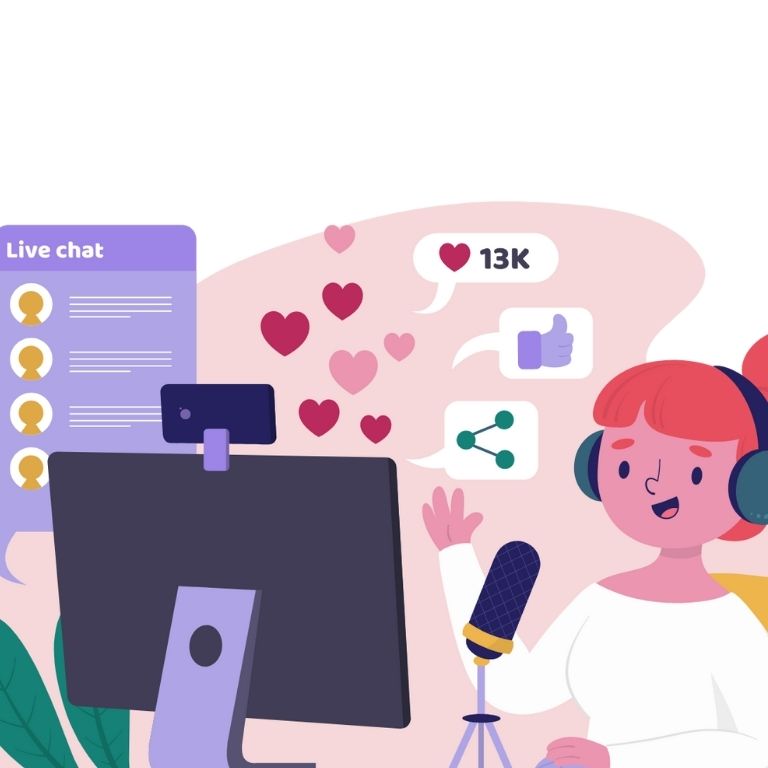
It was all in the hands of a few people who had these so-called broadcasting instruments and they used to take a lot of money for broadcasting something. Marketing and customer engagement was a stressful task.
As the times are changing so are the ways to interact with the people. Things like YouTube and Instagram have made it to the mainstream media. Now the marketing and customer engagement is a piece of cake (as compared to earlier times).
All this was possible only due to extensive development in technology and its easy availability.
This article talks about what is streaming software, its benefits, types and the options available in the market.
Streaming Tool: The new age tool for entertainment
Streaming software is the tool that helps you to pre-record, record and put in engaging elements that makes it easier to provide a well drafted stream effectively and efficiently.
It helps in going live, chatting with fans, making connections for online synergy and even handling your previous and future payments.
Streaming software is actually nothing in itself but a synergy of tools to just convert video input into digital format for playback on many devices easily.
They are a complex coding structure that helps to develop a broadcast environment for live streaming or streaming in general.
The basic functioning of the streaming software is efficient use of multiple cameras and audio devices, handling animation and graphics while live streaming and functions alike.
When we witness the live stream videos, we only engage with the core idea that the celebrity or the individual is streaming but there are a lot of elements working in the background for making the stream easier and engaging.
Streaming software works right from handling audio, video, effects, graphics, live switching, and background to many backend functions.
The major benefit that streaming software offers is that it allows for more frequency in engaging with the subscribers/fans on a daily basis.
If you would be downloading each required app separately then the task of streaming becomes a monolith task. The compatibility of individual software with each other also becomes an issue, thus streaming software is the rescue for it.
These streaming software allow for multiple devices usage, you can go live with anything; laptop, mobiles, tablets etc. The coding of this software is done in the manner that they are compatible with any device.
The streaming software allows talking to the audience, receiving comments, and also helps in knowing their reactions. The high level of engaging elements is the core feature of streaming software.
The following article talks about few of the top streaming software available in the markets that are weighed down upon certain criteria below.
1. OneStream
OneStream is cloud-based B2B CRM software that can be used by businesses, organizations, markets, individuals and others.
It is used for the purposes of marketing, collaborating, outreach and various other purposes.
OneStream is one of the best overall streaming software that can stream with the utmost efficiency in almost 40 social media platforms.
This software can record, pre-record, and schedule streaming of videos.
One of the best features of this software is that it pre–records the videos in advance with the ability to schedule the videos up to 60 days.

OneStream is one of the most demanded software for the mere reason that it provides unlimited customization options.
One thing that this software can boast about is that it provides updates at a very rapid rate.
OneStream can also handle financial management with utmost efficacy; it can do budgeting, forecasting, data management, data analysis, and prediction within a single platform.
The reason why this software is popular among the dozens available software in the market is because it is easily usable even by a layman.
The factor that it can stream video under 10 minutes is one of the best qualities of this software. It allows the users to have a personal touch to the video by inserting logos, watermarks, backgrounds etc.
The modern day requirement is availability of all the data everywhere you go. It takes care of those aspects as well. With its state of art cloud-based technology, it can give you access to your videos from any part of the world including all the features of its streaming platform.
It has a perfect example of cloud integrated customer engagement technology. It can market products like it’s a piece of a cake.
Features:
- As mentioned earlier, OneStream Live can access 40 platforms for the purpose of streaming. Its ability to make these modes of media compatible is also one of its distinguishing features.
- It can connect to Instagram as easily as it can connect to Twitch. We all know how incompatible these two are. This is a feature that makes OneStream one of the best in the market. It makes the need of downloading several different apps for multiple works, a worthless task.
- This task seems so difficult yet it is so simple. You just have to click on schedule streaming, set your date and time and you are ready to go.
- We think that these kinds of apps will have a limit of uploading the video for streaming but its cloud-based uploading is the best feature of all.
- There is no limit for size while uploading videos from cloud-based storage like drive, icloud, dropbox etc.
- This feature helps you to distinguish your video from the other one and makes your video stand out. If one uses this feature efficiently it can do wonders.
Pros
Pricing:
Though there is a free plan feature of OneStream that allows you to record a 5 minute video for live streaming with just one account. But we all know what comes free is not the best.
If you want to get the most out of OneStream, the following plans will help you as per your needs-
The basic package starts from $10, followed by the standard plan of $45, and the final most premium professional packages is priced at $99.
If you want to engage with your audience for a short duration then the $10 plan is the best, but for longer versions of the videos, try out the standard or the professional plans.
One important thing to note down is that, always check the free plan before subscribing because then you can come to know what will be suitable for you as per your needs.
Final Thoughts:
We need to realize that the world of hoardings and banners is gone. It is time for the businesses to adapt to the changing circumstances.
Businesses need to have those mechanisms that allow them to have their presence known at multiple places in one time. The most astonishing feature of OneStream that I think is its ability to stream on multiple platforms easily.
This feature is the need of modern day broadcasting. When the world is changing by hours, you can never expect your customers to be available at a single place.
OneStream makes sure that no matter which platform your customers are, you can market to them very easily.
2. Wirecast
Wirecast is a similar app like OneStream that allows users to create live or on-demand broadcasts for the web.
Wirecast was created and developed by Telestream.
Telestream is an American private hardware and software company founded by Scott Pupalo in 1988 in Nevada City.
Wirecast is a live streaming platform that has the ability to switch videos, control various live stream audio and video devices, with a dynamic ability to play between multiple sources of media conveniently.
It also allows its users to insert slides and decks in between their streaming so as to make it more engaging for the viewers.

Wirecast is software that is compatible with Windows and iOS. It has been programmed with the help of C+ & C++ languages.
The strength of Wirecast is its ability to switch between multiple inputs at a time. It allows the users to add multiple effects in inputs while streaming. It is so compatible that it can be used with phones like iPhone 4s that are so obsolete.
It comes with supreme editing features like resize, crop, rotate and flip, any which can be used while streaming live videos as well as pre-recorded videos on multiple social media platforms.
Another distinguishing feature of this software is the live captions option while streaming. Wirecast allows for live captions thus helping the users in engaging with the customers of various needs.
Wirecast can be used to cover a huge number of live streaming events including live sports, news broadcasting etc.
Features:
- Wirecast comes with custom transitions and playlists that give the benefit of best quality audio experience.
- Social media integration is easy i.e. the streamers can broadcast their content with utmost efficiency through various social media platforms like Facebook, Instagram and even apps like livechurchblogging.com. Wirecast’s feature of multiple media integration allows it to capture a bigger market.
- It offers free access to more than 500,000 media assets, including videos, music, backgrounds, lower thirds, etc that is such a boon for those users who have a higher frequency of engaging with the customers because a feature like this allows for higher versatility.
Pros
Pricing:
One of the drawbacks of Wirecast is its pricing. The pricing scheme that Wirecast provides is quite untenable for the people who generally want to engage with media users.
Although Wirecast is an extremely engaging and professional software, yet it is a heavy priced tool.
Wirecast comes with two pricing schemes-
- Wirecast Studio: $599 for enhanced live production and streaming.
- Wirecast Pro: $799 for advanced live production and streaming.
This app is highly recommended for the users who actually want to go professional with the work in discussion. This is highly flexible software that will allow you to stream videos the way you want.
If you are ready to invest heavily for your streaming then only Wirecast would be recommended. The main area where OneStream beats Wirecast is pricing.
Wirecast also doesn’t come with a free trial plan thus users have to be thoroughly researched before investing this kind of money.
Final Thoughts:
On paper, Wirecast beats anything that is available out there but as we all know anything that wants to be the best should also be feasible.
The heavy pricing of Wirecast is what is holding it back from increasing its customer base otherwise this software could beat even the best of best.
This software is so flexible and engaging that, if it comes at a lower price it will be the market ruler.
We are all well aware of the fact that without a streaming software, it is not possible for a streamer to broadcast their content on different streaming websites such as YouTube, Twitch etc.
However, the difficult part is which one to choose from the plethora of streaming software available in the market and researching each one of them is a bit of a stretch.
Everyone has different requirements from the software they choose and considering this, they have different purposes for each individual.
For people, who looks look for budget friendly options, Streamlab OBS can be one of the options to choose.
The full form of OBS is Open Broadcaster Software Studio and Streamlab OBS is basically an upgrade from OBS with better specifications and more user-friendly UI.

Streamlab OBS is an open source software which means it’s code is open and developers can have access to the code which enables them to improvise on the software whenever they want.
The software itself is free of cost and does not require any complicated installation process.
All you need to do is download the software on your Windows and install it, you don’t have to configure the settings as Streamlab will automatically do that for you and redirect you directly to its dashboard.
There is nothing more that you need to do, just link your concerned account, optimize or choose the auto optimizer and don’t forget to enter your stream key and bingo! you are all set to stream.
It’s that easy and that’s what makes it even more worthy. Although there is one catch and that is, it is not available for MacOS but you can install Streamlab OBS for Mac with Bootcamp.
Apart from this minor inconvenience, there is nothing going against this OBS tool. With great value, excellent customizations and some really useful exclusive features along with exceptionally good user interface, this software stands out of league.
The uniqueness of this software is what makes it an excellent choice even for avid streamers.
Features:
- Streamlab is cloud based software which provides lots of customization to your streams with hundreds of different overlays or templates and assets which makes it look professional and presentable. Say if there is any kind of delay or you are taking a brief break while streaming, you can just put an overlay on your screen that says ‘I will be back’.
- One of its most promising features is the fact that it is open source and the developers can easily customize and improve the software according to their needs and requirements without having to wait for the official updates.
- There is an inbuilt app store in Streamlab that adds extra features into it that too seamlessly.
- The inbuilt app store has almost 46 apps that can be helpful in additional tasks and more customizations such as,
- It can help you in achieving better optimization for more effective automation.
- It is every streamer’s need to keep a track of their ongoing stream and in order to do that Streamlabs provide analytics to understand and record the ongoing traffic on your stream and other important aspects to keep track of your viewers.
- While streaming, it is very important to keep your viewers engaged so that they would watch your stream longer and enjoy watching it, and for this Streamlab has multiple ways with which one can interact with their viewers to make the entire process more reliable.
- The most convenient way to stream on multiple platforms simultaneously is with the help of Streamlabs. This software easily lets you stream over multiple platforms at the same time.
Pros
Pricing:
This part is what will excite the most of the users and that’s because this amazing software is totally free of cost, sounds too good to be true right?
Well, it’s not, this powerful software will cost you zero dollars and you still receive the best of it, no hidden charges.
A highly customizable and support of multi-platform streaming simultaneously makes this a great option.
However, if you want more options and premium features which are mostly used by the professionals, they are gonna charge you approx $20/month that is billed annually. The premium services contain apps, widgets and some pro level designed theme.
It also includes mobile streaming service along with custom domain and more. Overall, with the price point in mind, if you are new to all of this, you should definitely try Streamlabs.
However, even if you are an avid streamer, this software is equally powerful and worthy of your time and money.
Final Thoughts:
After intense research and usage of this software, the most interesting part of it was the fact that it is an open-source software which makes it so much more adaptive and all the glitches and issues can be easily omitted.
The UI of the software feels fresh and easy to use. It’s interactive and clean which makes it perfect for beginners.
Considering the price range, that can be from $0 to $20/month, it is totally affordable and if you want to learn more of it, don’t shy away to pay a little and get those extra features.
XSplit broadcaster is an application that is used for live streaming and is used to capture live streaming or recording gameplay.
It lets you launch your live stream or recording, in a matter of minutes while engaging in the most intricate details of gaming. XSplit Broadcaster is a widely used PC-based software designed especially for Windows.
It’s very convenient streaming software that has a user interface more suitable for the people with a Windows PC.
This streaming software is the best bet in the market for the live game play streaming. It boasts about its clients like Ninja, who uses this software for their game streaming purposes.

Features:
- Video scenes can be edited before broadcasting them live. This feature allows the gamers to put in background with interactive graphics before scheduling their live streams.
- This software has an interface that allows for the engaging and attractive graphics so as the viewers be left awed.
- You can put in songs, screen in screen videos, etc. Some users go to the extent of putting ‘memes’ in the background for the purpose of entertainment.
- XSplit comes with Nvidia NVENC that is the best graphical user interface in the market. Nvidia NVENC is a feature of Nvidia graphics cards that perform the task of video encoding.
- XSplit allows the user to easily add subscriber targets, event lists, streaming schedule, and followers updates etc. while streaming that makes the live stream stand out.
Pros
Pricing:
The pro edition starts at a monthly rate of $2.50. With restricted functionality, there's even a free plan for the beginners. Pricing is one of the features that can be capitalized by this company to gain market.
A mere $2 subscription can stand out from the streaming software depicted above in the report. This feature of XSplit can be the marketing center point for gaining users.
Final Thoughts:
From the above content, you must have got it that XSplit is not the best option available there. It is restricted to gaming and some similar kinds of things.
It can capitalize on its low pricing feature but in reality, the standard of XSplit as compared to the other streaming software is as low as its pricing.
This software can be used by the beginners during their initial streams, but it doesn’t stand in competition with Wirecast and it's nowhere near OneStream.
Twitch Studio is a free streaming software that is free and fully automated made by Twitch.
This software is great for people who want to stream on the streaming site Twitch as it provides great integration and hassle-free setup without having to worry about the complicated UI like in OBS tools.
It is a perfect alternative for people who don’t want to get into the complications of open source broadcasters.
This software is not open source but that doesn’t make this any bad of an option against other strong contenders. Twitch is truly integrated and very well built.

If you were looking for a way where you can live stream your content through the same platform, then your search ends right here.
This software lets you stream directly through the same platform you want to stream on and in this case, it is Twitch.
If you’re an avid streamer and use complex settings to stream your content, this software provides you a streamlined setup and helps in hassle-free broadcasting of live streams.
This software also lets you personalize your layout in order to arrange it in different ways to meet your branding requirements and make your stream look much more professional without needing to go the extra mile.
Twitch is very customizable and personalized software, furthermore, it lets you personalize in multiple aspects and options that also includes but not limited to things like, changing overlays with multiple kinds.
One of the more helpful features is that it supports multiple audio sources which can come really handy when utilizing it to add audio from two different sources.
You can also change the starter layouts with the help of this software. It also has a feature called ‘desktop audio capture’ that lets you share your computer’s audio directly to the stream.
Features:
- Twitch has, in general, all the features that one would require to stream their content hassle free and make it look like a true pro. The fact that it lets you stream directly from the same platform makes it that much more favorable and interesting. This makes it much more integrated and easier to use software without having to do much work.
- It has the feature to auto detect the hardware connected to the computer so you can add all the supported hardware and it would easily detect it.
- It has great personalization options and offers an excellent range of different skins and looks to make your stream look exactly the way you want it to be.
- Mixing of multiple contents through your iPod or iPhone and sharing those contents with your viewers instantly through your live feed is as easy as it gets.
- You won’t need to install extra plugins in order to look at your chats, alerts, activity feeds without any fuss. This software gives you access to all of it and more.
Pros
Pricing:
Now comes the most interesting part and that is, for all those features and personalization, what it is going to cost you to use this software to its full potential?
The answer is pretty simple, nothing. This software is totally free of cost and Twitch doesn't charge any fee for subscription or installation.
If you’re looking for a software that isn’t open source or an overly complicated UI, you’ve come to the right place. For the amount of customizations and overlays it provides, it is almost unbelievable that this software is for free, although that is true.
From multiple audio support to fully automated UI that also doesn’t need extra plugins to see your activity feeds and reply to comments.
Your streaming looks professional and matches your requirement and that can be easily made possible with Twitch streaming software.
Final Thoughts:
Initially, this software looked less promising than other open-source software available in the market but after proper usage and inspection, this software was surprisingly well built and easy to use.
The UI is just game changing. It provides excellent customization and multiple audio supports which makes it even better.
All in all, this software is very well made and perfect for an avid streamer or an amateur as well and considering the fact that this software is for free, it is one of the best options available in the market.
6. OBS Studio
OBS Studio is yet another open-source platform streaming software which is widely used by streamers all around.
This again is a powerful tool and can get your work done, however this would be a step down from what we just reviewed earlier.
This software is an open source therefore a total bliss for developers and upgrades are easy.
OBS Studio provides an overall good package and it is one of the most powerful streaming tools in the market available for the gamers and streamers to get that professional level results.
However, there are some issues with the interface, especially if you are a new user.

After understanding the true nature of this software, then only you can truly use it to its full potential.
The UI of this particular software is not very intuitive and very cluttered at times, so much so that it might be overwhelming for some who are not aware of the different options available.
Once you get hold of it, that’s where it gets interesting, with two in one feature you can record and live streaming is pretty seamless and it also has a great selection of source options.
Best part about this software is that it’s fully optimized for games which makes it an excellent for gamers and heavy content streamers.
It also has a tool for free recording and free video editing as well and the seamless integration between the two lets you work around those multiple sources, customize them, and effortlessly broadcast.
In today’s digital age anyone can stream on YouTube and become a broadcaster, however, in order to become a seamless streamer, one would need a broadcasting software to edit their contents and live streams and that’s where this OBS tool comes in.
The only disappointing aspect of this tool was its UI which does not provide any kind of guidance and is very confusing at times for beginners.
Features:
- OBS Studio is one of the most powerful tools that is currently available for gamers.
- This tool too is an open-source platform and also supports cross platforms which makes it much more diverse as a streaming and recording platform.
- It is also very useful in performing high quality recording, video editing and audio mixing in real time which makes it even faster and reliable.
- Moving to the customization part, this tool is highly customizable and that really helps in creating some different professional scenes through multiple sources.
- You can easily customize your texts or webcam, even browser windows or different images along with capture cards and windows capture.
The perk of having an open-source platform is that it lets you choose and/or switch between innumerous scenes during broadcast while using custom transitions.
- Modular ‘Dock’ UI - This feature lets you rearrange your layout of the broadcast in line with your branding requirements without any fuss.
- Hotkeys - These are quick actions that can be set to take a particular action quickly such as, start or stop the live streaming or recording, transitioning between multiple scenes, muting audio etc.
- Studio Mode - This mode lets you almost instantly preview your scenes and other sources for any kind of changes that needs to be made at the last minute. It also helps you make new scenes last minute before you go live.
Pros
Pricing:
The ultimate priority when it comes to a certain product is its pricing. If the particular price is fair for the kind of experience it provides and the features it has, one can always look for such product.
Talking about OBS Studio, this particular software is totally free of cost and there is no reason to second that.
The UI could be something that can be improved upon but the software is absolutely great and includes all the features with it.
There is not even any subscription fee or any payment to get premium features of the software.
This software in true form is absolutely free and specially for people who are just getting into the streaming genre cannot have a better option than this.
There are some issues that can be overlooked considering the pricing and open-source nature of the software.
Final Thoughts:
When you start using this software, at first, it’s difficult to understand its contents and different features and thus it can be overwhelming at times but once you start to understand the contents and the features, that’s when you truly understand the full potential of this tool.
This software is totally recommended if you’re someone who doesn’t want to pay more to get more.
7. vMix
vMix is a premium streaming software that lets you live stream all sorts of stuff such as different videos, audios, etc.
If you want to stream high resolution content over the internet or mix very high-quality video live, this is a perfect option for you.
It helps you produce professional live videos and stream it on different streaming providers such as YouTube, Facebook Live, Twitch etc.
It provides you with a free trial in case you want to explore its features before buying the premium version.
You can easily tune your video quality according to your will from HD, Full HD to 4K. It also lets you record and switch under the same qualities which is a useful feature to have.
All this can be done easily using multiple sources such as PowerPoint, videos, photos etc.

One of the features gives this software a broader base over other platforms and that is, it supports all the formats such as MP4, MPEG-2, WMV, MOV and MXF.
This software provides 14 high resolution XML files that can be used in vMix live production switcher reflections.
You can easily edit different layers and remove different objects and change theme colors on the go. With complete flexibility and choices from multiple angles and zoom levels, this provides all the professional views one would require.
It has this support of the multiple layered XML files with really precise UV maps that is very helpful in scaling and reflecting any video source.
This software also provides you with hundreds of virtual sets in vMis format. vMix has full 3D acceleration that can be really helpful if you’re using a low-end PC to create professional HD videos.
If you want to add guests in your live stream, this software will allow up to 8 of them.
Features:
- vMix has loads of features and some of them are really premium. To start with, it supports all kinds of formats of videos we can think of from MP4 to MPEG-2.
- This software can be used for recording, streaming, and output all at the same time.
- It provides multiple transition effects such as fly rotate, cube zoom, fade etc. all these can be used to make your transition seem professional and flawless.
- It has inbuilt 3D acceleration that enables you to create HD videos even on low end PCs.
- This software provides you with over 100 different inbuilt animated tiles, graphics and stickers as well.
- It can also help you in conducting big budget concerts and shows by providing assistance with hardware.
- The vMix reference system lets you build a vMix PC with required specs that too cost efficiently.
- You can also live chat with your audience on the go during your live streams.
- During live stream production, the integration is super easy with different websites such as Facebook, YouTube, Twitter etc.
Pros
Pricing:
vMix is a more premium option among the lot, the pricing however, is not too expensive or far-fetched.
If you want to just use the basic feature of this software, you can get it for free but the basic package doesn’t have much customization or overlay options in it. Now, the Basic HD will cost you around $60 for a year subscription.
The HD option will cost you $350 which will let you stream in higher quality and a couple of more features under customization.
The 4K variant is $700/year which is a premium amount but the quality of the stream will be top notch.
The Ultimate Pro version of the vMix will cost you $1200 which will have all the features that vMix can provide. It’s a perfect package for people looking for a professional approach for their content.
Final Thoughts:
vMix provides a perfect balance between a professional and a regular streamer with its different price range and package. The easy integration makes it adaptable and its UI is very well built.
Professionals looking for alternatives to do multiple tasks at the same time along with excellent 3D outlays and high-quality streaming for shows and sports events, this software is probably the best option for it.
The Rise In Popularity Of Streaming Platforms
1. Covid era establishing a new normal: 2020 changed the dynamics of streaming at a very rapid rate. For the growing demand of entertainment and an escape from the Lockdown culture, the modern media came in handy.
Now more than ever, we are seeing makeup artists coming from regions unknown, home chef celebrities, singers, dancers, gamers, comedians and who not.
This all happened due to one single reason- the pandemic. The ever-exhausting lockdown made way for these ‘home-grown celebrities’ to make it to the mainstream media.
The lockdown gave them the time to showcase their talent on YouTube, Instagram, Twitter, Tik-Tok and all other social media channels.
Initially while starting these showcases, there isn’t much professionalized approach towards streaming videos by these people but as they progress they start using those software, mechanisms and processes that are much more adherent to the standard of ‘a professional YouTube celebrity’.
The most important among these requirements is the streaming software.
2. Mainstream Commerce: Another reason for the rise in demand of streaming software is the ever growing media market. For years, we have been seeing an upward trend in YouTube and Facebook streams.
The live feature on Instagram is into use at a very rapid rate. Earlier, it was just an entertainment platform where people used to go live just for fun but now it has become a full-fledged profession.
These modern media stars are earning money like never imagined before. They have created a legit separate market for internet celebrities. The popularity factor will always have a huge role too.
People have done away with the mentality that these kinds of streaming platforms are just for entertainment. They are now using it for every purpose that can ever be imagined. Seminars, workshops, streams, contests, auditions etc.
Through the medium of the internet have become a new normal now and people are more than ever engaging in these activities.
The online media has become a real business now. People are investing into streaming hardware and software so as to create mind-blowing content. People are becoming more professional day by day in this business.
3. Lack of personalization in TV: The online platforms are providing more personalized content then television ever could. The millennials are subscribing more to the OTT platforms than TV.
They can get content as per their mood, occasion, preferences and setting. People are preferring content that is more apt to their choices and needs. OTT rightly depicts everything that is wrong with the TV.
TV’s lack the convenience of broadcasting, they lack personalization and the worst part is that it follows a rigid schedule. The streaming platforms on other hand are highly engaging personalized sets of entertainment. Completely fit for the needs of Gen Z.
The flexibility that these platforms provide is what makes them so demanded. This exuberant time is the main reason behind the rise in streaming software, where everything is highly engaging, astonishingly fast and easily accessible.
Final Overview
The digital advancements and hundreds of options in the market it's hard to choose the right streaming software.
Today, where streaming is a huge money-making profession, everybody wants to try their hands on it but to succeed in that, one needs the perfect software balance along with creativity.
A good streaming software must consist of a great and well-built UI, if the information of the software is cluttered or overwhelming and confusing, people would eventually switch from that software.
Customization options are always needed for a good streaming software because without an array of customization offers, it is not possible for the streamer to make their content look more professional and presentable.
The price range is also an important aspect as too high of a price for a mediocre software wouldn't be worth it as there will be other options to choose from.
The integration of the software with other streaming apps is very vital because that is the crest of the software and without that the whole point of streaming software is defeated.
Multiple supports and automation is also handy and makes the experience even better. If an app enables you to perform multiple tasks at once without having to add extra plugins and download other apps, it would be an excellent choice.
Choosing the right style, the fact that how much the software can be customised according to my needs and how conveniently I can achieve those requirements is important. The nature of the software also matters upto some extent.
Whether or not one needs an open source platform, as a developer open source platform would always be better than that of a regular platform such as twitch because OBS provides better alterations which cannot be achieved in regular platforms.
This opinion is entirely subjective as a non developer wouldn’t want to get into much complications and rather prefer to choose a fully automated software where he doesn’t need to do everything from the core and evidently open source UI are not as intuitive as a regular platform.
A software needs to be overall a good performer and not just in one aspect because that would be a bad option to choose.
The looks, feels and integration needs to be hassle free and certain unique features such as outlays and plugins along with customisable themes are something that make the product stand out from the crowd and fans favourite.
