Top 12 Best HelpDesk Software(2022): Compared & Reviewed
Introduction
In this discussion, we aim at performing a quick review analysis of the Best Helpdesk Software. Why should one know about this, one might ask? The answer is simple, A Helpdesk software has paved its way into not just the lives of organizations but also the customers. Very rarely would one find organizations sustaining without proper Helpdesks.
Although earlier this process was more manual in nature through Helpdesk Softwares access to information is just a click away. Through constant assistance in various forms, Helpdesk software is our guide to gaining better access to services from organizations or companies.
Helpdesk softwares exists in various formats to suit the needs of the organization and the selection of the right helpdesk software only comes from gaining knowledge about the features of the same. Whether your organization operates on a small or a large scale, opting to adopt a helpdesk software is a perfect addition to complete the structure of the organization in the increasingly competitive and globalized world.
Helpdesk software is a system that operates on technology and helps address customer queries and concerns by directing, arranging, and acknowledging them. Good customer relationships are of crucial importance to the growth of an organization.
1. Zendesk
Zendesk is one of the best and most recommended helpdesk software for businesses seeking AI-driven software that excels at self-help services.
With leveraged features like customer's browsing history, various web widgets, predetermined ticket responses, it has established support through different channels depending on the customer's preference. With its focus on creating a widened knowledge base, customers can find answers to most of their queries through self-help options.
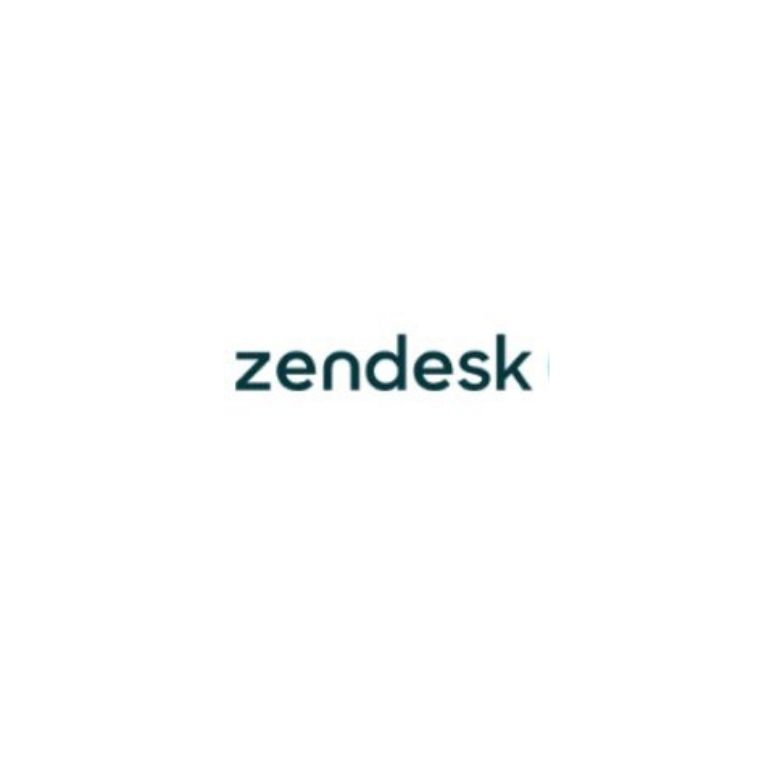
Features:
- Live chat assistance engages experts to resolve more concerns.
- Its app integrates with external parties, users benefit from additional services.
- Integrations like Zendesk Textline, Aircall, Trello, Dojo, Zoho CRM, Google Play Reviews, etc.
- Zendesk operates as an omnichannel network for ticketing multiple customer queries through a single platform.
Pros
Cons
Price
Zendesk's starter plan ‘Suite Team’ charges $49/month, each user with its free trial. It also offers two other plans namely ‘Suite Growth’ and ‘Suite Professional’ start with $79 and $99 per agent when billed annually respectively.
2. LiveAgent
LiveAgent is an ideal helpdesk software to gain reliable reports with valuable analytical data.
With its diverse features like tracking and reporting relevant customer details, LiveAgent is suitable for businesses with a large client base.
With concerns arriving from multiple sources, it assigns the concerns to your agents efficiently.

Features:
- One of LiveAgent's significant features is ticketing that brings in interactions with customers from distinct channels like social media, live chat, email and lists them in accordance with prioritized customers.
- Being a smartly built software, it wipes out identical answers and reduces any form of confusion amongst your support staff.
- Yet another significant feature is its automation system that triggers interaction based on the actions, timings, and more.
Pros
Cons
Price
LiveAgent offers a free trial and a monthly plan for $15/user which is under the Ticket Plan. The Ticket+Chat plan is available at $29 and the final ‘All-inclusive’ plan can be activated at $39 per month.
ServiceDesk Plus is a helpdesk software which is from the ManageEngine team.
This software is suitable for establishing a smooth flow of ITSM activities.
What highlights ServiceDesk Plus is the ability to resolve queries rapidly by indicating the incidents to the technical staff as soon as they are available.
To perform with conviction, it integrates with apps for IT administration.

Features:
- It allows customization without the need for coding language, an intelligent automation system, reports for data processing, and more.
- ServiceDesk Plus is a segment of Zoho Corp that masters the skill of handling IT related issues with credibility.
- Its integrations comprise Microsoft Outlook, Office 365, Zoho Analytics for cloud-based reports, Analytics Plus for availing reports on the premises, and other self-service, password administering services, etc.
Pros
Cons
Price
The standard package starts at $1195
ProProfs Help Desk is one of the most preferred helpdesk software for trusted and best email ticketing services.
ProProfs Help Desk operates on a cloud-based platform that enables your support staff to be skilfully resolved.
Its power to assign appropriate tickets to the right agent by labeling them allows further ticket tracking until the query is fully resolved.

Features:
- Its expanded knowledge base, smartly designed surveys, live chat, and many such features make the software worthy of business use.
- Along with desktops, the software is also easily compatible with smartphones, tablets, and other devices.
- With the specialization of saved responses, prioritized tickets, and added notes, queries can be resolved rapidly.
- Customer satisfaction from the resolution can also be assessed with the help of set surveys.
- Along with assisting videos, it aids through its support staff.
Pros
Cons
ProProfs Help Desk provides a free trial for beginners and charges $10/month for each user under the Essential Plan and Premium version is available at $15/per month.
Jira Service Desk is suitable software for developers and IT-oriented firms that helps report, handle incidents, and resolve them easily.
Jira Service Desk gives users the freedom to seek their support, report incidents, connect for any IT related complaints, requests or suggestions, etc.

Features:
- It enables the agents and users to connect from any location and fill in personalized forms suggesting improvements in its services, rendering it to be a highly beneficial software service.
- It integrates with Google Drive, Google Docs, Git products, Scriptrunner, Microsoft Teams, Zephyr, and many more.
- Handles IT bugs and other issues faced by the organization
Pros
Cons
Price
Jira Service Desk facilitates a free trial with eligibility for 3 users. Additional plans include Standard Plan and Premium Plan available at $20 and $40 per month for a single user.
6. Hesk
SysAid’s Hesk is an ideal open-source software that manages your firm's IT issues, ticketing
and developed automation services from a sole destination.
Hesk is proficient at managing the assets of your firm with services to maintain, supervise, handle, and fix assets.

Features:
- It acquaints your support staff with an extensive knowledge base, ticketing system, ability to control the operations remotely, password reset, outlets for self-servicing, and more.
- Another feature that aids in personalizing your services is custom-made forms and other segments without any limitations.
- Hesk indicates tutoring videos on integration with external parties for scripts through its note
Pros
Cons
Price
Hesk with its watermarked free trial and version, charges $39.95 for its plan.
JitBit Helpdesk is recommended for small and medium-sized organizations facilitating a favorable email ticketing system.
Its services mainly support through email, however, it also assists through its portal, live chat, an API with external apps, etc.
JitBit provides reliable services with instant updates, a single ticket can be created across multiple agents and they will be able to view each other's comments on a real-time basis.

Features:
- JitBit Helpdesk boosts your support staff with features like its knowledge base, live chat, email ticketing with efficient services like handling overran inboxes and more.
- With its various reports, customized and in-built, your support staff can expertise with relevant data.
- Its AI-based self-service facilitates a customized knowledge base and many more customizable patterns.
Pros
Cons
Price
JitBit Helpdesk offers a free trial and premise-based version, its plan charges $29/month for Freelancers, $69 per month for Startups, $129 per month for Companies, and $249 per month for Enterprises.
HubSpot Service Hub encompasses the best chatbot to improve the performance of your support staff.
HubSpot Service Hub furnishes animation, ticketing, knowledge base, reporting, customer responses, discussions, and more.
It aids in governing the bond with your customers and thereby enriching them with impressive landing pages, smart automation, and analytical data.

Features:
- Its free chatbot is one of its best features that can help keep the conversations going.
- HubSpot includes third-party integrations for apps like Outlook, Zapier, Facebook, Zoom, Arena, TwentyThree, LeadSpace, Cyfe, CallPage, and many more onto its list.
- With better insights, one can automate their services more effectively.
- It offers scripts, appropriately assigned call flow, traces target audience, etc.
Pros
Cons
Price
HubSpot costs $45/month and provides a free demo and free premium version.
9. CometChat
CometChat is the best chat setup without the usage of any codes, with an easy to use and install interface on more than 30 platforms.
CometChat is known for its convenient drag and drop plugins on chats suitable for web-based softwares
and platforms that operate without codes like Joomla, WordPress, and many more.

Features:
- It consists of text, audio, and video-based chats, the software with its API, UI, and SDK is specialized for its programming language like Jira, Swift, and more.
- Its modified versions with AI-based servicing fit any market segment, whether it's social, educational, or business-oriented.
- With its adequately designed model, CometChat engages two individuals through chat and self-service options.
- It integrates with external chat-oriented platforms like WordPress, Phorum, BuddyPress, SocialScript, EasySocial, Social Engine, Social Strap, Canvas, JamRoom, WoltLab, vBulletin, and many more similar platforms.
Pros
Cons
Price
CometChat offers free trials in its various plans and starts its Startup plans at $149/month. While other plans namely Growth and Scale Plan are priced at $399/month and $749/month respectively.
10. Engagebay
Engagebay is the ideal software for establishing personalization with the tickets and their view.
Engagebay is a one-stop solution for all of your businesses' ticketing services that organize and handle all of the tickets.
With a helpdesk software available through their service Bay tool, users can not only access unlimited tickets at one location but can also personalize the ticket viewing system based on their preferences.

Features:
Blubrry is popular for the features it provides. The easy integration of the WordPress plugin can be very useful for someone who uses WordPress. The approach of Blubrry is customer centric or more especially creator centric, which is appealing to many. It also offers statistics that give you an in-depth overview as well.
All the plans, regardless of price, come along with the option of unlimited bandwidth and statistics that provide great insights. You can also buy more storage based on your requirement if your plan does not offer so. You can also upload more content than your plan, without being charged extra.
Pros
Cons
Price
Engagebay benefits startups and small firms with their free software usage though its Basic and Growth Plans are priced at $8.99/user/month and $29.99/user/month.
11. JivoChat
JivoChat is preferably the best helpdesk software for smaller teams with an accessible price and variety of features for gaining instant reports on visitors to the website and for chats through distinct channels.

Features:
- JivoChat with its email, live chat, phone conversations, and social platforms deliver customer contact services from a single destination.
- Some of its prominent chat features include integration with Facebook, Email integration, Apple Chat for businesses, JivoChat for businesses, and its call-back service.
- JivoChat along with its API also integrates with renowned external parties like WordPress, Bitrix, Zoho CRM, Google Analytics, Shopify, BigCommerce, Wix.com, Joomla, ModX, and many more.
Pros
Cons
Price
JivoChat charges $13/month for each user, its free version allows 5 users and extends a 14-day free trial.
12. Fresh desk
Fresh desk is the best helpdesk software for all types of enterprises with an omnichannel solution enabling your firm's agents to answer your customers through email, calls or chat, etc.
Fresh desk is one of the dynamically used software with users ranging over 150,000. Businesses like HP, Pearson, Panasonic, and many more.

Features:
- With a lot of expertise in the field, it appoints tasks and tickets based on the current market trends.
- It eliminates duplicate tasks, manages forms and groups, sends out guides to customers through its automation.
- Its SLAs (Service Level Agreements) can be positioned and tracked easily, rendering it one of its promising features.
Pros
Cons
Price
Fresh desk charges $15/month per user, offers a free version and a trial.
A helpdesk software exists to ensure both customer satisfaction and qualitative growth in the organization. By ensuring that assistance is provided to customers to follow in case they are not familiar with using a Helpdesk Software some portals also ensure that they provide constant assistance to them even without them necessarily asking.
Why do we need Helpdesk Software?
Here are some indications that your organization needs to put your email-based support system to rest and move to a helpdesk software solution.
1. Multiple queries posted in your email by customers have made you lose direction of where to begin: Email inboxes can get piled up, especially for support groups that receive multiple numbers of emails a day. Additionally, an email-based support system further causes puzzlement since group members responsible to address issues often lose track of how issues have been resolved. The ticketing system helps prevent problems like these and helps gain access to ticket agents who easily and use a variety of tags to coordinate these tickets. This way, all problems get the consideration they need.
2. Queries take days to be answered: In most cases, overworked support agents and inefficient tools cause delays in queries being answered. Searching spreadsheets and email inboxes often require too much time and effort. Helpdesk softwares has brought down the time helpdesk members spend on finding relevant answers to the queries since the software regulates catalog data relevant to each ticket. Everything is stored in one pivotal location, helping agents access and answer tickets faster than usual.
3. No accurate information regarding how efficient your support team is: This won't be a major issue if there exists a helpdesk Software. A shared email inbox provides little help in tracking issues that your support team resolves in a day. With helpdesk solutions, tickets can be clearly represented to individual agents and marked as answered when completed. This increases liability within the group and helps determine potential interruptions. Many helpdesk softwares include analytics and reporting tools that supply accurate figures.
Below are some basic features of the helpdesk support:
- Asset management
- Service level agreement
- Knowledge management
- Self service
- Common queries
This option caters to collaborating responses from varied customers and figuring out a way to respond to the query collectively.
Examples include common queries, conversational messaging Inbox, live chat queries, social media monitoring tools, etc.
- Customer Intake
This refers to the ways in which a customer can enquire/raise their concern to the support team. The channels may be customized to suit the industry’s needs. The central point is that the more approachable the service the easier it will be to keep the customers catered to. Examples include Live chat, e-mail, social media, and phone calls.
- Ticket Organisation
Imagine if there is a higher volume of queries, the perfect choice in such a scenario is ticket organization. Ticket organization helps by dividing the bunch of workers into groups who in turn will classify, compute, allocate, and keep track of queries and doubts each group will become more efficient since they will focus on particular sections of queries. This process can also be referred to as Automation.
Automation hence becomes a logical way by assigning tickets to group members who are proficient in catering to certain subjects. Benefits of availing a helpdesk software helps by automating not just by reducing the workload on agents but by helping them become more efficient and helping them utilize their time to juggle other activities.
Automation helps manage tickets, avoid agent collision, can convert email inquiries into tickets to speed up query handling by generating auto-replies to previously resolved queries, and automatically notify agents.
- Reporting
Reporting is the last basic feature and refers to how customers develop their work, excite and recoup representatives by making informed them decisions. Helpdesk reporting provides information in relation to how team systems and priorities function.
Examples include ticket resolution, customer satisfaction, rep productivity, and customer experience. Apart from ticket management, the aspect that makes helpdesk software special is its potential to accelerate problem-solving.
Through the use of help desk organisations are capable of:
- Promoting customer support: By making use of helpdesk software one can promote customer support through access to constant services available at any time.
- Build customer relationships: Building customer relations is a gradual process which cannot be achieved overnight hence making use of helpdesk software helps bridge the gaps that exist and help reach greater heights.
- Increase proceeds/yields: This does not necessarily always have to be in the monetary aspect but the sense of goodwill with the customers. Organizations who do not make use of helpdesk softwares would experience backlogs to reach out to customers since they will have to address multiple concerns in a limited time.
- Lower cost of customer service as compared to what would be spent manually: even though it might cost some amount of investment to adopt a helpdesk software but it is one in the right direction instead of investing in unreliable sources.
Given that there are so many features available on helpdesk software one can opt for the particular type they want depending on their customized needs.
How help desk software platforms can improve the operations of your business
Overall, adopting a helpdesk software will help incur more funds for your company since you will be using tools such as automation, self-service, etc. If used aptly, the helpdesk software platforms can improve the operations of your business in five key ways:
- Reduce human workforce through the use of self-service options
- Identify queries and resolve them timely.
- Reduce the workload of helpdesk officials by causing them to respond only to queries that have not previously been catered to.
- Give a clearer clarity and expression to customers.
- Automate issue resolution through preterition
- Ensure prompt ticket allocation of queries by ensuring that tickets are safe on a digital software safe from threats caused otherwise. HelpDesk softwares also ensure that requests are serviced by agents who have the expertise on the matter.
- Improve customer relations hence increasing the business reputation by facilitating faithfulness of customers.
- Facilitate information sharing between groups as well as providing up-to-date answers for queries and issues.
Helpdesk software solutions are highly all-rounded practices that can be used by various groups of people and versatile types of users. Here are some usual applications of helpdesk solutions today:
1. IT management: IT professionals consist of the majority of helpdesk software users. Through adopting proper helpdesk software, IT teams can easily stay updated and resolve issues that users encounter with the technology used by the organization. For example, helpdesk softwares can assist IT professionals in fixing hardware or software queries from other divisions.
2. Software advancement: Helpdesk software is usually used in software advancement settings as well, which include, bug tracking purposes, end-users of applications who can easily notify team members responsible for development about the key issues they encounter. The software also helps developers check bug reports.
3. Customer service: Helpdesk software is a fundamental piece of equipment for quick customer service. The helpdesk software provides customers self-service options to solve queries. Customers in turn can submit tickets with necessary information relating to them, hence making it easier for group members to answer queries.
4. HR and recruitment: HR and employment teams often receive a lot of queries involving interview schedules, training for shortlisted candidates, and additional information relating to pay and other forms of benefits. Helpdesk softwares supplies pre-recorded responses depending on the information provided and directs more complex queries to the right team agent for efficient solutions.
Even if your firm or organization does not belong to any of these categories even then employing a helpdesk Software gives an overall polished look to all the other services which already exist.
Limitations of a helpdesk software only come about if there is a lack of proper internet connection or Wi-Fi services apart from that helpdesk services can be accessed at one’s convenience. Through the use of a helpdesk, there is better accountability towards ensuring that all the data is kept shielded from misuse. This is particularly important in today's day and time since where data is easily accessible to all and cybercrimes have increased. Customer Information needs to be protected and kept safe. It can be used to resolve similar queries with software that monitors such activities.
What are the Components of a Helpdesk Software?
1. The right people: Before choosing the right helpdesk software it is essential to choose a group of individuals who possess excellent communication skills and know-how to maintain customer relations.
2. Ticketing team and management: This refers basically to It professionals who are the backbone of setting up these systems in place and ensuring the smooth functioning of the operations. Through a ticketing system, a customer representative can reach them at any time. The basis of any helpdesk system is Ticket management. There should be an "incoming tickets" queue, that can be refined, arranged, classified in many different ways.
3. Issue tracker: issue tracker is placed with the aim of making sure that the It professionals can keep track of issues and resolve them timely. The search and Indexing feature enables both users and the operators to search past tickets and the existing database
4. Options for self-service: this option helps customers find answers to their own queries by probing into the existing knowledge base on the software helpdesk. In most cases, when customers encounter a problem, a ticket agent is not required. Most customers would be glad to resolve their issues at the earliest.
A helpdesk Software should allow you to build a detailed and user-friendly information center full of automated responses at least and other options like how-to videos, FAQs, and so on. So, even if your agents are not available round-the-clock, you can still offer 24x7 self-help and cater to customers.
5. Analytics: This component of the helpdesk feature can help softwares develop cognizance into everything from the performance of teams to the customer feedback and implementing corrections if needed. For example, with a Single Sign-On Authentication (SSO) a software helpdesk application will identify users, who have already visited the company portal or some other internal web-application. Also, this feature preferably works with the active directory and Windows Substantiation.
6. Customer feedback: this component enables one to assess the user-friendly aspect of the helpdesk software since through customer feedback organizations can improve their performance over time as well.
7. Automation, apps, and integration: Since all helpdesks possess their own set of helpdesks it becomes crucial to choose wisely. Sometimes when operations are on a worldwide platform it becomes essential to make sure that helpdesks that possess translation abilities are employed to make it more convenient to use.
Reachable access to help from any part of the world, from any device like a Mac, a PC, a smartphone, or a tablet. Makes life simple for both customers and operators. mobile applications both android as well as others allow access to the helpdesk tickets quickly.
This is aimed particularly at technicians who are daily users, while the technical staff will surely benefit from being able to handle tickets anywhere. A helpdesk system should be able to transfer incoming emails into tickets. With all the file attachments, images, etc. it should be like a regular one-on-one email conversation from the client’s end.
The right helpdesk will enable one to gather data on key metrics such as the number of solved queries or tickets, the amount of ticket volume, team performance, customer satisfaction, etc. Most helpdesks provide added visual images or graphs that simplify analysis. A well-placed helpdesk software can provide a streamlined service process. Rising above one's queries relating to helping desk softwares will help choose the perfect software that meets the organization's requirements.
Helpdesk software exists to make customer relations more accessible and efficient. Depending on the needs of the organization, one can opt-out of the various options available externally as well as internally. So, make a wise choice and choose the right helpdesk software which suits best the needs of your organization.
Helpdesks softwares are designed to make everyone's life easier, be it the consumer of your service or the representatives. Some more advantages include:
- Managing customer relations and inventing different channels to do the same, under one roof
- Eliminating manual work by increasing group productivity through saving time.
- Keeping Track of the overall performance of the team and measuring customer feedback.
The right helpdesk software can be the key to personalized service operations, progressing group productivity, and ensuring customer satisfaction. Customer satisfaction is essential to every successful organization, and there are two main kinds of customers: the external kind, the people you created your organization to serve, and also the internal kind, your operators. Helpdesk software archives reach the expected standard of a successful organization.
How does the helpdesk software work?
Helpdesk softwares is user-friendly and makes services easily accessible to customers. Most customers instantly are able to avail the help through existing knowledge filled in the helpdesk system which showcases itself as an auto-generated message. However, it is essential to understand the diction related to the same, some of which include:
- Ticket: A ticket is a support request which a user submits to a helpdesk. Example: a problem, a question, or a request feature like “hi” or “thanks”.
- Category: A category is just a container to organize one's tickets. For example, a particular category to which the query belongs to.
- Technician: A person who handles tickets by talking to users. For example, customer representative.
The circulation of a ticket includes the following steps:
- Step 1: A user submits a query through a ticket either by mail or web-based helpdesk.
- Step 2: Helpdesk software notifies the group responsible to resolve the query.
- Step 3: a member from the group takes up the query and consecutively interacts with the user by posting regular updates i.e. by attaching related files, updates regarding the ticket, etc.
- Step 4: This is an optional step in case the query is not resolved in the previous step wherein they add a member on the panel who is a specialist in the field.
- Step 5: Once the ticket query is resolved the technician closes the ticket.
- Step 6: The ticket is posted to the knowledge -base which can be edited later.
Optional option: An administrator can optionally add one or more custom statuses in the helpdesk app which in turn will help create a unique workflow. This feature is often referred to as Macros, Workflow, or automation in different helpdesk apps which help facilitate automated workflow. Each of these softwares hence can be customized to suit particular needs as per the needs of the organization.
What are the Types of Helpdesk Software?
There are essentially six types of helpdesk software
1. Web-Based Helpdesk: Helpdesk service providers host takes over services and organizations, in turn, pay a monthly or annual fee to use them. This requires constant access to the internet. It automatically backs up data, maintains security, and manages any required updates. This Indeed is a good choice for businesses belonging to the small to medium category aiming to target a self-sufficient solution that requires no further adaptation.
Advantages:
- The profitable choice for small-scale and large-scale organizations.
Disadvantages:
- Without a constant internet connection, web based helpdesks are incomplete.
2. Enterprise-based Helpdesk: Operates on a larger scale, right choice for companies operating on a larger scale and requires support for internal and external customers.
Advantages:
- Acts as the ultimate choice to offer support to your customers, as well as employees at all times
- Can be personalized to meet the need of large organizations
Disadvantages:
- Enterprise helpdesks softwares are costly
- Added features can gradually lead to more complexities and technicians need to be well versed with their knowledge about the same
3. Internal Based Helpdesk: This helpdesk is aimed at providing internal help to employees. Departments like Information and Human Resources can make use of this helpdesk by providing them internal assistance.
Advantages:
- This exists solely to provide support to employees and internal staff members to ensure smooth functioning between the same species if the organization operates on a large scale.
Disadvantages:
- This Helpdesk software will ideally not be the right choice to cater to the end customers who access only services from the organization.
4. On premise Helpdesk: This software is one where organizations can purchase their own servers to serve customers and become solely responsible for its maintenance, data security, etc. An on-premise helpdesk, also commonly referred to as a self-hosted helpdesk, is a licensed proprietary software purchased by an organization.
This means that after purchasing the software license, companies own and host this helpdesk Software at their own servers. A self-hosted helpdesk software requires a one-time setup fee, but if one wants to gain access to more updates then they will have to invest more.
Advantages:
- Total control of information data and security
- Self-hosted helpdesk softwares is a better choice since it paves way for thecustomization and fulfils the needs of a business compared to other help desks.
Disadvantages:
- Requires an enormous investment made in advance in order to purchase the software license.
- One needs an in-house IT team to consistently keep your servers and restore data in case of any unforeseen events such as hardware failures or power outages
- Additional cost includes data backups, updates
5. Open Source Helpdesk: Open source helpdesks give companies access to the softwares source code and are not licensed.
Advantages:
- Open-source helpdesks are in most cases free and most come with minimum drawbacks
- Besides customization capabilities, customers can enjoy community updates and comments. So, when it comes to constructing an ideal helpdesk there are no limitations.
Disadvantages:
- One needs a team of IT professionals to create and personalize the software based on one’s organizational needs.
- Can take months to configure and information security is always under question
- In case one encounters an issue, there exists a lack of steady support and one will have to rely on your one's own technical team
6. Cloud Based Help Desk: This helpdesk helps achieve great customer service along with variable pricing lists available to choose from without In-house programming or IT expertise. A cloud-based helpdesk software is a SaaS (software as a service) application that is hosted on the seller server.
Your group can access all the wonderful features of a helpdesk simply by logging into the seller's website and locally installing desktop or mobile apps. The consumers of this helpdesk will be required to pay a monthly fee on an annual basis that includes technical support, maintenance, and data security.
Advantages:
- Easy to maintenance plus one does not need to be technically proficient to get started
- High scalability is likely to improve as your business progresses
- Offers accessibility at all times, the only requirement is a stable internet connection
Disadvantages:
- During technical issues, one needs to wait for the team member to solve the query
- Proper access to the Internet required at all times
- Inaccessible to source code and limited options available for personalization in advance scenarios.
Benefits of Helpdesk Software
With today's business world progressing towards achieving long-term success with a happy customer base. Helpdesk softwares has evolved to be a one-stop solution for all of your business's communication services. While distinct softwares specialize in your firm's undertaking with various features, it eases your business's operations with automation and ticketing systems that can be tracked effortlessly.
While your firm's customer base grows consistently, it can get tougher to handle the flooding query through platforms like emails that increase spam and such other issues. To assist in your decision-making process, here are some of the important benefits to set up the best helpdesk software;
1. Lowered backlogs for tickets: Generally, faster responses to your customers can improve customer satisfaction. Likewise, slow replies sent out can lead to slower resolutions. This can cause reduced customer retention. Customers are most likely to seek services offered by your competitors, thereby bringing down your firm's brand image and business productivity. With increased backlogs, your support staff can feel pressurized making them render poor performance.
Finalizing a helpdesk software that lowers the ticket backlogs can be the ideal choice in taking off the pressure from your support staff, improving their performance and the customer's satisfaction. These softwares also help save time by automating most of the tasks.
2. Providing quicker resolutions to your firm's tickets: A powerful helpdesk software is proficient in handling and assigning tickets based on the workflow and the efficiency of the agents. With advanced features like sorting, grouping, and appropriate assigning, your customers and their queries can be prioritized. This helps resolve concerns faster with the implementation of automation and self-help services. Further, analytical details relating to the tickets can assist in reducing manual work.
3. Real-time analytics and reports: With modern helpdesk softwares, your firm can be oriented with reliable data on a real-time basis. For example, some softwares enables access to notes related to a ticket instantly, this allows a single ticket to operate across different channels. A user can also monitor the performance of its agents and improve the quality of interaction by inducing corrective actions. This also benefits your firm with boosted productivity and enhanced results.
Your firm can also easily identify any issues faced in their operations and eliminate these issues with additional features like incident management, asset management, problem management, and more.
4. Appropriate resolutions: Generally, businesses deal with an active flow of queries flooding your firm's inbox, to prevent skipping of any query, choosing the right helpdesk software can organize your tickets efficiently. The sorted tickets can then be viewed and resolved more effectively to retain happy and long-term consumers. With access to call history, notes saved by the last agent, resolving the query is much easier with these softwares. The user also relishes increased control over their firm's operations.
5. Automation: One of the best helpdesk solutions is automation services that streamline all of your communication sources to one platform. Aiding your firm with fast-paced growth, this software leverages your business's position with boosted performance.
Pros and Cons of Helpdesk Software
Strategic business planning includes the implementation of reasonably priced softwares for rapid growth. Bringing expertise into your business operations is not possible without the aid of advanced technology with smart AI performance. A limited employee base that works overtime can only reduce the productivity and quality of performance.
On the other hand, helpdesk softwares can work towards reducing the time used by your workers and facilitating automated workflow for efficient teamwork. To prove their benefits against their cons, listed below are some of its pros and cons for making the best choice.
Capacity to handle all of the agents on a single page
Generally, all of the agents take long hours to resolve queries with helpdesk software that spreads across different pages. This acts as one of the biggest cons with increased customers onto the waitlist. However, there are proficient helpdesk softwares that operate all of the queries through a single page. This means all the agents can integrate on a single page and access essential details. Its ticketing system further helps prioritize customers and build a loyal customer base with boosted brand awareness. Agents can also view the notes and comments posted by the last agent on the customer's account.
Tickets can be tracked without losing them
One of the cons is that a poor ticketing system can lead to tickets being lost when the number of tickets increases. Handling and storing customer data and past queries can also be harder without a ticketing system. This can certainly cause more distress in the process of customer interaction. However, most modern softwares and the ones listed above operate with a competitive ticketing system that ensures appropriate assignment of work and trackable tickets. This allows users to track any customer at any given point in time without losing any data.
Thorough reporting
Without the usage of any helpdesk software, businesses are unable to monitor their performance and compare their results over a period of time. Some outdated software versions do not constitute analytical data making it inefficient for usage. With the progress of new softwares, developers understand the need to access real-time analytical data and its importance in the process of decision making and up-gradation. While agents can access real-time details on the customer's changes to their accounts and website visitors, users can track the quality of the chats hosted by the agents.
Customer support offered by the software provider
While some software providers are not capable of offering instant resolutions and operating slow responses. Some of the best helpdesk softwares functions to provide 24/7 assistance with rapid resolutions and training videos.
Conclusion
Now that we have listed some of the best products and the benefits that it brings in. It becomes crucial to adopt the best and most suitable software for your organization to promote efficient teamwork and improved outcomes. Certainly, pricing plays an important role in determining whether the plan fits within your costs and holds a higher value to the cost rate. Also evaluating the needs of your staff and firm will help you bridge the customer’s needs and salient features that assures optimal performance. In the end, reaching the goal of heightened customer's delight and boosted brand recognition will be effortless with the softwares listed above
