Top 14 Best To-Do List Apps(2021): Compared & Reviewed
Introduction
We are living in a world today that is moving at a very fast pace. Today, there is a culture of hustling and there is an increased importance of productivity that we see. Whether kids or adults, people want to be productive. At the same time, due to the technological facilities we have and the lifestyle changes that have occurred, there is some amount of increased procrastination. People complain that they do not get their work done and end up spending hours together on social media applications merely scrolling.
In a time where the digital space is designed in a way to grab your attention through various means, it can be hard to ensure that your attention is extended to aspects that add value to your life. It is not always possible to have that control on your mind in that context. With the culture of binge-watching further popularized popularized people often tend to not realize that they have spent 8 hours watching shows and not doing the things they were supposed to. Thereby increasing their anxiety for the work.
In order to ensure that you are dividing and allotting your time in a more responsible manner, you have to develop a system that allows you to do so. The same technology that makes it harder for you to keep your phone and do the work can assist you to be more accountable to yourself. There are various productivity applications available in the market which can make this process simpler. One of the categories of applications is to-do list applications. Different applications have different features but the aim is mainly to make your life more organized.
You need not use these applications only for professional purposes, it can also be used for personal purposes. As mentioned above today we live in a society that is powered by the idea of hustle, you can use these applications to take a break from this hustle and develop healthy personal habits as well. These are designed to help you make sure that the tasks you set out to do are accomplished.
In this article, we explore how to use the to-do lists for your benefit and choose the right one effectively. We also talk about 14 to-do list applications that are the best to-do applications that there are. All of them provide different combinations of features and are priced differently. Some of them also have free versions. We have also talked about their pros and cons so it is easier for you to make the decision.
You can make combinations of these applications to come out with one that can fit your needs perfectly. We have done an in-depth discussion on each of the to-do list applications that are mentioned below. These applications can help you utilize your time in a more effective way. It could also help you remember dates that people do tend to forget and have a lifestyle shift that they are looking for. Hopefully, this article will provide you with help to do the same.
1. Todoist
Todoist is a popular to-do list application that is widely used. It has evolved with the features that it has to offer. It is an application you can use with Android, iOS, Windows, iPad, or even the web. This makes the app very accessible and convenient on that front.

Features:
Having over 10 million users, Todoist does the job in terms of helping you organize your life and be more productive. You can create tasks and subtasks in order to prioritize them in a way that helps you. Todoist also helps you to label tasks to make sure that you can identify and categorize your tasks and projects.
Todoist apart from these features has an AI-powered feature called the Smart schedule. This feature helps in suggesting the optimum dates for scheduling. There is a free as well as a premium version that can provide some additional features. It also has a ‘Todoist karma’ feature which can encourage you to be more productive by rewarding you.
Pros
Cons
Todoist on the whole is a really good application for users of all age groups. The features provided are sufficient for most people. It is also possible to collaborate with others when using this tool. It can also help you organize and get analytical insights to make the most of your time.
2. TickTick
TickTick also comes among the most popular to-do list applications that are available. It is also accessible on various platforms such as Android, iOS, MacOS, Windows and you can also use it on iPad and the web. TickTick also offers a free as well as a paid account.

Features:
It comes with natural language processing that makes it easy to process tasks. It comes with a collaborative to-do application. You can create tasks and schedules that are customized to your needs as well. You can organize these tasks with the help of tags. TickTick comes with a built-in Pomodoro timer that can help you segregate tasks within a 25-minute framework.
There is integration with third-party calendars as well that can help you to schedule all your appointments and tasks in one file to access it conveniently. A habit-tracker is also provided as a feature that can help in developing more productive habits.
Pros
Cons
3. Things
Another to-do list application that is very simple to use is Things. It is simple and effective in terms of the features that it provides. There is some amount of restriction in terms of the kind of devices. It is possible to use it only on macOS, iPhone, and iPad.
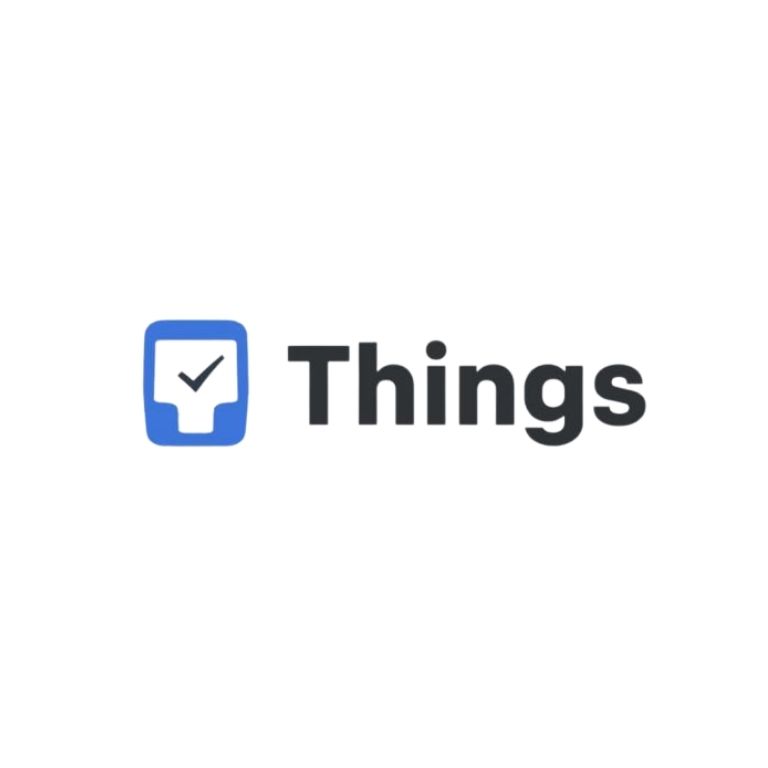
Features:
It can be considered that this to-do list application offers various complicated features but at the same time, it is very simple to use. It is possible to organize your tasks in a variety of ways you can like projects and tasks as well. The interface of this application is simple and does not feel cluttered, no matter what.
There are system-wide tools that can help in adding tasks and integrate with your calendars. It also has intuitive keyboards and there are reminders with native notifications. It is an application that is built to ensure your tasks can be managed effectively.
Pros
Cons
Things are a really good application for Apple users. It is fast, effective without much hassle, and can save enough time. This application aims to provide task management. There are new versions of this application available. You can also check these updates as a to-do list application.
4. OmniFocus
OmniFocus is another Apple-exclusive application that is extremely flexible in nature. It is built on the philosophy of getting things done. It can be used for an organizational design that is suited to your requirements. As mentioned above, being Apple exclusive it can be used on macOS, an iPhone, and an iPad.

Features:
OmniFocus is a powerful application for task management. You can set up different projects and the tasks are not required to be in a particular order. The application has six main views and you can organize your projects based on aspects such as due date, tags, and the project you are working on. It is possible to organize your projects in any way that you would like to.
The tabs can be color-coded making it possible to organize the tasks more neatly. It is also possible to add perspective to keep the focus on specific tasks. It is also possible to forecast future tasks based on your planning and goals.
Pros
Cons
Remember the milk is a to-do list application that has been around for quite some time. You can use it on Android, iPhone, and iPad. It is possible to integrate this application along with Google assistant or Alexa. It also has mobile versions that are straightforward in nature.

Features:
Remember the milk is an application that is not complicated to use and offers the features that you might expect in a to-do list application. As mentioned above, it supports a variety of platforms and helps in the management and assigning of tasks and subtasks.
You can make smart lists that are based on the idea of keeping the due tasks in mind. There are customized tags that can help you organize your tasks more neatly. You can also create categories here to make the whole experience hassle-free for you. You can search for filters and also share your files easily. You can synchronize it with Microsoft Outlook and other third-parties.
Pros
Cons
Remember the milk is a really good application for those who want a simpler interface and do not require too many functions. The free version enables you to try out the application before designing to use the premium plan as well.
One of the most efficient to-do list applications is Microsoft To Do. It works on different platforms such as Android, Windows, iPhone, iPad, and the web. You can also integrate it with tools that are created by the same team such as Wunderlist. It is possible to import tasks from Wunderlust and Outlook.

Features:
Microsoft To Do is a cloud-based application that does the job of integrating Office 365 completely. This can help you in managing business tasks efficiently. You can also customize the way your task looks by adding customized themes and colors to organize your tasks aesthetically. You can also prioritize your tasks and add reminders.
You can also add daily task lists to make sure that your day-to-day work is done. Prioritizing your tasks can help you identify the urgency of the tasks. You can also sync your data across various devices, which means it can be on your mobile as well as desktop.
Pros
Cons
Microsoft To Do is an excellent application, especially for Microsoft users who can integrate it with Outlook and Wunderlist. The Office 365 feature can be very useful to students also in terms of projects. This application is free to use which makes it all the more accessible. It is definitely an application to try if one is looking for a to-do list application.
7. Any.do
Any.do is the application that fits well in today’s ways. It is quick, simple, and effective. Available on various platforms such as Android, iPhone, iPad, and the web, Any.do offers a mobile as well as a desktop version. There is a free as well as a paid option available with it.

Features:
Any.do makes it easy for you to create to-do lists and stick to them. You can create simple tasks and then add subtasks within them to make organization easy. There is also an easy drag-and-drop feature that can allow you to conveniently place your tasks. You can also add tasks with the help of voice commands.
A feature that stands out when it comes to Any.do is the “Plan My Day” feature that can help you to schedule on a day-to-day basis. It can also help in integrating with Google Calendar. The mobile version is very slick in the way it is made.
Pros
Cons
Any.do is a really good application if you want to use the application for day-to-day functions and it also offers its free version as well. The application is designed to make the most of planning simple and works best for people who have a tendency to forget to follow the lists.
8. Habitica
Habitica is an application that was previously known as HabitRPG and it ensures the productivity of the users is increased effectively by converting the general to-do habits into game designs. There is a free as well as the paid version available of this application and you can use it on a variety of platforms. It can be used on Android, iPhone, iPad, and on the web.

Features:
The most amazing feature of Habitica is its character feature which grows and develops as fast as you perform the different activities. This character can help you recognize your growth and thus encourage you to do more. It is also possible to earn offline rewards and in-game currency.
It helps you set daily goals and activities. It can also contribute to help you form good habits.
There is a division for tags to add to your to-do lists. It is possible to track your progress as you move forward. You can invite your friends and then form good habits together with this application.
Pros
Cons
Habitica is a really good application if you are someone who wants to be more motivated towards their daily goals and improve upon them. It is not for task management and scheduling. They can go for the free version to identify if the app suits them.
9. Google Tasks
A Google task-based to-do list application is Google Tasks. It works for any Android device that integrates Google applications. It is a completely free application and can do the job of helping you with your to-do lists. It is not for a comprehensive to-do list.

Features:
Google Tasks can naturally be integrated with other Google applications such as Gmail and help you create a to-do list. It looks like a traditional to-do list and is simple to work with. There is an easy drag and drop functionality to help you prioritize your tasks as per your requirements.
It is easy to create tasks as well as subtasks with Google Tasks. You can create multiple task lists for different to-do lists. It is also possible to enter your due dates and prioritize accordingly. You can also add notes to add more information to the tasks you are supposed to perform.
Pros
Cons
If you are an individual looking for a to-do list application that can assist you in making a task more personal and simple in their nature, then Google Task can help you. It is also possible to use this application along with other applications.
10. TeuxDeux
TeuxDeux, pronounced as “to do” is extremely appealing and gives a more visual representation in terms of the way the lists are presented. You can use it on the web or iOS as well. The tool has a free trial after which two paid options are available.

Features:
It is possible for you to create a list and schedule them based on your priorities. You can also rearrange them on the calendar. Though sometimes while deciding tasks due to some emergency you might not be able to do it. TeuxDeux enables you to roll it out to the next day. If there are recurring tasks, you can schedule them accordingly.
Apart from this, it supports the Markdown feature and there are text formats or presentation styles as well. This can help you organize the tasks in a better way. You can also sync these tasks on different devices and can help you make it handier.
Pros
Cons
TeuxDeux is another great application for iOS. It can allow you to organize your tasks quite easily and does not create much hassle. It is definitely a really good application that one can try when they are looking for to-do lists.
11. Evernote
Evernote is another application that is popularly known as a note taking application but has features that can help you manage your tasks effectively. It can be used on all three: iOS, Windows, and Android. There are basic, premium, and business plans that are available based on pricing.

Features:
There are various features offered by Evernote that can prove to be useful to one. It can allow you to manage projects and tasks. Some note templates can help you to organize the lists efficiently. You also get offline access to the lists and the workspace is such that multiple teams can allow you to work on multiple projects.
If you have important documents; the document scanner feature can also enable you to keep these documents handy at all times. It is possible to sync your mail with these applications to keep a tab of your schedule. There are advanced search filters that can help you to conveniently look for items that you require.
Pros
Cons
Evernote is a really good alternative for management tools, especially because it provides various tools and can be incorporated with emails as well. Once you learn the features and how to navigate through the application, it can prove to be very useful.
12. Workflowy
When we talk about to-do list applications, it is hard not to talk about the Workflowy application. Workflowy is an application that allows you to make a simple to-do list and check them off. It can also double up as a bullet journal that will always be handy. You can use it on both iOS and Android versions. It has a free tier and a premium tier option available.

Features:
As mentioned above, the Workflowy application allows you to make the organization simple. Not only can you curate the list easily but at the same time, you can also share these lists. You can also personalize and make these lists more attractive
Whether you are a student or a mother, it is convenient for you to make grocery lists and share them if you cannot get them done on time. There are other collaboration and sharing features. You can also make a list of the projects and share it with your teammates.
Pros
Cons
Workflowy is an application that can be used by anyone who is looking for a personal to-do list application or to schedule their tasks. It also enables users to be able to develop habits. The application has a free version available as well.
13. Bear
Bear has a user interface that is very appealing to the eyes. There are a number of features that are offered by Bear. It is available for Mac and iOS. There are free trials available with the two paid plans

Features:
Bear application is one to-do list application that offers everything. It helps you increase your productivity by enabling you to create lists with both text and images. There are multiple ways to format your text and style it. This can further make the process of organization fun.
It is possible to create links within the text and add hashtags which can help you quickly find the list that you might be looking for. This can save your time as well as prevent frustration. It is also possible to set words and set limits on reading as well.
Pros
Cons
Bear is an application that provides a wide range of features. Thus, it can be very useful for someone who is looking for a fun yet brilliantly featured application. There are free trials that could identify whether or not you like the application. The learning curve is higher, however, once learned one can make immense use of the application.
14. Keep&Share
If you are someone who is looking for a to-do list application that can provide you with practical and exceptional tools, Keep&Share is the application you should look at. It is available for both Android and iOS. There are basic, solo, and team plans that are priced differently. The basic plan is free for a lifetime.

Features:
Keep&Share applications can help you to make lists and attach images along with them. You can manage your tasks by assigning the start and due dates to your tasks. You can prioritize the tasks and then check them off when you have completed them. You can categorize your tasks and then place them accordingly. You can also add files to the calendars.
Apart from this, you can create discussions with your team members and then talk about the tasks. When working with a team, you can create an album or a library and then let others attach images to it as well. This can help you to work efficiently with your team.
Pros
Cons
Keep&Share is a really good application if you are looking for an application that can provide you with the facilities mentioned above. You can try the free version first to see whether or not you are comfortable with the functioning of the applications.
What are to-do lists?
Unless you are living under rock, you might have not heard of to-do lists. While the image that comes to one’s mind when talking about a to-do list is usually a bullet point list where you write the tasks and then tick them along as you do it. While this is the simplest version of a to-do list, there is more to it.
These applications not only help you decide your tasks but you can add daily and other tasks separately. It allows you to have tabs, labels, or even color-code your tasks. You can also add subtasks and projects to them. It is possible to schedule tasks based on your calendars and then get notifications for the same. You can also have team management along with tasks. So not only do you get the opportunity to sort your personal daily tasks but can also incorporate even more organization.
There are also applications that are specific to developing habits. Hence, while the main function is to help you get your task done, these to-do list applications can enable you to add more organization in other aspects of your work life as well. There are simple as well as complex versions of these to-do list applications.
Benefits of using to-do list applications
Time management is a crucial factor when we talk about being able to do things without feeling constant stress. Productivity applications such as to-do lists can enable you to do so. There are various benefits that are provided by these to-do list applications.
- It cannot forget tasks: As humans, we tend to forget even important tasks if something occupies our mind. However, when you enter a task in a to-do list application, it is nearly impossible to forget about the task. Even when you write down in a paper, you have fair chances of losing the paper but entering this task in your phone decreases the chance of forgetting or misplacing. Hence, even when you forget, your future self will be thankful for entering the task.
- Prioritizing: One of the popular problems placed by people is not being able to prioritize tasks. What happens is, people end up finishing tasks that are less important and then do not have enough time for the tasks that might require more indulgence. These to-do lists help you to prioritize tasks so that you can avoid doing so and have more clarity in your mind as well.
- Coordination of similar tasks: When working on a to-do list application, it helps you to coordinate similar and recurring tasks. This can also add to more convenience and simplification of your tasks. Helping to reduce stress, can contribute to doing your tasks more efficiently.
- Progress: Various applications allow you to monitor your progress because the tasks are stored along with your accomplishments. This can motivate you to do better and understand what is going wrong. It instills a more introspective quality as well.
- Relieving stress: Having to-do list applications, helps in scheduling your tasks, and reminds you about the due task and this can help you relieve your stress. There are team management features in several to-do list applications. This can help you in delegating your work instead of feeling overwhelmed by it. If your mind is already not preoccupied with the tasks you are supposed to do, you can utilize it more calmly to accomplish your ongoing tasks.
- Growth and personalization: While it might be a question of how will a standardized to-do list application help one; it is important to keep in mind that these tools enable you to personalize your lists and make them suitable to you. Another thing to keep in mind is, developing this habit can help you see growth in your work ethic and time management over time, both in your professional and personal life.
These are the benefits that are provided by incorporating these applications into your life. There will be an improvement in the way you live. It is possible to add reminders and get notifications along with time trackers to keep a check on yourself. Not only will it add to your productivity but at the same time, it will motivate you and improve your mental health by releasing stress.
Why is a to-do list application better than a notepad?
One might wonder why they would need to download a to-do list application when they can just note down things in a notepad. There is no direct answer to this question because it is very personal and will depend on person to person.
The traditional way to prepare to-do lists is to note down pointers and add or subtract notes based on your preference. Here, one does have the discretion to make changes and write explanations as per their choice. You can also use different colors for each list and fully customize your own to-do list. However, one thing to consider when using this method is that you will always have your notepad along with you? Will carrying it everywhere be convenient for you? People start writing in their notepads but eventually forget to continue this practice when their notepad is not in their sight. This can hinder your process of forming a good habit.
However, when we talk about to-do list applications, these will be there on your phone. Undoubtedly, your phone will be with you especially in professional spaces. This adds to the convenience that is provided by to-do list applications. You can personalize the way your lists are in an application as well. There are themes that you can add which can make it more personalized to you. Even when your phone or your notepad is not in your sight, you can have reminders for your tasks so that you do not forget.
This can simplify the way you view your to-do lists and not overwhelm you with the process of being productive. You can track your progress and thus help in motivation to bring more productivity.
How to choose a to-do list application?
When there are so many options that are available in the market, it can become confusing to choose an application that is best suited to your needs. There are several aspects that you can keep in mind when choosing a to-do list application.
- Operating System: When you want to download a to-do list system, it should at least be compatible with your device. Make sure you check whether it is compatible with the operating system of your devices, such as Android or iOS.
- Budget: Another aspect to take into consideration is how much are you willing to pay for the to-do list application. There are free as well as paid to-do list application options. The price varies and the subscription can either be monthly or a one-time payment option.
- User Interface: When we talk about the user interface, it is important to understand that several interfaces provide really good features but are more complex to operate with. If you do not have the time to learn, it can become tedious and you might not be able to make the most of the application. However, if you are someone who is okay with spending time on a higher curve but requires certain features you can choose accordingly.
- Features And Goals: Before choosing a specific application, make sure to understand what your goals are and what outcome do you expect out of your application. Once this is clear, you can choose the application based on the features that can help you accomplish these goals. Some applications have personal as well as business plan options. Read about the features in-depth to understand what you might need.
These are the four main aspects that one should keep in mind when deciding to choose a to-do list application. This can save your time while switching applications and fulfill your purpose.
Conclusion
These are the 14 best to-do list applications that are available. We have identified the features, pros, and cons of each of the applications. This can help you identify what is offered by the application. In order to choose the best possible options, you need to know the features in-depth so that these can align with your goals. It is also possible to use more than one tool, to make the best use of this application. You can combine two tools that lack certain features which the other can fulfill. Some of these applications are free and this is more feasible to be combined.
Applications such as Habitica can be incorporated with a to-do list application. Here the to-do list application can help you to make sure the important tasks are done on time. Habitica on the other hand can be used to incorporate healthy habits in your life. This can also be used with your friends, hence you can motivate each other.
Incorporating these applications can help in elevating the way you live your life and release your stress. In the hectic lifestyle of today, one can often feel overwhelmed and stressed with the amount of work that falls on the shoulders of people. This can affect both physical as well as mental health. Not only do these applications help you to be more productive but also assist in making you feel calmer when your anxiety is reduced with the help of the organization of tasks.
If you are skeptical, it will be a good idea to try the free versions to be familiar with the application and see the kind of impact it has on you. We hope that this article motivates you and helps you to use the technology in your favor.
