Top 20 Best Online Form Builder Software(2022): Compared & Reviewed
Introduction
Forms are one of the basic things that are required for businesses with websites and an online presence. They are also one of the first steps to follow if you are trying to capture leads and convert them into sales. Forms are used by businesses to obtain customer feedback and conduct market research, surveys, polls, and quizzes regarding the latest trends in the industry. Before discussing the top 25 form building software available online, let us see what a form builder software is exactly.
What is a Form Builder Software?
A form builder software is a computer program which can be used to create different kinds of forms that can be linked to your company’s official website. The guiding principle behind online forms is to promote customer engagement by taking their feedback, opinions, suggestions, requests as well as their data and respond to them accordingly.
At a given moment of time, there are a number of visitors to your website. If your website has SEO optimized content, it is bound to receive a lot of internet traffic by people who are interested in a particular concept, product, or service. The aim of online forms is to capture this random traffic and convert it into relevant leads. These leads can then be taken as the target audience for marketing and finally be converted into regular customers.
How Does it Work?
The question that arises is, how do forms help in capturing leads? The answer is quite simple. If a visitor happens to encounter a form and fill it, they provide not only their feedback or opinions but also their contact details- be it their email ids or phone number. They can also choose to sign up for regular emails and notifications from a particular brand.
1. HubSpot
HubSpot’s Free Online Form Builder software offers a wide range of tools for you to build forms of as much complexity as your work requires. It utilizes the basic principles of form building with the latest technology in order for you to create highly effective forms. This software is a well known and a trusted brand in the tech market and is highly recommended by both the tech reviewers and its clients.

Pros
Cons
Final Thoughts: You can tag the forms to your company’s website so that visitors can fill it and be a part of the lead generating system for the marketing and sales departments of your company. The anonymous visitors that fill out a form are registered by the HubSpot CRM from where they can be further contacted.
Gravity Forms is a form builder software which provides you with all the latest tools for creating different kinds of forms, with a number of fields, recipients and responders, customization according to your purpose. Like other form building apps, it is a smart and efficient way to convert random website traffic to potential leads in order to grow your business.

Pros
Cons
3. JotForm
JotForm uses AI based algorithms to create an automated, smart platform which can be used for visual editing in order to create unlimited visually attractive, customized forms at high speeds.
All the forms are linked to a database which stores all the information which can be used at will. It has all the basic and advanced form building tools and it also allows for a number of integrations so that you can get everything done in a single platform

Pros
Cons
Final Thoughts: If you want a smart, all in one platform with a sophisticated user interface then use JotForm. It provides partnerships with multiple marketing and messaging platforms so that you can nurture your leads with ease and steadily grow your business.
4. Pabbly
Pabbly form builder software is a flexible and a highly customizable platform which enables you to churn out unlimited forms, with ease. It provides a number of uploading, submission, collection, storage and transfer options for you to work with and create the best quality forms, suited to your needs.
You can use different colors, graphics, borders, backgrounds, font styles, and spacing in order to create forms for various occasions. Notable features include multi-page form builder, payment collection tools, and conversion rate optimization.

Pros
Cons
5. Paperform
Paperform is yet another form builder software which can be used to capture traffic to your website, convert them into leads and nurture them in order for them to grow into loyal customers.
Embedding forms on your official website and other social media platforms is a proven strategy of increasing your revenue and thereby expanding your business. Form building is the first step towards creating a customer base and gauging their needs to supply them with relevant marketing information.

Pros
Cons
Final Thoughts: Use Paperform if you want to attach smart forms with advanced lead capturing and data collection abilities.
6. Forminator
Forminator form builder software is a highly customizable WordPress plugin. The software provides the scope to create any kind of form that you want within minutes. Its drag and drop tool can be used to create forms with just a few clicks. It offers various features like poll and quiz creating tools, calculation tools, conditional response tools, and a lot more.
The pricing of the platform starts with free usage of 30 days then depending on your requirement you can subscribe to the Starter plan which starts at $19. You can also opt for an Agency pack starting at $79.
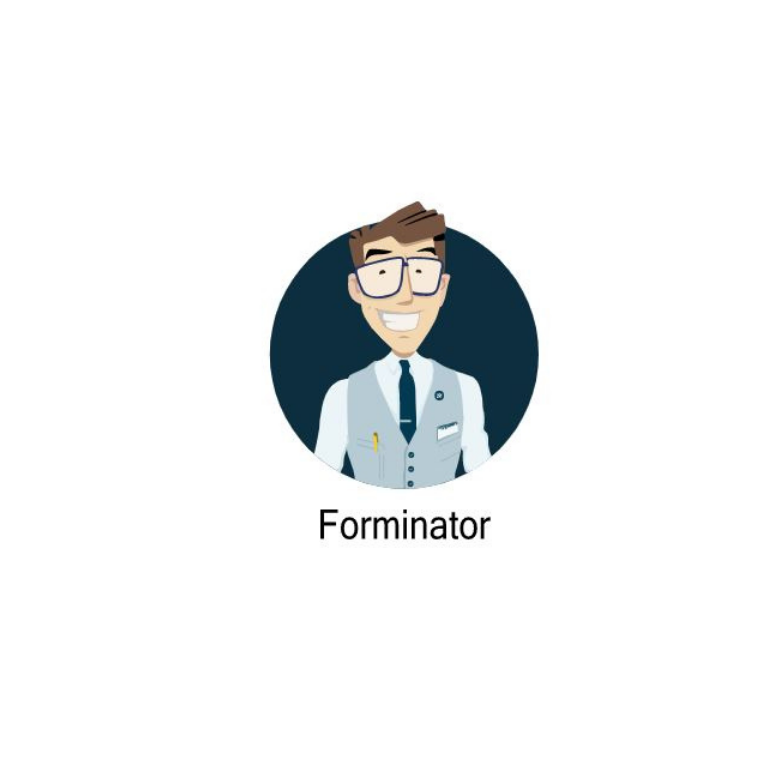
Pros
Cons
Final Thoughts: If you own a small-scale business with a WordPress based website, then Forminator is the software for you. It provides all the features for free that most other apps offer in their premium packages.
7. Google Forms
Google Forms is one of the most popular, trusted and used form builder software to create forms on a daily basis. It is super easy to use, completely free of cost, and has a large number of features that you can use to create forms, polls, quizzes etc. Create unlimited forms in a matter of minutes without requiring any specific technical skills whatsoever. Since Google Forms is attached to the Google Docs suite, the data collected by these forms is automatically exported to and displayed coherently on Google Sheets so that you can analyze it with ease.

Pros
Cons
Final Thoughts: Anyone, irrespective of their profession can use Google Docs with ease to create polls and surveys which interact with the respondents in real time. It is mostly used by students and researchers to ease their workload and anyone can try it for free.
Ultimate Form Builder Lite is a free WordPress plugin software with a number of pre-existing templates from which you can select the kind of form that you want to go with. In addition to these templates, Ultimate Form Builder offers you a comprehensive set of tools with which you can create and customize specific forms which will serve your purpose exactly.
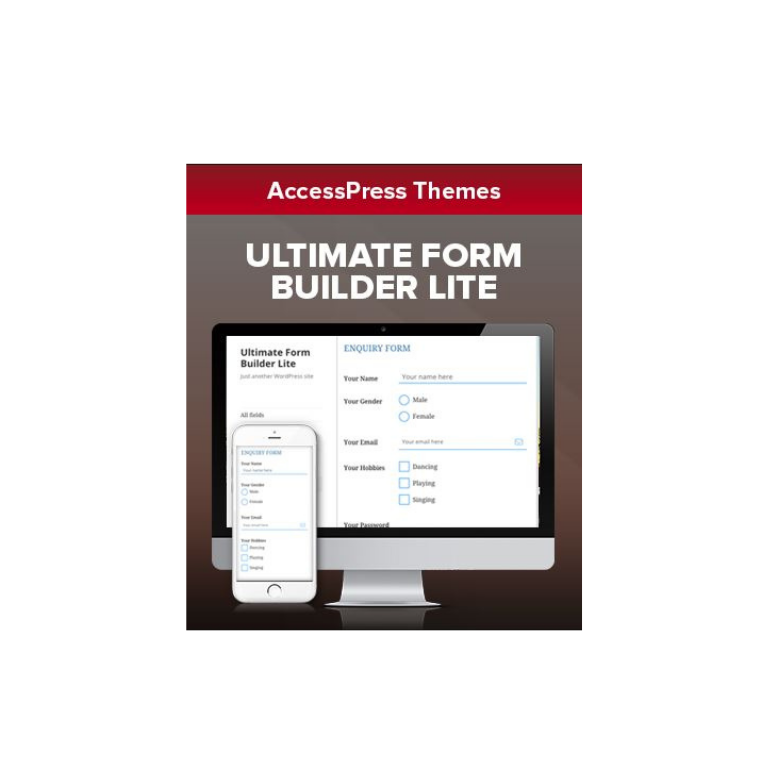
Pros
Cons
Final Thoughts: Ultimate Builder Lite is a versatile software which supports a number of integrations and is compatible with a number of devices. It is also available as a mobile app to be downloaded on Android and iOS devices so that you can create forms on the go, anytime, anywhere. It also offers a form preview feature before the form is completely created so that you can check it for any errors before hitting the create button.
9. Typeform
Typeform form builder software is a very user-friendly platform. The software takes no time at all to set up and does not require any specific technical skills as such in order to use.
In fact, the interactive user interface will guide you, step by step, through the whole process of form creation by the virtue of simple and easy-to-follow instructions. You can create surveys, opinion polls, tests, questionnaires, and a lot more.
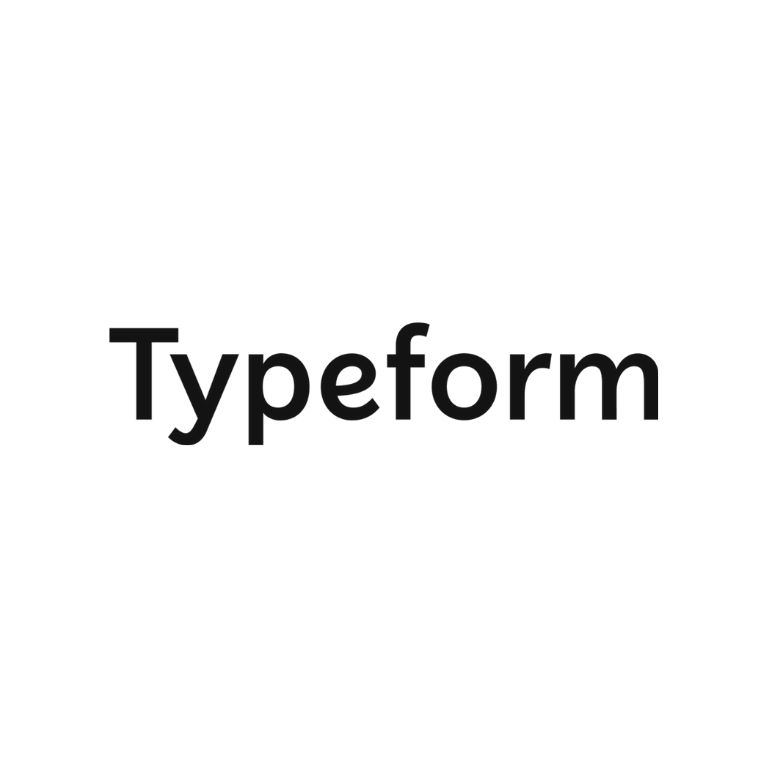
Pros
Cons
Final Thoughts: Typeform is ideal for polls, surveys, and research. If you are a student looking to create a survey-based project, or a marketing firm that requires general opinion on a particular trend then this app would be perfect for you.
10. Microsoft Forms
Microsoft Forms is a well-known form building platform which can be used to create and customize forms, surveys, opinions, polls, questionnaires, quizzes, feedback etc. It is attached to the Microsoft Office Suite which can be used to record, analyze, store, and transfer the data collected and use it for strategizing, marketing, research, and a number of other purposes. You can create and customize an unlimited number of forms with an unlimited number of fields and connect it to a database, all at once.
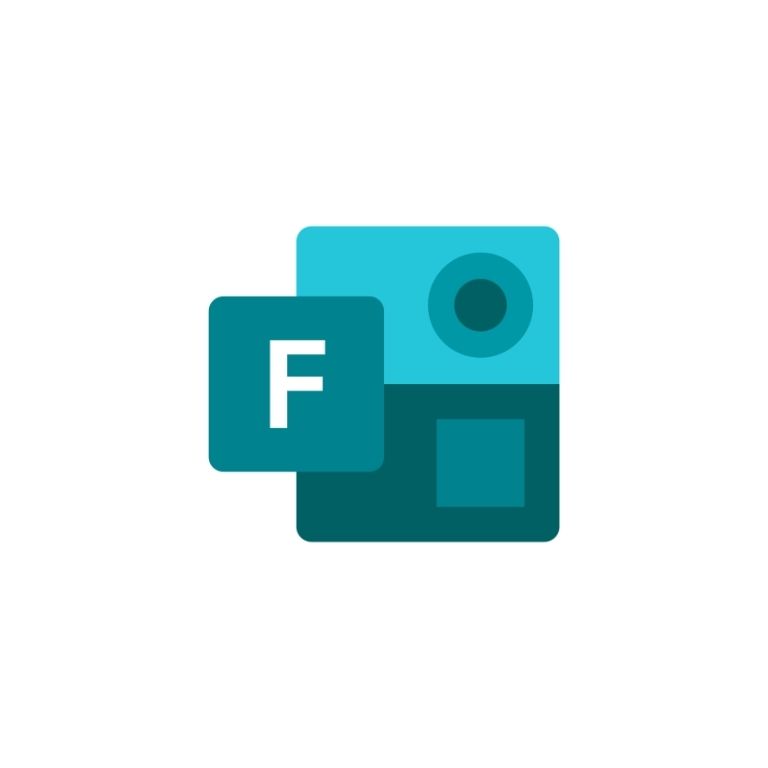
Pros
Cons
Final Thoughts: Any business or research organization can use the services of the popular and trusted Microsoft Form creating software to quickly churn out forms, collect data in real time and export it to the Office Suite where it can be analyzed.
11. FormCrafts
FormCrafts is a WordPress form building plugin which can be used to create top quality forms at high speeds. It is a simple form of building software with all the major features such as drag and drop builder, templates, pre made designs, add-ons, pop up forms, payment gateways, survey options, and a lot more.

Pros
Cons
Final Thoughts: With the facility to create unlimited numbers and types of forms and automatic lead capturing and nurturing features, FormCrafts is the way to meet all your form building requirements.
12. Form Tools
Form Tools offers versatility and flexibility along with ease of usage and efficiency. Like any other form builder software, Form Tools also offers form building too. Additionally, it has an equally good report generator which keeps track of your leads and data collected through these forms. The report generator automatically generates coherent reports which make the data amenable to analysis.

Pros
Cons
Final Thoughts: A compact software that combines data management, lead nurturing as well as form building features, Form Tools is an all-in-one platform which is definitely worth investing in
13. Wufoo
Wufoo form builder software is one of the oldest and the most trusted form building softwares in the tech market. This software automatically creates scripts, backends and databases making collecting and understanding the data much more fun and easy.

Pros
Cons
Final Thoughts: With the existing 3 Million clients and counting, Wufoo has been a trusted software for big companies like Amazon, BestBuy, Disney, Microsoft, Twitter, Sony, National Geographic and a lot more. If you already have a properly established business with regular profits and investment capital then you should definitely invest in Wufoo.
14. Ninja Forms
Ninja Forms e is a WordPress plugin in this repertoire. Ninja Forms occupies this position on our list because it is a collaborative software which offers multiple integration APIs.

Pros
Cons
Final Thoughts: With its wide range of lead capturing and lead nurturing features, Ninja Forms is perfect for all marketing businesses, regardless of their size and scale. In fact, the software encourages expansion and scaling which makes it tailor made for fast growing businesses.
15. Cognito Forms
Cognito Forms is one of the most logically designed and well conceptualized apps available in the market. Cognito Forms offers you a number of useful features such as logic branches, payment gateways, field calculator, conditional logic-based forms, and forms with unlimited fields in order for you to design the form of your preferences.

Pros
Cons
Final Thoughts: If you’re looking for a form builder with sound logic branches and robust payment fields, Cognito Forms is for you. The form tool also offers calculated fields, conditional logic, repeating fields, and more, making it easy and simple to create advanced forms.
16. FormStack
FormStack offers a number of features on the same platform. You can create as many forms as you want with a comprehensive set of tools. FormStack’s integrations with messaging as well as payment apps also makes your collaborative work easier. If you want to create forms with multiple pages and with increasing complexity then, FormStack’s intuitive AI based platform will help you bring your vision to life.

Pros
Cons
Final Thoughts: If you want to create professional forms for your business then FormStack is the software for you. It can be used by companies that want to create a sustained engagement with their customers. It can assist with marketing and project management as well.
17. FormSite
FormSite software can be used to embed forms on your official website so that the details of any potential leads that might visit can be recorded and stored on the software cloud. Marketing departments can then use these details to approach the leads and send them relevant content which would nurture a connection with them. This marketing method ensures that leads are converted into sales and the business earns a steady revenue.

Pros
Cons
Final Thoughts: FormSite is one of the most simple and basic form building apps available in the market, due to this it is perfect for small, inexperienced businesses that have recently opened an online wing. You can use it for a while to get a hang of how form building works and diversify to other apps as your business expands.
18. Survey Anyplace
Survey Anyplace form builder software is perfect for conducting surveys, polls and obtaining people’s feedback or opinions or consensus on things in general.
Survey Anyplace has a sophisticated user interface, full customizability along with existing designs and templates, is super pocket friendly and easy to set up and use. The survey data can be easily stored and shared. It can also be assessed in the form of a personalized pdf report that the software generates for each respondent.

Pros
Cons
Final Thoughts: Survey Anyplace is perfect for conducting research. People from both business and academic fields can use this software to make sense of the data and to ease their workload.
19. Contact Form 7
Contact Form 7 software is yet another WordPress plugin, it occupies this position on our list because of its trusted brand value. A number of growing customers (5 million and counting) swear by it.

Pros
Cons
Final Thoughts: Go with Contact Form 7 if you want a minimalist software which is easy to use and has all the necessary features to create online forms. Best known for customer contact forms, this software will get your work done quickly and efficiently. It is worth investing in owing to the number of options that it provides for free.
Conversational Form’s one of the most distinctive features is that it is an open source software. This means that it is available for free online and a number of software developers from around the world have contributed to its creation. This basically means availability of a wide range of cutting-edge tools and a precise, intuitive user interface.

Pros
Cons
Final Thoughts: Conversational Form is great for businesses that are based on intense customer engagement for their success. As the name itself indicates, the forms created with it are advanced enough to interact with the respondent in real time. It can be conceptualized almost as a simple chatbot which will guide the respondents through the entire process of form filling.
By using a novel and clever way to gather data, this form builder is bound to drive user engagement. At the same time, though, due to its new entrance into the marketing space, it might be difficult to learn your way around the tool.
21. FormBakery
The penultimate form building software on our list is the FormBakery software. It is a basic form building tool with which you can drag and drop to create a regular form. The app is not too complicated and can be used by anyone to create a simple assessment or a feedback form.
The procedure is easy and quick and does not require any technical expertise whatsoever, so anyone can create a form using this software. The forms created are of a professional, businesslike quality which is bound to elicit serious response from the target audience.

Pros
Cons
Final Thoughts: FormBakery is good for individual form creating purposes. It can also be used by students at a school or college level to create legitimate looking forms. In a professional setting however, it can only be used by small scale businesses that are trying to get a hang of the whole process and trying to branch out into online lead based digital and content marketing.
22. DeviceMagic
The penultimate form building software on our list is the FormBakery software. It is a basic form building tool with which you can drag and drop to create a regular form. The app is not too complicated and can be used by anyone to create a simple assessment or a feedback form.
The procedure is easy and quick and does not require any technical expertise whatsoever, so anyone can create a form using this software. The forms created are of a professional, businesslike quality which is bound to elicit serious response from the target audience.

Pros
Cons
Final Thoughts: FormBakery is good for individual form creating purposes. It can also be used by students at a school or college level to create legitimate looking forms. In a professional setting however, it can only be used by small scale businesses that are trying to get a hang of the whole process and trying to branch out into online lead based digital and content marketing.
A Case Study
This can be understood better through an example. Imagine that you own an online clothing business and a potential consumer is looking for a particular skirt in their size. The website then would offer them a size chart and a form within which they can enter their dimensions. The visitor can then use various filters to get clothes of their size and you can notify them about their size being in stock, other clothes in their size and a lot more. This is how forms capture leads and promote customer engagement.
The next step would be to nurture these leads. The data that a customer enters into a form is stored in a database which may or may not be cloud based. This database is usually integrated with an office suite. You can choose to export or the software sometimes automatically exports this data to any of the data processing apps in the suite in order for you to make sense of and respond to. The database makes sure that the contact details of all the leads are recorded and displayed as a coherent list.
It also ensures that the submissions or response data is exported either to a CMS server or a data sheet with ease. Continuing the example further, the marketing department could make use of the size related data to target the consumer with personalized mails regarding the availability of other kinds of clothes in their size, availability of any discounts in that size, how to style clothes of a particular size or anything that might be relevant to a particular consumer’s tastes without imposing too much on them.
Why Should You Use Online Form Building Software?
Form building software automates and eases the process of form design, lead capturing and filtering, data transfer and analysis etc. Some software also generate real- time reports based on the data obtained. They provide an all-in-one platform which complements and supplements your work.
These softwares take care of all the nitty-gritties so that you can focus on other important tasks. Most form building softwares are geared towards efficiency. Even if you conduct a simple research, a number of options- each better than the last will be displayed. These softwares are quite similar to each other and offer almost the same types of tools. Your task then, is to scrutinize these apparent similarities and find what distinguishes one software from the other and if there are other limitations that are not immediately apparent.
How To Create and Optimize an Online Form Using Form Builder Software?
This is one of the frequently asked questions. The following is a step-by-step guide to create online forms.
- Set down the scope, limit, purpose and the main aim of the form
- Conduct market research and make a list of possible options
- Narrow down your options using the comparison method
- Choose the software that best serves your purposes
- Choose the form builder tool depending on the goal of the form
- Pick out a title
- Prepare questions
- Select a target audience or demographic
- Choose whether the questions are multiple choice or subjective
- In case of subjective questions, set the word or character limit
- Choose which fields are necessary
- Ask for contact details
- Prepare a follow- up email
Step 1: Setting a goal: the first step towards creating a form is to clearly identify the purpose. That will help you in choosing a particular format, tool and even the nature of questions. For instance: are you looking to get feedback, customer contact details, capture leads for sales or merely identifying a demographic? These questions will narrow down the process considerably.
Step 2: Conduct market research: This is also a crucial step. Investing in the right type of software is necessary to get your work done exactly as you’ve planned. This article will help you complete this step and acquaint you with all the options available to you.
Step 3: Narrow down your options using the comparison method: Here, you compare your options in order to isolate the software that best serves your purpose. This process involves an intense evaluation in terms of features, price points, pros and cons etc.
Step 4: Choosing a form building tool: Isolate the tool that can create the kind of form you want. It could be a template, a code or a drag and drop method- the choice is yours.
Step 5: Pick out the title: The title or heading will determine to a large extent whether or not a visitor would fill the form. It needs to be concise and describe in a word or two, the purpose of the form and the nature of details required.
Step 6: Prepare questions: Based on the nature of the form and the nature of details required, adjust the questions. Decide whether they will be multiple choice questions from which the respondents would have to select an option or subjective questions which would require them to give their opinions. The questions should be brief since no one wants to spend too much time filling out forms.
Step 7: Select a target audience or demographic: This step is necessary to filter out the candidates that are required to submit a response. If the form is geared towards a particular demographic, then the software should make sure that only authorized respondents are able to access and fill that form. This can be done by putting up various filters which restrict users based on their details.
Step 8: In case of subjective questions, set the word or character limit: Setting the word limit is necessary because one doesn’t want the response or the form to be too bulky or laden with irrelevant details. Brief yet necessary responses are encouraged. This can also be done by putting barriers which restrict the response after the required word limit is met.
Step 9: Choose which fields are necessary: Necessary fields are also crucial filters which do not let the process continue any further unless the respondent fills out a given field which is absolutely central to the aim of the form. While creating questions, select which fields are central and put the required filter. Make sure not to create too many necessary fields because that might seem coercive to the respondent and take too much of the respondent’s time.
Step 10: Ask for contact details: Contact details help to identify a particular respondent and is crucial for sales leads capturing. You can use the contact address to get back to the respondent in case of any complaints, feedback or requests or to send them curated, personalized content for marketing purposes. These details can be used to create email lists which are crucial for lead generation and nurturing.
Step 11: Prepare a follow- up email: Following up is an entire procedure in itself but the first step towards following up is the creation of an email address with which you will respond to the submissions. Follow up procedures are automatically triggered after the form is submitted and received by the database. Follow up message or email is also a way to thank the respondents for their time and to inform them in case there’s any results or other follow up news required.
How to Use This Article?
In this article, a comprehensive and a comparative analysis based on intense product research has been provided to ease your decision making process. Given the variety of form building apps available in the market, choosing the right fit for your particular needs becomes imperative. Make sure that you invest your money in a product that is tailor made to suit your purpose. The comparative analysis provided in the article will help you evaluate specific features of each product so that you can make an informed decision.
Things To Keep in Mind While Using a Form Building Software
A good form builder allows you to create flexible, customized forms which are very specific in nature. It not only helps in the process of creation, it also allows you to store, edit, and recirculate the existing forms as per your requirements. It modifies the pre-existing forms or templates according to the nature of the task by utilizing AI or various tools.
It saves time by providing features that fit the procedure instead of changing the whole procedure to fit the feature. An online form would also reduce the amount of paperwork. Big paper stacks are difficult to fill, store as well as to keep track of. The information stored within it is not durable and sometimes highly variable and unreliable. Online forms introduce a kind of systematization as well as flexibility so that everyone can record their unique responses within the ambit of the system.
Forms are especially helpful when it comes to:
- Registration for various events
- Applications
- Assessment
- Feedback
- Purchase requests
Form Building Software Should Improve on The Following Processes:
- Creating an optimized user interface to collect, record and display information. This facility is not available in the manual paper method.
- Providing an all-in- one platform to record and submit information as well as payment.
- Ensuring that only the authorized person gets access to and fills the forms- higher accuracy in a nutshell.
- Easing the process of group registrations in case of teams rather than registering every member individually.
- Setting the limit on the response and the number of respondents.
- Modification of forms based on the nature of the task.
- Anticipating response in some cases- autocorrect or autofill.
Conclusion
Not all online form building softwares are the same, some are more suited to the unique requirements of your company. It therefore becomes imperative to conduct a detailed market research with a comprehensive comparative analysis which takes into account price, notable features, pros and cons, customer testimonials, client reviews et al to give you a sense of what the position of that software is, in the market and how well it will adapt to suit your needs.
A further insight into this can also be had by visiting individual websites and contacting the customer service and availing free demos which give you an insight into the working of the software. Our article is based on all this and more and it hopes to ease you in the onerous process of decision making.

