Top 9 Best Note Taking Application (2022): Compared & Reviewed
Whatever your profession is, be it doctor, lawyer, businessman; one thing which is common among all us is us-making notes. We have to make notes in the meetings, on the bus, on your flights, anywhere. Our work has become so hectic that we have to make notes on the commute. Earlier, during the quill and notebook era, it would have proven a bit of an issue but today with our smart gadgets, it’s a piece of cake.
This is very small but a crucial task of taking notes in the modern days is done using the note taking apps. They have become a very common part of each of our lives. These mobile apps allow you to write anywhere and access this anywhere. These note taking apps are usually pre-loaded on our devices but the more professional people prefer apps with many more features.
These apps come with multiple features, like multiple languages, sharing facility, ability to add images, checkboxes, some apps even provide the facility of adding audio files, video files, you can even draw sketches on certain note taking apps.
There are multiple choices available in the area of note taking apps; it depends completely on the users’ needs which app they want to use. This choice is based on features they provide, their costs, their drawbacks etc.
Why note taking apps?
We are the generation of technology, and most of us if not all own a mobile phone and we obviously use gadgets to make our everyday notes. We can make notes on these apps very conveniently, very easily and can access them from anywhere.
Earlier the volatility of anyone’s work wasn’t like the work of today. Today’s modern working professionals have to juggle between a lot of things at the same time. They have to take notes for the meetings. They have to develop their presentation ideas on the go, attend numerous calls in a day, and make notes for several lectures in a day and what not. Doing these Everest of tasks in very less time requires people to make notes in a handy manner and this is where these simple little apps come into play.
One of the best things about these apps is that they provide cloud storage; you can access your notes from any part of the world using any device. Earlier it would have been impossible to access your notes if you had forgotten your notebook at your home but today you carry your notes anywhere and can access them anytime without hassle.
1. Evernote
Evernote has the ability to capture the information in a way that makes the tasks of organizing notes very easy. It has got a wide range of organizational features; many users don’t even hesitate to call Evernote the best note-taking app out there. Evernote has the ability to handle both simple and complex workflows using a combination of its state of art features, it has at times proven to be the best option in terms of keeping everything organized.
Evernote allows the users to take notes in multiple formats- audio, visual, text, websites, numeric; anything. You can even create or insert PDFs in this app. The created notes on Evernote can be organized as a ledger or a notebook wherein you can name tag each note for the ease of identification. You can even create check notes as per the use. The formal documents like ID cards, debit or credit cards, anything can be scanned on Evernote using the phone’s camera. These documents are then stored in a digital format on the app.
Evernote is a highly compatible app that can be used with any device and with any software like Windows, MacOS, Android, iOS and everything else on the land.

Features:
Undeniably, the best feature of Evernote is its web clipper feature. This feature allows the users to save web pages and highlight them. Whenever you are browsing the internet for whatever reason and you find any page worthy enough to store, you can just use the web clipper feature to save that webpage(s).
Evernote has the inbuilt feature of automatically synchronizing the notes, thus allowing you to access those notes from anywhere and from any device. If you buy Evernote’s premium plan, you can access these features in offline mode as well.
Pros
Cons
Pricing
There is a free plan with the storage of 60 MB which is considered to be very less for the professional writers, researchers, students etc. Even though there is a free plan available for Evernote, it contains a very limited number of features.
The Evernote Premium plan costs $7.99 per month that gives multiple features like integration with a higher number of apps and higher storage space.
The Evernote Business plan comes at $14.99 per user per month. The minimum requirement for no users is 2. It comes with all of the features as well as the collaborative and team integration features.
2. Google Keep
Google is undoubtedly the best technology company in the world. The Silicon Valley giant has its presence in aspects of technology. They have technology regarding communication, data management, data analytics and what not. One of its data storage software is Google Keep-A note taking app.
Google Keep is one of the easiest ways to make notes through your devices. It is easy in terms of interface as well as the usage. The users can make notes through typing, voice notes, or import data from anywhere else. The best feature of Google Keep is its speech to note features that can convert the voice notes into text. These notes can be organized as the pinned notes and they can be customized in terms of color, pattern, etc., as per the choice of the user. Google Keep also provides the user with the checkbox feature that allows the user to create a to do list.
This app is highly compatible and can be used on any device. It can be used on devices with Android, iOS or Windows. Google Keep is available online as well. You can access Google Keep notes on the internet, synchronize them with your Gmail and you are good to go. You can access them anywhere, anytime.

Features:
Google notes allow the individual to add reminders in each of the notes. There is also a feature of selecting the data and time of the high priority notes. The crucial notes can be pinned at the top of the screen for ease of accessibility.
There is a feature of inviting others to collaborate with you on your notes. You can send in email invites to invite people and then give them access to the notes. This allows for team collaboration. There can be certain instances when the team requires accessing the notes remotely to complete their task, then this feature comes into play.
Pros
Cons
Google Keep offers 15 GB of storage for free. But for more storage you need to pay for it. For example, if you need an extra 100 GB, you need to pay $1.99 per month, $2.99 per month for 200 GB and $9.99 per month for 2TB.
As we explained, Evernote doesn’t integrate with Microsoft so if you are looking for an option that integrates with Microsoft and can compete with Evernote, OneNote is the one. Microsoft is considered as one of the biggest technology companies to ever exist on the planet. It gives one of the best user solutions in terms of technology. It hasn’t held back in the note-taking app as well. With its OneNote app, the users can get the world class features at no cost for taking their notes.
OneNote allows the users to note down anything that you want to store, capture, write, scan, and save. Be it audio, visual, graphics, web pages, handwritten pages, documents; anything and everything. It has a notebook type set up and is designed in terms of our general diary. There are colored sections and tags with multiple pages. Similar to how we used to put our headings in the notebook and use multiple pages to write the notes. There is also an option to highlight the notes and sentences as per the need.
As we have already said, OneNote is the one if you are looking for integration with Microsoft. As it’s a part of Microsoft's long list of apps, OneNote is very easily compatible with any part of MS Office. This app can be downloaded on Android as well as iOS.

Features:
In OneNote, one of the attractive features is its ability to attach PDFs. Users can make use of the data in the PDF as well. You can use voice features to create your notes or to-do lists. You can create this content through a notebook system. OneNote is equipped with team collaboration features that allow multiple users to work on a single note/project. OneNote also supports touch ID that provides more security to the notes of the user.
Pros
Cons
Pricing
OneNote is free and offers 5GB for everyone. Although if you want more storage, you can get 1TB extra with a payment of $6.99 per month or $69.99 per year.
This note-taking app launched in 2016 is a highly collaborative note-taking app. The Dropbox Paper has been created with the main purpose of team working. This app allows the multiple users to work on a note with utmost ease of ease.
Dropbox Paper offers you (and your team) a collaborative workspace where you can not only add and edit notes but also brainstorm, review ideas, and even handle meetings. Dropbox Paper has a package of tools for managing multiple tasks efficiently. The users can assign tasks as well as their deadlines. It can also set projects' works as well as their deadlines.
Dropbox Paper has the ability to add any type of note in the app, like formal documents, images, graphs, audio, visuals, and YouTube videos as well. Dropbox Paper is a highly integrative app that can be customized according to the needs and types of each user.
Dropbox Paper is available on iOS as well as Android platforms.

Features:
Dropbox Paper is the best option for collaborative tasks. The Paper allows multiple users to share anything related to the tasks, like images, audio, video, GIF, and even YouTube links. It also has a very integrative interface that can connect with apps like Sketch and Invision. It can also integrate with Calendar and Slack. The latest update has added a very attractive feature of Dropbox integrating with Spotify too.
Sharing work platforms is the need of every modern-day professional. If your work involves doing tasks with the team in a collaborative manner, Dropbox Paper is the best option in the market.
Pros
Cons
|
Dropbox has 2 major categories for pricing- Personal and Business
Personal
- Plus (for individual)- $9.99 per month when billed yearly.
- Family- $16.99 per month when billed yearly.
Business
- Professional (for Individual)- $16.58 / month when billed yearly.
- Standard (for small teams)- $12.50 / user / month when billed yearly.
- Advanced (for large teams)- $20 / user / month when billed yearly.
5. Apple Notes
Apple is in the business of giving you the best that can ever be made. Be it the state-of-the art devices or a note taking app. It gives you all. If you are an ardent Apple device user, then you don’t even need to look for a third-party app. The Apple Note is the best option for you if you use an iPhone and/or an iPad. This app is the best package of tools for making notes if you are into iOS.
Apple Notes also allows the user to create notes that have the data including maps links, documents retrieved from your mails etc., and this too can be done for the new notes as well as the old notes. The data can be shared using the options of mail, Safari, Chrome etc.
In Apple Notes, you can create long texts, to-do lists, lecture notes, presentation bullets etc., anything on your iPhone. It also allows the user to attach web links, web pages, scan your ID cards, documents, and even sketch.
Apple Notes also allow the users to hand sketch in the app. There are multiple colors, brush styles, fonts, brush sizes, and what not. This is an attractive feature if you like creating small graphics on the go.

Features:
The best feature of Apple Notes is its voice assistant. Siri allows the users to create the notes using their voice. This improves accessibility for the app. Many of the users find this feature as one of the best features of Apple Notes. The main reason for this is that users can create notes on the go. The notes can also be made using the Apple Pencil; this is mainly preferred for iPad. These notes can be accessed from any Apple device using your iCloud account.
Pros
Cons
Pricing
The apple notes don’t have the requirement to pay for anything. Apple Notes comes at no cost. You just need to download the app, login through iCloud and you are good to go. For every user Apple Notes offer free 5 GB of usage and then you need to pay $0.99 for 50 GB.
6. Ulysses
This is another iOS based note taking app. Ulysses is another option available for the Apple users for taking notes. This app is available for iPhone, Macbook and iPad. This app is generally used for long forms of writing. This is the app that users prefer when they want to have very focused writing and don't want to get bothered too much with the background sounds. Ulysses is the app that has the bare minimum. You can do long writing like novels etc., in this app if you don’t have the requirement of too much editing.
In Ulysses, you can only add images in the form of the links; you cannot insert actual images in the note taking app. While writing, you can just click on the link and you will be able to see thumbnails of the images. In several apps, the users are coached for their drafts in terms of grammar and sentence choices but the users don’t have this facility here, this is done with the aim of promoting much more free form of writing.
Ulysses has the facility of iCloud account and storage that allows the users to save and sync their documents, and then export them to a number of other formats, including PDFs, word docs, HTML, XHTML etc.
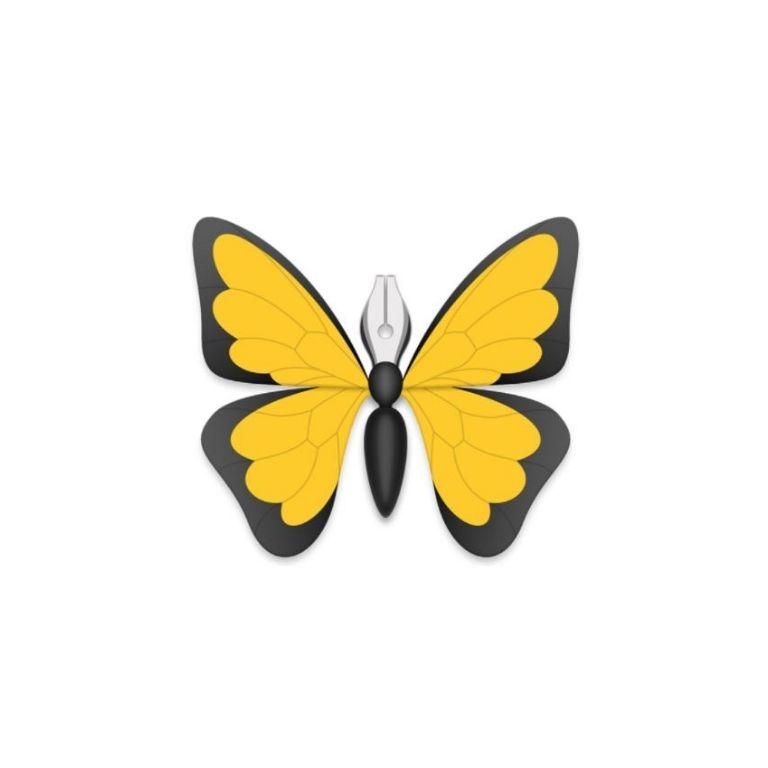
Features:
The subscribers require sometime to understand the working of Ulysses. It is professional writing software that has got the minimum but the best features for the professional writers.
There is a cheat sheet available for the markdown feature of Ulysses. Markdown is a simple way of applying basic formatting to the text without using the buttons on the screen. There is a popup menu that comes in the form of a cheat sheet as mentioned that allows the users to edit the text using the markdown language. Most of the users prefer markdown because they find it easier to focus on writing while using markdown. For example, if you want to bold your text, you simply need to type *xyz*.Pros
Cons
Pricing
- Ulysses’s yearly plan costs $49.99 per year
- Ulysses’s monthly plan costs $5.99 per month.
7. Bear
Another addition to the list of options for the Apple users, Bear is an iOS based note taking app. This is somewhere on the lines of Evernote made for iOS. It comes with power packed features, good user interface, and various customization modes.
Bear note taking app is one of the latest additions to the niche. It is quite new as compared to other variants we are talking about. Bear is a quite flexible and easy note-taking app that even allows for good length writing. But it works better for writing small notes or quotes. Users also prefer to use Bear if they want to write small codes as well.
There is a Slack-like three-pane interface using which the users can arrange their notes through the medium of hashtags. Hashtags also allow the users to search for their notes in a much faster way. This is one of the latest ways of creating folders and sub folders for your notes. Bear is quite extraordinary in terms of addition of types of notes. You can add normal texts, URLs, images, graphics, PDFs etc.
Using the Apple Pencil, users can scribble short notes, graphics, doodles etc. This is also one of the attractive features of this note taking app.

Features:
Bear is the best option for iOS users if they are an ardent user of markdown. This app uses the best markdown language for editing and formatting notes. Bear is among those very few apps that allow the users to insert images, being a markdown language app. So, if your work includes a lot of images and you are a fan of markdown, Bear is the best choice.
As we have already mentioned about certain apps that guide the users in writing, Bear is one of them. It has got the auto complete option that coaches the users regarding sentencing and word formation.
Bear has multiple customization features like light and dark themes; this is one of the most popular features that can be seen in most of the application, software and devices nowadays.
Pros
Cons
Pricing
Bear Pro costs $1.49 per month and comes with a one-week free trial and if billed annually it comes at $14.99 per year and has a one-month free trial.
This upgrade includes cross-device sync, multiple app themes, and advanced file export.
8. Simplenote
If you are a fan of simplicity and not too much customization in your notes, Simplenote is your best bet. As the name suggests, Simplenote is basically the simplest option to take notes. If you just want to clearly keep track of your notes, in textual forms without any complex interface, this is the one.
Simplenote mainly focuses on the textual aspect. It has got the options to save, edit, format, and share your notes that are in a textual form. It hasn’t given much attention to anything else. There is no other type of media support. No images, no URL, no links- nothing. It has got the note tagging facility, with the features of collaboration over notes. It also allows the users to work on multiple platforms without using an ounce of data- this is its cross-platform functionality.
The selling point of Simplenote is exactly the simplicity with which the users can create notes. You just need to simply launch the app, make your textual notes and you are done. It also allows the users to track note history and edit them whenever the user requires.
Simplenote is available for iOS, Android, Mac, Windows and Linux. Users can also access Simplenote using a web client.

Features:
Simplenote has a very good searching facility that allows the user to find any note that they are looking for easily. The users can check for their entries by simply entering the keywords. To start your Simplenote, you just need to simply download it.
Simplenote synchronizes the data on the cloud storage that allows the users to access their data on multiple devices like your phones, tablets, computers etc. This feature allows the users to remotely work on their target work. Higher accessibility and simplicity are the best features of Simplenote. Simplenote also has the best collaboration features for team work.
Pros
Cons
Pricing
The pro version of Simplenote costs $10 a year.
9. Notion
Notion is the best option for developing a collaborative workspace. Notion is a data-base driven note taking app. This can’t be seen in any of the other apps. Here there are multiple options for the users to create a customized workspace with multiple users, and this enhances interactive work collaboration. In these developed workspaces, the users can add texts, images, links, URL, etc., and share them with everyone who is a part of the workspace.
The Notion works on the basis of adding customized blocks. The shared workspace allows multiple users to create blocks using various types of notes. In this collaborative workspace, the blocks can be added or dropped very easily. If there is a need to remove certain notes from the workspace, the block allows the editing of them.
The users can also use the feature of spreadsheet in the Notion app. They can use this feature if they wish to note down in tabular forms. Notions give multiple options to edit texts in the tabular format. This is one of the most unique features of this note taking application.
Notion is a highly compatible app that can be used on any device whether they have Windows, iOS, Android and MacOS. It can be accessed using the applications or using the web based clients.

Features:
Notion has a free version that allows you to save around 1000 blocks or paragraphs. This can be synchronized on various platforms. The free version has a number of limited features for formatting and editing of the various blocks. There also has a premium version with better features and no limitation on blocks.
As already mentioned, Notion is powerful for the user who wants to note down their data in tabular forms. Notion has the best of the features that make a great data driven software.
Pros
Cons
Pricing of Notion
- Personal plans $0
- Personal pro plan $4/month (if billed annually).
- Personal pro plan $5/month (if billed monthly).
- Team plans cost $8/month per user if billed annually and $10/month if billed monthly
- Enterprise plans come at custom rates
Other application that you can consider
- Squid Notes is an Android based application that is a very handy choice if you want to scribble and sketch your notes. This application is mainly used when the user wants to work around images and graphics very easily. There are multiple themes available on this application. It also allows the user to add PDF, URL etc. File importing and exporting is also available in this application
- Quip is a very similar application as Notion. It is also a collaborative workspace and spreadsheet processor. This is not very often used for personal work but is used more for business working. This is very suitable for those departments that require team level working or project management. It comes at the price of $30 for five users per month.
Zoho is a company that can be found in every type of customer solution. It is a very reputed company that has a notebook segment as well. Zoho is a great package of features for note taking.
How Does a Note-Taking App Work?
A note-taking app is an app that lets the users make notes of anything on their Smartphone. Be it your grocery list or your transaction details, anything can be noted down in the note taking apps. You can anytime, just open the note, type or insert what you have in your mind and save it. Anything that you make a note of will be captured in the apps for the duration as you decide. Sometimes these notes are stored on your cloud storage as well so you access them from anywhere.
These apps allow you to organize your thoughts on the run. You have a certain task that you have to do; you can just note it down in the app. You have a certain quote coming in your mind; you can just make a note. There is a certain joke coming to your mind for evening stands, you can just note it down in the app.
These apps are very easy, flexible and accessible. It can even help you note down images, pictures, etc., on the go. Suppose you see a good sunset and you want to make a note about it, just click the picture, insert it in the app and make the note about it. These apps help the user to organize notes in a categorical manner and help you to keep these notes sorted according to criteria you choose.
Factors deciding the selection of note taking apps
The availability of all these factors creates a perfectly balanced note taking app for any individual. The user while selecting these apps should take into consideration each of these factors while making the right choice of the app. Ease of access, convenience, flexibility etc. are very common features that are found in each and every note taking app. Here, we are going to make you informed about other factors that affect the selection of note taking apps-
- Synchronization-
One of the main requirements of users today in such apps is the ability to synchronize their notes. This synchronization allows the users to access their data from any part of the world by just using their emails and password. You don’t have to ‘carry’ your notes everywhere anymore, whether they are for your meetings or lectures. You can just log in to access these notes.
- Privacy-
We use note taking apps to store our most personal information like transactions, poems, stories etc. It becomes very crucial that this data is stored in a secured space. Privacy is the biggest need of today’s people. We should always look for the privacy features that these apps are providing so that you may be assured about your data being secured.
- Cost-
Most of the time users require their note making app for their professional use. There are certain apps that provide the best features when their upgrade plans have been subscribed to. If the users want to use the note taking apps with the best of the features, sometimes they have to buy them. Thus users have to take into consideration the cost of the app. This factor is also a determinant in selecting the best note taking apps.
- Integration-
Users at some point may come across a situation where they will have to export the data of note app to any third-party platform. The users should also look at the integrative ability of these apps, whether it is possible to export data or not.
The people may also need to do this on a regular basis, like taking the notes on these apps and then exporting them to their presentation. It may also happen that there is a certain mail they have to compose and they first compose that on their note taking app. This is every day’s requirement and an integrative app is always the best choice.
- Language support-
The greatest of writers write in their mother tongue, and the reason for that is they are most familiar to that language. Not all of us are pretty fluent in English but it may happen that you still need to make notes like a Spanish writer or French writer. While deciding which app to choose, users should also look at the number of languages the app supports. It is also one of the crucial factors while deciding the app.
Conclusion
What note taking application you will consider is completely dependent on whom you are- i.e. a working professional or as an individual. The choice of selecting the note taking app is mostly dependent on the factors that we have mentioned in the article but the most important factor is what your specific need is.
If you are a writer and need to write long texts and novels, we have mentioned several options for you. This is also bifurcated depending upon what device you use. Suppose you are a student then you ought to choose the app with the best markdown features but that should come at no cost. If you are a lecturer and you plan seminars regularly, you need to choose an application that allows you to create the data based on good research. There are applications for that too.
Note taking is one of the very personal choices and it completely depends on you. Whether you choose highly customizable text formats or you choose simple textual formats, one thing that every individual should consider is the privacy aspect of any note taking application. No individual wants to risk his/her data getting leaked and going into the wrong hands.
